Iedere dag bieden wij GRATIS software met licentie waarvoor je normaliter moet betalen!

Giveaway of the day — UnHackMe 7.76
UnHackMe 7.76 werd aangeboden als een giveaway op 17 juni 2015
UnHackMe is in eerste instantie ontwikkeld als een anti-rootkit software, maar momenteel rekent het af met alle types kwaadwillige software: rootkits, Trojans, worms, viruses, enz. UnHackMe vertraagt je PC niet en is compatibel met alle anti-virus programma’s.
Key features:
- Anti-Rootkit (Google Redirecting Fixer);
- Anti-Malware, Anti-Trojan, Anti-Bot;
- Anti-Adware, Anti-Spyware.
The current text is the result of machine translation. You can help us improve it.
Systeemvereisten:
Windows XP/ Vista/ 7/ 8/ 8.1/ 10 (x32/x64); 512 MB RAM
Uitgever:
Greatis SoftwareWebsite:
http://www.greatis.com/unhackme/Bestandsgrootte:
23.3 MB
Prijs:
$19.95
Andere titels

Gebruik alle mogelijkheden van je Windows 8 startscherm! Start Screen Unlimited tilt het aanpassen van startschermen naar een nieuw niveau. Voeg een digitale klok, Google zoeken, power controls en veel andere gadgets toe aan je startscherm. Met Start Screen Unlimited is je verbeeldingskracht de enige beperking! Probeer Start Screen Unlimited en je wilt nooit meer terug naar het oude startscherm!

Screen Beagle is een pakket met beeldschermtools, waarmee je kunt vergroten, kopiëren en opslaan ven het volledige scherm of delen daarvan, de afstand kunt meten tussen twee punten op het scherm in pixels, inches of millimeters en de kleur verkrijgen en opslaan van iedere pixel op het scherm. Allemaal met één klik.
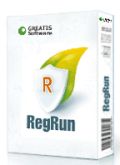
RRegRun Security Suite Platinum is een compleet computerbeveiligingssoftware. Het beschikt over 24 systeemtools voor beveiliging van een computer tegen Rootkits/Trojans/Adware/Spyware componenten, versnellen van het opstarten van Windows en computermanagement. RegRun Suite is compatibel met alle bekende antivirussoftware.

JustType helpt bij het touch typen zonder leermiddelen. Je typt niet om te leren typen zoals bij leerprogramma’s voor het typen via toetsenbord. Het programma vereist geen configuratie vooraf van het huidige toetsenbord lay-out en taal en haalt alle tekens rechtstreeks van het systeem.

De belangrijkste functie van BootRacer is een totale controle over de opstarttijd van Windows. BootRacer traceert automatisch de tijd die gebruikt wordt voor het opstarten van het systeem, geeft een waarschuwing als de computer vertraagt en geeft het percentage weer van de snelheidsvermindering.
GIVEAWAY download basket
Reactie op UnHackMe 7.76
Please add a comment explaining the reason behind your vote.
Installed and registered without problems on a Win 8.1.3 Pro 64 bit system. A clean install.
A Russian company with address. An A-Team and a B-Team and still no team for UnhackMe
" A-Team RegRun, DesktopKeeper, HiBuddy and Application Database
B-Team JustType, iGrid, LangFlash, Poster It!, Screen Beagle, Greatis Toys, WinDowse, all developing-related products, Delphi Tips, outsourcing service and site support.
"
We had a previous version UnHackMe 7.6 on January 3, 2015. Here are the old reviews:
http://www.giveawayoftheday.com/unhackme-7-6/
As the last time, this is a starter plan with life-time updates of the database, but no program updates.
In the language options you can choose between English and "nature"...
You can do a longer "online" scan or a shorter "malware scan"
In the first run, it found nothing, the second detailed run found two suspicious programs.
http://i.imgur.com/Yp8rGZu.png
The DeepFreeze program...
http://i.imgur.com/m4T7W0f.png
and the user interface of my RAMdisk, which is harmless.
So don't delete, what is found, until you understand the what happens. (An old advice, really LOL)
I have used this program in the past from time to time as an additional check for my systems integrity. It is a reliable working program, does not magically clean everything. You can use this as additional layer of security, it must not run in the background all day long. One of the better programs in this field.
I'll keep it this time, the additional online scan is a good idea. You can use VirusTotal anyhow.
@Susan,
how often do you install software from unknown sources every day? how often do you explore with an unprotected browser the dark sides of the web daily? How often do you open unknown email attachments every day? Do you surf without a firewall? You work with an router without any security settings?
Well, you answer yourself, if you do "risky" things once every x day, it is sufficient to check your system from time to time. Permanent background tasks only consume ressources and when reading the Washington Post or the NYT only, you don't need to do anything the next five years. But if you surf half a day on Warez sites with an open system, an open browser, without any intrusion protection, searching for keys, than of course...
Don't underestimate virus threads, but don't overestimate them too.
Greetings from Germany
With this type of software, which delves deeper into the workings of a PC than many, how does the user know that they are not installing some kind of spyware usable by the software maker? I wouldn't know if such a thing had occurred?
Virustotal: 0 / 57
https://www.virustotal.com/en/file/293b6df25be97fd38dc0e5a03b4abdc35a33e04a977dd81b8ee7e029cf8e9d0e/analysis/1434527197/
UnHackMe is known since 2006.
I've been using this software for years to get me out of jam after jam. I can't say enough good about it and there is no spyware.
I remember this program. It's not part of my tools, and here's why. I ran the anti-malware function.
PUPs
- Found 166 uninst*.exe files + msiexec.exe /xxx with an icon not referenced but falling in the "unknown" category. This list is a mercado, anything goes; I compared with the uninstall registry, it's different. And only 1 "malicious" file: Loaris 1.3.7.4 (a GOTD and a competitor) ---very funny.
Startup programs
- Status unkwown: links. Cannot follow links?
- Too many items with status good. Don't show them, then
- One autorun.inf that contains only an icon (*.ico), marked as suspicious.
Services
- Was taking forever to scan (stalled at 81%) had to interrupt. And restart the scan. Now, for the second try.
- Found 13 "good" and 1 "unknown" items but corresponding icons say 2 "unknown" and 12 "good" (I counted them!). What it means is a mystery because [1] cannot follow links to exe (e.g. the ../GnuPG/dirmngr.exe is not listed in unwanted files) [2] the list mixes 2 Microsoft legit services and non-MS ones, but not all of them.
Search settings
- This is not the first program that cannot assess correctly which browsers are on my machine, especially Opera, which is installed contrary to many other. Could not find the Epic Privacy Browser icon either. So, it popups a list of "good" search things, and 2 "suspicious" ones. The latter belonging to MSIE, I'm not surprised (lol), but I know they're false positives.
Browser plugins
- Result is an incomplete list. To this program it doesn't matter whether plugins are disabled or not. Useless feature.
Unwanted files
- It found only 2 items: innocuous folders containing only sub-folders, which in turn contain only .xml files. I'm a bit disappointed because given the previous findings I was expected much more files.
***
For each item, it's offered to search Google. If I'm ignorant (and I am), I will have to read zillions of web pages, most of them being (b)ad sites and whatnot. And what if I don't like Google?
Now, I also remember why this GOTD is not in my toolbox.


@1 mv, raar dat de virusscanner dit doet en bij geen enkel ander programma dat hier iedere dag aangeboden wordt, kennelijk, want ik zie een reactie van mv (u dus) pas voor het eerst. Welkom!
Ik raad u aan om een beetje terug te bladeren in eerdere commentaren waarom uw virusscanner een beetje protesteerde. U gaf aan: "Pak hem uit" dus niet bij installatie (setup.exe) dit is een gekend probleem met de methode van distributie van de gotd's...
Zeker niet iets om mee te spelen, buiten regulier beveiliging sw een aanvulling mits je weet wat er als "bedreiging" wordt voorgesteld voor verwijdering met 1 klik op ok!...
Een blijvertje, gaat niet virtueel maar passief aanwezig, dan schaadt het nooit.
Save | Cancel
"UnHackMe 7.76"
Vandaag een Setup zonder taalkeuze met het invoeren van een code uit de Readme:
https://dl.dropboxusercontent.com/u/10366431/_GOTD/UnHackMe776_20150617/Setup.png
Al tijdens de setup komt de vraag voor internetcontact:
https://dl.dropboxusercontent.com/u/10366431/_GOTD/UnHackMe776_20150617/Internetcontact-1.png
Aan het eind van de setup wordt in het laatste scherm aangeboden om een Firstscan uit te voeren:
https://dl.dropboxusercontent.com/u/10366431/_GOTD/UnHackMe776_20150617/Setup-2.png
Het is misschien handig om deze even uit te zetten om te kunnen registreren, voordat er een scan begint. Dan hoef je de scan niet te onderbreken.
Weer wordt er gevraagd om contact met het internet:
https://dl.dropboxusercontent.com/u/10366431/_GOTD/UnHackMe776_20150617/Internetcontact-2.png
De eerste scan:
https://dl.dropboxusercontent.com/u/10366431/_GOTD/UnHackMe776_20150617/FirstScan.png
Het afbreken van de scan koste mij wat moeite; pas later had ik door, dat er meerdere soorten scan's afgebroken moesten worden:
https://dl.dropboxusercontent.com/u/10366431/_GOTD/UnHackMe776_20150617/FirstScan-Stop.png
Er weer een vraag voor contact met het internet door programma 3:
https://dl.dropboxusercontent.com/u/10366431/_GOTD/UnHackMe776_20150617/Internetcontact-3.png
Na het afbreken van de scan, zijn dit de resultaten:
https://dl.dropboxusercontent.com/u/10366431/_GOTD/UnHackMe776_20150617/FirstScan-Result.png
Jammer genoeg zag ik geen waarschuwing over het afbreken van de scan.
De registratie verloopt rusting:
https://dl.dropboxusercontent.com/u/10366431/_GOTD/UnHackMe776_20150617/Registratie.png
En About:
https://dl.dropboxusercontent.com/u/10366431/_GOTD/UnHackMe776_20150617/About.png
Het werkscherm:
https://dl.dropboxusercontent.com/u/10366431/_GOTD/UnHackMe776_20150617/Werkscherm.png
Het programma is ook te vinden in de Systemtray:
https://dl.dropboxusercontent.com/u/10366431/_GOTD/UnHackMe776_20150617/Systemtray.png
Het resultaat van een scan:
https://dl.dropboxusercontent.com/u/10366431/_GOTD/UnHackMe776_20150617/Scan.png
The review laat wat meer zien:
https://dl.dropboxusercontent.com/u/10366431/_GOTD/UnHackMe776_20150617/Resultaat-PUP.png
Er staat ook een vermelding van een paar PUP's, waarvan het onbekend is of ze goed of slecht zijn.
Als je dan filtert en de goede weglaat, zijn de onbekenden ook weg.
Ik dacht, dat onbekend onbemind was. En daarom niet goed en naar mijn idee hadden deze nog steeds in beeld moeten blijven.
En alle getallen staan dan ook op 0.
En er wordt weer contact gezocht met het internet:
https://dl.dropboxusercontent.com/u/10366431/_GOTD/UnHackMe776_20150617/Internetcontact-4.png
Dit keer is het weer Reanimator, maar deze keer naar een ander IP-adres. De andere contacten hebben per stuk andere nummers.
Er is ook een optie om iets Remote te doen:
https://dl.dropboxusercontent.com/u/10366431/_GOTD/UnHackMe776_20150617/Remote.png
Dat zou een andere Windows kunnen zijn op in dezelfde PC/HD.
Ook een scan naar de eigen Windows is mogelijk:
https://dl.dropboxusercontent.com/u/10366431/_GOTD/UnHackMe776_20150617/Remote-2.png
En daar heb ik niet op het kruisje geklikt, maar op het symbool eronder; een soort aan/uitknop.
Tja en toen sloot Windows vlot af zonder waarschuwing en een vraag om bevestiging.
U bent gewaarschuwd.
Ootje
PS. de GOTD-zip:
https://dl.dropboxusercontent.com/u/10366431/_GOTD/UnHackMe776_20150617/UnHackMe776.zip
Save | Cancel
Ik pak hem uit en mijn virus scanner 360 total security zit hem als virus en blokkeert gelijk . dus das niet goed..
Save | Cancel