Iedere dag bieden wij GRATIS software met licentie waarvoor je normaliter moet betalen!
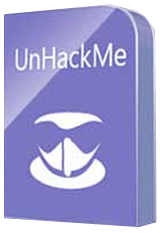
Giveaway of the day — UnHackMe 8.12
UnHackMe 8.12 werd aangeboden als een giveaway op 13 juli 2016
UnHackMe is in eerste instantie ontwikkeld als een anti-rootkit software, maar momenteel beschikt het over meer features: scannen naar "ongewenste programma's", controle op overbodige bestanden, aangemaakt door PUP's, scannen naar Windows opstartbestanden, services, drivers, testen van Windows snelkoppelingen, scannen naar rootkits, testen van host-bestanden en DNS instellingen, testen van gebruikte bestanden via Virustotal. Het programma maakt gebruik van een eigen database om te detecteren wat er het beste van je PC verwijderd kan worden. Het belangrijkste voordeel van UnHackMe is dat je onbekende malware kunt vinden door de UnHackMe gegevens te bestuderen.
UnHackMe elimineert verschillende types kwaadwillige software:
- Redirecting;
- Popup ads;
- Potentially unwanted programs (PUP);
- Ongewenste processen;
- Traag surfen ;
- Rootkits;
- Trojans;
- Spyware;
- Keyloggers.
The current text is the result of machine translation. You can help us improve it.
Systeemvereisten:
Windows XP/ Vista/ 7/ 8/ 8.1/10 (x32/x64); 256 MB RAM; 40 MB of free disk space; Compatible with all known antiviral software
Uitgever:
Greatis SoftwareWebsite:
http://greatis.com/unhackme/index.htmlBestandsgrootte:
25.2 MB
Prijs:
$19.95
Andere titels

De belangrijkste functie van BootRacer is een totale controle over de opstarttijd van Windows. BootRacer traceert automatisch de tijd die gebruikt wordt voor het opstarten van het systeem, geeft een waarschuwing als de computer vertraagt en geeft het percentage weer van de snelheidsvermindering.

RegRun Security Suite Platinum is een compleet computerbeveiligingssoftware. Het beschikt over 24 systeemtools voor beveiliging van een computer tegen Rootkits/Trojans/Adware/Spyware componenten, versnellen van het opstarten van Windows en computermanagement. RegRun Suite is compatibel met alle bekende antivirussoftware.
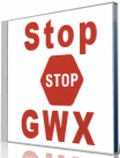
Stop GWX en GWXUX advertenties! Microsoft program GWX (Get Windows 10) kan echt vervelend worden. GWX gebruikt veel computer bronnen en maakt je PC trager. GWX Stopper is een gratis tool om GWX uit te schakelen zonder bestanden van je computer te verwijderen.

Screen Beagle is een pakket met beeldschermtools, waarmee je kunt vergroten, kopiëren en opslaan ven het volledige scherm of delen daarvan, de afstand kunt meten tussen twee punten op het scherm in pixels, inches of millimeters en de kleur verkrijgen en opslaan van iedere pixel op het scherm. Allemaal met één klik.

JustType helpt bij het touch typen zonder leermiddelen. Je typt niet om te leren typen zoals bij leerprogramma’s voor het typen via toetsenbord. Het programma vereist geen configuratie vooraf van het huidige toetsenbord lay-out en taal en haalt alle tekens rechtstreeks van het systeem.
GIVEAWAY download basket
Reactie op UnHackMe 8.12
Please add a comment explaining the reason behind your vote.
Downloaded, installed and registered on Windows 8.1 (64bit) without any issues. Ran UnHackme and was presented with a nice clean well presented UGI, always a good start. After scanning my system it presents a list of potential files that it may or may not be malware and allows you to choose if they are to be removed or are fals positives. All the windows are nice and clear making it very to see at a glance what's going on. Another nice little feature, I don't think was mentioned in the blurb is that you down load a free program that disables GWX, great for those of us that don't want to downgrade to Windows 10 ... Tried it and it was terrible ... But that's another story.
Overall impression of UnhackMe is that the developer(Dmitry) has put a lot of thought into both the function and the layout of the program which is very light on resources. I also run Malwarebytes on my system and it sits nicely beside it without any conflicts. Well worth giving it a try if you can. Big thanks to GOTD and Dmitry for sharing this with us.
Now let's see how many times my comment gets marked down by the Bozo Squad ... LOL
This software has put my computer into an endless loop at startup, it is trying to delete a file but avast will not allow it to do so... there is no key, stated or otherwise, to abort the process. Thank God I had another computer handy to post this warning. Would the author care to tell me how to exist this endless loop... none of the standard key combinations (ctrl C eg) will work.
kiwi1960, There's a couple of things, but it's been a while since I've had to do it. It depends on what you mean by "endless loop at startup".
If it's happening before you get to the windows desktop, you'll have to try to get to the startup menu.
When booting up from powered off state, you want to hit the function 8 key. (F8) There's actually a short window in which to do it, that I usually recognize by the bios beeps and then I start tapping that key until either I've obviously missed it, or I'm in a menu.
If you aren't sure what the bios beeps are, just start tapping the function 8 as soon as you turn it on at a rate of about once or twice a second. That trick usually works for most people.
It's been a long time, so maybe it was F7 instead of F8, but I'm pretty sure it's Function 8.
Anyway, there should be an option on that menu to startup without other software running, or safe mode.
(Again, it's been years since I've done this, and the menus do change depending on version of windows. I've never done it in windows 8 or 10, so no idea what those look like.)
Now if that'll get you into a working windows but without all your other stuff, you can then disable that program so it's not running on startup. Then you can reboot like normal and it should be ok.
Now, something I wanted to bring up. If that doesn't help, it could be possible that windows was damaged somehow, and it might not have anything to do with this program. In which case, you'll probably want to look at using your repair disks or something along those lines, but I never saw that happen too often when I was doing this stuff for a living.
I hope this helps, and I apologize for the lousy writing style, but it's ~4:30 am and I'm way past tired.
Tried it don't like it uninstalled it. Program is a jumble of process and a lot of false positives.
Lenny, How would you know which programs and drivers are real and which ones are dangerous and fake just by looking at the names, my list was over 100 long.
Who has time to review and search for every one of them to find out if is a Trojan or Virus or just a normal file?
This is what I think about the database and the names, they change all the times and no hacker will use the same names twice, they morph and are being introduced in various ways, most of the times as memory only application that creates its own name and extension when saved i.e. when you shut down the computer and next day you can not even boot to use this software and even if you succeed to get into your computer, how would you know which program to disable if the new Virus is not on the list, do you delete one by one or do you delete all of the programs on the list and permanently kill your computer?
Martin,
Anti-virus and anti-malware programs look deeper than just the file name they check each files signature against the database, simple having a malicious file change it's name or location prevent it from being detected in most cases, but there are always going to be some that slip through the net, nothing is 100% foolproof.



"UnHackMe 8.12"
UnHackMe 7.90 werd aangeboden als een giveaway op 5 januari 2016:
https://nl.giveawayoftheday.com/unhackme-7-90/
De schermafdrukken zijn weer beschikbaar.
Het programma vraagt meerdere keren contact met het internet, met verschillende IP-nummers; ook bij hetzelfde onderdeel.
Vandaag een Setup zonder taalkeuze met het invullen van de code uit de Readme.
Dit is een special Giveaway-versie en omdat ik eerst wilde registreren, voordat er een scan werd uitgevoerd, heb ik een vink uit gezet:
https://www.dropbox.com/s/yguib115iidk90p/Setup.png?dl=0
Al gedurende de installatie komt er al een vraag voor contact met het internet:
https://www.dropbox.com/s/5fg6tc6fw058byf/Internetcontact.png?dl=0
De registratie verloopt eenvoudig:
https://www.dropbox.com/s/dqd0qz62pk48hq7/Registratie.png?dl=0
About:
https://www.dropbox.com/s/ny4uq744tzz6gbi/About.png?dl=0
Het hoofdscherm:
https://www.dropbox.com/s/utjjs4erdromgcz/Hoofdscherm.png?dl=0
De taal is Engels of Native en in beeld verandert soms een afbeelding:
https://www.dropbox.com/s/qb7j6aasx8529j7/TaalAdvertentie.png?dl=0
De Options:
https://www.dropbox.com/s/6wm3tl8b4jlajlo/Options-1.png?dl=0
en: https://www.dropbox.com/s/mz4xfxz99cy8nyn/Options-2.png?dl=0
Er worden ook extra programma's onder de aandacht gebracht:
https://www.dropbox.com/s/m6umzgxxkwmwh1d/Extra.png?dl=0
En soms wordt hiervoor extra contact gezocht met het internet:
https://www.dropbox.com/s/iyhd7dii9vh7hxr/GWX-Stopper.png?dl=0`
Er is ook een Premium-versie:
https://www.dropbox.com/s/0s781j2r6wdif9s/Premium.png?dl=0
Bij het afsluiten kan het zijn, dat het programma in de systemtray blijft staan:
https://www.dropbox.com/s/9ccnlpvndn58aay/Systemtray.png?dl=0
Er is ook een menu-item voor een update:
https://www.dropbox.com/s/1jsl7dnnov56j0m/Update.png?dl=0
En ook hier een contact met het internet:
https://www.dropbox.com/s/dcdxabi6i5sim2f/Internetcontact-3.png?dl=0
Er zijn 3 scansoorten; ik heb de eerste genomen:
https://www.dropbox.com/s/u43h5n8i0lxdkrt/Scan-1.png?dl=0
En dan gelijk weer contact:
https://www.dropbox.com/s/44rdajgtijmbwnl/Internetcontact-4.png?dl=0
Het voorbereiden van de scan(weinig info):
https://www.dropbox.com/s/3oid8ik3sa2zh3n/Scan-2.png?dl=0
En contact met het internet:
https://www.dropbox.com/s/xinp6bme6dwn4sc/Internetcontact-5.png?dl=0
https://www.dropbox.com/s/ahfzttr0gspqh6l/Internetcontact-6.png?dl=0
https://www.dropbox.com/s/ahfzttr0gspqh6l/Internetcontact-6.png?dl=0
En na een tijdje een overzicht in meerdere tabbladen; bij deze WinXP als eerste onnodige mappen:
https://www.dropbox.com/s/b35fz1sf4ayzupl/ScanResult-1.png?dl=0
En dan gevaarlijke programma's; de vermelde programma's zijn allen goed:
https://www.dropbox.com/s/6zxx45x002pak36/ScanResult-2.png?dl=0
En Java wordt ook gezien, dat het zonder mankeren uit een browser gehaald kan worden. Ik geloof, dat Java onder anderen nodig is om formulieren in te vullen:
https://www.dropbox.com/s/wjbee60i3xvpotl/ScanResult-3.png?dl=0
Het lijkt me, dat je niet klakkeloos alles dient aan te vinken om te verwijderen. Windows en het werken met het internet zou weleens moeilijker worden.
Ootje
Save | Cancel
Alles op een rij:
https://dl.dropboxusercontent.com/u/10366431/_GOTD/UnHackMe812_20160713/index.html
Save | Cancel
Ik ben akkoord met wat Adriaan zegt ik heb het programma vroeger ook gehad in een vroegere give away en het is echt waar ne hoop problemen mee gehad , zeker met een leek zoals ik
Save | Cancel
Gotd is zo uitgebreid dat ik de verschillen t.o.v. vorige versie niet kan bepalen. Hoewel ik de prijs hier genoemd niet heb kunnen vinden en de goedkoopste variant op de site iets van 35 dollar kost, vind ik het nog erg goedkoop. Programma is alleen voor mensen met verstand van zaken als het vermoeden bestaat dat mogelijk malware problemen veroorzaakt; er is veel kennis nodig om het potentieel van dit programma te kunnen benutten, en er kan veel fout gaan.
https://dl.dropboxusercontent.com/u/11463671/gotd/unhackme812/unhackme02.JPG
https://dl.dropboxusercontent.com/u/11463671/gotd/unhackme812/unhackme04.JPG
https://dl.dropboxusercontent.com/u/11463671/gotd/unhackme812/unhackme05.JPG
https://dl.dropboxusercontent.com/u/11463671/gotd/unhackme812/unhackme07.JPG
https://dl.dropboxusercontent.com/u/11463671/gotd/unhackme812/unhackme08.JPG
Save | Cancel