Iedere dag bieden wij GRATIS software met licentie waarvoor je normaliter moet betalen!
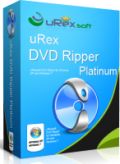
Giveaway of the day — uRex DVD Ripper Platinum 7.1
uRex DVD Ripper Platinum 7.1 werd aangeboden als een giveaway op 7 juni 2014
uRex DVD Ripper Platinum is een krachtige, snelle en stabiele DVD ripsoftware voor Windows. Met deze DVD converter kun je gemakkelijk beveiligde DVD's converteren naar AVI, WMV, MP4, MOV, M4V, MPG, WebM, etc. Of iedere DVD-film converteren naar iPad, iPhone, Samsung, Android, Sony, Nokia, HTC smartphones, tablets, afspelen van DVD op de nieuwste apparaten als de Samsung Galaxy S5, iPhone 5S/5C, HTC One M8 en anderen.
Hoogtepunten:
- Verwijder iedere DVD-beveiliging, regelmatig vernieuwd met ondersteuning van de nieuwste beveiligde DVD's;
- Rip DVD naar MP4, AVI, WMV, MOV, FLV, M4V, etc. om DVD's te back-uppen naar harde schijf;
- Converteer DVD naar iPhone 5C/5S/6, iPad mini, iPad Air HTC One M8, Samsung Galaxy S5/S4, etc.;
- Onttrek audio en muziek van DVD's als MP3, WMA, WAV, AAC, M3A, etc.;
- Bewerk video's door knippen, bijsnijden, aanpassen helderheid, contrast en andere effecten.
Speciale aanbieding: Klik hier om uRex DVD Ripper Platinum te kopen voor maar $9.95 (originele prijs: $39.95)
The current text is the result of machine translation. You can help us improve it.
Systeemvereisten:
Windows 8.1, 8, 7, Vista, XP, 2000, 98, NT; 1GHz Intel/AMD processor or above; 256MB RAM (512MB or above recommended); 100MB space for installation; Graphic Card: 256MB RAM (512MB or above recommended)
Uitgever:
uRexsoft Inc.Website:
http://www.urexsoft.com/dvd-ripper/index.htmlBestandsgrootte:
20 MB
Prijs:
$39.95
Andere titels

uRex Video Converter Platinum biedt een krachtige en professionele videoconversie oplossing om bijna alle populaire formaten op je PC te converteren naar andere formaten.
Belangrijkste features:
- Ondersteunt alle populaire video- en audioformaten, zelfs HDvideo's als AVI, TS, H.264/AVC, MKV;
- Converteren naar populaire formaten als AVI, MPEG, WMV, MP4, DivX, MOV en FLV;
- Ondersteunt bijna alle multimedia apparaten als PS3, iPhone, iPhone 5, iPod, de nieuwe iPad, iPad/iPad2, Apple TV, Xbox, Wii, Google phones;
- Ondersteuning voor NVIDIA CUDA en ATI Stream technologie;
- Bewerken, splitsen en samenvoegen video tijdens conversie.

Pakket met uRex DVD Ripper Platinum, uRex Video Converter Platinum and uRex Videomark Platinum. Gemakkelijk DVD's rippen en M2TS, AVCHD converteren naar iPhone/iPad, MP4 etc. en video's voorzien van je eigen stijl! Special Offer: Klik hier om uRex DVD Video Converter Pack te kopen voor $19.95 (originele prijs: $69.95)
GIVEAWAY download basket
Reactie op uRex DVD Ripper Platinum 7.1
Please add a comment explaining the reason behind your vote.
It looks like identical to Wondershare DVD Ripper Premium and this makes me think that this company is closely related to the Wondershare one.
This means that this GAOTD is an excellent product deserving a try, especially if you need a tool capable of removing almost any DVD protection out there in order to copy the DVD content elsewhere (IOS devices, Android, Tablets etc...).
Can also extract audio or music from DVD as MP3, WMA, WAV, AAC and M3A!!
THUMBS UP!
As best FREE ALTERNATIVE I recommend a brand new product from Wonderfox which is surprisingly very good and fast at rippind DVD, bypassing protections like CSS, Region Code, Sony ARccOS, Disney X-project DRM etc...
http://www.videoconverterfactory.com/dvd-ripper-lite/
Softpedia review:
http://www.softpedia.com/reviews/windows/WonderFox-DVD-Ripper-Speedy-Review-445190.shtml
See also:
http://www.dvdfab.cn/hd-decrypter.htm
Enjoy!! ^_^
Dear GOTD fans,
Thanks for using uRex DVD Ripper Platinum. To help you easily use it, we prepared a simple guide below:
1. Download uRex DVD Ripper Platinum from GOTD
2. Unzip and install
3. Stat it and follow the simple guide here: http://www.urexsoft.com/dvd-ripper/user-guide.html
Note: This GOTD campaign offers giveaway code can only use on the current version. If you like uRex DVD Ripper Platinum, here we offer a large discount for you to enjoy Life-Time FREE Upgrade/Update service. Feel free to enjoy:
$9.95 to Get uRex DVD Ripper Platinum Life-Time License:
https://secure.avangate.com/order/checkout.php?PRODS=4578856&QTY=1&CART=1&COUPON=995Deal
$19.95 to Get uRex DVD Video Converter Pack Life-Time License: https://secure.avangate.com/order/checkout.php?PRODS=4580143&QTY=1&CART=1&COUPON=1995Deal
Sincerely,
uRex Marketing Team
Installed and registered without problems onb a Win 8.1 Pro 64 bit system.
A company without name & address, claiming to have 9 million customers... and a "blog" with the latest entry on April 5th, 2012 and some entries from 2011. If I were the "company", I would delete those things. The 9 million customers do not blog obviously.
Upon start a modern, deep blue interface opens. You can load either a DVD or an .ISO file. The settings cannot be selected, before you load a disk. Okay, but this can be confusing. On the other hand, it makes some sense.
The small window cannot be resized, the different output options with the pull down menu make a modern and good impression.
The first attempt to convert an ISO Video leads to a 264 bytes "finished!" .MP4. Something goes wrong. The second attempt with another .ISO created the .MP$ file fast and in good quality. Good is the option to combine all converted chapters to one file.
My feelings about this software are mixed. On the positive side a modern DVD Ripper, which seems to work - with some problems (read above) - on the other hand a "global player" with 9 million customers and no time to update information...
Uninstalled via reboot. Keep it, if you do not have a ripper, which you use regularly.
RE: #11 Logical -- How do you "download ANY MOVIE in full 1080HD at zero cost"?
TIP: GAOTD infrequently offers DVD rippers that can also handle copy-protected DVDs, so downloading this is a no-brainer. Also, when was the last time you saw ANY ripper that handles copy-protected DVDs offer LIFETIME upgrades for only $9.95? That's unheard of. The #1 limitation of all DVD software is that DVD makers are constantly revising their disc protection methods. So eventually, you will start to run into discs that you cannot rip unless you pay for software updates. This means that for a mere $10, you are getting quite a bargain.


To turn off the update:
In Se001.ini
–
Sound=1
Updata=1 – change it to Updata=0
LoadDVDTip=1
—
Se001.ini mostly found in Win7-64 in “C:\Users\[name]\Documents\uRexsoft\uRex DVD Ripper Platinum”
Save | Cancel
Aan de US kant over de update aan en uitzetten
---
@23 The following program will often allow you to change greyed out controls, having said that it should be used with care and this is available at the following link, read the information on the page.
http://www.freewarefiles.com/Windows-Enabler_program_980.html
This may possibly allow you to change the update box in today’s download, don’t go crazy with it :-)
Comment by XP-Man — June 6th, 2014 at 12:47 pm
--
Ik heb ermee gespeeld en ik kon de update uitzetten.
In het bestand "Se001.ini" kwam er een regel bij tussen de regel Threadmode en Outputdir
---
ThreadMode=4
Autoupdata=2
OutputDIR=C:\Users\Gebruiker\Desktop
[Reg]
---
Save | Cancel
failed to connect
Save | Cancel
"uRex DVD Ripper Platinum 7.1"
Vandaag een Setup met het invoeren van een Code uit het Readme-bestand.
Bij de installatie kwam de vraag om een map aan te maken:
https://dl.dropboxusercontent.com/u/10366431/_GOTD/uRexDVDRipperPlatinum71_20140207/Installatie.png
Die vraag wordt nog maar weinig gesteld. Wel merkte ik later, dat in de gebruikers-map een map is aangemaakt voor de DVD die geladen was: C:\Users\[Gebruiker]\.dvdcss
En voor de ISO in C:\Users\[Gebruiker]\AppData\Roaming\dvdcss
De registratie is hier niet gewoon verlopen; ergens een foutje gemaakt:
https://dl.dropboxusercontent.com/u/10366431/_GOTD/uRexDVDRipperPlatinum71_20140207/Registratie.png
Maar de software lijkt normaal te werken en na deïnstallatie, cCleaner, register nakijken en opnieuw installeren, kon ik toch niet opnieuw registreren. En toch werkt de software :-)
Bij Option kan even gecontroleerd worden of alles goed staat, zoals de update frequentie, de herkenning van de videokaart-ondersteuning, het gebruik van het aantal core van de CPU.
Daar staat ook een opmerking over het aantal taken, dat tegelijkertijd uitgevoerd kunnen worden; 10 maar soms maar 2:
https://dl.dropboxusercontent.com/u/10366431/_GOTD/uRexDVDRipperPlatinum71_20140207/Option.png
Het laden van een DVD gaat eenvoudig; voor het laden van losse bestanden of een ISO dient je op de kleine pijl te klikken:
https://dl.dropboxusercontent.com/u/10366431/_GOTD/uRexDVDRipperPlatinum71_20140207/Laden.png
Ik heb de ISO geladen, die ik onlangs gemaakt heb met een ander GOTD-programma:
https://dl.dropboxusercontent.com/u/10366431/_GOTD/AiseesoftDVDCreator5158_20140530/Vrijdag20140530.iso
Na het laden kun je selecteren welke onderdelen bewerkt dienen te worden; ik kreeg wel een melding, dat een film meestal maar uit 1 stuk bestaat:
https://dl.dropboxusercontent.com/u/10366431/_GOTD/uRexDVDRipperPlatinum71_20140207/Opmerking.png
Na selectie kan je het uitvoerformaat bepalen:
https://dl.dropboxusercontent.com/u/10366431/_GOTD/uRexDVDRipperPlatinum71_20140207/SelectieUitvoerFormaat.png
En per uitvoerformaat kun je die ook nog bijstellen:
https://dl.dropboxusercontent.com/u/10366431/_GOTD/uRexDVDRipperPlatinum71_20140207/Bijstellen.png
En er is nog een mogelijkheid om per titel iets te editten:
https://dl.dropboxusercontent.com/u/10366431/_GOTD/uRexDVDRipperPlatinum71_20140207/Edit.png
Van de ISO heb ik de 3 titels laten rippen en per stuk een andere bewerking laten uitvoeren. Als uitvoerformaat heb ik SWF gekozen:
https://dl.dropboxusercontent.com/u/10366431/_GOTD/uRexDVDRipperPlatinum71_20140207/_Title1.swf
https://dl.dropboxusercontent.com/u/10366431/_GOTD/uRexDVDRipperPlatinum71_20140207/_Title2.swf
https://dl.dropboxusercontent.com/u/10366431/_GOTD/uRexDVDRipperPlatinum71_20140207/_Title3.swf
Het resultaat is echter zonder geluid.
Ootje
PS de GOTD-zip:
https://dl.dropboxusercontent.com/u/10366431/_GOTD/uRexDVDRipperPlatinum71_20140207/uRexDVDRipperPlatinum71.zip
Save | Cancel