Iedere dag bieden wij GRATIS software met licentie waarvoor je normaliter moet betalen!

Giveaway of the day — uRex Videomark Platinum
uRex Videomark Platinum werd aangeboden als een giveaway op 18 januari 2013
uRex Videomark Platinum is een applicatie om gemakkelijk video-watermerken toe te voegen. Je kunt zonder moeite tekst, afbeeldingen en vormen als watermerk toevoegen aan video's. uRex Videomark Platinum biedt eenvoudige werking, gebruikersvriendelijke interface, snelheid en batchverwerking. Met een paar klikken video's watermerken.
24 uur speciale aanbieding voor GOTD-bezoekers: maar 19.95 voor levenslange upgrades voor 3 PC's
The current text is the result of machine translation. You can help us improve it.
Systeemvereisten:
Windows 8/ 7/ Vista/ XP/ 2000; 1GHz or higher Intel or AMD processor; 256 MB RAM or higher; DirectX 8 compatible graphic card or higher; XGA (800x600) or higher resolution monitor
Uitgever:
uRexsoft Inc.Website:
http://www.urexsoft.com/videomark-platinum/Bestandsgrootte:
20.1 MB
Prijs:
39.95 USD
Andere titels
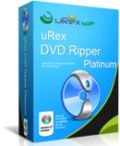
uRex DVD Ripper Platinum ript DVD's naar de meeste populaire videoformaten als AVI, MPEG, MP4, MKV, MOV, WMV etc. en audioformaten als MP3, WMA, WAV, AAC, M3A, etc.. uRex DVD Ripper Platinum is een Windows 8 DVD converter dat DVD's converteert naar iPhone 4, iPad/iPad 2, Xoom, Galaxy Tab en andere Google Android phones en tablets compatibel formaten. Het werkt ook op Windows 7 (64 bit en 32 bit), Vista, XP en ondersteunt knippen, bijsnijden, aanpassen helderheid, contrast en andere effects etc. 24 uur speciale aanbieding voor GOTD-bezoekers, 50% korting voor de volledige versie

uRex Video Converter biedt krachtige en professionele videoconversie waarmee je bijna alle populaire videoformaten. Het is je ultieme oplossing voor conversie tussen HD video’s als MKV HD, TS HD, MOV HD etc., en niet te vergeten SD video, als AVI, MP4, MPEG, FLV etc. en is compatibel met bijna alle portable apparaten, iPhone 4, iPad/iPad 2, Xoom, Galaxy Tab en andere Google Android smartphones en tablets. Met ondersteuning voor de NVIDIA CUDA & ATI Stream technologie converteert uRex Video Converter Platinum supersnel. Verder biedt het functies samenvoegen, splitsen en bijsnijden van video’s. 24 uur speciale aanbieding voor GOTD-bezoekers, 50% korting voor de volledige versie
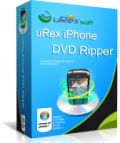
uRex iPhone DVD Ripper is een eerste klas DVD naar iPhone 4S ripper. Hoofdzakelijk ontworpen voor iPhone 4S, biedt uRex iPhone DVD Ripper een snelle en stabiel rippen naar iPhone 4S en iPhone 4, iPhone 3G en iPhone 3GS. Het is de beste Windows 8 DVD naar iPhone Ripper met hoge grafische kwaliteit en volledig compatibel met Windows 7, Windows Vista en XP. 24 uur speciale aanbieding voor GOTD-bezoekers, 50% korting voor de volledige versie

uRex iPad DVD Ripper is een krachtige DVD ripper voor de nieuwe iPad ,iPad 2 en iPad met MP4, H.264, MOV, MP3 bestanden. Professional in DVD encryptie, de beste Windows 8 DVD naar iPad Ripper met grote capaciteit voor het verwijderen van CSS protectie, region 1 tot 6 code beveiliging en de nieuwste Disney DVD kopieerbeveiliging. 24 uur speciale aanbieding voor GOTD-bezoekers, 50% korting voor de volledige versie

Gericht op het converteren van je AVI, MKV, M2TS, MOV, FLV, MPEG, WMV, AVCHD en andere populaire video’s voor de nieuwe iPad, iPad 2 en iPad H.264 & MPEG-4 MP4. uRex iPad Video Converter beschikt over een snelle videoconversie snelheid, een hoge output videokwaliteit en bijzondere compatibiliteit en stabiliteit met Windows 8 (64 & 32 bit), Windows 7 en andere Windows OS 24 uur speciale aanbieding voor GOTD-bezoekers, 50% korting voor de volledige versie
GIVEAWAY download basket
Reactie op uRex Videomark Platinum
Please add a comment explaining the reason behind your vote.
@ #11 Steve: Yup. Definitely a parallel universe, the sudden simultaneous arrival of video watermarking obsessed new posters all of whom have, quite uncannily, adopted the same lay-out for their "user comments" yet several of whom don't even seem to realise they're posting on GAOTD about a GAOTD offer.
Big round of applause, then, for William @ post #3 who isn't actually talking about this software -- which doesn't do video conversions -- and thinks he's on Facebook anyway, Elliott @ #9 who says his, uh, credit card purchase didn't register, and the dear sweet though completely unrelated duo of Elizabeth @ #2 and Catherine @ #4 who "didn't use it with a long time".
As to what one can possibly say about the lovely Sarah atpost #6 and again four minutes later at post #7, it's either a huge vote of thanks to her for repeating everything she originally said on October 21 last year on an entirely different forum:
http://www.blackhatworld.com/blackhat-seo/black-hat-seo/494619-best-mass-video-watermarking-software-flv-videos.html
when "she" was at that time calling herself Antsaoo. . . or it's sorry, "Sarah": nice try, but definitely, no cigar.
Today's attempted manipulation of the comment thread is the clumsiest and funniest I can ever remember at GAOTD though fair's fair, the translation of some fake posts from their original Chinese into something accidentally approximating to English is impressive.
If today's developer is in any way responsible for this idiocy, more fool them. If innocent, then they should decide who amongst their competitors is the most likely to have come here to wreck today's giveaway.
As for actually downloading, installing and testing, I think I'll hold off a little longer in hope of posts from Cheryl, Donna, Helen, Alison, Doris and Ethel as well as Arthur Camelot, Fred Karno & Wyatt Earp. There may be more cons than pros amongst that lot but what they have to say will surely make for informative unbiased reading and definitely worth upvoting several hundred times.
Excellent software today with an impressive array of options designed to add extremely professional watermarks to any video.
Very handy if you are a webmarketer and/or a webmaster and need to add your copyright & signature to a video.
Other than that can't see how an average Joe home user can find this software useful: so it's definitely not for noobs!
Best FREE ALTERNATIVE??
Hard task today...but hey, nothing is impossible for Giovanni...
http://forum.videohelp.com/threads/191496-Put-a-custom-watermark-on-your-video
http://gaizy.hubpages.com/hub/Tutorial-How-to-watermark-your-videos-with-Windows-Movie-Maker-WMM
http://www.makeuseof.com/tag/watermark-videos-windows-movie-maker
http://www.softpedia.com/get/Multimedia/Video/Video-Editors/AviSynth-Final.shtml + http://sourceforge.net/projects/watermarkplugin
But if your main goal is to protect your videos from illegal and/or unauthorized usage, why not protect your digital ownership rights for FREE using a brand new DRM technology instead? Too good to be true, right? Wrong!!!!!
http://www.armjisoft.com/?page=flashownerguard#Description
Question: Why am I nearly always the only one who takes the trouble to mention FREE ALTERNATIVES to any GAOTD offered here?
Enjoy!!
I have the feeling that I've wandered into a strange parallel dimension where not all the comments on the GOTD pages come from real users and where watermarking videos is the most important thing in the world.
At least Ashraf, Mike, Greylox and Giovanni escaped. And White-Rabbit must be working to bring the oppressors from the inside, with endless demands for a more up to date GUI, skins, portability and
50% off, the brave fool.
Too late for me though, I've lingered too long. Must download software and beginning watermarking now.....
General: Makes an easy job of marking video for uploading to YouTube
Pros
- Add copyright & signature to video to protect your own video
- Allows three methods add watermark text, image, and shape
-Custom text/image size, color, position and more
-Professional shape video mark for expert (need more time to research)
-Convert video to other video format like AVI, MP4 and more
Cons
-UI is somewhat old school
-Shape mode is complicated for beginner users
I'm pleased with it and don't hesitate to recommend it!
@ #25 Giovanni says - Question: Why am I nearly always the only one who takes the trouble to mention FREE ALTERNATIVES to any GAOTD offered here?
Enjoy!!
I have been around forums long enough to recognize troll bait looking to start a senseless flame war, but I have a couple of questions to ask that I hope are considered constructive and respectful.
First link to videohelp is to a forum post from 2004 for a rudimentary front end GUI for link 4 that hasn't been updated since 2007.
Second link to gaizy hubpages starts out admitting "Unfortunately Windows Movie Maker (WMM) is unable to do this, and so it is technically not possible to use Windows Movie Maker to watermark your videos.", then explains how to add text based subtitles as a workaround.
Third link to makeuseof is the exact same text subtitle workaround as link 2. For image it links to an old xp or vista custom XML generator that works great for cutting edge 320X240 screen size videos and requires you to create a layered image in a separate program.
Fourth link to Softpedia/sourceforge is for a powerful frameserver text based scripting tool with no GUI. The newest release does support pixel types "AYUV" as YV24, "Y41P" and "Y411" as YV411 and has thankfully fixed the SincResize misuse of "int abs(int)", but appears beyond my abilities as an average user.
Armjisoft DRM utility has a 1000 KB (yes - Kilobyte, not MB or GB) free to try limit, money to buy.
So, my questions are:
Can you please type a brief description of individual links when posted and a reason you feel they are better so I can make an informed decision as to whether to take the time to look at them?
I do respect the fact that we all offer different valid opinions based on our own experiences, but do you truly feel these are the best available freeware/independent alternatives to today's offering?
Do any of the links actually offer an alternative that is comparable to the functionality of today's offering?
Thank you in advance for replying if you get a chance. I am always grateful for an opportunity to learn from others.


@12 Alex
Ik citeer:"Klopt inderdaad, heb al 150gig bij Adrive staan!"
Ik ga er vanuit, dat ieder persoon voorzich een wel overwogen
keuze maakt om hiervan gebruik te maken,(bijv. backups), maar dan
wel zowiezo als extra backup en niet als enige backup en zeker
geen belangrijke gegevens,dus eigenlijk gegevens die eventueel
verloren mogen raken( het is wel vaker gebeurd, dat men niet meer bij
de gegevens kan komen,zoals je kunt lezen in de link Van
ruudster101 (megaupload?)
Mijn mening:
Ik zal zelf geen gebruik maken van zo'n dienst, hoe
mooi en makkelijk het ook wordt voorgespiegeld, maar
ik moet er wel bij vermelden dat opslag van gegevens
voor mij geen probleem is,omdat ik de beschikking heb
over meerdere 2tb schijven.
Mijn advies zet nooit geen gegevens(om te bewaren) op het internet,
als het anders kan, en dan nog! is het wel verstanding!
Save | Cancel
Kan ik heel goed gebruiken mijn filmpjes worden gekopieerd soms en zie ze dan met andere naam staan. Instaleren ging vlot. Uitgeprobeerd, gaat super goed !!!!!!! Prachtig dit
Groetjes !!!!!!
Save | Cancel
mutatis mutadis moet zijn: mutatis mutaNdis
Save | Cancel
#10, @ruudster101,
Klopt inderdaad, heb al 150gig bij Adrive staan!
De gratis registratie met 50gb is bedoeld voor prive gebruik voor bijv. backups.
Werkt lekker snel zonder veel poespas. Aanrader!
En Big Kim Dot Com is er volgende week ook weer :-)
Groet,
Alex
Save | Cancel
Gevonden bij EASEUS Partion:
What's the limitation of DEMO version?
You may manage your partitions with EaseUS Partition Master Server Edition, such as resize, move, create, active or hide the defined partitions. The only limitation is DEMO version does not available to save any of your change. You need to buy the full version if you want to apply. For the full version, please go to our Online Store.
Hetzelfde geldt dan mutatis mutadis voor hun Data Recovery van 16 dezer dacht ik.
Wat is dan verkiezelijker, de trial versie of de blijkbaar prof. versie met een beperking?
Willem B.
Save | Cancel
OT...Nou ja ik weet ook niet whats the big deal hier....
Bij mijn weten bieden o.a. mediafire ,adrive ook 50 GB free...
http://www.zdnet.be/nieuws/146952/kim-dotcom-biedt-mega-gebruikers-50-gb-gratis-opslag/?utm_source=zd_weekly&utm_medium=newsletter&utm_term=20130118&utm_content=1_art_link&utm_campaign=weekly
Save | Cancel
Nou, 39 euri om een watermark er bij te renderen is wat aan de dure kant... voor rond de 60 euri heb je toegang tot een suite:
http://www.avs4you.com/Register.aspx
Als deze entry geblokt wordt, heeft gotd het contract met on-page adverteerder AVS opgezegd. !
Heb het contract overgenomen van mijn vader; Hoe anders lifetime interpreteren?, en update voor nop de alleskunners...
Save | Cancel
Gergn, #2 geeft een handige link van de leverancier zelf.
Je kan er niet alleen een key op die site vinden die ook werkt voor de GOTD versie, de key van de GOTD-versie werkt ook op de setup-file die je bij die link nog steeds kunt downloaden.
M.a.w. je hebt met de setup van Gergn en de key aldaar of de key van GOTD uit de readme file (je hebt dus 2 werkende keys vandaag) samen een GFED.
De GOTD-setup heb je niet nodig (bevat bovendien een wrapper met Themida en datumcheck). Je hoeft zelfs niet van GOTD te downloaden als je 1 key wel goed genoeg vindt.
De trial-versie is anders en accepteerd beide keys niet, maar Gergn beschrijft op zijn blog dat het wel kan als je met alle geweld de trail wilt gebruiken.
Leuke bijkomstigheid, het prog is portable (bevestigd).
Save | Cancel
Aan @^@ Heb vanochtend je verhaal gelezen en je screenshot gezien. Ben nu zover dat ik DEMO heb kunnen omzetten naar TRIAL. Maar kan nog steeds geen screenshots maken en laten zien zonder eerst 12 mislukkingen (geen muis, defect)
Nu dan dus nog ergens de sleutel zien te krijgen want daar vraagt ie nog steeds wel om, en ook dit probleem is dan weer geleusd.
Heb nog even in het Register gekeken maar daarin staat nog minder dan gisteren, toen ik onder EASEUS wel nog KEY vond maar uiteraard niets erbij wegens ontbreken van registratie? Groet,
Willem B.
Save | Cancel
Bedankt voor de reacties, erop zetten maar!
Save | Cancel
Wat is de code voor de aanbieding voor 3 PC's. De ingevoerde link klopt niet
Save | Cancel
@1 Mark, ook voor mij. Al een paar filmkes die ik op Youtube plaatste werden al dezelfde dag gekopieerd en weer onder een andere naam op Youtube geplaatst, niet leuk...
Ik snap de kick ook niet.
Toch pas fijn als een eigen filmke gewaardeerd wordt.
Save | Cancel
Mark; "Mark videos before uploading it to YouTube and sharing with your friends" volgens de site van de leverancier.
en inderdaad was al gratis bij de leverancier.
Save | Cancel
De leverancier geeft het zelf ook weg:
http://www.urexsoft.com/giveaway/christmas-newyear-promotion.html
even naar beneden scrollen. De code staat op op die site.
Save | Cancel
Werkt dit ook voor videos die je maakt voor bijvoorbeeld voor op Youtube? Dan is dit wel iets voor mij.
Save | Cancel