Iedere dag bieden wij GRATIS software met licentie waarvoor je normaliter moet betalen!
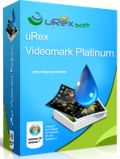
Giveaway of the day — uRex Videomark Platinum 3.0.0
uRex Videomark Platinum 3.0.0 werd aangeboden als een giveaway op 27 april 2015
uRex Videomark Platinum is een applicatie om gemakkelijk watermerken aan video's toe te voegen. Je kunt zonder moeite tekst, afbeeldingen en vormen als watermerk toevoegen aan video’s. uRex Videomark Platinum biedt eenvoudige werking, gebruikersvriendelijke interface, snelheid en batchverwerking. Met een paar klikken video’s voorzien van watermerken. Kijkers kunnen nu zien wie ze gemaakt heeft en van wie de video's zijn.
Belangrijkste features:
- Ondersteuning voor scrollende tekst met opmaak, als ondoorzichtigheid, tekst roteren, lettertype-opties, etc., copyright symbolen C, R en TM kunnen worden toegevoegd aan de video. Meer dan 200 beeldwatermerkvoorbeelden en ondersteuning voor animated beeldwatermerken;
- Tekenen van regels, gebogen lijnen, rechthoeken en ronde vormen op de video. Je kunt zelfs pijlen toevoegen aan de vormen. Instellen van kleur, breedte, ondoorzichtigheid en draai-instellingen;
- Video's converteren van AVI, MP4, MPEG, WMV, MKV, MOV, FLV, SWF, 3GP, etc.;
- Diverse video-effecten als helderheid, contrast, mozaïek, vervagen, verscherpen, ruis, oude film, etc.;
- Bewerken met tijdlijn om nauwkeurig de weergavetijd van het watermerk te bewerken;
- In de batch-modus watermerken toevoegen aan honderden video's tegelijkertijd.
Speciale korting voor GOTD-bezoekers:
Je kunt uRex Videomark Platinum kopen met updates en ondersteuning voor $9.95 (normale prijs: $39.95)
The current text is the result of machine translation. You can help us improve it.
Systeemvereisten:
Windows 2000/ XP/ Vista/ 7/ 8; CPU: 1GHz or higher Intel or AMD processor; RAM: 256 MB or higher; Graphic card: DirectX 8 compatible graphic card or higher; Monitor: XGA (800x600) or higher resolution monitor
Uitgever:
uRexsoft Inc.Website:
http://www.urexsoft.com/videomark-platinum/Bestandsgrootte:
20.9 MB
Prijs:
$39.95
Andere titels
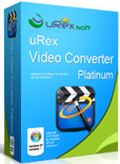
uRex Video Converter Platinum biedt een krachtige en professionele videoconversie oplossing om bijna alle populaire formaten op je PC te converteren naar andere formaten. Belangrijkste functies:
- Ondersteunt alle populaire video- en audioformaten, zelfs HDvideo’s als AVI, TS, H.264/AVC, MKV;
- Converteren naar populaire formaten als AVI, MPEG, WMV, MP4, DivX, MOV en FLV;
- Ondersteunt bijna alle multimedia apparaten als PS3, iPhone, iPhone 5, iPod, de nieuwe iPad, iPad/iPad2, Apple TV, Xbox, Wii, Google phones;
- Ondersteuning voor NVIDIA CUDA en ATI Stream technologie;
- Bewerken, splitsen en samenvoegen video tijdens conversie.
GIVEAWAY download basket
Reactie op uRex Videomark Platinum 3.0.0
Please add a comment explaining the reason behind your vote.
Installed and registered without problems on a Win 8.1.3 Pro 64 bit system. A clean install.
A company without name & address.
We had had the same version uRex Videomark Platinum 3.0 on July 3, 2014. Here are the old reviews:
http://www.giveawayoftheday.com/urex-videomark-platinum-3-0/
Is it really the same version with the same errors? The dates of the installed files are new. 27.04.2015. Is it really updated?
A small non resizable window opens, you add your video or a folder, define text, graphics. You can scroll your text with defines area, speed.
With the magic wand, you can change brightness, saturation, meboss the video or apply an "old video" touch
The conversion speed is quite fast, depending on your hardware.
Well, the software still crashes, when applying (as in my previous test) the "old film" modification.
The preview works:
http://i.imgur.com/fULOTjr.png
But after start, the software crashes immediately.
http://i.imgur.com/2sBtUSy.png
http://i.imgur.com/Lb2deMI.png
A tip for the programmer. Changing the filedate alone doesn't make a new software. You should also correct errors.
Uninstalled via reboot. The "watermark" works, this has been tested by me with a satisfying result.
Have a good start5 in this week!
I have giveaway version (elsewhere) of 3 'Video Watermarking' program from WonderFox , Aoaophoto Digital Studio and today's program from UrexSoft . All the three programs are identical in terms of GUI and Functions and everything they offers .
Anyway The program actually is useful with lots of customization options and vast array of features. I've been using it without any hassle . I have to appreciate the quality of conversion. The output is almost lossless everytime.
Some decent Video Converters also offers to add text / image watermark but this program offers more customization and controls while adding watermarks.
I also have the same view about the updation as Karl. Because once I had updated one of my giveaway version but I didn't find any changed / added features. Even I had expected some new watermarking symbols and icons to be inculded but that was not the case.
Please read this guide if you are not sure how to register the software. Installation Guide:
Step 1. Download Zip package from GOTD
Step 2. Unzip the Package and run setup.exe to install the software.
Step 3. Use the registration code to register.
If you like this program, we are offering a large discount deal for you. 75% OFF to get Life-Time License. And more @ http://www.urexsoft.com/videomark-platinum/
And, if you need any technical support, feel free to send email to support@urexsoft.com
I reviewed this program not long ago:
www.wormtechs.com/2015/04/aoaophoto-watermark-professional-photo-watermark-creator-review/
Your review is for a different program, WT.
The one you've reviewed is for a photo watermarking program, whereas the one being given away today is a video watermarking program.
Just downloaded 21 MB zip file and installed on my laptop, then I activated the program easily. Firstly I'd like to talk about the editing feature. I tested with one of my MKV video file. It's really easy-to-use to recreate and customize my wanted video, for a newbie IMHO. Besides, I extremely love adding video effect to the video. It allows me to freely adjust brightness, contrast, mosaic, noise etc so many parameters. When it comes to the process of video conversion, I think the converting speed performs not so well. On the other hand, it is a videomark tool not a professional video converter. For video converting needs, except for well-known Handbrake I highly recommend another top-rated free video converter WinX Video Converter for PC. I usually use this freeware to convert my SD video files, and even my 1080p multi-track videos such as MKV, M2TS, AVCHD, HDTV and BDAV. >> http://www.winxdvd.com/video-converter/ It's at least 3x-5x faster than quite a few free video converter I used.
PS: Thank you. @GOATD&uRex


Een test met een echte Win8.1-64:
https://dl.dropboxusercontent.com/u/10366431/_GOTD/uRexVideomarkPlatinum300_20150427/Watermerk/My_Morning_Run_%28new%29.mkv
Save | Cancel
"uRex Videomark Platinum 3.0.0"
Vandaag een Setup zonder taalkeuze met het invoeren van de gegevens uit de Readme:
https://dl.dropboxusercontent.com/u/10366431/_GOTD/uRexVideomarkPlatinum300_20150427/Setup.png
Het programma heeft een splashscreen:
https://dl.dropboxusercontent.com/u/10366431/_GOTD/uRexVideomarkPlatinum300_20150427/Splashscreen.png
Bij de eerste start kan de registratie worden uitgevoerd:
https://dl.dropboxusercontent.com/u/10366431/_GOTD/uRexVideomarkPlatinum300_20150427/Splashscreen.png
En bij About is het versienummer te zien:
https://dl.dropboxusercontent.com/u/10366431/_GOTD/uRexVideomarkPlatinum300_20150427/About.png
Bij Option kan de update worden uitgezet:
https://dl.dropboxusercontent.com/u/10366431/_GOTD/uRexVideomarkPlatinum300_20150427/Option.png
Bij het laden van een bestand, is het mogelijk om een .SCR aan te klikken; deze kan dus niet bewerkt worden:
https://dl.dropboxusercontent.com/u/10366431/_GOTD/uRexVideomarkPlatinum300_20150427/NietAlles.png
Als er een bestand geladen is, kan er een keuze gemaakt worden voor het type watermerk:
https://dl.dropboxusercontent.com/u/10366431/_GOTD/uRexVideomarkPlatinum300_20150427/Bewerkingsscherm.png
Een paar acties heb ik niet bekeken, zoals de fotocamera en toverstaf(?).
Er dient eerst een (tekst-)watermerk te worden toegevoegd, die daarna pas kan worden ingevuld:
https://dl.dropboxusercontent.com/u/10366431/_GOTD/uRexVideomarkPlatinum300_20150427/AddTextWatermark.png
En de start van het watermerk dient te worden aangegeven:
https://dl.dropboxusercontent.com/u/10366431/_GOTD/uRexVideomarkPlatinum300_20150427/StartMark.png
Het font van de tekst kan worden ingesteld alsook het uitvoer-formaat:
https://dl.dropboxusercontent.com/u/10366431/_GOTD/uRexVideomarkPlatinum300_20150427/InstellingenWatermerk.png
Ik heb ook even gekeken naar Shape:
https://dl.dropboxusercontent.com/u/10366431/_GOTD/uRexVideomarkPlatinum300_20150427/Shape.png
en
https://dl.dropboxusercontent.com/u/10366431/_GOTD/uRexVideomarkPlatinum300_20150427/ShapeEdit.png
Ik heb niet gelijk gezien, hoe je de vertoningstijden in kunt stellen.
Ik heb als uitgangspunt deze video .WMV [6,6Mb] gebruikt:
https://dl.dropboxusercontent.com/u/10366431/_GOTD/My_Morning_Run.wmv
Iets met teksten, bewaard als AVI, [10Mb]:
https://dl.dropboxusercontent.com/u/10366431/_GOTD/uRexVideomarkPlatinum300_20150427/Watermerk/My_Morning_Run_%28new%29.avi
en met shapes en bewaard als FLV, [10Mb]:
https://dl.dropboxusercontent.com/u/10366431/_GOTD/uRexVideomarkPlatinum300_20150427/Watermerk/My_Morning_Run_%28new%29.flv
Er is te zien in de buurt van de watermerk, dat de film niet glad is.
Dit kan ook komen omdat het op een virtuele Windows is verwerkt met een virtuele videokaart.
Voor de volledigheid dient hetzelfde eens uitgevoerd te worden op een echte videokaart, evt een met een beetje kwaliteit.
Ootje
PS de GOTD-zip:
https://dl.dropboxusercontent.com/u/10366431/_GOTD/uRexVideomarkPlatinum300_20150427/uRexVideomarkPlatinum300.zip
Save | Cancel
Off-On topic...
Regelmatig wordt hier sofware voor Iphone;Ipads en Ipods weggegeven.
1) http://nl.giveawayoftheday.com/mobikin-assistant-for-ios-1-0-2/
2) http://nl.giveawayoftheday.com/ieasylab-mobitransfer/
Voor deze oranjedag een tip uit rood China: http://pro.itools.cn/itools3_en
Zeer compleet pakketje en zolas het hier hoort gratis...
Save | Cancel
Beyond(compare) vindt weinig verschillen met eerdere versie. Vorige was buggy, deze ook zie comment us-site van Karl. Heb zelf nog een lifetime AVS4U licentie (geërft van ojoj) die doet dit ook prima...
Save | Cancel