Iedere dag bieden wij GRATIS software met licentie waarvoor je normaliter moet betalen!

Giveaway of the day — USB Safely Remove 6.0
USB Safely Remove 6.0 werd aangeboden als een giveaway op 23 juni 2017
Wel eens belangrijke data verloren door verkeerd ontkoppelen van een externe schijf? Dat Windows het ontkoppelen verhinderd? Per abuis een schijf gestopt hebt, terwijl dat niet je bedoeling was? USB Safely Remove biedt oplossingen voor deze en andere ongemakken bij het veilig ontkoppelen in Windows en andere handige functies voor makkelijk en veilig werken met externe apparaten.
Koop Zentimo met 40% korting. Zentimo biedt nog meer voordelen voor actieve USB-gebruikers.
The current text is the result of machine translation. You can help us improve it.
Systeemvereisten:
Windows XP/ 2003/ Vista/ 7/ 8/ 8.1/ 10 (x32/x64)
Uitgever:
Crystal Rich Ltd.Website:
http://safelyremove.com/Bestandsgrootte:
10 MB
Prijs:
$19.90
Andere titels
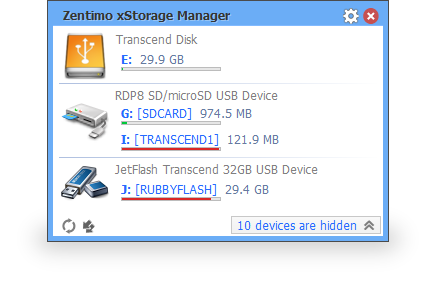
Zentimo biedt een nieuwe manier voor het beheren van je USB & eSATA apparaten. Naast dat het problemen oplost in Windows met portable schijven, verschaft het je ook meer controle over externe apparaten en maakt het werken met portable apparaten gemakkelijker en plezieriger. Naast de functies van USB Safely Remove biedt het een meer informatief menu, schijven snelheidstest, portable apps manager, sterke TrueCrypt integratie en maar, bekijk de vergelijkingstabel. Speciale aanbieding: Koop Zentimo vandaag met 40% korting!
GIVEAWAY download basket
Reactie op USB Safely Remove 6.0
Please add a comment explaining the reason behind your vote.
Hi GOTD’ers!
I'm glad to meet you again! Today we are running the giveaway for our award winning app ‘USB Safely Remove’, find detailed features here: http://safelyremove.com/features.htm
Note! In order to register ‘USB Safely Remove’ you have to request the license key from our web-site: Request Free ‘USB Safely Remove’ License, besides installing the download from the giveawayoftheday.com.
Other notes on requesting the license:
1. The license should arrive immediately to your inbox after you requested it, if it isn’t there please check your “spam” folder, add “support@safelyremove.com” email address to the white list and try to request the license again.
2. Also you can try to request the license to your email at a different mail server. Just return back to the form and fill it again.
3. If you do the above steps and still cannot receive the license feel free to write us from our support form. Please, don’t write about it here, if we don’t know your email address we simply can’t help.
Of course feel free to ask any questions here at GOTD, I’ll be glad to help.
Special offer
We are happy to offer 40% discount on Zentimo xStorage Manager which is a more powerful version of USB Safely Remove:
Get Zentimo at 40% off!
Regards,
Igor Tkachenko,
Crystal Rich Ltd
There's a quite an impressing list of improvements and bug fixes since the last version that was offered here on giveawayoftheday.
What's new in version 6.0 at a glance?
Improved forced stop:
Now the forced stop will unlock the device in all cases where earlier versions failed: svchost, an NTFS issue (so called $Extend$RmMetadata$TxfLog isue), when some low level program like antivirus, backup locked the drive etc. Besides now the program shows even such locking processes that open a direct connection to the drive (e.g. HD Tune) without access to the file system.
-Support for High-DPI monitors
-Improved usb 3 support
Take care.
I just bought the zentimo. Should I uninstall the "USB Safely Remove" from my computer before the installation ?
Radu, you can install Zentimo, import USB Safely Remove settings (Zentimo installer offers you such option) and then uninstall USB Safely Remove. It's better to avoid using two programs at the same time.
I highly recommend USB Safely Remove. I've been using a previous version of this (which I also got a as a giveaway) for about 18 months, and just upgraded to this newer version. I didn't need to uninstall the old version first.
Sometimes after I've copied files to a USB flash drive, I pull out the drive to soon and the files don't get written properly. By using USB Safely Remove, I avoid this. When you use it to eject a drive, before ejecting it, it makes sure everything has been written to the drive. So, when it says the flash drive has been ejected, I know it's safe to pull out the drive.
I have configured the system tray icon for USB Safely Remove to always be shown in the Task Bar, which gives me instant access to it. You can Google how to always show the icons for any program which puts an icon in the system tray, if you don't know how to do this.
Somehow using USB Safely remove my Renesas Electronics usb 3.0 root hub was disabled after ejecting a usb 3.0 thumb drive.
"Windows cannot load the device driver for this hardware because a previous instance of the device driver is still in memory. (Code 38)"
Please advice.
StrayCat, that issue was caused by reactivation of your thumb drive (Return Back feature). Some old versions of USB 3.0 hub drivers doesn't support command for hub restart and it moves the hub to this state on attempt to return device back.
First of all reboot your PC to return the hub to a normal state. Next try to update your USB 3.0 hub drivers (or drivers for the whole chipset).
Regards,
Igor Tkachenko,
Crystal Rich Ltd


Hoi Ootje. Eindelijk gelukt, weer mijn vertrouwde usb remover terug. nogmaals hartstikke bedankt.
Save | Cancel
Ton, mazzel mag bestaan; geniet ervan.
Dit programma vindt ik makkelijk in gebruik.
Save | Cancel
Sorry Ootje Heb opnieuw geinstalleerd en 5 reg codes binnengekregen, maar allen geven ze door dat het fout is. ik geef het op. bedankt voor je hulp.
Save | Cancel
Ton, dat blijft wel een vreemde zaak.
De codes kun je dan gebruiken op een andere PC.
Save | Cancel
Ton, ik heb de Setup van de site, die ik heb gebruikt, beschikbaar gemaakt voor je. Als WW je eigen naam:
https://www.dropbox.com/s/oo8ctq78k2i6nj0/usbsafelyremovesetup_6-0-9gtd.zip
Misschien eerst de oude versie deïnstalleren en Windows schoonmaken met CCleaner.
En na herstart installeren met deze versie. De code heb ik als 2 regels ingeplakt en dat werkte.
Suc6
Save | Cancel
Helaas ootje. Heb een nieuwe code aangevraagd met een ander adres maar helaas weer dezelfde melding van foute registratie code op mn nieuwe pc. alweer bedankt voor de moeite.
Save | Cancel
Ton, Heb je wel dezelfde versie gebruikt, als van GOTD of degene van de aanmeldpagina? De code is specifiek voor een bepaalde versie.
Deïnstalleer het gehele programma, evt met Revo en installeer het opnieuw en registreer. Installeer evt zonder internet, zodat er geen update tussendoor kan sluipen. En zet de updatefunctie uit. Na update is het weer een trial.
Save | Cancel
Heb div. malen geprobeerd met cut en past te copieren (van q t/m @) maar hij blijft aangeven dat het fout is, kan dit komen dat ik op mijn vorige pc met het zelfde adres al dit proggie had?
Save | Cancel
Ton, Ik gebruik dit programma al een lange tijd.
En ik heb dus al verschillende versie geïnstalleerd.
Het lijkt erop, dat er iets mis is gegaan.
Ik heb de installatie nu nog met een actieve nieuwe versie uitgevoerd met de download, die ik gisteren kreeg van de aanvraagsite. De installatie verliep goed en er was nu weer 23 uur de tijd om aan te vragen. Bij de naam mag geen apart teken staan zoals é. Probeer een nieuw nummer aan te vragen met het zelfde mailadres maar met een andere naam. En als je nog een mailadres hebt, gebruikt die als dat kan.
Save | Cancel
"USB Safely Remove 6.0"
Melding uit de mail:
---
* The license is valid only for v. 6.0
* You can use this version for lifetime
* No technical support, but you can always refer to the manual:
http://safelyremove.com/help/ .
---
Vandaag een Setup met een taalkeuze, ook Nederlands, en het aanvragen van een code op:
http://safelyremove.com/giveaway2017g.htm
De aanvraagpagina heeft een andere looptijd dan GOTD. Ander land/tijdschema?; in ieder geval afgelopen op 08:00 uur ochtend's:
https://www.dropbox.com/s/3qbelf99wtklynb/CodeAanvraag.png
Na het versturen komt een pagina met de bevestiging en een downloadknop:
https://www.dropbox.com/s/snfqxsx4fubf5t7/CodeAanvraagBevestiging.png
De Setup(ik heb de download van de site gebruikt):
https://www.dropbox.com/s/xcw5ixjawg6czc0/Setup.png
Het eerste scherm met de melding, dat het een probeerversie is:
https://www.dropbox.com/s/m5i4e0cvuzfahje/EersteStart.png
De registratie met de code uit de mail:
https://www.dropbox.com/s/jwexjkvnojs0xar/Registratie.png
De Optie's(zet voor de zekerheid de update-knop uit):
https://www.dropbox.com/s/xr34h3ugta2li6a/Opties.png
En de opties voor weergave; als de optie van aantal aanstaat is altijd aan het icoon te zien, of er een USB-apparaat verbonden is:
https://www.dropbox.com/s/6agn0klaal3k25n/WeergaveOpties.png
Het instellen van de sneltoets, omdat deze in Win10 reeds in gebruik blijkt te zijn. Zelf gebruik ik eigenlijk altijd de sneltoets:
https://www.dropbox.com/s/lvho3vl9t9qc5gp/Sneltoets.png
In het overzicht van de apparaten komen in eerste instantie ook apparaten naar voren, die geen actie behoeven. Een vaste HD is eigenlijk niet uit te zetten in Windows:
https://www.dropbox.com/s/rbehul6g63pnn4m/Weergave.png
Het weergeven van apparaten is in te stellen in het hoofdmenu:
https://www.dropbox.com/s/gpmwlr3janju9et/ApparaatNietWeergeven.png
Het nieuwe overzicht:
https://www.dropbox.com/s/egqs002t4z3ijwh/NieuweWeergave.png
Er is ook een optie om de instellingen te bewaren(voor degene, die reeds een versie hebben en vandaag gratis kunnen updaten met een nieuwe code):
https://www.dropbox.com/s/g9jcs3mja2l2sq2/InstellingenOpslaan.png
Ootje
Save | Cancel
Alles op een rij:
https://www.dropbox.com/sh/tgtauxyjitgvlch/AACOJs-yjUwGgALEwydUYkb5a
Save | Cancel
NB: de aanvraag pagina voor de code heeft een kortere looptijd.
Dit is een uur minder. Ik had om 10:30 nog maar 22:30 uur de tijd.
Dus tot zaterdag 08:00.
Save | Cancel