Iedere dag bieden wij GRATIS software met licentie waarvoor je normaliter moet betalen!

Giveaway of the day — USB Safely Remove 6.4.2
USB Safely Remove 6.4.2 werd aangeboden als een giveaway op 16 juni 2021
Heb je ooit belangrijke gegevens verloren als gevolg van ongepaste verwijdering van externe schijf? Windows staat u niet toe om een apparaat te stoppen? Per ongeluk een schijf gestopt die u niet wilt verwijderen? USB Safely Remove Lost deze en andere ongemakken van veilige verwijdering in Windows op en biedt veel meer functies voor handig en veilig werken met externe apparaten.
krijg Zentimo op 40% korting. Zentimo biedt nog meer voordelen voor actieve USB-gebruikers.
The current text is the result of machine translation. You can help us improve it.
Systeemvereisten:
Windows XP/ 2003/ Vista/ 7/ 8/ 8.1/ 10 (x32/x64)
Uitgever:
Crystal Rich Ltd.Website:
https://safelyremove.com/Bestandsgrootte:
8.39 MB
Licence details:
Lifetime with no free updates and support
Prijs:
$19.90
Andere titels
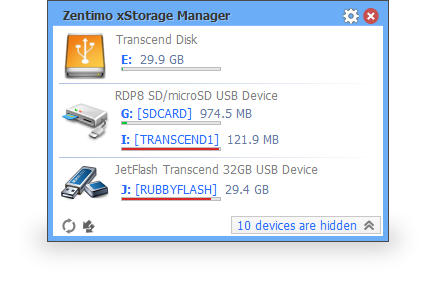
Zentimo biedt een nieuwe manier om uw USB-en eSATA-apparaten te beheren. Hoewel het veel externe schijf gerelateerde problemen in Windows oplost, geeft het ook meer controle en maakt het werken met externe schijven leuk en aangenaam. Naast de functies van USB veilig verwijderen geeft het meer informatieve menu, eerlijke drive speed test, draagbare apps manager, sterke TrueCrypt integratie en meer, zie vergelijkingsgrafiek. speciale aanbieding: haal Zentimo vandaag op 40% korting!

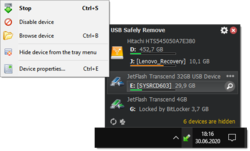
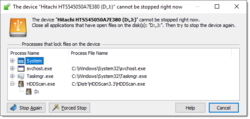

Reactie op USB Safely Remove 6.4.2
Please add a comment explaining the reason behind your vote.
i have had USB Safely Remove on my computer for years and never had an issue .
thank you
Save | Cancel
Hi GOTD’ers!
I'm happy to meet you again! Today we are running the giveaway for our award winning app ‘USB Safely Remove’, find detailed features here
Note! In order to register ‘USB Safely Remove’ you have to request the license key from our web-site besides installing the download from the giveawayoftheday.com (the link can be found in the readme file).
If you don't receive the license:
1. Check your “spam” folder and mark the found license key as "not spam".
2. No license so far? Try to white list “support@safelyremove.com” email address in the mail service settings and request the license again.
3. Request the license to your another email (at a different mail service). Just return back to the form and fill it again.
4. The steps above didn't help? Write us from our support form. Please, don’t write about it here, if we don’t know your email address we simply can’t help.
Of course feel free to ask any questions here at GOTD, I’ll be glad to help.
Special offer
We are happy to offer 40% discount on Zentimo xStorage Manager which is a more powerful version of USB Safely Remove (find differences here):
Get Zentimo at 40% off!
Regards,
Igor Tkachenko, Crystal Rich Ltd
Save | Cancel
Downloaded and registered fine in my Win10 HP x64. Have used this tool for at least a decade. Reliable, simple, and clean. Though it may not be critical in Win10, I find it useful if/when I have been plugging in multiple USB devices and have lost track of what is where. Also, it helps identify when a USB memory device is still locked by a Windows program, giving me a chance for orderly shutdown of bufffers. Thanks, GOTD and SafelyRemove.
Save | Cancel
Not necessary since windows 7, however, essential for earlier versions of windows.
Save | Cancel
I received the error, "the key cannot be decrypted". Running on Windows 10, latest update. Can advise what's wrong? No antivirus is running.
Save | Cancel
Mok, it's likely you are trying to enter the key into another app, since our program never tells this phrase. Download the program from GOTD, install it and copy & paste the license key again. If you will have any errors send us the screenshot of error to support@crystalrich.com
Regards,
Igor Tkachenko,
Crystal Rich Ltd
Save | Cancel