Iedere dag bieden wij GRATIS software met licentie waarvoor je normaliter moet betalen!

Giveaway of the day — Video Combiner Pro 1.3.3
Video Combiner Pro 1.3.3 werd aangeboden als een giveaway op 5 juni 2021
Video Combiner is een handige video samenvoegen software tool voor Windows. Deze handige video utility stelt gebruikers in staat om video ' s in meerdere formaten te combineren in een enkel videobestand in bulk in één keer, en heeft een verscheidenheid aan adaptieve videoresolutie om uit te kiezen.
Deze krachtige video Fusion applicatie Ondersteunt videoformaten opgenomen vanaf alle belangrijke smartphones en tablets, zoals Apple iPhone, iPad, Android-telefoon, Android Tablet, en ondersteunt de meeste populaire videoformaten zoals MP4, MOV, FLV, 3GP, AVI, WMV, MPG, VOB en meer.
Video Combiner kan videobestanden in meerdere videoformaten tegelijkertijd mixen en samenvoegen, zodat u mp4 gemakkelijk kunt combineren en andere videobestandsformaten in één video tegelijk kunt samenvoegen.
The current text is the result of machine translation. You can help us improve it.
Systeemvereisten:
Windows XP (SP3/ Vista/ 7/ 8/ 10 (x32/x64); Languages: English, French, German, Korean, Italian, Dutch, Greek, Simplified Chinese, Traditional Chinese, Portuguese, Spanish, Czech, Arabic, Dannish, Finnish, Hungarian.
Uitgever:
MP3ToolkitWebsite:
https://www.mp3toolkit.com/videocombiner.htmlBestandsgrootte:
16.6 MB
Licence details:
Lifetime, no updates
Prijs:
$29.95
Andere titels
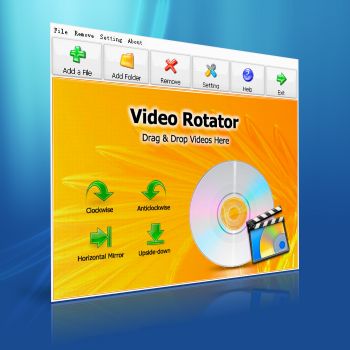
Video Rotator is een Windows-applicatie voor het draaien van videoclips 90 graden met de klok mee, tegen de klok in, horizontale spiegel of ondersteboven. Het programma ondersteunt meer dan 15 populaire video-invoerformaten omvat AVI, MPG, FLV, MP4, WMV, MOV en 3GP enz.
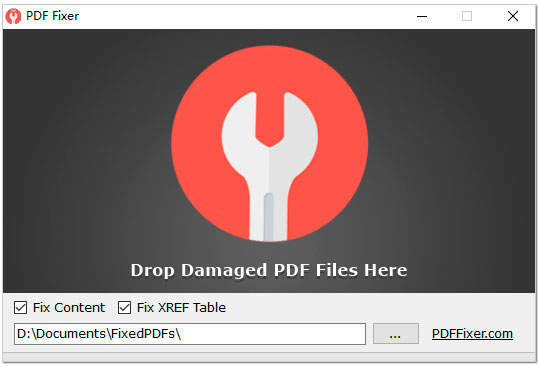
PDF Fixer is een gratis PDF - reparatieprogramma dat corrupte PDF-bestanden herstelt door de beschadigde PDF-gegevens te herstructureren, XREF-tabellen te herbouwen en vervolgens die PDF-documenten terug te krijgen.
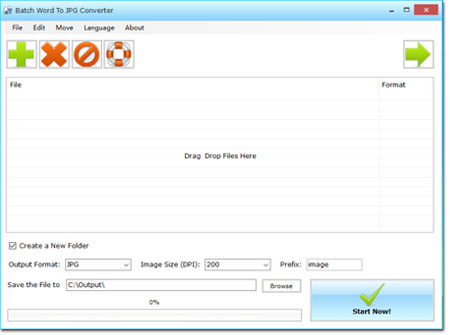
Batch Word to JPG Converter is een DOC-document conversie tool converteert Word Doc / Docx naar JPG en meer beeldformaten in Bulk zonder MS Office of MS Word.
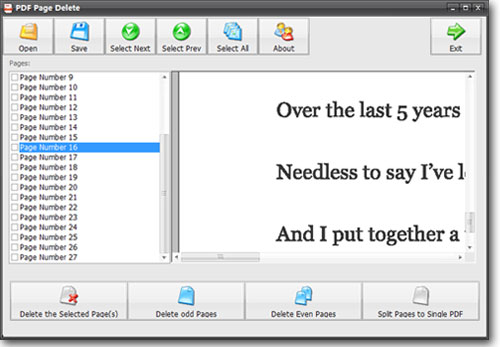
PDF Page Delete is een kleine applicatie stelt gebruikers in staat om te splitsen en verwijderen van pagina ' s uit PDF. Het programma kan snel PDF-pagina ' s die u hebt geselecteerd verwijderen en het resultaat opslaan in een nieuw PDF-bestand, of splitsen elke PDF-pagina naar een enkel PDF-bestand.

Reactie op Video Combiner Pro 1.3.3
Please add a comment explaining the reason behind your vote.
Registration:
You have to add two videos before pressing "Combine Videos Now!"
and will then be asked to use Free or Pro. Select Pro, close the opening Website,
return to the program and enter the Registration-Key from the "readme.txt".
Rainy Greetings from the northern coast of Germany
Save | Cancel
A very odd registration process where you have to add some files and begin the process of combining before you get a warning that you are using the free version and prompted to update, where you are then presented with a field in order to enter the serial number.
It has CPU acceleration but no GPU, which makes the process slower than it might otherwise be, so an improvement that would help for future versions.
The interface is simple with options for output format, bitrate and screen size, so not hugely customisable.
What I would like to see is an option for the final video to contain optional chapter points that would mark the point between each video.
It probably has limited use and many video editors may do a better job but for a basic add files and press the minimal amount of button job, useful to have in the toolkit.
Save | Cancel
Simple interface, easy to use. I read the instructions publisher's webpage and had no problems making my test video combo.
I mainly wanted to add a note for others that you won't see where to enter the registration key until you go to make your first video. A box will pop up saying the video will be watermarked unless you register.
Save | Cancel