Iedere dag bieden wij GRATIS software met licentie waarvoor je normaliter moet betalen!

Giveaway of the day — Video Compressor 2014
Video Compressor 2014 werd aangeboden als een giveaway op 15 juni 2014
Wanneer je iemand een video wilt sturen, harde schijfruimte wilt besparen of wanneer de video te groot is voor je USB-stick, comprimeer de video dan de nieuwe tool VideoCompressor 2014.
Belangrijkste freatures:
- Video compressie voor alle formaten. VideoCompressor ondersteunt bijna alle momenteel gebruikte videoformaten en behoudt datzelfde formaat als output;
- Gebruikersvriendelijk. Gebruikers van VideoCompressor hoeven niet eerst allerlei handleidingen te bestuderen of over bepaalde kennis te beschikken;
- Snelle compressie. In vergelijking met andere software kan VideoCompressor zelfs hele grote videobestanden in een recordtempo comprimeren.
The current text is the result of machine translation. You can help us improve it.
Systeemvereisten:
Windows XP, Vista, 7, 8
Uitgever:
AbelssoftWebsite:
http://www.abelssoft.net/apps/videocompressorBestandsgrootte:
20 MB
Prijs:
$5.90
Andere titels
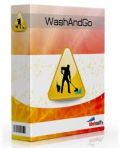
WashAndGo is een virtuele poetsbeurt voor je PC. Onze prijswinnende applicatie biedt een eenvoudige manier om je systeem op te schonen. WashAndGo verwijdert overbodige bestanden in seconden en helpt je bij het schoon en stabiel houden van je windowssysteem. Optimaliseren van je PC kan niet makkelijker.
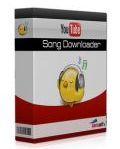
Onze YouTube Song Downloader biedt je de mogelijkheid om eenvoudig muziek van je favoriete band te downloaden als MP3 of video en is 100% legaal. Type de naam van een liedje en klik op download om het binnen te halen. Onze software doet de rest.
GIVEAWAY download basket
Reactie op Video Compressor 2014
Please add a comment explaining the reason behind your vote.
Installed and registered without problems on a Win 8.1 Pro 64 bit system. Registration online with checked email. The "terms&conditions", which you have to sign are on their website and can be changed without notice to whatever terms. This is not good - it should be bound with the installation software.
A German company with name and address. Does a little bit in every field. From PC backup over PhotoSharing to PC optimization, even the screenshot is not missing...
A non resizable, very stylish interface opens. In the settings you can switch the language to German or not - and you can disable updates.
You add a video, you define a "compression level" from low to high and start. The VideoCompressor has a build in video player to check the video.
I selected a small video with 37,56 MB, the estimated target size was
35,68 MB the compression took about 2 min.
Video a 3:30 .mp4 video 1280x720 1305 kBit/s 25 frames/s - from the Net google : Pierre Sang Boyer TARTI GAUFRES recette sucre (a hobby...)
The new compressed video with "low compression" has now 40,8 MB...
I compressed it once again in the middle (50%) compression. The estimated target size was 24,41 MB. The compressed file size was 20,52 MB. The video bit rate dropped to 716 kBit/s and the audio bit rate from 192 kBit/s to 96. The output file has as additional part of the file name the compression level. In this case a _50. There is no big visible difference. You can test it with the same file, if you want.
A nice little tool, in my short test, does what it claims without problems. An Interface which I like.
I'll keep it.
Very handy app if you a movie nut and would like to save space in your PC or share your video with anyone else via the web.
Supports FLV, WMV, SWF, MPEG, MP4, 3GP, M4V, AVI, MKV, MOV, F4V, RM formats, namely the most common ones.
So overall it deserves a THUMBS UP, even though "Free Video Compressor" does the same and even more for FREE (for instance, it can compress just a part of video and customize its aspect ratio):
http://www.freevideocompressor.com
Enjoy!!
A single function program at a single function program price, can't complain there!
A really useful download for those inexperienced in video compression because of its simplicity.
However, for those of you with a little better understanding of video compression an excellent Free program is available at the following link.
http://www.moo0.com/?top=http://www.moo0.com/software/VideoConverter/
This is by far my favourite compression program because of the variety of choices it offers; choice of required output size in bytes, relative frame size, and whether quality or size is the overriding factor.
One particular function I really like is that you can create a really short sample from beginning, middle or end of the video to give you an idea what the finished product will look like.
It's funny how often one sees comments like: Saw the phrase ".NET". Uninstalled my brain. Quiver, quiver.
Hint: .NET is simply a cluster of operating system files that extend your already installed operating system functionality/compatibility. In a sense, you could say they are OS files that were omitted from the original installation to save space until such time as an app needs them.
For today's gift, thanks GotD, Abelssoft (and Karl for his daily, to-the-point, fair reviews).
LOL...
rename video converter to video compressor
and voila
a "new class of software"
might be good, but no one can do miracles on such (already!) compressed formats.
(most) Converters give you the same range of options: by choosing the bit rate ...
Only advantage: provides this "estimate" function; but as Karl (thanks to you almost always useful comments!) shows above: it is hard to REALLY estimate in advance the real size due to the permanently changing of video content.


@fotoflux dank je ik zal die eens bekijken.
Save | Cancel
Getest met een .mts bestand. Na compressie zijn er strepen zichtbaar bij bewegende beelden. Dit is niet de bedoeling. Thumb down en verwijderd.
Save | Cancel
Van 674 MB naar 75 MB - matroska (MKV) met ingebakken subs, daar gaat het dan ook mee mis, de subs... Heb je subs als bv .srt bestand apart, is er niks aan de hand. Op hoogste compressie 40 minuten. 26 minuten film. Beeldkwaliteit is prima zie voorbeelden:
http://my.jetscreenshot.com/9448/20140615-bfrf-47kb.jpg
http://my.jetscreenshot.com/9448/20140615-0hr2-45kb.jpg
Het is zo simpel in het gebruik, doe er je voordeel mee of laat het...
Save | Cancel
@ laakbaar, voor het uitknippen van reclame gebruik ik Avidemux.
Voor zover ik weet, de enige converter die per frame knipt.
Ik hou dan een mapje over met 'copy 1', 'copy 2', etc.
Die laat ik dan weer door een andere converter samenvoegen, (die staat vast ingesteld op het formaat dat ik hebben wil).
Save | Cancel
"VideoCompressor 2014"
Vandaag een Setup met de aanvraag van een Code. Er is een taalkeuze Engels of Duits.
In de Readme staat beschreven, dat er een formulier ingevuld moet worden, waarna via de mail dit bevestigd moet worden.
Het gaat veel simpeler: bij opening van het programma wordt om een mailadres gevraagd en of de voorwaarden geaccepteerd worden. Na een klik is het programma geregistreerd:
https://dl.dropboxusercontent.com/u/10366431/_GOTD/VideoCompressor2014_20140615/Registratie.png
Bij een andere aanbieder stond ook al zoiets vermeld:
https://dl.dropboxusercontent.com/u/10366431/_GOTD/VideoCompressor2014_20140615/RegistratieTekst.png
De Firewall vraagt toestemming om het programma toegang te geven naar het Internet; niet voor Abelsoft, maar voor "Ascore GmbH"
https://dl.dropboxusercontent.com/u/10366431/_GOTD/VideoCompressor2014_20140615/MeldingFirewall.png
Trouwens bij elke start van het programma wordt contact gelegd met het Internet.
Bij Settings even gekeken; de update natuurlijk uitgezet:
https://dl.dropboxusercontent.com/u/10366431/_GOTD/VideoCompressor2014_20140615/Settings.png
Er zijn 2 talen aanwezig; in de programma-map komen meer meldingen van talen. En zelf vertalen lukte mij niet. Ik strandde in de tekst, aanwijzingen en handelingen.
Misschien later nog eens een keer in het Duits kijken.
Bij verandering van uitvoer-map dient het programma opnieuw gestart worden ?
Daarna heb ik een voorbeeld-video gezocht met behoorlijke kwaliteit: eentje van Win7 (ook andere Windows hebben hem) Wildlife. Dit is een voorbeeld van Windows zelf.
WMV is reeds gecomprimeerd door Windows en levert misschien daarom moeilijkheden:
https://dl.dropboxusercontent.com/u/10366431/_GOTD/VideoCompressor2014_20140615/Meldingen.png
De eerste melding, compressie tot 75%, geeft een nette waarschuwing.
De volgende stap, comprimeren tot 50% lukt niet; niet ondersteund.
Het afspelen lukt ook niet: niet ondersteund.
Vreemd genoeg kan het bestand wel worden geconverteerd en even later staat er een avi klaar in de map; bij toeval gevonden.
En die kan wel worden verwerkt. Helaas: van WMV -> AVI : 25Mb -> 75Mb. en die kan terug naar 37Mb. Dit speciale geval geen goed resultaat.
Dan iets van het Internet geplukt met AVtube; een gratis overblijfsel van een ander GOTD-programma. Het GOTD-programma van gisteren kon de video enkel zonder geluid binnenhalen.
[40Mb] : https://dl.dropboxusercontent.com/u/10366431/_GOTD/VideoCompressor2014_20140615/Cute%20cats%20waking%20up%20owners%20-%20Funny%20cat%20compilation%20-%20YouTube.mp4
Hier lukken de bewerkingen wel allemaal.
https://dl.dropboxusercontent.com/u/10366431/_GOTD/VideoCompressor2014_20140615/Verwerking.png
Na voltooiing staat in de uitvoer-map een JPG van het bestand:
https://dl.dropboxusercontent.com/u/10366431/_GOTD/VideoCompressor2014_20140615/Cute%20cats%20waking%20up%20owners%20-%20Funny%20cat%20compilation%20-%20YouTube.jpg
En is er een submap met de naam van de video met daarin het resultaat [20Mb]:
https://dl.dropboxusercontent.com/u/10366431/_GOTD/VideoCompressor2014_20140615/Cute%20cats%20waking%20up%20owners%20-%20Funny%20cat%20compilation%20-%20YouTube/Cute%20cats%20waking%20up%20owners%20-%20Funny%20cat%20compilation%20-%20YouTube_50.mp4
De media-info eigenschappen naast elkaar:
https://dl.dropboxusercontent.com/u/10366431/_GOTD/VideoCompressor2014_20140615/Verschil.png
Het beste is om het programma te testen is een eigen opname met goede kwaliteit te verwerken en het resultaat te beoordelen. En eigen opnames heb ik niet voor de deze test.
Ootje
PS de GOTD-zip:
https://dl.dropboxusercontent.com/u/10366431/_GOTD/VideoCompressor2014_20140615/VideoCompressor2014.zip
Save | Cancel
Het gaat om het gemak @ heer Adriaan, niet iedereen is zo geleerd/belerend als jij. simpel goed en VM.
Voor de gamers een wereld game op haarwas
Save | Cancel
Helaas weer nutteloos commentaar van ik heb dat niet nodig en wetransfer...
Allez, ik heb het getest en ik ben compressed, erhm impressed ;-)
input 500 mb output 50 mb en zo op je evt site te plaatsen (FP) en voor ieder af te spelen. dat was dus een clip van 12 minuten; conversie tijd 20 minuten.Prima VM te maken, incl registratie. gebruiken met I-net uit vanwege dingdong home bij opstart.
details: https://www.dropbox.com/s/tx2s7ipqcfjknxh/Text%20Compare%20gotd%2015-6-2014.pdf
Save | Cancel
Tja, weinig inzicht wat er nou eigenlijk gebeurd? Het is inderdaad simpel, je kan alleen de compressie aangeven in 4 stappen, en bij stap 3 krijg je een waarschuwing dat hogere compressie ten kostte kan gaan van de beeldkwaliteit. Maar hoe de compressie bereikt wordt? Dat zie je dus niet, heb nog niet gekeken hoe goed de compressie werkt want ik was al bezig om een .ts file uit mijn humaxkastje om te zetten naar mp4.
Daarvoor gebruik ik trouwens Aiseesoft total video converter, van een vorige giveaway, clip ik eerst reclames eruit en dan convert ie de file. Gaat redelijk, ze zouden alleen de tijdlijn iets preciezer moeten maken.(alvast aan het doen omdat straks de thuiskopiewet wordt aangepast, dus dan doe ik het weer oldschool inplaats van downloaden. ;o))
Save | Cancel