Iedere dag bieden wij GRATIS software met licentie waarvoor je normaliter moet betalen!

Giveaway of the day — Video Rotator 4.3
Video Rotator 4.3 werd aangeboden als een giveaway op 26 juni 2019
Video Rotator is een Windows-toepassing voor het 90 graden draaien van videoclips met de klok mee, tegen de klok in, horizontale spiegel of ondersteboven. Het programma ondersteunt meer dan 15 populaire videoformaten, waaronder AVI, MPG, FLV, MP4, WMV, MOV en 3GP etc. Met Video Rotator kunnen gebruikers de geroteerde video's opslaan in 5 populaire videoformaten: MP4, AVI, MPG, FLV en MOV. Het programma ondersteunt batch-modus, zodat gebruikers video's in bulk kunnen roteren en spiegelen.
The current text is the result of machine translation. You can help us improve it.
Systeemvereisten:
Windows XP/ 2000/ 2003/ Vista/ 7/ 8/ 10
Uitgever:
VideoRotator.comWebsite:
https://www.videorotator.comBestandsgrootte:
13.8 MB
Prijs:
$29.95
Andere titels
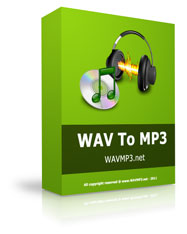
WAV To MP3 is een Windows wAV naar MP3-conversietool die snel en gemakkelijk WAV-audio naar MP3-formaat converteert in bulk. Het ondersteunt alle wav-bestanden.
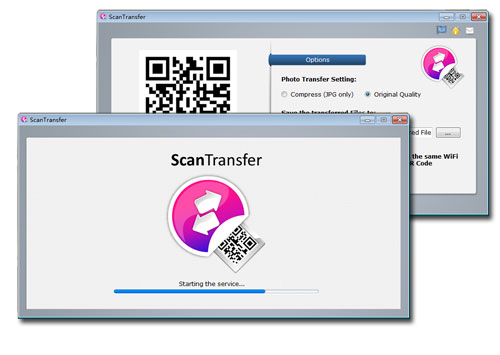
Wanneer je foto's van je telefoon naar de pc wilt overbrengen, kun je ScanTransfer gebruiken, een gratis tool waarmee afbeeldingen van de telefoon worden overgedragen naarcomputer via wifi zonder kabel.

PDF Verkleinern is een PDF-compressiesoftware waarmee PDF-bestandsgrootte wordt verkleind op WIndows. Het kan PDF-bestanden in bulk verkleinen. Dit product is in de Duitse taal.

MP3 Cutter is een Windows-desktopprogramma waarmee je je grote audio of video kunt knippen in kleine mp3-audiostukken. Met MP3 Cutter kun je niet alleen MP3 splitsen en knippen, maar ook WMA, WAV, AMR, WMV, AVI, MPG, 3GP, MP4, FLAC, OGG, WMV, MOV en meer dan 40 audio- en videoformaten.
GIVEAWAY download basket
Reactie op Video Rotator 4.3
Please add a comment explaining the reason behind your vote.
Free alternative: DVDVideoSoft Free Video Flip and Rotate.
Does not check if there is room on the destination drive. Outputs an unplayable file which fill's the drive completely.
Alternative: FREE Google Picasa allows rotating a video and re-saving it as a copy.
.
[ Ken ],
FREE Google Picasa for Mac and Windows ( with versions all the way back to out XP fellow GOTD ) are available from the file sharing site like FilePuma, FileHippo, FileHourse, Archice. org and so on.
The latest version for Windows computers is Picasa 3.9.141 Build 259
The latest version for Mac computers is Version 3.9
The ONLY function that Google eliminated is uploading to Google Picasa Web / Google Photos, but independent add ins for uploading to Flickr are functional.
Google is focusing on CLOUD apps, and abandoning LOCAL programs as much as possible, but their LOCAL programs still work just fine.
.
.
[ Dave ],
Yet, FREE Google Picasa works just fine at rotating and resaving videos, the offering of today's GOTD otherwise NOT FREE program.
AND, FREE Google Picasa also does so much more, such that I use it daily for:
- screen grabs,
- editing for social media illustrations,
- importing the day's shoot DIRECTLY from phones and cameras and camera cards, automatically putting them in date-directories by EXIF,
- screen-saver slide shows of our photo collections, including collections still on web,
- rotate photos and videos,
- optimize exposure and sharpness and other default or custom adjustments in batches across an entire folder,
- convert to filtered black and white in batches across an entire folder, I do it twice, once with a green filter, and once with a red filter,
- adding fill flash effects after the fact to underexposed images,
- making collages,
- face recognition, Rolodex creation of folks, emailing directly via GMail,
- scan images from TWAIN sources,
- the image storage uses native Windows file structure so all other programs can work on the same images in the same order, too,
- ORIGINALS are never changed, only scripted to your choices of straighten, crop, auto-expose, sharpen, and tons of other controls, and if you want to use the results outside FREE Google Picasa, simply export them, the ORIGINALS stay intact,
- more, more, more, endless, I have not discovered everything FREE Google Picasa can do.
ALL across our current 40,000+ and growing image archive of raw and JPEG and BMP and TIFF and PNG from film scans, print scans, and direct digital capture, including images downloaded from the web that aren't mine but that I want to study and appreciate.
And I use FREE Google Picasa on customer computers to reorganize their "all over the disk" random picture non-collections into ONE chronological archive according to EXIF date taken, I turn on the slide show screen saver, and watch my customers melt in appreciation and awe at finally getting to see, all in one place, ALL of their precious photos.
I even walk around their house and take photos of their old print photos and instantly import them into FREE Google Picasa.
For invalids, I also photograph their open cabinets around the kitchen, house, basement, and attic so they can see their storage of materials, and so that helpers know where to find stuff without having to re-purchase needed items like detergent and other consumables, their entire house contents on a screen-saver slide show to remind them of where they live and what's stored in there.
FREE.
__________
The ONLY function that Google eliminated is uploading to Google Picasa Web / Google Photos, but independent add ins for uploading to Flickr are functional.
Google is focusing on CLOUD apps, and abandoning LOCAL programs as much as possible, but their LOCAL programs still work just fine.
Please do share
( a ) what other features and benefits that you think FREE Google Picasa can no longer do, and
( b ) what competitive FREE or even FEE programs do equally well, or better.
Thanks for exploring this.
.



"Video Rotator 4.3"
Video Rotator 1.0.9 werd aangeboden als een giveaway op 12 oktober 2014:
https://nl.giveawayoftheday.com/video-rotator-10-9/
Vandaag een losse Setup met een code in de Readme:
https://www.dropbox.com/s/l806v6vxk3h6cye/Inhoud-GOTDzip.png
De Setup heeft geen taalkeuze:
https://www.dropbox.com/s/xojmojvv9fj5oie/Setup.png
Bij de eerste start is onderaan een link voor registratie en in de titelbalk staat het woord Unregistered::
https://www.dropbox.com/s/b0b721tfkjczuzl/EersteStart.png
De registratie met de code uit de Readme:
https://www.dropbox.com/s/uaokvj04c7yrmd8/Registratie.png
Het hoofdscherm; de link is weg en ook het woord Unregistered:
https://www.dropbox.com/s/pvzffchj362hqu1/Hoofdscherm.png
About met een jaartal 2013?:
https://www.dropbox.com/s/65gengbnpmyuysi/About.png
Bij de Setting enkel instellen van geluid bij voltooiing:
https://www.dropbox.com/s/tmgrjm8g85cz5io/Setting.png
Als er een bestand geladen is, is er geen info over de stand van de opname en er is ook geen preview aanwezig. Bij dit bestand was de mobiel rechtop gehouden; en het resultaat had dezelfde stand, ook al diende deze 90 rechts gedraaid te zijn:
https://www.dropbox.com/s/4j55iurbbdptld8/Geladenbestand.png
De uitvoermap moet misschien anders ingesteld worden:
https://www.dropbox.com/s/os296qnakal14bk/Uitvoermap.png
En twee andere bestanden tegen de klok in gedraaid en deze bleken later op de kop te staan:
https://www.dropbox.com/s/o3x1fccxeurqo5v/Vreemd.png
De originelen en resultaten:
https://ootjegotd.stackstorage.com/s/vTT4jTImN2XU206
Ootje
Save | Cancel
Alles op een rij:
https://www.dropbox.com/sh/1wirlcid1cl184o/AABdvgtlWuI_XlZBRY9v6S7sa
Save | Cancel