Iedere dag bieden wij GRATIS software met licentie waarvoor je normaliter moet betalen!

Giveaway of the day — Video to Picture Converter 4.0
Video to Picture Converter 4.0 werd aangeboden als een giveaway op 15 maart 2014
Video to Picture Converter is een veelzijdig programma om bijna alle veelgebruikte videobestanden als AVI, MPEG, WMV, DVD (VOB), DVR-MS RM en RMVB te converteren naar een van de vele beeldformaten als JPG, BMP, GIF, TGA, TIF, PCX, PNG en ICO, met de originel kwaliteit.
Belangrijkste features:
- Video converteren naar een serie afbeeldingen;
- Video converteren naar animated GIF;
- Ondersteuning voor alle populaire video- en beeldformaten;
- Exacte controle over de frame-rate;
- Ingebouwde videospeler met ondersteuning voor ieder videoformaat;
- Toepassen speciale effecten als helderheid, blur, invert, ruis, rood, etc.
The current text is the result of machine translation. You can help us improve it.
Systeemvereisten:
Windows NT4/ 2000/ 2003/ XP/ Vista/ 7/ 8; Processor: > 1 GHz Intel or AMD CPU; Free Hard Disk Space: 50 MB or more; RAM: 512 MB or above
Uitgever:
Watermark SoftwareWebsite:
http://www.watermark-software.com/video-to-picture/video-to-picture.htmlBestandsgrootte:
14.7 MB
Prijs:
$29.90
Andere titels
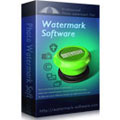
De gloednieuwe Photo Watermark is moderner met een gebruikersvriendelijker interface. Het is meer dan een fotowatermerktoolbox. Je kunt er ook afbeeldingen mee schalen/hernoemen/bijsnijden, EXIF-gegevens toevoegen, alsmede voorzien van diverse soorten frames.

Video Watermark Pro is software om video's te voorzien van een watermerk met tekst, afbeeldingen, logo, handtekening, etc. om het auteursrecht te beschermen of voor de marketing. Je kunt een groep video's middels batch-verwerking voorzien van een watermerk. Verder kun je sjablonen van je watermerken opslaan om deze later nogmaals te gebruiken.
Reactie op Video to Picture Converter 4.0
Please add a comment explaining the reason behind your vote.
Installed and registered without problems on a Win 8.1 Pro 64 bit system.
A company without name and address, but with phone&fax number.
Upon start a not resizable non standard windows opens. You can choose a file, select with built in video player, what you want to export and export it to ...
Ooops we had had (nearly) the same software as GOTD "WonderFox Video to Picture Converter 1.1" on Jan 18th 2014. So my test is finihed with the following words :
On a “special effect” (called “special efficay”)window on the right site you can manipulate the produced images. The programmer must have misunderstood something. He was happy to include a free picture manipulation library, of course. But why the hell should one “emboss”, “blur” or “green” the images?
You can choose to take an image from the video by yourself, but it is missing an automatic scene detection.
I choose a frame to take a picture and detected that the video controls are not standard. The “pause” button does not switch between “pause” and “play”. Should in my opinion.
I enlarged the picture and choose between the three different interpolation method. Again : Why the hell should I choose “sawtooth”? The programmer thinks in funny picture manipulation.
I’ll try a verdict : easy to use, when you really want to take a picture every second from a video or make an animated gif with pictures, taken every 0,5 seconds. And blur these. Why should I do this?
No real use for me. Uninstalled via reboot.
And to add, no, it does not produce a thumbnail collection of the video. No it does not produce a start picture of each scene. No, it does nothing else, than the GOTD in Januray. The only advantage is the correction of the spelling error from "special efficay" to "effects". This is not much and no reason for me to keep the software from today.
A no-nonsense installation and registration, the program opens to a simple interface.
Thought I would test it on a video taken with my Veho Muvi camera a brilliant little machine for the price, the only problem being that under incandescent lighting a red cast appears.
So I loaded and played the video without problems and then I went to effects, there wasn't one to change the hue of the images.
One of the biggest problems with cheap video cameras in my experience is that under certain conditions there is an overall colour cast, and yet this $30 program doesn't aid in its correction.
In conclusion I had no problems in getting the program to do what it's supposed to do and do it quickly but I don't feel it has nearly enough functions to warrant such a price, particularly when there is so much freeware available.
A $10 program with a $30 pricetag.
What has happened to Ashraf & Giovanni?
I know it's been a given for quiet some time that neither one of the gentlemen post when it's not a very important "Giveaway", but, not seeing them around for the last several days now has really got me wondering.
I sure hope they've not abandoned ship & have taken their great knowledge & good graces elsewhere. They both are a very valuable asset to this page & a lot of us sure do appreciate their wise words not to mention their comparable freebies.
Please return on a more regular basis Ashraf & Giovanni. We miss you!
Thanks for your time everyone. :-)
-- Larry W.
Windows 7.64 bit
Download and registered without a hitch.
I took a high definition video clip from my video folder and selected a frame to convert to picture.
Within seconds it was converted to .jpg or .png (you select)with the same high definition quality as the video and saved to the file I selected.
Video to Picture does exactly what it claims and does it fast.
Could maybe use a few more special effects but Hey, it's not a photo enhancement software.
I'll keep this one.
Thank you GAOTD and Watermark.
Installed and registered without problems on a Win 7. 64 bit system.
The UI is pretty basic and could use a little more work with the settings, like Karl said.
Took a short video from my FHD camcorder and now ive got a folder with a few hundred pictures. just got to scroll to find the one I want to hold on to and delete the rest.
Any modifications to the pictures, one should use the photoshop freebie from adobe.
BTW thanks Giovanni for pointing out the photoshop freebie info.



Er is wel een belangrijk verschil tussen de Wonderfox en de Watermark,
Bij de eerste krijg je in de tweede fase een schermpje met de gif te zien.
Je kunt daar frames weghalen en bijvoegen, zodat je een mooie "loop" krijgt.
Save | Cancel
@Algemeen
Voor de muziekliefhebber, anders link gewoon overslaan.
http://www.youtube.com/watch?v=1QvNSWxF7VI
Dave On Stage De Nachtclub Grant & Forsyth & Dochter
P.S. muziek begint 0p 2.14
Save | Cancel
Als ik jullie was zou ik maar even met een goede AV-scanner je computer scannen. Mijn Comodo Internet Security Premium geeft aan dat het setup.exe bestand malware bevat (Packed.Win32.MUPX.Gen@1) en blokkeert installatie.
Save | Cancel
@3 voorbijganger - aanvulling
Aan de US-kant wordt ook melding gemaakt van de gelijkenis:
---
AoaoPhoto Digital Studio=Watermark Software=WonderFox Soft
http://www.watermark-software.com/video-to-picture/video-to-picture.html
http://www.aoaophoto.com/video-to-picture-converter/video-to-picture.htm
http://www.videoconverterfactory.com/video-to-picture-converter
http://www.video-watermark.com
Comment by FYI — March 15th, 2014 at 4:34 am
---
Ik heb voor de grap een trial opgehaald van Wonderfox:
http://www.videoconverterfactory.com/video-to-picture-converter/
En geregistreerd met de gegevens uit de Readme:
https://dl.dropboxusercontent.com/u/10366431/_GOTD/VideotoPictureConverter40_20140315/TrialWonderfox.png
Er zijn kleine verschillen en versienummer.
Ootje
Save | Cancel
@3 voorbijganger
Er is wel een "verschil" in programma-detail: verise 1.0.0.0 en 4.0.0.0
https://dl.dropboxusercontent.com/u/10366431/_GOTD/VideotoPictureConverter40_20140315/VersieDetails.png
Er zijn veel overeenkomsten:
Oude: https://dl.dropboxusercontent.com/u/10366431/_GOTD/WonderFoxVideotoPictureConverter11_20140118/Werkscherm.png
en
Nieuwe: https://dl.dropboxusercontent.com/u/10366431/_GOTD/VideotoPictureConverter40_20140315/FotoInstellen-1.png
Oude: https://dl.dropboxusercontent.com/u/10366431/_GOTD/WonderFoxVideotoPictureConverter11_20140118/UitvoerGIF.png
en
Nieuwe: https://dl.dropboxusercontent.com/u/10366431/_GOTD/VideotoPictureConverter40_20140315/GIF-Bewaren.png
En Whois geeft eigenlijk geen antwoord:
Oude:
http://www.whois.com/whois/videoconverterfactory.com
nieuwe:
http://www.whois.com/whois/watermark-software.com
Het lijkt net of beide eigenaren zijn afgeschermd.
En als je heen en weer switched tussen die twee site's merk je weinig verschil.
Ootje
Save | Cancel
Re #5, "De registratie is even zoeken; bij About:"
Grappig. Ik moest ook even zoeken, maar vond het onderin. Bij Buy Now.
Na de activatie is die menukeuze verdwenen.
Save | Cancel
Na de iPad nu Android weggevertjes, sinds gisteren:
http://android.giveawayoftheday.com/
Save | Cancel
"Video to Picture Converter 4.0"
Vandaag een Setup met het invullen van een naam en code uit de Readme.
Er is geen taalkeuze.
De registratie is even zoeken; bij About:
https://dl.dropboxusercontent.com/u/10366431/_GOTD/VideotoPictureConverter40_20140315/Registratie.png
En dat lijkt het enige centraal in te stellen te zijn in het programma.
Aan het eind van de installatie opent er een site:
http://www.watermark-software.com/video-to-picture/video-to-picture-giveaway.html
Voorbeelden:
http://www.watermark-software.com/video-to-picture/video-to-picture-sample.html
Het laden van een video verloopt gewoon en het instellen van het aantal foto's ook.
Bij output-rate kan men zien hoeveel foto's er totaal gemaakt zullen worden.
Als je maar 1 foto wilt per 2 seconden, dien je 0.5 in te geven. (Wel apart: een halve foto nemen :-) )
https://dl.dropboxusercontent.com/u/10366431/_GOTD/VideotoPictureConverter40_20140315/FotoInstellen-1.png
Met 0.1, geen 0,1, neem je dus 1 foto per 10 seconden.
Je kunt ook een effect op de foto's loslaten.
Bij het volgende scherm kun je het type foto instellen en de opslagplaats:
https://dl.dropboxusercontent.com/u/10366431/_GOTD/VideotoPictureConverter40_20140315/FotoInstellen-2.png
Je kunt ook een bewegende GIF maken, een serie foto's in een soort video-foto. In de vorige eeuw was dit de manier om bewegend beeld op het Internet te zetten.
Hier is het interval ook in te stellen:
https://dl.dropboxusercontent.com/u/10366431/_GOTD/VideotoPictureConverter40_20140315/GIF-Bewaren.png
Er is een optie om de uitvoer van formaat te veranderen en of te verscherpen etc.
Ik heb 2 verschillende GIF laten maken, Sharpen en Sawtooth:
Origineel:
https://dl.dropboxusercontent.com/u/10366431/_GOTD/VideotoPictureConverter40_20140315/Spectacular%20footage%20Train%20plowing%20through%20deep%20snow%20Arthurs%20Pass.avi
De GIFs
https://dl.dropboxusercontent.com/u/10366431/_GOTD/VideotoPictureConverter40_20140315/Sharpen_SpectacularfootageTrainplowingthroughdeepsnowArthursPass.gif
en
https://dl.dropboxusercontent.com/u/10366431/_GOTD/VideotoPictureConverter40_20140315/Sawtooth_SpectacularfootageTrainplowingthroughdeepsnowArthursPass.gif
En ik zie helaas niet echt een verschil.
Deel van het werk heb ik op een Win7-64 machine met 4Gb laten doen, omdat de WinXP met 1Gb traag reageerde. Firefox was tussentijds opgestart door het programma en dat was teveel van het goede:
https://dl.dropboxusercontent.com/u/10366431/_GOTD/VideotoPictureConverter40_20140315/Geheugenbelasting.png
Ootje
PS: de GOTD-zip:
https://dl.dropboxusercontent.com/u/10366431/_GOTD/VideotoPictureConverter40_20140315/VideotoPictureConverter40.zip
Save | Cancel
Op 14-6-2010 werd het onder dezelfde naam van dezelfde aanbieder weggegeven:
http://nl.giveawayoftheday.com/video-to-picture-converter/#comments
Save | Cancel
18-01-2014 heette dit nog WonderFox Video to Picture Converter 1.1
was toen de gotd en ziet er heel opvallend hetzelfde uit,raar...
Save | Cancel
Deze had ik op m'n vorige pc ook al, goed programma dat eenvoudig te gebruiken is. Leuke optie is het aanmaken van .gif bestanden.
Save | Cancel