Iedere dag bieden wij GRATIS software met licentie waarvoor je normaliter moet betalen!

Giveaway of the day — Video Watermark Pro 5.1
Video Watermark Pro 5.1 werd aangeboden als een giveaway op 26 augustus 2014
Video Watermark is software met de focus op video auteursrechten door toevoegen van identiteit handtekening, eigendomstekst, bedrijfslogo en zelfs geometrische vormen (rechthoeken, cirkels, pijlen, etc.) op videobestanden. Deze video watermerksoftware biedt 100+ gratis beeldwatermerken. Het beschikt over een gebruikersvriendelijke interface en is zeker een uitstekende oplossing om je videobestanden te voorzien van persoonlijke watermerken.
Bovendien kan deze video watermerksoftware worden gebruikt als een professionele videoconverter om video's te converteren naar andere formaten en het maken van schermafdrukken van video.
The current text is the result of machine translation. You can help us improve it.
Systeemvereisten:
Windows XP/ Vista/ 7/ 8/ 8.1; CPU 1G or higher; 512MB RAM or more; Hard Disk 10 GB or more
Uitgever:
Watermark SoftwareWebsite:
http://www.video-watermark.com/Bestandsgrootte:
25.1 MB
Prijs:
$69.95
Andere titels

Video to GIF is een gebruikersvriendelijke video naar animated GIF converter met een eenvoudige interface. Video to GIF converteert bijna alle populaire videoformaten (als AVI, MPEG, MP4, WMV, MKV, MOV, VOB, RMVB, etc) naar niet alleen animated GIF, maar ook naar veelgebruikte beeldformaten (als JPG, BMP, TGA, PNG, TIF, etc). Met supersnelle conversie en minder kwaliteitsverlies, kun je met Video to GIF animaties alsmede de originele video bestanden eenvoudig bekijken. 50% korting
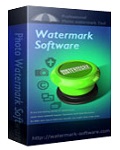
Professionele watermerksoftware voor bescherming van online foto auteursrechten.
- Tekst watermerken met opmaak;
- Beeld watermerken (150 gratis watermerken);
- Onzichtbare watermerken - EXIF;
- Batch-verwerking + Smart fit;
- Foto-frame, bijsnijden, batch-hernoemen, schalen.
GIVEAWAY download basket
Reactie op Video Watermark Pro 5.1
Please add a comment explaining the reason behind your vote.
Dear GOTD fans,
Thanks for using Video Watermark Pro. To help you easily use it, we prepared a simple guide below:
1. Download Video Watermark Pro from GOTD
2. Unzip and install
3. Start it and follow the simple guide here: http://www.video-watermark.com/guide/welcome-to-video-watermark-online-guide.html
Note: This GOTD campaign offers giveaway code can only be used on the current version. If you like Video Watermark Pro, here we offer a large discount for you to enjoy Life-Time FREE Upgrade/Update service. Feel free to enjoy:
$9.95 to Get Video Watermark Pro Life-Time License:
https://secure.avangate.com/order/checkout.php?PRODS=4595441&QTY=1&CART=1&CARD=1&COUPON=50F-VWP-GOTD
Sincerely,
video-watermark.com
Installed and registered without problems on Win7-64bits
Pros
1.Small size
2.easy to operate
3.good interface.
4.Highly configurable watermarks.
5.Supports many formats.
6.Batch conversion is really a good feature to save time.
Cons
1.Confused about adding dynamic watermark to my videos with it.
2.Pricey
Summary
I've been searching for video watermarking program for a long term. This video watermark tool is a good one just meets my need, super fast speed of watermarking a lot of videos at the same time. Some features need more time to explore, but it still worths a shot.
Will keep it.
Installed and registered without problems on a Win 8.1.2 Pro 64 bit system.
A company without name and address. And a company goal : The name of Video Watermark shows a will of the founder of the company and the folks here to share their creativity with the world. Let's make the life and work easier.
I love things, that make my life easier. Will this software help me?
Upon start a small non resizable window opens, you add your video(s) and you can define the watermark. As text with every possible variation in font size, color, shadow, distortion, scrolling.. This is done easily, you can monitor your settings in a small (too small) preview window. You can define a "start" for your watermark ...
The output settings - if watermark is defined and you push "RUN" - can change video and audio size, rate, aspect.
The conversion is done in normal speed, it has to change every single frame. For longer files, it would be sufficient, if it would change every second or third frame. It would be nice, if you could define that. With higher original fps you wouldn't notice flickering of the watermark.
And... you can add predefined images. The collection is... Look for yourself! There are even animated GIF for watermarking. A jumping Panda or a rotating dog. Who would use this? No idea.
Anyhow, the software does, what it claims. It works in my test without problems and has many useful features.
If you ever wanted to watermark your video, take this.
I have never felt the need to watermark my video. Does it make my life and work easier? Surely not. Uninstalled via reboot.
Up and running without any problems, a pleasing and simple to use interface.
Two comments have complained about loss of quality without any such evidence, so I did a test, not scientific, purely visual.
I input one of the TED talks in MP4 format and added a shape and then ran the program using the default settings.
I could find absolutely no loss of quality visually, but a considerable increase in file size.
Frankly, a pleasing and well thought out piece of software at a high price.
Strange kind of software.
Watermarking means re-encoding a video. Re-encoding worsens the quality of the video.
Watermarking should be done as part of the compositing work in a video editor.



"Video Watermark Pro 5.1"
Vandaag een Setup met het invullen van gegevens uit de Readme.
Ik zag geen taalkeuze bij de installatie, helaas ook niet bij de opties van het programma.
De registratie verloopt makkelijk; het proces kwam gelijk in beeld, anders is het ook op te roepen bij Help:
https://dl.dropboxusercontent.com/u/10366431/_GOTD/VideoWatermarkPro51_20140826/Registratie.png
Bij Option van het programma kon ik de Update uitzetten:
https://dl.dropboxusercontent.com/u/10366431/_GOTD/VideoWatermarkPro51_20140826/Option.png
En daarna had ik een video nodig en ik heb deze opgehaald van het Internet: Knevel & Van den Brink doen de Ice Bucket Challenge
https://www.youtube.com/watch?v=g92UJYnIZM0
Ik heb deze download(AV Tube) geladen in het programma en een watermerk toegevoegd:
https://dl.dropboxusercontent.com/u/10366431/_GOTD/VideoWatermarkPro51_20140826/MakenWatermerk.png
Na het maken van een watermerk, kan je het eerst even testen:
https://dl.dropboxusercontent.com/u/10366431/_GOTD/VideoWatermarkPro51_20140826/Testen.png
En bij de uitvoer kunnen er nog een paar zaken aangegeven worden:
https://dl.dropboxusercontent.com/u/10366431/_GOTD/VideoWatermarkPro51_20140826/UitvoerInstellingen.png
Dit is de download [6,5Mb]:
https://dl.dropboxusercontent.com/u/10366431/_GOTD/VideoWatermarkPro51_20140826/Knevel%20%26%20Van%20den%20Brink%20doen%20de%20Ice%20Bucket%20Challenge%20-%20YouTube.mp4
en dit is het resultaat [13Mb]:
https://dl.dropboxusercontent.com/u/10366431/_GOTD/VideoWatermarkPro51_20140826/Knevel%20%26%20Van%20den%20Brink%20doen%20de%20Ice%20Bucket%20Challenge%20-%20YouTube_%28new%29.avi
Bij File kun je ook de info zien van de geladen video:
https://dl.dropboxusercontent.com/u/10366431/_GOTD/VideoWatermarkPro51_20140826/VideoInfo.png
Ik kreeg bij het afsluiten van het programma wel een foutmelding:
https://dl.dropboxusercontent.com/u/10366431/_GOTD/VideoWatermarkPro51_20140826/SluitFoutmelding.png
Ik heb het programma nog een paar keer gestart en afgesloten zonder enige melding.
Ik zag ook Bill Gates de uitdaging aannemen; hij vervulde het op een iets andere manier:
Bill Gates ALS Ice Bucket Challenge
https://www.youtube.com/watch?v=XS6ysDFTbLU
Ootje
PS. de GOTD-zip:
https://dl.dropboxusercontent.com/u/10366431/_GOTD/VideoWatermarkPro51_20140826/VideoWatermarkPro51.zip
Save | Cancel