Iedere dag bieden wij GRATIS software met licentie waarvoor je normaliter moet betalen!

Giveaway of the day — VideoProc 3.2 (Win&Mac)
VideoProc 3.2 (Win&Mac) werd aangeboden als een giveaway op 24 april 2019
VideoProc is veruit de krachtigste software van Digiarty voor videobewerking, downloaden, opnemen en dvd-videoconversie. Door volledig gebruik te maken van unieke level-3 GPU-versnelling, kan de software overweg met het snel verwerken van 4K/8K, high-speed video's van camera's, telefoons, drones, etc. Ondertussen kan het de hoogst mogelijke video-audiokwaliteit behouden met kleinst mogelijke uitvoergrootte.
Universele videobewerkingsfuncties:
- Bewerken: knippen, splitsen, bijsnijden, samenvoegen, formaat wijzigen, kaderen (30/60/120/240fps), effect/ondertitel/watermerk toevoegen, GIF maken, etc.
- Herstellen: stabiliseer wankele video's, denoise, defisheye, roteren/spiegelen, 3D naar 2D, vertragen of versnellen van beelden, etc.
- Aanpassen: comprimeer videoformaat, aanpassen bitrate, resolutie, GOP, coderingsmodus, forceer A/V-synchronisatie en meer.
Meer praktische functies:
- Converteer oude/nieuwe dvd's, video's, audio naar elk video/audioformaat. Downscale 4K naar 1080/720p, vice versa.
- Download video, audio-afspeellijst en kanaal van meer dan 1000 websites. Ondersteuning voor batch downloaden.
- Computer/iOS-scherm vastleggen, video met webcam opnemen en achtergrond van webcam verwijderen/wijzigen.
Bonus: Digiarty biedt een unieke mogelijkheid voor een levenslange volledige licentie met 60% korting.
The current text is the result of machine translation. You can help us improve it.
Systeemvereisten:
Windows 10 (x32/x64)/ 8/ 8.1/ 7 (x32/x64); Mac OS X Snow Leopard, Lion, Mountain Lion, Mavericks, Yosemite, El Capitan, macOS Sierra, macOS High Sierra, macOS Mojave (10.14)
Uitgever:
Digiarty SoftwareWebsite:
https://www.videoproc.com/Bestandsgrootte:
92.4 MB
Prijs:
$42.95
Andere titels

DearMob is een eenvoudig iTunes-alternatief voor het maken en terugzetten van iPhone-, iPad-bestanden met versleuteling. Het helpt bij het naadloos overschakelen naar de nieuwe iPhone en vereenvoudigt ook het proces van selectieve back-up en overdracht van gewenste iPhone-bestanden naar pc en Mac, inclusief foto's, muziek, video, contacten, boeken, agenda, spraak, ringtone. Inclusief iTunes aangekochte inhoud.
GIVEAWAY download basket
Reactie op VideoProc 3.2 (Win&Mac)
Please add a comment explaining the reason behind your vote.
1. Very annoying nagscreen (every time you start the program) with "exclusive offer for Giveaway users".
2. Very annoying self-filling Name & Tag fields - it cannot be disabled in the options. Every time you add a video, you have to look at it and remove/change the data inserted by the program.
Oh, VideoProc, I knew it. Our faculty director bought its lifetime license for each us majoring in video making last year. Almost all my classmates has been using it to edit and record our own videos. It's good at resizing, cutting, merging, deshaking, adding effects, converting, etc. Awesome.
I too, bought this license last year, like others, not really impressed. A Very over rated product, nice idea, but still missing many options even similar free programs can do. Have this latest version, but Very slow updates too compared to better free programs.
Many bugs, and freezes, even on my newer WIN 10 16GB RAM pc. Do not have all these issues on even free programs.
Same ongoing issues like it's old program version called WINX, fails to download simple videos, from either Youtube, MTV or BET.com that free downloaders can easily do. analyzes ok, but cannot download, Always get Failed error on mostly all tried. Nothing blocking program on my pc.
Still cannot, no option to trim any audio files still.
Still could not find any option to trim a larger videos in multiple spots , and not just 1 trim spot, so have to keep reopening file and saving.
Videoproc has very poor Video and audio Denoise option, takes out all the audio Bass, so sound Flat & terrible on files with hissing tested. Why No audio Bass on sound enhancement options.
SOME ADDTL HOT SUGGESTIONS TO MAKE BETTER:
---Option to select trim spots of video before downloading entire file, so do not have to open, convert/save again
--***(Video sound effect to max or boost video sound without clipping or distorting or sound effect to max or boost video sound without clipping or distorting
--(Option to *Auto correct of video resolution, lighting or sound problems
Again, great concept, but poorly designed, with hardly any real improvements. (Rated 2.5 out of 5 stars)
I just installed it so haven't had a chance to use it yet. I did want to comment that it does not allow you to choose where it will be installed. I usually install everything on my D: drive, but this will immediately install only to the C: drive. It would be nice if there was an option to choose installation directory.
Michael, At the initial small install window, click CustomInstallation button on lower right. Then you can enter drive:\folder path where you'd like the program installed.
I sometimes film in 4K with a Sony AX53 or AX100 camcorder and have files in AVCHD format. This program seems to convert AVCHD files very fast. I think it maybe because of the NVIDIA GPUs acceleration, the video decoding and decoding works very smoothly. More, I love to use the built-in video cutter to cut my large videos to a flash drive to use wherever I need.




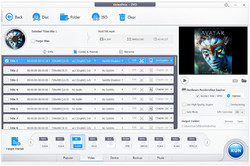



"VideoProc 3.2 (Win&Mac)"
VideoProc 3.0 (Win&Mac) werd aangeboden als een giveaway op 23 november 2018:
https://nl.giveawayoftheday.com/videoproc/
Vandaag een losse Setup(Win & MAC) met in de Readme een link voor de aanvraag van een code:
https://www.dropbox.com/s/r1euea1syygabhg/Inhoud-GOTDzip.png
De site voor de aanvraag:
https://www.dropbox.com/s/2rk7b4lq6o96lvk/Aanvraagsite.png
En er blijkt een download te zijn:
https://www.dropbox.com/s/al6pxvt7qocnhxb/Download.png
En in de ZIP een map en in de map een PDF en in de PDF de Code(lijkt Sinterklaas wel):
https://www.dropbox.com/s/1rif7xq4bj88fw6/DownloadInhoud.png
De Setup heeft geen taalkeuze:
https://www.dropbox.com/s/13a2csiunwsq7eo/Setup.png
De eerste start:
https://www.dropbox.com/s/yegv8fom2bddcmn/EersteStart.png
Er wordt contact gezocht:
https://www.dropbox.com/s/s3ffwpr2yxe37nl/Internetcontact.png
De registratie met een zelf in te vullen mail-adres en de code uit de ZIP:
https://www.dropbox.com/s/1ke3xp79865i113/Registratie.png
Voor deze PC geeft de hardware info, die ik niet begrijp. de Nvidea is erin gezet als extra sterke videokaart en legt het af tegen de processor-video:
https://www.dropbox.com/s/hx2eym0qffew6k3/Hardwareinfo.png
Er komt nog een aanbieding:
https://www.dropbox.com/s/ahc2on12s4y9zec/Aanbieding.png
De Settings: even nalopen in verband met allerlei standaard mappen, scheelt zoekwerk naar het resultaat:
https://www.dropbox.com/s/gjhdqn4rkjvci9u/Settings.png
Ook iets met standaard videoformaat:
https://www.dropbox.com/s/u790lb1amyxymj6/Uitvoerformaat.png
Als er een video geladen is, kan er natuurlijk gelijk worden geconverteerd. Er zijn genoeg knoppen om toch iets anders te willen/kunnen instellen:
https://www.dropbox.com/s/u4j28m9igls62x7/Geladenvideo.png
Bij conversie wordt de PC aardig belast(voor langere projecten qua tijd, zorg dat alles schoon is en voldoende luchtaanvoer; evt CPU maar op 85% laten werken ivm hitte):
https://www.dropbox.com/s/1rpq81xf8utfm6n/Belasting.png
Er is van een video ook een GIF te maken:
https://www.dropbox.com/s/i9bwsm7u4m84bnc/Gif.png
About:
https://www.dropbox.com/s/yh36yd0zd48slzg/About.png
Het startscherm:
https://www.dropbox.com/s/acdc9req57b2qt5/Startscherm.png
Er zijn resultaten in:
https://ootjegotd.stackstorage.com/s/3BoqdNr2TyXkQ0O
Ootje
Save | Cancel
Alles op een rij:
https://www.dropbox.com/sh/twinr49vi5kuwkf/AAARWOGEAp36xO12ILnLQqcXa
en van de vorige keer:
https://www.dropbox.com/sh/uhg1g829nfbspc1/AACKA8Dv7KMzCk1y-pXKklZ3a
Save | Cancel
krypteller, Geluk, of nieuwe dag, nieuwe kansen? (van de code was gaat over de andere aanbieding)
Save | Cancel