Iedere dag bieden wij GRATIS software met licentie waarvoor je normaliter moet betalen!
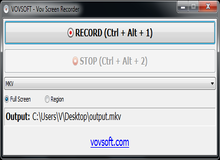
Giveaway of the day — Vov Screen Recorder 2.2
Vov Screen Recorder 2.2 werd aangeboden als een giveaway op 21 oktober 2019
Vov-Screen Recorder is een handig hulpmiddel voor het vastleggen van de computer scherm, het lopende activiteiten op het scherm.
Met behulp van Vov-Screen Recorder kunt u opnemen op uw bureaublad te maken van een how-to video te tonen werking van een programma, het compileren van een producten-demo video voor sommige klanten, opnemen van gameplay om te posten op sociale netwerken of het opnemen van enige andere activiteit op het scherm te delen met vrienden of belanghebbenden, of uploaden op video streaming diensten.
Vov-Screen Recorder kan opnemen in een specifiek gebied of op het volledige scherm. Alle populaire video-formaten worden ondersteund, zoals AVI, QuickTime (MOV), MP4, MPEG, FLV, WMV, Matroska Video (MKV).
Vov-Screen Recorder is voorzien en maakt gebruikt van FFMPEG-technologie, die niet vereist dat een extra video-codecs.
The current text is the result of machine translation. You can help us improve it.
Systeemvereisten:
Windows 7/ 8/ 10
Uitgever:
VovsoftWebsite:
https://vovsoft.com/software/vov-screen-recorder/Bestandsgrootte:
14.7 MB
Prijs:
$15.00
GIVEAWAY download basket
Reactie op Vov Screen Recorder 2.2
Please add a comment explaining the reason behind your vote.
From Vovsoft EULA
Vovsoft may collect information which is reasonably necessary for its services with the individuals to whom the information relates. The types of information Vovosoft collects will depend on the particular service we have with you.
(Our software products may collect information of usage and send it to server of Vobsoft over internet. This behaviour is needed to improve the product and to fix bugs. Vovsoft may only publish anonymous broad demographic statistics about the usage of the product.)
(Vovsoft may also collect information indirectly from third parties, such as from our partners, from third party providers, and through various other methods, including: Cookies, Referrers, IP addresses, System information.)
No mention of who those third parties are.
Definitely creepy.
The worst screen recorder I have ever tested!
I have tested many many screen recorders on Windows, just to find one that can fully record screen together with AUDIOS playing from my PDF files (so far only one could!)
This software could not, either. But it was even worst:
- Downloaded zip file from GATD, unzipped it and installed on Win 7, x64 without problem. Activated the software successfully as guided in the Readme file, but you would have to type the code MANUALLY, not copy & paste. Not sure why, since it showed a Paste button to the right!!!
- The software allowed you to select your own output destination for recorded videos, BUT you would have to first create a folder in Windows Explorer (or others). It only allowed you to select an existing folder!!! Crazy enough?
- I tested to record one video in MP4 format, and nothing happened! No output file found! Then I changed to record in MOV format. And it worked. Then changed again to record in MP4, and it worked! Again, and agan. BUT, I found that the output file names always were "output" AND the software would automatically erase the previous output file of the SAME format. It means if you forgot to rename or move the recorded files, you may lose them forever just by recording a new screen! Hmmm!!!!
- Even with those bad things, I thought I might still keep this software if it could record audios inside my PDF files. But it could not do that.
- And you also see the software has an outdated UI.
Definitely uninstalled this software. There are many free, open source screen recorders that can do much better than this.
No instructions of any kind. For example how do you move the recording area to the area you want to record? I've looked online and Vov website, not an inkling. Looks like another waste of time!
To keep a long story short:
• I also find Vovsoft dubious but have no proof. So just avoid in order to manage the risk.
• If you have ZDsoft Screen Recorder and/or the recent Tuneskit Screen Recorder, then you do NOT need this Vov Screen Recorder.
No Pause, make it very bad

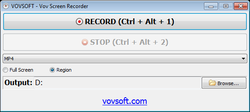
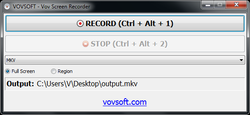
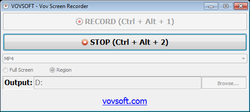


Is het misschien mogelijk om de vertaling van Engels naar Nederlands uit te zetten?
Is moeilijk helemaal begrijpen te nu. ;-)
Save | Cancel
Bram, op mijn blog zet ik elke dag een leesbare vertaling, gemaakt met een wel goed werkende vertaalmachine.
Ik geef dat regelmatig door aan Giveawayoftheday, maar die doen niets met mijn tips.
Zie blog.weggevertje.com
Save | Cancel
onderzoeker,
duidelijk bedankt
Save | Cancel