Iedere dag bieden wij GRATIS software met licentie waarvoor je normaliter moet betalen!
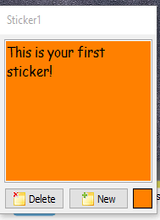
Giveaway of the day — Vov Sticky Notes 4.2
Vov Sticky Notes 4.2 werd aangeboden als een giveaway op 20 april 2018
Voor veel mensen, is het bureaublad gewoon de plaats voor snelkoppelingen en pictogrammen, zonder enige echte functionaliteit. Desalniettemin kunt je profiteren van alle lege ruimte op je bureaublad door het toevoegen van post-its, en Vov Sticky Notes is een van de apps die je daarbij kan helpen.
Eenmaal op je pc hebt geïnstalleerd, gaat de toepassing automatisch naar het systeemvak, waar je met de rechtermuisknop op het pictogram te klikken een nieuwe notitie kunt maken. Het opent een aanpasbaar venster waarin je tekst kunt plakken of een aantal van je belangrijke taken kunt typen.
Een andere handige functie van Vov Sticky Notes is dat je herinneringen kunt maken die regelmatig moeten worden weergegeven. Je hoeft alleen het frequentie-interval in te stellen en het gewenste bericht in te voeren.
The current text is the result of machine translation. You can help us improve it.
Systeemvereisten:
Windows 10/ 8.1/ 8/ 7/ Vista/ XP
Uitgever:
VovsoftWebsite:
https://vovsoft.com/software/vov-sticky-notes/Bestandsgrootte:
3.8 MB
Prijs:
$9.99
GIVEAWAY download basket
Reactie op Vov Sticky Notes 4.2
Please add a comment explaining the reason behind your vote.
Two powerful freeware alternatives you can consider, that can also be used as portable:
Stickypaper
7 Sticky Notes
One has to ask 'Why?' when there is a perfectly usable service like this built into Windows.
Can't use without a key. Nothing via email or on your site. Please send key asap.
Kathy, It's in the 'Readme' file'.
The biggest advantage of Vov Sticky Notes over the Windows Sticky Notes is that you can add reminders to these notes. I like that feature and will be using them, mostly for that. A disadvantage is that they do not allow hyperlinks, whereas the Windows SNs do. So, when I need a note with a URL I will still be using Windows for convenience (read: lazy -- as I can always copy and paste from Vov to the browser URL bar).
Other than the reminder feature, I don't see a big improvement on the free version that comes with your Windows program.
If you want improvement suggestions, here they are:
1. Make it do things windows Sticky Notes does not do:
A. Allow it to Drag and drop images which auto resize to fit the note's size.
Sometimes you have an image you'd like to keep in a window on your desktop for many reasons. No utility does exactly that. Sure you can display images in a window. Pictus is great for displaying an image in a window but that's it, no frills. However, no utility will remember an image's position, size, & boot with windows.
Allow it to run animated gifs as images too. That's great for cartoons and such.
There is a world of graphics artists and designers out there.
Notes alone are great but "a picture is worth a thousand words".
Pinning an image of a current project on your desktop is a valuable tool.
Every time your system boots you get a fresh look at it and you get improvement ideas !
B. Similar to above: Drag and drop MP4s in a loop. So many people love & enjoy watching goofy videos. To have your favorite loop running on the desktop would be fun.
Give each window a mute button as some videos have sound.
2. Windows makes the notes look like actual sticky notes. Do exactly that just with more functionality !!
Remove your borders. They look way too Windows XP as the look is very dated. Windows has a + and X. Hey, they established a convention for this functionality so go with it. It looks better too. Place it in the header like they did. However, in the header add Font, font size, Bold and italic.
Windows can not change font & font size and it's a pain.
There are hot keys for that but it's a hidden functionality and few if any folks know about that.
Also, use the windows convention for resize drag in lower right corner.
Right click the image for background color (like windows) but add all those header functions. NetcomD at aol.com


"Vov Sticky Notes 4.2"
Vandaag een losse Setup met een code in de Readme:
https://www.dropbox.com/s/8bc2jbgoihxfgy2/Inhoud_GOTDzip.png
De Setup heeft geen taalkeuze en er kan ingesteld worden om het programma automatisch te laten starten samen met Windows:
https://www.dropbox.com/s/gdi8pwtm1695qlq/Setup.png
De eerste start:
https://www.dropbox.com/s/wqhoebgv7nwn0tr/EersteStart.png
Er wordt contact gezocht met het internet; dit lijkt bij elke start te gebeuren en later is eens het contact geweigerd en het programma leek goed te werken:
https://www.dropbox.com/s/usyd95d4u96yfm4/Internetcontact.png
De registratie met de code uit de de Readme:
https://www.dropbox.com/s/k9w25vghy4vmeg3/Registratie.png
Het programma staat ook in de systemtray; misschien wel zo handig om het te verplaatsen om zo makkelijker erop te kunnen klikken(later is het icoon dan ook verzet naar een plek vlak naast de tijd):
https://www.dropbox.com/s/95i7a0ugy0zpwnd/Systemtray.png
About:
https://www.dropbox.com/s/osns75wv6wudj87/About.png
Het veranderen van een notitie gaat eenvoudig, selecteer de tekst en type de nieuwe tekst. Het maken maken een nieuwe notitie verloopt ook eenvoudig:
https://www.dropbox.com/s/e65gq8o58xtf2gz/VeranderenNieuw.png
De achtergrondkleur kan ook eenvoudig veranderd worden(de font kan bij instellingen veranderd worden):
https://www.dropbox.com/s/w1jsjaxlu0d1732/Kleur.png
Het verwijderen van een notitie; later is deze niet meer terug te vinden in de database:
https://www.dropbox.com/s/y0rin9dvjvvmvgb/Verwijderen.png
Als er een nieuwe notitie wordt gemaakt zijn er meer mogelijkheden dan voor één keer:
https://www.dropbox.com/s/xl899z71c45w3nh/Nieuw.png
Via het menu is er ook een manier om notities te verwijderen:
https://www.dropbox.com/s/c2k92ntjwhgmtbo/Verwijderen-2.png
Er kan een back-up gemaakt worden en er kan een ander thema gekozen worden:
https://www.dropbox.com/s/d95gypan5tzdqg4/BackupTheme.png
De back-up is te openen in een tekstverwerker:
https://www.dropbox.com/s/qch0ye6dxm3qn4r/Back-up.png
Van de Settings is er vergeten schermafdrukken te maken.
Ootje
Save | Cancel
Alles op een rij:
https://www.dropbox.com/sh/3rf9b1bqo05ucdk/AADRLyh2T6Rg7uKNapwcIskra
Save | Cancel