Iedere dag bieden wij GRATIS software met licentie waarvoor je normaliter moet betalen!

Giveaway of the day — WebSite X5 Start 15
WebSite X5 Start 15 werd aangeboden als een giveaway op 5 april 2018
Wanneer je een geweldig idee hebt om online te publiceren, is het belangrijk om daar direct werk van te maken. WebSite X5 heeft wat je nodig hebt om dat een goede start te geven en onze drag & drop builder helpt je om content toe te voegen, zelfs wanneer je geen kennis hebt van coderen. Je beschikt dus alleen over de middelen die je echt nodig hebt om je eerste project online te krijgen en het ontwerpen van je site wordt gemakkelijk en plezierig.
The current text is the result of machine translation. You can help us improve it.
Systeemvereisten:
Windows 7/ 8/ 10; 2 GB RAM; Min. video resolution 1024 x 600
Uitgever:
IncomediaWebsite:
http://go.websitex5.com/gotdstart15enBestandsgrootte:
142 MB
Prijs:
$19.99
Reactie op WebSite X5 Start 15
Please add a comment explaining the reason behind your vote.
Just for comparison purposes, its worth noting that website hosting is approx 15 GBP a year, which also gives you an email mailbox. If you're setting yourself up as a company and have 'www.mycompany.com', you really don't want a 'mycompany@gmail.com' email address....
Once you've got website hosting, you can install Wordpress which is free. This is a simple affair, and there are many, many, MANY free website templates to download and install. Wordpress is continually being developed and there are many plugins for it - over 54,000 - so it should do pretty much everything you need it to do.
The problem with an application to make your website is that in a couple of months, it'll be out of date - new technology / security requirements are always appearing, disappearing, etc. Its all 'responsive websites' at the moment, but in a couple of months, you may need other specific support which this application won't be able to support.
Not very nice software.
It will create a basic page website from templates apparently ... but after selecting that I was given a blank page on which I needed to insert text / images. The library of images is from a freebie site that anyone can access and not their own catalogue. I couldn't figure out how to enter text into the text block and every time I changed the font it changed it right back.
And then you need to add more features from the side you discover that they require credits - so now that you've "bought" the software - you have to go buy "credits" so that you can insert basic things like a hover-over button.
This software is more expensive than equivalent packages out there - and to still do that "credits" thingy, well ...
Well here is the deal. I like it, but It's too simple. Not much room for editing and customization of CSS. Buggy interface you have to license then register then it will not update. I even restarted and it showed I was registered. Then to make sure you notice the kick in the face, you have to buy credits to upload some of the content. The good stuff is not free so this is not a free giveaway. You just didn't have to pay to get kicked in face. Uninstalled as potentially unwanted program.
How would you improve WebSite X5 Start 15?
Well, a better activation procedure!
It allows you to build a site that is up to 25 pages, which is not enough if you are selling multiple products, not to mention that the templates require that if you want them to be fully functional, you must pay extra money. Maybe it's good for a newbie, not worth using for me.


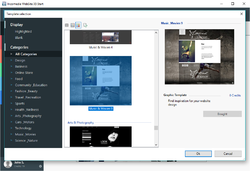
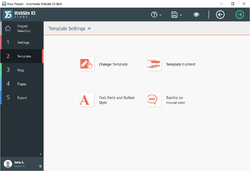

"WebSite X5 Start 15"
WebSite X5 Start 14 werd aangeboden als een giveaway op 18 december 2017:
https://nl.giveawayoftheday.com/website-x5-start-14/
Vandaag een losse Setup zonder codes o.i.d. Er is wel een account nodig:
https://www.dropbox.com/s/0rb8zt85mnu3lov/Inhoud_GOTDzip.png
De Setup heeft een taalkeuze, ook Nederlands:
https://www.dropbox.com/s/dakpxj52dasgv6u/Setup.png
En in het volgende scherm werd met een klik op het (keuze)pijltje de installatie voortgezet:
https://www.dropbox.com/s/qul1ojyeugujbq3/Setup-2.png
Er wordt contact gezocht met het internet:
https://www.dropbox.com/s/chr74pz72kv44g6/Internetcontact.png
En daarna begint de activatie met een bestaand account; het contact maken met de server neemt wel iets tijd:
https://www.dropbox.com/s/73n9y48rhhe7fnv/Activering.png
Er wordt weer contact gezocht met het internet:
https://www.dropbox.com/s/kyzdgdxnph6wq6f/Internetcontact-2.png
Het programma heeft een splashscreen(verzie 15.0.2):
https://www.dropbox.com/s/qlzv4dlg2izv8q7/Splashscreen.png
Het hoofdscherm met linksonder de naam van het account:
https://www.dropbox.com/s/fxfinlh4v2oyf7r/Hoofdscherm.png
En gelijk een melding over een update:
https://www.dropbox.com/s/g1ezin9pi57paiw/Update.png
Voor deze installatie wordt er ook contact gezocht:
https://www.dropbox.com/s/r1sh2f742qc614i/Internetcontact-3.png
De update:
https://www.dropbox.com/s/qe5j59p39lvjn5g/UpdateInstallatie.png
About van de nieuwe versie geeft een ander versienummer(15.1.0):
https://www.dropbox.com/s/royj6onfmhoxusc/About.png
De voorkeuren:
https://www.dropbox.com/s/9a4h3iiroao1c9i/Voorkeuren.png
Bij het openen/starten van een project kunnen ook oudere projecten worden opgehaald:
https://www.dropbox.com/s/bihh9r6at165u5e/Import.png
Het openen van een project:
https://www.dropbox.com/s/cm1bkq4c5irgi1d/VolgendeStap.png
Er kan een voorbeeld vertoond worden:
https://www.dropbox.com/s/9cs9lpzwafmxw6c/Voorbeeld.png
Er is de vorige keer een sjabloon gekozen voor de pagina's. Nu kan er met slepen een vak gevuld worden met een type inhoud. Daarna kan met een dubbelklik die inhoud aangepast worden:
https://www.dropbox.com/s/x1iuzjuxn28rba8/Bewerken.png
De export heeft meerdere opties:
https://www.dropbox.com/s/wv1atr0axk6s6u0/Export.png
De export naar schijf:
https://www.dropbox.com/s/3c937ferhvcib7j/ExportDisk.png
Als er op de site wordt ingelogd, kunnen de licenties, ook oudere, bekeken worden. Ook kan er software worden opgehaald om opnieuw te installeren:
https://www.dropbox.com/s/dyerajbch3tydtu/Licenties.png
Ootje
Save | Cancel
Alles op een rij:
https://www.dropbox.com/sh/fw2pb3qagkua926/AACFn6LFQdQtBXfGmEboTBCba
En van de vorige keer:
https://www.dropbox.com/sh/nt4n5q2h3cduxku/AAA71zZlO6SsUVgYz6tEU1lDa
En de keer daarvoor(2017-aug):
https://www.dropbox.com/sh/5bhhtb7ouv1i89f/AADcsRbylE5AGK1DLxzcVcmBa
Save | Cancel