Iedere dag bieden wij GRATIS software met licentie waarvoor je normaliter moet betalen!
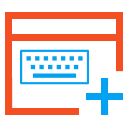
Giveaway of the day — WinExt® Key Launcher 2.0
WinExt® Key Launcher 2.0 werd aangeboden als een giveaway op 30 maart 2022
+ Open Resource by Keyboard at Any Place of Windows
+ Supports to Open Programs or Other Files, Folders or Drives, and Web Sites or Pages by Keyboard
+ Automatically Lists the Installed Applications
+ Open Resource by Only Two Keys (Ctrl+? or Alt+?)
+ Can Use the Same Number Key of the Left and Right Keyboards to Open Different Resources
The current text is the result of machine translation. You can help us improve it.
Systeemvereisten:
Windows XP/2003/Vista/7/8/8.1/10/11, 32 & 64-bit both.
Uitgever:
TriSun Software LimitedWebsite:
https://www.trisunsoft.com/wekl/Bestandsgrootte:
557 KB
Licence details:
1 year
Prijs:
$14.99
Andere titels

Converts PDF to DOC / RTF / HTML / TXT / JPG / GIF / PNG / BMP / TIF / PCX / TGA, supports command line interface.

Provides proper reminders to reduce your RSI (Repetitive Strain Injury) risk. It offers multi-type break reminders such as micro-break, stretch, eye exercises and walk, based on your PC usage model. All settings are configurable.

A full-featured date time calculator, get result date, days between dates and more.

A powerful eMail scheduler since 2004, 30+ great features are READY FOR YOU, and continual updating.

Reactie op WinExt® Key Launcher 2.0
Please add a comment explaining the reason behind your vote.
I stopped using short cuts long time ago, it became burdensome to remember them, because on some applications that are seldom used, you have to look and find the short cut and many time I have launched applications by mistake that needed to be closed and again search for the right short cut (time consuming).
The best short cut is the one that never existed, just look in the alphanumerical list of the menu and click on the application. The desk top is a short cut, quick access is a short cut, the task bar is a short cut, start menu is a short cut, numerical or alphabetical list of the explorer applications is a short cut and most us have a replacement windows menu anyway, to add this short cut on top of it is an over kill, nobody can remember hundreds of short cuts because of no real associations to the applications, like ctrl_G, shift_U, alt-x and so on, are not logical associations.
Most of us have hundreds if not thousands of applications accumulated over the years and remembering the specific short cut is almost impossible.
Save | Cancel