Iedere dag bieden wij GRATIS software met licentie waarvoor je normaliter moet betalen!

Giveaway of the day — WinSettings 8.1
WinSettings 8.1 werd aangeboden als een giveaway op 5 augustus 2014
Ontworpen om jouw Windows besturingssysteem de maximale prestaties te verschaffen, WinSettings is hier en beter dan ooit. Te vaak sluipt er spyware en andere malware in je computers en veroorzaakt de nodig problemen. Met WinSettings kun je die van de Windows opstartlijst halen en deze stoppen, zelfs als deze actief zijn, om ze van je computer te verwijderen.
WinSettings biedt naast de mogelijkheid cookies te zoeken en te verwijderen op zoekterm, de optie gevoelige bestanden veilig te verwijderen zodat deze niet meer kunnen worden hersteld. Met de nieuwe versie kun je aangeven welke aanpassingen er zijn toegestaan in Windows en Internet Explorer instellingen. Het biedt 29 opties om het opschoonproces te automatiseren, zodat je computer gegarandeerd vrij zal zijn van sporen en overbodige bestanden.
The current text is the result of machine translation. You can help us improve it.
Systeemvereisten:
Windows XP/ Vista/ 7/ 8
Uitgever:
FileStreamWebsite:
http://www.filestream.com/winsettings/Bestandsgrootte:
10.3 MB
Prijs:
$29.95
Andere titels
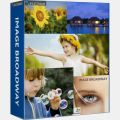
Blijf creatief met de 2014 visuele trends met de nieuwe FileStream Image Broadway (meer dan 100) filters en effects, die van al je camerafoto's unieke plaatjes maakt. Speciale prijzen voor GOTD-bezoekers!
GIVEAWAY download basket
Reactie op WinSettings 8.1
Please add a comment explaining the reason behind your vote.
Nice Windows utility today: in short it's a junk cleaner + Windows Startup optimizer, which helps you get more free space, improve your PC performance through 29 cleaning processes options.
Can also delete locked files and folders, repair file association with list sorting, as well as automatically boost browser settings to optimize your surfing speed.
So overall this GAOTD (worth 30 bucks) looks pretty good and deserve a THUMBS UP, but the following FREE apps do the same or even more for FREE:
http://www.winpatrol.com/support/delay.html
http://privazer.com + http://privazer.com/download-shellbag-analyzer-shellbag-cleaner.php#.U-CDsOOSx4g
http://singularlabs.com/software/system-ninja
http://www.disk-cleaner.net (just pay attention while installing it)
http://www.koshyjohn.com/software/diskmax
To twaek your Windows System like a PRO:
http://www.7room.net/gigatweaker (W7)
http://www.thewindowsclub.com/ultimate-windows-tweaker-v2-a-tweak-ui-for-windows-7-vista
And to effectively speedup your surfing speed:
http://www.pointstone.com/products/internetaccelerator
So, as usual, with Giovanni (King & Prince of FREEBIES) no need to pay any dime for whatever!
Enjoy!! ^_^
It's interesting that the setup program often reflects the quality of the software it installs, generally the company's I like most have the least complex installation systems.
Today setup program, by the time I had got to the stage of entering the password, made me feel like I had run a marathon; it insisted on opening Internet Explorer which I never use, it attempted to send the registration code to a different e-mail than the one I supplied, it found a very old one on my system which no longer exists and, as soon as the serial input window opened my anti-virus went haywire.
By this stage I had just about lost the will to live and proceeded no further except to read the previous reviews in the link supplied by #1 and #2.
I didn't like it then and I don't like it now, install abandoned!
@4:
Toolbar Cleaner gets rid of Conduit Toolbar plus more:
http://toolbarcleaner.com/
"WinSettings is here, now, and better than ever" says the page-top text. But this same version was here, now, and presumably better than ever over a year ago. . .
Kudos to the developer for trying again but Win Settings 8.1 has no future at $29.95 because no "optimization" software has any future at that kind of price: there's just too much freeware out there which does the same thing for nowt. (This entire market sector has changed so much that jv16PowerTools, the European grandaddy of all 'optimization' software, is commercially dead and its Finnish creator has retired early to the sunshine of Thailand.)
But it's not only conventional freeware that really ruins Win Settings 8.1 chances: much more sophisticated and much more powerful software exists out there that's of far greater usefulness to a computer owner. The best two examples are Mark Russinovich's excellent Windows aid Process Explorer, which continues to be hosted by Microsoft itself:
http://technet.microsoft.com/en-us/sysinternals/bb896653
and the other is Process Hacker, an inexplicably little-known Open Source masterpiece from SourceForge:
http://processhacker.sourceforge.net/
Though both Process Hacker and Process Explorer are deceptively simple, they're hugely competent programs that provide an instant identification of everything installed and running on your computer, as well as live real-time virus analysis of any process or program you select. . . and both are entirely free.
That level of identification and information is simply not matched by software of the genre within which WinSettings 8.1 exists (in fact, when I ran WinSettings last year, I was dismayed at how uninformative it was, a major no-no when it comes to Windows maintenance.)
Thanks, then, GOTD and thanks, too, to FileStream. Unfortunately, settings-centred software simply doesn't cut it when you need to know what's happening, where it's happening, and why it's happening -- hence why I'd commend the links cited above to the attention of anyone who cares about their computer and, ultimately, their own best self-interest.
As for WinSettings 8.1: no reason not to download and try it out today (if you didn't do so a year ago) but every reason not to pay $29.95 as a re-install cost. Only one commercial product in this sector is nowadays actually worth paying for: the supremely capable, amazingly informative BoostSpeed from renowned Australian developer Auslogics . . . but that's gold standard software, with a $49.95 price tag beyond the pockets of many.
This Is the same version that was given away here over a year ago. Check out the link for the comments...
http://www.giveawayoftheday.com/winsettings-8-1/#comments
This is a nice program but there are many, many alternatives both free and paid. I'm just not sure it does enough to stand out from the reast of the crowd. With a program like this, trust is a must. So people tend to stick with what has worked for them in the past.
Thank you GOTD team and FileStream. I wish you te best of luck.


Programma gedownload om te kijken of ik er inderdaad een startup (malware) programma mee kon stoppen en verwijderen. Installatie verliep soepel. Programma gestart. Klein venster, beetje knullig. Direct door naar de opstart mogelijkheden. Kort lijstje met maar 4 opstart records, terwijl er toch echt wel iets meer opstart. Programma dat ik wil verwijderen stond er in ieder geval wel bij! Verwijderen dan maar! Helaas, nul komma nul succes. Programma afgesloten en gedeïnstalleerd. Dan maar via de oude (ietwat omslachtige) wijze de malware uit het register peuteren. Jammer, leek een leuk en handig (simpel) programma(tje), maar stelt niets voor en werkt niet zoals gehoopt/verwacht.
Save | Cancel
@Ootje.....ik zie net, dat ze 2 uur later wel twee keer de sleutel hebben gestuurd......en ja, ik heb ook verscheidene email adressen. Altijd makkelijk......;-)
Save | Cancel
@5/6 RoseMarie
Ik had voor de zekerheid een nummer aangevraagd op 2 adressen.
Die kreeg ik vrij snel.
En ik kreeg op een derde ook een nummer; zonder aan te vragen?
Wel allemaal van dezelfde provider.
Een enkele keer kan het voorkomen, dat een provider een afzender in de spam gooit of erger helemaal zonder kennisgeving blokkeert
Dat is een van de redenen, dat ik meerdere adressen heb bij verschillende providers.
Ook meegemaakt, dat ik met enige regelmaat vanuit gmail een mail stuurde aan iemand met hotmail in Nederland; dat verliep prima, totdat die persoon verhuisde naar België. Er kwam niets meer aan. Als ik het naar mijn eigen live.nl stuurde en van daaruit naar hotmail kwam het wel weer aan. Ook in België zelf moest ik die truc toepassen. En nu is die persoon weer in Nederland: geen vuiltje meer aan de lucht.
Met Home heb ik ook wel eens moeilijkheden gehad. Met ontvangen en sturen.
Ootje
Save | Cancel
Dat wil je toch niet weten.....heb via een ander email account een mailtje gestuurd en kreeg toen direkt de sleutel.....
Save | Cancel
DIE SLEUTEL WORDT MAAR NIET VERSTUURD......HOE LANG DUURT DAT???
Save | Cancel
Veroorzaakt veel problemen met vastlopen op een Windows 7 64 bits machine. Niet aan te bevelen.
Save | Cancel
"WinSettings 8.1"
Vandaag een Setup met het aanvragen van een wachtwoord.
Dit wachtwoord is nodig om de installatie te kunnen starten, gelijk aan het begin.
Op:
http://www.filestream.com/register/ws-gotd-register.php
kun je de gegevens invullen; zelf heb ik weinig ingevuld.
https://dl.dropboxusercontent.com/u/10366431/_GOTD/WinSettings81_20140805/InstallatieWachtwoord.png
Daarna krijg je een mededeling, dat je een lege mail moet sturen aan FileStream. Hierna krijg je het wachtwoord. Haarwassers hebben reeds geluk.
De installatie verloopt verder vlot met aan het eind een voorstel om een paar settings na te gaan:
https://dl.dropboxusercontent.com/u/10366431/_GOTD/WinSettings81_20140805/EindeInstallatie.png
Het icoontje staat bij mij niet gelijk naast de tijd, er zijn meer die daar een plekje willen.
Het openingsscherm is eenvoudig:
https://dl.dropboxusercontent.com/u/10366431/_GOTD/WinSettings81_20140805/Openingsscherm.png
Het is echter niet te vergroten.
Ik heb gelijk bij About gekeken naar registratieinfo:
https://dl.dropboxusercontent.com/u/10366431/_GOTD/WinSettings81_20140805/VersieControle.png
Ik heb ook de update laten uitvoeren: de nieuwste versie aan boord. ??
Op de site van FileStream staat een trial met nummer 10.8:
https://dl.dropboxusercontent.com/u/10366431/_GOTD/WinSettings81_20140805/Verschillen.png
Bij het aanklikken van verschillende onderdelen kwam ik wel eens een vastloper tegen:
https://dl.dropboxusercontent.com/u/10366431/_GOTD/WinSettings81_20140805/Vastloper.png
Ergens anders was de info niet volledig, terwijl ik admin-rechten aan het programma had gegeven:
https://dl.dropboxusercontent.com/u/10366431/_GOTD/WinSettings81_20140805/Admin-rechten.png
Ik heb ook bestandskoppeling bekeken:
https://dl.dropboxusercontent.com/u/10366431/_GOTD/WinSettings81_20140805/Bestandskoppeling.png
Ik gebruik sinds een tijdje een programma, waarmee je met de scollwiel vensters kunt vergroten en verkleinen. Dat lukt ook met dit programma, echter de inhoud blijft klein:
https://dl.dropboxusercontent.com/u/10366431/_GOTD/WinSettings81_20140805/VergrootVenster.png
Ootje
PS. de GOTD-zip:
https://dl.dropboxusercontent.com/u/10366431/_GOTD/WinSettings81_20140805/WinSettings81.zip
Save | Cancel