Iedere dag bieden wij GRATIS software met licentie waarvoor je normaliter moet betalen!

Giveaway of the day — WinToHDD Professional 5.8 (Lifetime)
WinToHDD Professional 5.8 (Lifetime) werd aangeboden als een giveaway op 29 juni 2022
Activeringsgids WinToHDD is een handige en nuttige software waarmee u Microsoft Windows 11/10/8.1/8/7/vista & Windows Server 2022/2019/2016/2012/2008 kunt installeren of opnieuw kunt installeren zonder een cd/dvd of USB-drive te gebruiken. Met deze alles-in-één Microsoft Windows Deployment Tool kunt u Microsoft Windows eenvoudig opnieuw installeren, Microsoft Windows installeren op andere schijven dan die waarop uw Microsoft Windows-besturingssysteem is geïnstalleerd, of een bestaande Windows OS-installatie (Windows Vista of later) klonen naar andere schijf. Verder kun je het gebruiken om een Windows installatie USB te maken met al je Windows installatie ISO bestanden (inclusief Windows 11/10/8.1/8/7/vista & Windows Server 2022/2019/2016/2012/2008, zowel 64 & 32 bits), dan kunt u Windows 11/10/8.1/8/7/vista & Windows Server 2022/2019/2016/2012/2008 installeren vanaf hetzelfde USB-station op zowel BIOS- als UEFI-computers.
The current text is the result of machine translation. You can help us improve it.
Systeemvereisten:
Windows Vista/ 7/ 8/ 8.1/ 10/ 11 (x32/x64); Supported languages: English,Arabic,Bulgarian,Chinese, Traditional Chinese ,SimplifiedDutch,French,German,Greek,Hungaria,nItalian,Japanese,Korean,Polish,Brazilian,Potuguese,Russian,Spanish,Turkish
Uitgever:
Hasleo SoftwareWebsite:
http://www.easyuefi.com/wintohdd/index.htmlBestandsgrootte:
9.3 MB
Licence details:
Lifetime license; no free upgrades, no reinstall, no commercial use
Prijs:
$29.95
Andere titels

Hasleo Backup Suite is gratis Windows-software voor back-up en herstel, die functies voor back-up, herstel en klonen bevat. Het is ontworpen voor gebruikers van het Windows-besturingssysteem en kan worden gebruikt op zowel Windows-pc's als servers. De back-up- en herstelfunctie van Hasleo Backup Suite kan u helpen bij het maken van back-ups en het herstellen van de Windows-besturingssystemen, schijven en partities om de veiligheid van uw Windows-besturingssysteem en persoonlijke gegevens te beschermen. De kloonfunctie van Hasleo Backup Suite kan u helpen Windows naar een andere schijf te migreren of eenvoudig een schijf te upgraden naar SSD of een schijf met grotere capaciteit.

Hasleo BitLocker Anywhere is 's werelds eerste en enige BitLocker-oplossing voor Windows 10/8.1/8/7 Home Editions & Windows 7 Professional Edition. Hiermee kunt u genieten van bijna alle functies van BitLocker-stationsversleuteling in deze edities van Windows, zoals het versleutelen van volumes met BitLocker-stationsversleuteling en het wijzigen van het wachtwoord voor met BitLocker versleutelde volumes.
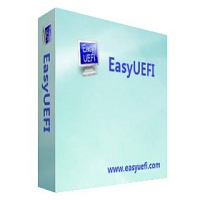
Beheer EFI/UEFI-opstartopties en beheer EFI-systeempartities en los EFI/UEFI-opstartproblemen op. EasyUEFI bezit uitgebreide beheerfuncties voor EFI/UEFI-opstartopties, zoals maken, verwijderen, bewerken, opschonen, back-uppen en herstellen van EFI/UEFI-opstartopties, specificeert een eenmalig opstartitem voor de volgende herstart, of verander de EFI/UEFI-opstartvolgorde zonder de BIOS-setup te openen. EasyUEFI brengt ook een functie uit waarmee u een back-up kunt maken van de EFI-systeempartitie (ESP), deze kunt herstellen, opnieuw kunt opbouwen of de EFI-systeempartitie van de ene schijf naar de andere kunt verplaatsen.
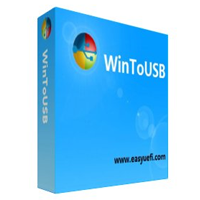
Beste Windows To Go Creator om draagbare Windows 10/8.1/8/7 te maken! WinToUSB is de beste gratis Windows To Go Creator waarmee je Windows 10/8.1/8/7 kunt installeren en uitvoeren op een externe harde schijf of USB-flashstation, of je kunt de huidige Windows 10/8/ klonen. 7 installatie op een USB-station als een Windows To Go-werkruimte. WinToUSB ondersteunt ook het maken van een Windows-installatie USB-flashstation van een Windows 10/8.1/8/7/Vista/2008/2012/2016 installatie ISO-bestand, zodat u Windows gemakkelijk vanaf het USB-flashstation kunt installeren.
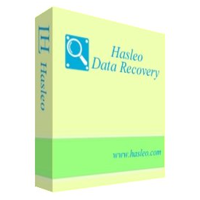
100% gratis gegevensherstelsoftware voor Windows Home-gebruikers! Hasleo Data Recovery free is een krachtige en betrouwbare software voor gegevensherstel om uw problemen met gegevensverlies op te lossen, of u nu per ongeluk bestanden hebt verwijderd, een schijf hebt geformatteerd of een systeemcrash hebt ondervonden en enkele bestanden bent kwijtgeraakt. Met slechts drie stappen kunt u verloren bestanden terugkrijgen van de harde schijf van de pc, USB-drive, SD-kaart, digitale camera en andere opslagmedia. Bovendien kan het bestanden herstellen van de Windows BitLocker-gecodeerde schijf met de geavanceerde editie.

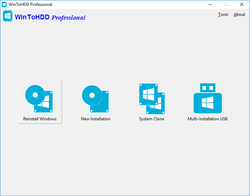
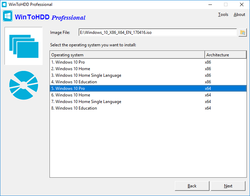
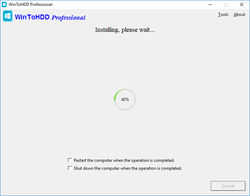
Reactie op WinToHDD Professional 5.8 (Lifetime)
Please add a comment explaining the reason behind your vote.
I have the impression that some parts of the program are not ideal when you have received two upgrades from Microsoft Windows 10 in a few months. Certainly when a folder E: \ Recover is present with the original installation files that are not changed; Drivers, Recover and Tools.
Save | Cancel
Robert Doolan, if your concern is recovering or restoring a working copy of Windows you're better off using something like Macrium Reflect [free or paid] to perform disk/partition image backups... perform a new backup after updates, and if you need to restore that backup it will include those updates.
If you're talking about reinstalling Windows [i.e. a repair install] download the latest ISO from Microsoft, mount it, & run setup while Windows is running. If you select the option in the setup dialogs it will download & apply updates during installation.
Where I can see WinToHDD Pro potentially being helpful is creating an installation USB stick with multiple versions of Windows, and copying a Windows installation to another device or hard disk / partition, which can cause issues with the boot file [BCD] that it *might* [hopefully] take care of.
Save | Cancel
Usage and abilities of this software is still very confusing to me. I have looked at the website and it implies that everything just works.
I have an older version which never really worked correctly.
Nothing is mentioned of serial numbers or activation or anything that allows continued use of Windows 11, which I would like to try on an older computer.
Save | Cancel