Iedere dag bieden wij GRATIS software met licentie waarvoor je normaliter moet betalen!
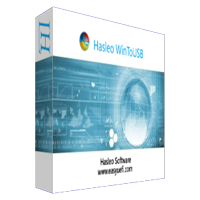
Giveaway of the day — WinToUSB Professional 5.8
WinToUSB Professional 5.8 werd aangeboden als een giveaway op 29 januari 2021
WinToUSB is ' s werelds eerste en beste Windows te gaan Creator die u in staat stelt om een volledig functioneel Windows besturingssysteem te installeren en te draaien op een externe harde schijf of een USB flash drive. Het is zo eenvoudig en efficiënt, met slechts een paar eenvoudige stappen en een paar minuten, kunt u uw eerste draagbare Windows 10/8/7 direct maken van een ISO, WIM, ESD, SWM, VHD, VHDX image bestand of een CD/DVD-drive, of u kunt het gebruiken om een bestaande Windows 10/8/7 OS installatie te klonen naar een USB-drive als draagbare Windows.
WinToUSB ondersteunt ook het creëren van een Windows installatie USB flash drive van een Windows 10/8. 1/8/7 / Vista/2016/2012/2010/2008 installatie ISO-bestand, zodat u Windows gemakkelijk kunt installeren vanaf de USB flash drive.
The current text is the result of machine translation. You can help us improve it.
Systeemvereisten:
Windows 7/8/8.1/10 (32&64 bit); Supported languages: English, Arabic, Bulgarian, Chinese Traditional, Chinese Simplified, Czech, Dutch, French, German, Greek, Hungarian, Italian, Japanese, Korean, Polish, Brazilian, Portuguese, Russian, Spanish, Turkish
Uitgever:
Hasleo SoftwareWebsite:
https://www.easyuefi.com/wintousb/Bestandsgrootte:
5.5 MB
Licence details:
1 year
Prijs:
$29.95
Andere titels

' s werelds eerste BitLocker oplossing voor Windows 10/8.1/8/7 Home Editions & Windows 7 professionele editie! Hasleo BitLocker Anywhere is ' s werelds eerste en enige BitLocker oplossing voor Windows 10/8.1/8/7 Home Editions & Windows 7 professionele editie. Met het kunt u genieten van alle functies van BitLocker Drive encryptie in deze edities van Windows, zoals versleuteling partities (Windows C: drive of data partities) met BitLocker Drive encryptie, het ontcijferen van BitLocker-versleutelde partities, het exporteren van BitLocker recovery key en startup key van BitLocker-versleutelde partities, en het veranderen van het wachtwoord voor BitLocker-versleutelde partities.

EFI/UEFI opstartopties beheren en EFI systeempartities beheren en EFI / UEFI opstart Issues EasyUEFI is een handige en nuttige Windows-software waarmee u de EFI/UEFI bootopties en de EFI-systeempartities kunt beheren. Het bezit uitgebreide EFI/UEFI bootoptiebeheerfuncties, zoals aanmaken, verwijderen, bewerken, opruimen, back-up en herstellen van EFI/UEFI bootopties, specificeert een eenmalige boot entry voor de volgende herstart, of wijzigen van de EFI / UEFI boot order, al deze operaties gedaan onder Windows zonder het invoeren van BIOS setup.
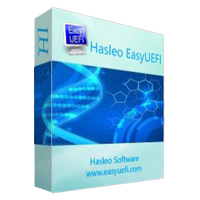
installeer, herinstalleer, kloon Windows 10/8. 1/8/7/Vista zonder gebruik te maken van CD / DVD of USB drive! WinToHDD kunt u Windows installeren of herstellen zonder een CD/DVD of USB-drive. Met deze All-in-One Windows inzet Tool, kunt u eenvoudig herstellen vensters, installeren Vensters op andere schijven dan die waar uw Windows OS is geïnstalleerd, of klonen van een bestaande Windows OS installatie op andere schijven. Bovendien kunt u het gebruiken om een Windows Multi-installatie USB flash drive te maken om een versie van Windows te installeren op zowel BIOS als UEFI computers.
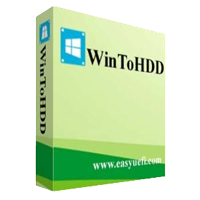
Easy & Safe Data Recovery Software helpt om verloren gegevens onder alle omstandigheden te herstellen Hasleo Data Recovery free is een vrije, krachtige en betrouwbare software voor het herstel van gegevens om uw problemen met het verlies van gegevens op te lossen of u sommige bestanden per ongeluk verwijderd, geformatteerd een schijf of ondervonden een systeem crash en verloren een aantal bestanden. Met slechts drie stappen, kunt u terug verloren bestanden van PC harde schijf, externe harde schijf, USB flash drive, SD-kaart, digitale camera, mobiele telefoon, MP3/MP4-speler en andere opslagmedia.
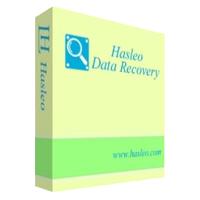
vrije Windows migratie en schijf/partitie klonen Software!
Hasleo Disk Clone is een vrije en all-in-one Windows kloonsoftware die u kan helpen Windows naar een andere schijf te migreren, de ene schijf naar een andere schijf te klonen of de ene partitie naar een andere locatie te klonen. U kunt het gebruiken in de volgende situaties, maar niet beperkt tot de volgende situaties.
- Windows migreren naar SSD of HDD (kleiner of groter) zonder Windows en applicaties opnieuw te installeren.
- kloon een partitie naar een andere locatie zonder gegevens te verliezen.

Free Windows Migration and Disk/Partition Cloning Software! Hasleo Backup Suite is a free Windows backup and restore software, which embeds backup, restore and cloning features, it is designed for Windows operating system users and can be used on both Windows PCs and Servers. 1. Backup & Restore Windows operating system, disks and partitions. 2. Supported backup modes: full, incremental and differential. 3. Supports compression, encryption and splitting of backup image files. 4. Automatically and regularly perform backup task with backup schedule. 5. Centralized backup task management and email notification. 6. Clone Windows operating system, disks and partitions. 7. Creation of Windows PE emergency disk. 8. Supported OS: Windows Vista/Server 2008 or later (32/64-bit). 9. Fully compatible with GPT and UEFI.
GIVEAWAY download basket
Reactie op WinToUSB Professional 5.8
Please add a comment explaining the reason behind your vote.
Chinese developer. For 1 operation you may need in one year - 30$, or you do not need them at all. For myself not recomended.
You can say the same thing about a monkey wrench. You can go years without needing one, then suddenly find in the middle of the night you need one.
Windows is notorious for installing Windows updates then shooting itself in the foot - one day you can turn it on and it just won't boot. Having a bootable Windows-on-a-stick can give you enough access to the real OS to remove the bad driver/update, etc and get back up and running.
So yes - one one operation you may need in a year, but that one operation that gets your machine back up and running.
Yes, its $30 normally, but free today, so nothing to lose.
Preserve wildlife - pickle a squirrel.
1). Do I need a separate license to ruse the resulting OS?
2). Is the resulting USB a separate, complete and bootable OS drive on which I can install apps and save data?
3). How does this handle drivers if I move this USB from machine to machine?
glnz,
1). Do I need a separate license to ruse the resulting OS?
We did not crack the Windows registration mechanism because it is illegal. Starting with Windows 10, Microsoft has modified the activation method of Windows. As long as you have activated Windows 10 on a particular computer, since then running same version of Widnows 10 on this computer will be automatically activated. If you have never activated Windows 10 on a particular computer, then Windows will be inactive.
2). Is the resulting USB a separate, complete and bootable OS drive on which I can install apps and save data?
Yes, of course.
3). How does this handle drivers if I move this USB from machine to machine?
When a portable Windows USB drive is first booted on a host computer it will detect all hardware on the computer and install any needed drivers. When the portable Windows USB drive is subsequently booted on that host computer it will be able to identify the host computer and load the correct set of drivers automatically.
glnz, Unsure why this has got down-voted as these seem legitimate questions.
You'd need a licence to use the OS on the machine, but 'usually' the PC would have a licenced OS anyway. It's only for 'toolkit use' and is normally too slow to run as a 'production pc' all the time.
Yes, the USB is in all intents and purposes a portable 'C' drive, so everything you install doesn't affect the box its on, and everything you do is 'installed' on the USB stick for next time.
With regard to drivers, it'll be like using Windows on a new PC - it'll try its own driver database if you're using it on hardware that you haven't installed drivers for previously or you can use your own specific drivers. If you plug it into ten different PCs, eventually you'll have a stick stuffed with drivers.

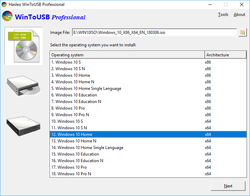
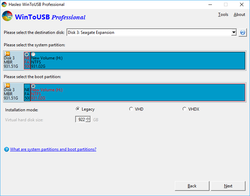
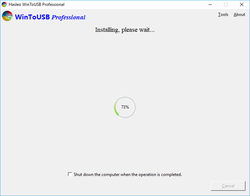

Het programma blijft maar installeren. Geforceerd afsluiten en proberen win dows van de usb stick op te starten is me nog niet gelukt.
Save | Cancel