Iedere dag bieden wij GRATIS software met licentie waarvoor je normaliter moet betalen!
Winuscon 10 werd aangeboden als een giveaway op 30 augustus 2021
De Filemanager Winuscon 10, het geheel in een van Windows, is volledig herschreven vanaf de grond opgebouwd. Als u niet de tijd of de neiging om te graven door Windows-menu ' s zelf, Winuscon biedt gecentraliseerde toegang tot vele Windows 10 functies en functies van een enkele, aantrekkelijke interface. Beheren en organiseren van uw bestanden in een dual-pane interface, met functies voor het aanbieden, afdrukken, (un)verpakking, hernoemen en distribueren van hen naar automatisch gegenereerde mappen op basis van Bestand Eigenschappen. Nieuwe mappen kunnen worden gegenereerd in batches, met behulp van vooraf gedefinieerde scripts en / of lijsten. Op de top van dat, elke map kan worden omgezet in een Project, met vele eigenschappen om uw projecten te beheren met gemak.
belangrijkste kenmerken van Winuscon 10
- Dual Panel File Manager met vele uitgebreide functies
- Geavanceerde kopieer Software Tool met behulp van eigenschappen-dat wil zeggen artiest, Album, titel, ISO, F-Stop, land, stad, straat enz. - van het bestand om de doelmappen aan te maken
- Geavanceerde Copy / Move Manager
- Zip / Unzip
- Geavanceerde hernoem Software Tool, met behulp van bestand eigenschappen zoals: land, stad, straat etc. als onderdeel (en) van de nieuwe bestandsnaam
- Geavanceerde nieuwe map wizard, het maken van mappen en submappen op basis van sjablonen met behulp van tellers, datums, dag van de week etc.
- Bestandskenmerken wijzigen in Batches
- Transformeer elke map in een projectmap met links naar DropBox, WhatsApp, Telegram, Teams enz.
- Selecteer favoriete en / of speciale mappen in het hoofdmenu
- Print mappen structuur en inhoud
- Google Map Zoeken Foto ' s en wijs EXIF en IPTC tags
- Zoekgereedschap met de optie om de resultaten te exporteren (tekst, Excel(X), XML, HTML) of ze op schijf op te slaan
- Zoek bestand duplicaten met behulp van bit voor bit vergelijken
- Het genereren van webpagina 's als contactsheets voor uw foto' s of documenten
- Gegevensanalyse van de zoekresultaten met behulp van draaitabellen met de optie om de resultaten te exporteren (tekst, Excel(X), XML, HTML) of opslaan op schijf
- Geavanceerde Internet Search Tool: het uitvoeren van meerdere (opgeslagen) internet zoekopdrachten, met behulp van onbeperkte zoekmachines met een muisklik
- Start en beheer WUA apps vanuit het hoofdmenu (communicatie, media, Google Office en MS Office, office support)
- Syntaxis Editor en Hex Editor
- Embedded Windows Media Player
- Netwerk Tools
-Windows Accessoires Menu
-Windows System Tools Menu
-Systeem Tools
-Meerdere externe bureaubladclients
- PowerShell Scripts Database: voeg meta-tags toe aan scripts (Server, DN, Ontwikkelaar etc.), scripts uitvoeren en de resultaten weergeven in een ingesloten Spreadsheet
-Start Windows Sandbox
The current text is the result of machine translation. You can help us improve it.
Systeemvereisten:
Windows XP/ Vista/ 7/ 8/ 8.1/ 10
Uitgever:
MatirSoftWebsite:
https://www.winuscon.com/enBestandsgrootte:
16.3 MB
Licence details:
Lifetime, no updates
Prijs:
$8.82
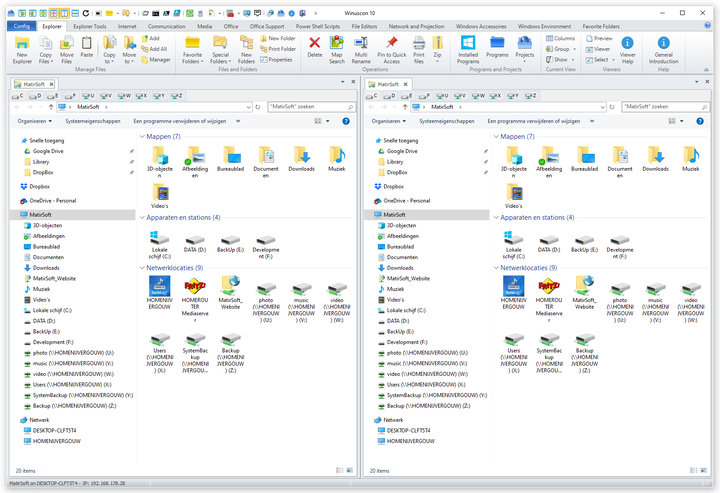

Reactie op Winuscon 10
Please add a comment explaining the reason behind your vote.
This is how the Windows Explorer should look/be like by default.
Save | Cancel
2) Little addition to my first comment.
Bad feature is in that it can be open only one window of it. It cannot have many windows for work. Hope an author will change it for more comfortable working with the any upgrade.
Save | Cancel
The installer is the same right down to the downloaded zip package; in other words there's nothing unique across all the downloads. Able to install beyond the giveaway date, too.
-Well, they weren't kidding when they said it integrated "Everything", though it's more shortcuts instead of actually embedded in the app. "Everything" is made available on the Windows...err, Winuscon itself, and can be selectively hidden on its ribbon-esque headers.
-(Glitchy little) Animations that add unnecessary delay from click to actual execution of the clicked command; don't see an option to turn it off.
-General listing of files are not as compact as the default Explorer; it's got a pixel or two of space in-between items (Details View). No way of customizing that, that I see around.
The way I see it, there's alot of pre-set run scripts that the user can utilize w/o knowing code. I suggest watching its introduction for maybe just some of its many possible uses, which I kinda hope was at least elaborated in their introduction to this software.
A little clunky in-general, but good for those who'd like to..."Explore" more what's available to the user that's hidden from normal Windows view.
Save | Cancel