Iedere dag bieden wij GRATIS software met licentie waarvoor je normaliter moet betalen!
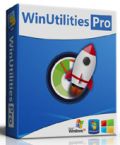
Giveaway of the day — WinUtilities Pro 10.61
WinUtilities Pro 10.61 werd aangeboden als een giveaway op 25 juli 2013
WinUtilities Pro is een prijswinnende collectie tools voor het optimaliseren en versnellen van je systeemprestaties. Deze suite bevat utilities voor het opschonen van het register, tijdelijke bestanden, wissen van applicatie en internet browsergeschiedenis, cache en cookies.
Het kan je harde schijven en register defragmenteren om de prestaties en stabiliteit van je computer te verhogen. Met de ingebouwde Startup Cleaner kunt de programma’s die gelijktijdig met Windows opstarten beheren, dubbele bestanden zoeken, ongeldige snelkoppelingen herstellen en onnodige software de-installeren. Verder beschikt het over features als veilige bestandsverwijdering, prullenbak versnippering, plannen van opschoontaken en herstellen van verwijderde bestanden.
The current text is the result of machine translation. You can help us improve it.
Systeemvereisten:
Windows 8, 7, Vista, XP, 2000
Uitgever:
YL ComputingWebsite:
http://hi.ylcomputing.com/products/winutilities-pro#.Ue-BnkGSKOsBestandsgrootte:
15 MB
Prijs:
$29.99
Andere titels

ScanMyReg is de snelste en de meest effectieve register optimalisatietool op de markt. Het scant het register van Windows en zoekt ongeldige en overbodige gegevens in het register. Door deze te herstellen en/of te verwijderen uit het Windows register, zal je systeem sneller en zonder fouten functioneren. Ook wordt het register desgewenst gedefragmenteerd wat ook de prestaties ten goede komt.
GIVEAWAY download basket
Reactie op WinUtilities Pro 10.61
Please add a comment explaining the reason behind your vote.
#2 tobias. Your comment was posted 5 minutes after the download period started. Did you really download the program, install it, run it, check to see if it made any difference to the speed of your computer and post your comment in such a short space of time?
GENERAL WARNING
As a experienced user of this software, please NOTE the following WARNING. After installation, you will find a Setting Option to "Automatically check for updates" with a check box in front of it.
Whether unchecked (as I and thousands of others have done) or checked, this software continues to poll its website for updates and the USER is PLAGUED by POP UP WINDOWS recommendations to UPDATE the software.
If you allow the software to UPDATE, it will automatically become a TRIAL VERSION that will expire within 30 days - hence, VOIDING the value of today's (as well as every previous) GOTD version.
Accordingly, as an experienced user dating back to 2011, to ALL GOTD members who choose to install this program, UNCHECK the box (referenced above) and ALWAYS REFUSE THE UPDATE POP UP WINDOWS.
While some will BOO my warning and profess the author has rights, I trust others will find my WARNING of value specifically because the "author" provides an option to DISABLE the "Automatically check for updates" and yet the author's program intentionally negates the USER'S settings.
Why offer a setting allowing the USER to DISABLE the "Automatically check for updates" when the author does not HONOR the USER'S choice? Clearly to prevent a GOTD user from using his software for an indefinite period of time - in short, to limit the USER to essentially a TRIAL VERSION disguised as a "true" GOTD offering.
Martin
I thought I remembered something from an earlier GOTD by this publisher... Sure enough:
From August 15, 2012
http://www.giveawayoftheday.com/winutilities-pro-1053/#comments
~~~~~~~~~~~~~~~~~~~~~~~~~~~~~~~~~~~~~~~~~~~~~~~~~~~~~~~~~~~~~~
(3.) As with many of the giveaways, I like to go to the company´s website and see what they say about themselves. In particular, I like to find out a bit more about the company and where they are located. This giveaway seems really suspicious to me, but I should be cautious about this since it is an opinion.
Their own website says the following about the company:
YL Computing, Inc is a software design and marketing corporation which was founded in November 2006 and located in:
9625 West 76th Street
Eden Prairie, MN 55344
United States of America
We are one of the original manufacturers and vendors of our software and related products. Since our beginning we have come a long way in terms of service, products, and technology to offer you the best in tools software solutions.
Our products has received major write-ups in: Time Magazine, Newsweek, Business Week, The Washington Post, ABC World News Tonight, NBC Nightly News, CNN and MSNBC.
Our company mission is to provide users with quality tools software. We offer pre sale support and most post sale support to attempt to keep our customers 100% satisfied.
If you have any questions for us please feel free to contact us.
I did a Yahoo! search for this address and came up with a bunch of folks who seem to share the same address, not least of which was http://www.pc-spy-keylogger.com/about.htm which offers EXACTLY the same text in their information about who they are.
There was also this complaint about an unauthorized charge for the same address, this time listed as Digital River.
http://complaintwire.org/complaint/Y5gBAAAAAAA/dri-digitalriver-com
So I then did a Google Maps search and looked at the building, which is labeled for both Digital River and another company called Hysitron, which makes composite materials.
So I looked up Digital River, which is indeed located in Minnesota and could possibly have an office in this place.
But then I went to CNET and they reviewed this in 2010 and it has had 1.7 million+ downloads, some favorable, some not, but overall at 4 stars from users and 5 stars from CNET.
What is my point?
a) That I am unlikely to download and install software from companies of dubious reputation who potentially lie (or fib a little) about who they are and where they are.
b) That as I noted for the previous utility software, that because of the risk posed to my computer if this software goes awry, that reputation is all that the company has–do not risk that.
c) That I am thoroughly confused by the conflicting bits of info I have. So, even though the CNET review was very positive, I am still unwilling to even try the software based on the potentially misleading info and the few really lousy reviews.
GAOTD folks frequently note that non-users should not generally comment and I would agree if we were talking functionality. But whether or not I can trust the offerer is a big part of that first barrier to entry.
Comment by Barry — August 15th, 2012 at 4:08 am
Did you find this comment useful? yes | no (+437)
~~~~~~~~~~~~~~~~~~~~~~~~~~~~~~~~~~~~~~~~~~~~~~~~~~~~~~~~~~~~~~
So, what do we make of that? Awaiting Giovanni's sage advice...
Pros
*Has over 20 features/tools/modules
*Very easy to use
*You can run multiple modules at the same time
*Has as scheduler and 1-click tool
Cons
*Several of the modules are subpar
*No offline Help
Free Alternatives
Comparison of WinUtilities Free vs WinUtilities Pro
Final Verdict
Click here to read final verdict and full review
#1.
Ashraf,
I haven't tested all the features of WinUtilities Free, but the Ragistry Cleaner is disabled: it detects the registry problems, but only the Pro version removes them.



@10 Peet. Natuurlijk is je p.c. schoonhouden altijd goed !
Dat begint al bij niet teveel installeren ...
Dan de keuze hoe ga ik te werk:
Methode 1 bouw een goede set op van specifieke utilities die elk een schoonmaakaspect voor hun rekening nemen. Bijv. Ccleaner/Privazer (schoonmaak) + Smart Defrag/Defraggler (defragmentatie) + een goede registeropruimer;
Methode 2 installeer een goede all-in-one utility die alles doet bijv. ASC. Met de nadruk op een (1). Want zoals Ootje terecht opmerkt is de toegevoegde waarde van utility op utility nagenoeg 0.
Save | Cancel
P.S. als gezegd bij 5; vorig bericht ging over de oude versie van winutil pro, het kan zijn dat deze nieuwe versie verbeterd is (ik ga dit programma echter niet loslaten, zelfs niet op een testcomputer).
Save | Cancel
@ 5 krypteller. Systeemherstel is niet zaligmakend: je kunt alleen via systeemherstel terug als windows opstart, minimaal in veilige modus, of via F5/F8 "Last good configuration" (laatst bekende juiste instellingen of zoiets in Nederlands). Zo ver kwam de computer niet meer... Dit programma kan een werkende computer zo bewerken dat zo'n mogelijk is, vandaar de opmerking (P.S. bij andere registry opschoners ben ik zo'n geval niet tegengekomen).
Save | Cancel
@10 Peet "veel opschoonprogramma’s"
Theo heeft wel een punt, zeker waar het defragmenteren van harde schijven betreft. Elk programma heeft zo zijn eigen idee, wat de beste plaats is. Als je 2 defrag's na elkaar doet met verschillende programma's, doet de tweede het werk van de eerste voor een deel teniet. Alles wordt weer verschoven volgens een ander plan.
NB SSD schijven dient men nooit te defragmenteren. USB-sticks ook niet. Doordat er geen bewegende onderdelen zijn is elk bestand toch snel benaderbaar, ook al staat het als een rommeltje op de stck/ssd.
Andere opschoning zoals defragmenteren van register en het opschonen ervan, snelkoppelingen etc: daar kan het niet veel kwaad.
Ik vermoed, dat het tweede programma maar weinig kan doen en qua snelheidswinst het eigenlijk niet meer uitmaakt. 0,001% winst Misschien.
@9 krypteller
Ik gebruik cCleaner regelmatig; bijna elke dag.
Toch vond dit programma van vandaag nog redelijk wat fouten in het register, verwijzingen naar oudere GOTD-programma's.
En dat ook nog, dat ik afgelopen week ook TuneUp 1-Click Maintenance 2013 heb gebruikt.
Ootje
Save | Cancel
Ik gebruik de vorige versie en die werkt aardig goed. Is ook gebruiksvriendelijk: als je, zoals ik, het aan het einde van je sessie doet bestaat de mogelijkheid om hierna je computer automatisch uit te laten zetten.
Save | Cancel
hhmm, F-secure reageerd ook ergens op. Virus total geeft wel een all clear, vreemde is dat F-secure daar ook tussen staat. Ik vertrouw GOTD maar ik zet NOOIT mijn virus scanner uit. kan het dus helaas niet installeren
Save | Cancel
@4-Theo, willem b. heeft ook veel opschoonprogramma's die hij naast elkaar gebruikt, waarom zou deze niet geschikt zijn als goede buur? Alles wat je pc schoon houdt is in principe toch goed?
Save | Cancel
Re #5, het programma maakt zelf een herstelpunt voordat het het register schoonmaakt. Dus kan je altijd terug.
Toen ik Winutilities Pro op mijn testcomputer testte, kon het programma geen enkele fout in mijn register vinden. Dat kan kloppen, want ik heb vanmorgen het register schoongemaakt met CCleaner. Voor mij het bewijs dat het niet zo aggressief is als andere registerschoonmakers. Want die vinden na een schoonmaakbeurt met CCleaner nog wel veel dat mis is.
Een alternatief is het gratis Toolwiz. Het onderdeel TimeFreeze geeft je de mogelijkheid om in de Frozen Mode uitgebreid te spelen met weggevertjes. Als je uitgespeeld bent, laat je de PC herstarten en is hij weer in precies dezelfde staat als daarvoor.
Save | Cancel
"WinUtilities Pro 10.61"
Het programma installeert ook in het Nederlands en heeft geen registratie-hobbels.
Dottech heeft een review van deze software al op het net gezet in het Engels:
http://dottech.org/118223/windows-review-winutilities-free-pro/?utm_source=rss&utm_medium=rss&utm_campaign=windows-review-winutilities-free-pro
Het programma heeft een aantal voor- en nadelen en is de laatste jaren niet echt sterk verbeterd.
Toch blijft het een van de betere system utility's, die er zijn.
Het is een heel pakket aan utility's, dat redelijk presteert, maar privé geeft hij de voorkeur aan losse utility, die per stuk beter presteren op hun gebied.
Te lezen aan het eind van zijn verslag bij "Conclusion and download link"
Denk er wel aan om de updates uit te zetten, omdat dan waarschijnlijk de Pro een Free-versie wordt:
https://dl.dropboxusercontent.com/u/10366431/_GOTD/WinUtilities%20Pro10.61_20130725/Updates.png
Ootje
Save | Cancel
Heeft deze meer talen keuze ? of enkel de gebruikelijke talen van de giveaway zonder Nederlands? ik lees op Cnet dat deze versie normaal meer talen zou aanbieden ik ben benieuwd of het hier ook is
Save | Cancel
Ik krijg op mijn computer, windows7 64 bits, de foutmelding "failed to launch the programm"
Save | Cancel
Met de eerdere Winutilities Pro versie heb ik geen goede ervaringen. Een testcomputer weigerde op te starten na registry reinigen met dit programma, andere testcomputers starten na dit programma vrijwel altijd trager op.
Save | Cancel
Ben het volledig eens met de vorige sprekerd (Adriaan).
Mijn advies: installeer niet teveel van dit soort utilities naast elkaar maar gebruik ereen die je goed bevalt en dat kan voor iedereen verschillend zijn.
Save | Cancel
Re #1, Avast! heeft er geen problemen mee. Bij mij werkt het goed. J kan er ook je register mee defragmenteren. Sommigen vinden dat goed, anderen vinden het onzin.
Het programma is hier heel vaak weggegeven, het laatst op 15 augustus 2012. Zie
http://nl.giveawayoftheday.com/winutilities-pro-1053/#comments
Save | Cancel
Bij het installeren geeft Bitdefender een virus weer en weigert het programma uit te voeren ...
Save | Cancel