Iedere dag bieden wij GRATIS software met licentie waarvoor je normaliter moet betalen!

Giveaway of the day — WinX DVD Copy Pro
WinX DVD Copy Pro werd aangeboden als een giveaway op 24 april 2011
WinX DVD Copy Pro is speciaal ontworpen om aan de wensen van gebruikers voor up-to-date DVD back-up oplossing; kopieer DVD's naar DVD's voor een veilige opslag; kopieer DVD naar ISO image; kopieer DVD naar MPEG2-bestand met behoud van inhoud voor gebruik in media center, DVD bibiotheek en DVD's afspelen op je PS3, HTPC.
Het maakt gebruik van innovatieve technologieën en perfecte ondersteuning voor Disney's Fake, hevig bekraste DVD's en Sony ARccOS bad sector, terwijl deze drie obstakels de meeste DVD kopieerapplicaties op de huidige markt in de weg staan.
Belangrijkste features:
- Volledige DVD's naar DVD's kopiëren, DVD naar ISO image klonen, DVD naar VIDEO_TS map back-up.
- DVD's kopiëren naar één enkel MPEG2-bestand met originele videotracks en originele 5.1-kanalen, AC3/DTS Dolby audio.
- Ondersteuning voor DVD titel/DVD hoofdstukken back-up. Onttrekken van video/audio.
The current text is the result of machine translation. You can help us improve it.
Systeemvereisten:
Windows 98/ NT/ 2000/ 2003/ XP/ Vista (x32/x64)/ 7 (x32/x64)
Uitgever:
Digiarty SoftwareWebsite:
http://www.winxdvd.com/dvd-copy-pro/Bestandsgrootte:
10.4 MB
Prijs:
$35.95
Andere titels

Volledig gratis DVD creator en brander - maak echte DVD's met DVD hoofdstukken, menu en ondertitels (*.srt). WinX DVD Author biedt de mogelijkheid om te converteren en te branden van AVI, MP4, MPEG, WMV, FLV, MKV, M4V, M2TS, etc, naar DVD. Maak een volledige 4.3 GB hoge kwaliteits DVD binnen een uur. Neem deze mee!

Voor de pasen 2011 geeft MacXDVD de MacX iPad iPhone DVD Video Converter Pack weg. Iedereen kan deze volledige versie gratis downloaden voor 3 mei, zonder enige functionele beperkingen. Hiermee kun je iedere DVD en video converteren naar een formaat die compatibel is met iPad 2, iPad, iPhone 4, iPhone 3GS, iPod, etc.
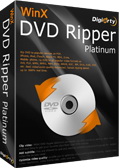
Met WinX DVD Ripper Platinum kun je alle DVD’s te rippen naar veel gebruikte de videoformaten AVI, MP4, MPEG, WMV, MOV, FLV, 3GP, etc. Zonder moeite DVD’s rippen naar iPhone, iPod, iPad, iTouch, Apple TV, Zune, Mobile phone, Sony PSP, Zen, etc.
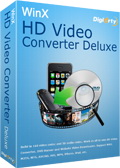
Alles-in-één videoconverter, Youtube online videodownloader en DVD-brander. Converteren tussen MKV, MTS, M2TS, AVCHD, MOD, TS, TOD, AVI, MP4, MPEG, WMV, MOV, FLV, etc. Converteert alle mainstream HD video’s en video’s naar iPhone, iPad, iPod, PSP, PS3, Xbox, Xbox 360, Android, Blackberry, etc.
GIVEAWAY download basket
Reactie op WinX DVD Copy Pro
Please add a comment explaining the reason behind your vote.
One of the featured titles below todays offering is Win X DVD ripper platinum which I have already installed .
It is bad enough choosing between different software companies as to which prog is better to have , let alone confusion between products from the same software company .
How is WINX DVD copy pro different from WinX DVD ripper platinum or the freeware author ?
Many years ago I had Nero installed and it just worked, and did everything I wanted. Am I alone in thinking your average punter wants ONE prog that rips,converts, copies and burns?
If you buy a car it comes with head lights , you dont have to go and buy the head lights separately, if you get my drift .
Seems good, but the method to get rid of the Sony ARccOS, Macrovision RipGuard and Disney fake titles is very basic. All these copy protections methods are based on unreadable sectors (usually at the beginning of the main movie). These bad sectors are skipped when the DVD is played, but the rippers try to read them and fail. The good method to remove them is to analyse the navigation to find what sectors (or, more precisely, what cells) are never played, and assume that if there are read errors in those unplayed cells, they can safely be replaced by dummy sectors. WinX DVD Copy use a different method: it tries to read all sectors anyway, and when it encounters a read error, it skips a certain number of sectors (configurable in the GUI), and tries to continue to copy the file. That method has several drawbacks:
- The DVD drive will have to read bad sectors, and usually, when a read error is encountered, they lower the read speed to try to decode the bad sectors anyway, and they retry several times before giving up. Therefore, the rip process is very long.
- If the program assumes wrongly that 32 sectors (the default value) are to be skipped and the real beginning of the movie is somewhere within these 32 sectors, it will be replaced by dummy sectors too, and the player will probably have much difficulties to understand that! In other words, you may end up with an unplayable copy!
- The ripper may think that a scratch or some dust is actually a protected sector and replace it with dummy sectors, when it should have tried to load the bad sector anyway.
The method, however, has one advantage: it should work with any DVD, including DVDs with new forms of copy protections.
The program claims to be able to remove also the fake Disney titles. To do that properly, it has also to analyse the navigation, to find which titles are never reachable. Given the way it handles the bad sectors, I doubt it can do that without problems. Also, typically, it is difficult to assume that a ripper can always discover the fake titles, as that form of copy protection is in constant evolution. So, if a ripper can successfully remove the fake titles on a specific DVD, there is no guarantee that it will succeed with another one.
Conclusion: I suppose this giveaway should be kept, but used only when other rippers fail. If a DVD is not protected, it is much safer to use a good old program such as DVD Decrypter (no longer developed, but free and still available here: http://www.videohelp.com/tools/DVD_Decrypter).
OK, after finished backup 5 DVD disc use today giveaway winx dvd copy pro software. it works good on my win7 64 bit PC.
most feature is clone dvd to iso and copy dvd to single mpeg2 file. winx dvd copy is the only one that can copy Disney DRM DVD "Princess and the frog" ( maybe there is some other's but i do not know), the disney new released DVDs such as the "A Christmas carol " and "Princess and the frog" has 99 titles and the files size is more than 50 GB, most DVD duplicater or cloner software can't deals with it because the target ISO file is more than 50GB.
after tried 5 DVDs, the good thing :
1. Check Disney's fake
2. remove region code and CSS DRM
3. remove UOPs.
4. Copy to Single mpeg2 file ( very fast speed and good quality, i like the 5.1 surround sound, thx ).
5. the output mpg file compatible with PS3 and my TV . ( i do not want to burn to a disc, just copy to USB storage)
6. Copy DVD Chapter,it is very useful for my music show DVD. because it can find the song name.
7. very easy to use, easy UI is very important for me.
8. I canceled copy process, the output mpg file still playable.
things need to improve:
1. the main window is too big for my 17 inch monitor
2. Need a tool to mount the ISO file, though the VLC player can play the target iso.
3. a built in burner to burn VIDEO_TS folder not only the ISO image.( not tried )
4. have a option to set the default target path. the current path is the VIDEO library.
5. split the output MPG file to 4GB ( because PS3 only support FAT32)
OK, as i saied i like the winx's products. today's giveaway is helpful, winx dvd copy pro is much stronger than 80% dvd cloner software selling or freeware.
thanks GOTD & Digiarty
WinX DVD Copy Pro is a promising but [in my win7 ult 64 install] somewhat buggy app... Digiarty seems in the past to be a decent company, so I'd expect a fix &/or update soon. Whether you want to give DVD Copy Pro a go or not is of course up to you, but AFAIK there's exactly 1 free DVD backup app, DVDFab HD Decryptor, & that's limited so it will not do the latest titles -- there's not really a lot of choice out there. That said, only time will tell if DVD Copy Pro will work with all or most new DVD titles, as the cat & mouse of new DRM will continue. It is pretty much painless to give it a try -- you get 2 folders, 1 in User Application Data or User App Data Roaming, & the program folder itself, which in the License Code.txt file says to put on a non-system drive (?) [34 files, 3 folders, ~38 MB]. Several empty output folders also get created in My Videos. Impact on the registry is an uninstall key.
As far as bugs go...
The program window for WinX DVD Copy Pro is 1066 x 795 -- Reducing the screen size of my XP Mode VM I thought I might get around the problem of the program window being too large for the desktop at lower rez by maximizing the app's window using the task bar or Task Mgr., but neither works. Using large font display in 7 the app's window is messed up, but seems usable for the most part. DVD Copy Pro will open a DVD folder on the hard drive, but it calls out to apparently get info on the DVD [amg.xml lists a few http://65.55.13.252 urls], & while this works on a disc, it crashes if/when I've opened a DVD folder on the hard drive -- this does seem to work OK in the XP Mode VM, & until I let it connect, all is well in 7 too. Licensing prob. in 7 are a PITA for me... Testing compatibility settings to try & prevent a crash, as soon as I change something the app becomes & stays unregistered until I re-boot. Run as admin, it becomes unregistered. Turn on XP compatibility it becomes unregistered. Frankly after 4 or 5 re-boots I gave up. [in case it helps the dev's -- Exception code: 0xc0000374. Fault offset: 0x000ce653, Faulting process id: 0xef4, Faulting module path: C:\Windows\SysWOW64\ntdll.dll].
What it does...
What WinX DVD Copy does is open a DVD, show you a list of the titles found, & give you several options on what to do with the DVD's content. You can make a copy of the DVD, warts & all on your hard drive, in a ISO DVD Diac image, or burn to blank disc -- by warts I mean you get all the trailers, ads, & whatever else you're forced to watch before you get to the main menu. You can also copy a title to 1 mpg2 file, copy a title's selected chapters, extract just the video or audio [perhaps useful if there's some feature you like on the DVD]. And at least with DVD discs, in my limited testing DVD Copy Pro works.
What you can do...
What you do once you have a DVD on your hard drive can get complicated, or not... Windows Media Center or similar theater apps can add them to their library & you can access them as if you had every disc mounted in a drive -- no further work needed. Converting to something else, say for a hand-held you'll need at least a conversion app. Or you might use something like PGCEdit to stop everything from playing before the main menu [a feature in DVDFab that just requires checking a box]. Or you might extract the videos you need to re-make the DVD, e.g. removing menu items for trailers & unused languages. Using Shrink or Recode you can make a new, movie-only DVD, using the copy on your hard drive as the source, or you can try using one of those two to make a copy without extra languages & videos like trailers, though remember it won't remove that stuff from the menus.
Overall WinX DVD Copy Pro seems a nice & worthwhile app if it works for you, assuming you want/need to back up your DVDs. If OTOH you've already got something better, e.g. the earlier DVDFab giveaway, you might want to wait for another version or 2 until Digiarty gets all the kinks worked out.
@3.Peter B and 5.Roy, Copy copies the DVD and Ripper rips the DVD to other formats.


Vanaf de fabriekswebsite wordt gaotd ook aangeboden (samenwerkings verband). Geen uitpakproblemen; licensecode voegen ze er (allemaal legaal dus) bij.
Save | Cancel
@26 kees
1.Programma wacht tot je een dvd in
het station doet.
2. license code die je nodig hebt
staat in de License Code.txt
3. Schermresolutie aanpassen.(1152 x 864)minimaal
Save | Cancel
Je kunt het venster verkleinen door het grootste formaat te kiezen en dan met de cursor naar de rand te gaan. Vervolgens met de pijltjes de randen naar binnen trekken. :)
Save | Cancel
Problemen met unzippen?
Download rechtstreeks van website van producent en uw zorgen zijn verdwenen. Sleutel sturen ze nog mee ook = sleutel van gaotd
Save | Cancel
Zie op de Engelse side ook mijn problemen 18-kees
have XP, downloaded software twice, have 3 problems:
1)when open program it says on top: CD-Rom is Intializing……Need to access the Internet — program ‘frozen’
2)each time I open program it asks for license code
3)can’t resize window, when click icon nothing happens. No X icon to close window visible, only ‘-’ works to move it to toolbar.
If have any ideas on how to fix please let me know.
Save | Cancel
Na het downloaden: 'Het gecomprimeerde bestand is ongeldig ofwel beschadigd'. Zowel van GAOTD als rechtstreeks van de uitgever.
Save | Cancel
alleen maar een leeg bestand
Save | Cancel
Ik kon de download niet unzippen met Winzip maar wel met Winrar.
Vreemd.
Save | Cancel
Probeer maar eens de versie van de engelse gotd binnen tehalen, dan lukt het wel.
Save | Cancel
@
WinX dvd Author 5.9 Freeware is ook zeker
de moeite waard.
Save | Cancel
@2 Gergn Je hoeft niks weg te zetten. Gewoon even de datum terug zetten op 23-04-2011 en je kunt hem weer activeren. De code is namelijk aan een tijdsspanne gebonden die naar de systeemdatum kijkt.
Probeer het maar. Zet je datum maar op 10 mei 2011, dan kun je hem niet activeren. Zet de datum terug en het gaat wel. Alles zonder internet verbinding.
Dus het is weer een GFED !!
Save | Cancel
@
Informatie
Het gedownloade bestand uitpakken,
zet dan achter het bestand wat in
deze map zit .zip
veranderd nu in een zip bestand, deze zip
uitpakken, dan krijg je
2 bestanden een exe en een tekst bestand.
Save | Cancel
Na instalatie(waar ik te zien krijg dat ik het regno uit mijn emailbox
moet ophalen?, hij vraagt me ook het progje te kopen?)en ingeven van het sn uit het readme bestand heb ik een Licened Copy. Sluit het prog af en start het weer dan heb ik weer een unregistered copy??????
Schiet mij maar lek!
Is trouwens ook te groot voor het beedscherm en moet het afsluiten met Taakbeheer
Save | Cancel
Verhaal wordt nog vreemder. Bestand vanaf Win 7 PC op stick gezet en op Vista PC vanaf stick geïnstalleerd. Absoluut geen probleem meer.
Lijkt dus een Vista-probleem te zijn.
Save | Cancel
Vreemd verhaal. Kan bestand wel downloaden maar onder Vista Business niet openen, blijkt dan corrupt te zijn. Op andere PC met Win 7 geen enkel probleem, gewoon gedownload en geïnstalleerd.
Oorzaak begrijp ik niet, helaas.
Save | Cancel
@12: een kopieerprogramma is geen brandprogramma. Al brandt die misschien wel.
Een brandprogramma is geen kopieerprogramma. Al kan je er soms ook mee kopiëren.
Het programma van 8 april was een brandprogramma. In het logo ervan staat: Choose your files, burn your disc. Finished! (kies je bestanden, brand je schijf. Klaar!). Het programma van vandaag is bedoeld om gehele schijven te kopiëren. Niet om losse bestanden van je harde schijf op een CD/DVD te branden.
Met andere woorden: ze vullen elkaar aan. De ene kan wat de ander niet kan, en omgekeerd.
Save | Cancel
Je kan ook naar de website van Digiarty Software gaan en daar de gotd versie downloaden. In die download zit de zip-fout niet.
Save | Cancel
Het ingepakte bestand winx-dvd-copy-pro is zelf een zip-bestand, maar dan zonder extensie.
Dus gewoon de extensie .zip toevoegen en dan opnieuw uitpakken om de exe + txt file te bekomen.
Save | Cancel
Lijkt dit niet verdacht veel op het programma van 8 april, rekord max burning studio? Althans wat functionaliteit betreft. Zelf heb ik zo weinig vaak iets te branden dat uitproberen wat lastig is. Van 8 april zit nog een reactie in gedachten van : eindelijk een recht toe recht aan brandprogramma.
Save | Cancel
Heb geen problemen gehad met uitpakken, licentie invoeren en installeren via 7-zip. Heb prog. nog niet uitgetest maar eerste indruk lijkt positief.
Save | Cancel
Sorry: zaterdag -> vrijdag
Save | Cancel
Sorry: t/m volgende week VRIJDAG
Save | Cancel
@4: als je dinsdag hier nog eens kijkt, en License Code.txt leest, zal je zien dat je tot Koninginnedag de tijd hebt voor de activering: dus t/m volgende week zaterdag.
Save | Cancel
@4, 5: in de zip zit een map: bij mij D:\Downloads\winx-dvd-copy-pro-gotd.zip\winx-dvd-copy-pro-gotd\
in die map zitten twee bestanden: 1) winx-dvd-copy-pro.exe, 2) License Code.txt
Succes!
Save | Cancel
inderdaad jammer hopelijk morghen in de herkansing maar dan het juiste bestand
Save | Cancel
Het lijkt erop dat een verkeerd bestand is ingepakt (linux?)
Save | Cancel
HELP: Gedownload bestand deugt niet! Uitgepakt (met 7zip) heeft 't niet eens 'n extensie!! Bovendien zouden 't minstens 2 bestanden moeten zijn, GOTD kennende...
Jammer...nu moet ik 'm laten schieten: ben t/m 2e paasdag weg
Save | Cancel
@17 marc.1954 (gisteren)
verzendklare PPS?
Niet geheel duidelijk voor mij.
PPS maak je met PowerPoint; het bestand daarvan kun je aan iedereen versturen. Evt met een gratis viewer erbij. Ook kan PowerPoint het op CD zetten.
De nieuwere PowerPoint(2007) kan ook Photocolages maken.
Dit programma maakt een soort video/film.
Dat kan ook met Photoshop of Ashampoo BurningStudio.
Ootje
Save | Cancel
Je hebt tot 30 april de tijd het weggevertje te activeren. Als je dat gedaan hebt, doe je er verstandig aan de map met de naam van de maker in AppData/Roaming te zippen en die zip op een veilige plek - samen met de zip met het weggevertje - goed te bewaren. Dit geldt voor Vista. Als je XP hebt, heb je geen Roaming map. Dan gewoon in AppData kijken.
Save | Cancel
Het zip bestand kan niet uitgepakt worden.
Melding "ongeldig formaat".
Save | Cancel