Iedere dag bieden wij GRATIS software met licentie waarvoor je normaliter moet betalen!

Giveaway of the day — WinX DVD Copy Pro 3.8.0
WinX DVD Copy Pro 3.8.0 werd aangeboden als een giveaway op 15 december 2017
De good old DVD wordt net als wijn beter naarmate die ouder wordt! Hoewel ze wel gemakkelijk onbespeelbaar kunnen worden door krassen of verkeerde opslag. Wanneer die van jou ook hebben geleden, is WinX DVD Copy Pro de eerste keuze om jouw oude DVD-collectie snel met een 100% originele kopie te herbouwen, daarnaast is het de best tool voor het back-uppen van nieuwe DVD's voordat deze beschadigen.
Het maakt gebruik van een unieke & gloednieuwe hersteltechniek, het kan feilloos lege sectoren overslaan, slechte sectoren herstellen en geschonden sectoren lezen om een soepele weergave te garanderen.
Voldoet aan jouw DVD back-up wensen in 9 modi: kopieer DVD naar DVD disc, ISO image, VIDEO_TS of MPEG2 file; back-up DVD hoofdstukken; audio onttrekken uit video; mounten DVD ISO image en branden van ISO image of VIDEO_TS naar DVD disc.
Bonusaanbieding: WinX biedt GOTD-bezoekers een unieke kans om Amazon eGift cards te winnen. Flash-aanbieding, doe mee!
The current text is the result of machine translation. You can help us improve it.
Systeemvereisten:
Windows 98/ NT/ 2000/ 2003/ XP/ 7/ 8/ 10 (x32/x64); 1GHz Intel/AMD processor or above; 256MB RAM (512MB or above recommended); 100MB space for installation
Uitgever:
Digiarty SoftwareWebsite:
https://www.winxdvd.com/dvd-copy-pro/best-scratched-dvd-backup-solution.htmBestandsgrootte:
21.9 MB
Prijs:
$67.95
Andere titels
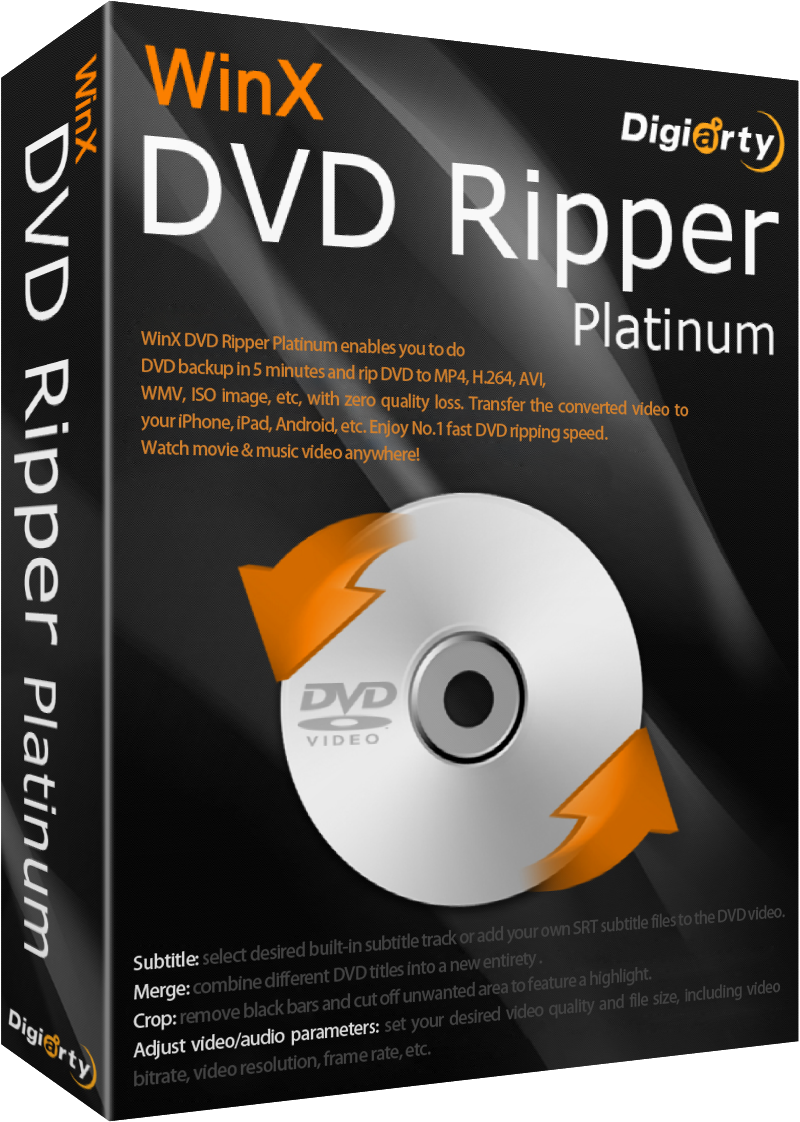
Converteer eigen en commerciële DVD’s naar AVI, MP4, H.264, WMV, MOV, FLV, iPhone, iPad, iPod, Apple TV, Android phone & Pad, PSP en mobiele telefoon. Kopieer de volledige titels/hoofd inhoud van de DVD naar MPEG2 in 5 minuten. 1:1 klonen van DVD disc naar ISO image. Constante updates voor ondersteuning van de nieuwste DVD kopieerbeveiligingen. De snelste DVD-ripper op de wereld.
GIVEAWAY download basket
Reactie op WinX DVD Copy Pro 3.8.0
Please add a comment explaining the reason behind your vote.
Dear GOTD users,
Merry Christmas in advance! To celebrate this big festival, here we are pleased to present the latest version of WinX DVD copy Pro to your guys as holiday gift. Just download a free copy to copy & rebuild your most precious DVD collection!
To get license code, please:
1. Download this program from GOTD.
2. Go to Digiarty official giveaway page: https://www.winxdvd.com/event/gotd.htm
3. Tap "Get Giveaway License" button, you can easily see license code.
When you launch this program for the first time, an auto “Check for update” will pop up to tell you which version you are using. If you want to keep using Giveaway version which does not support free upgrade, just click "Cancel" to close it. Here is also an exclusive flash sale for GOTD users to purchase Lifetime License at 70% off discount.
Chance to Get Amazon eGift Cards:
WinX also provides opportunity for you to win Amazon Cards as Christmas gift. Check it now!
Useful Tips:
Must-read tips on Backup Old Scratched DVDs
Best Way to Copy DVD to DVD on Windows
Any suggestions are welcomed.
Sincerely,
Digiarty Support Team
https://www.winxdvd.com/
Been using their software for years now -- this is a good example of a must-have software, should you ever buy / receive any cd's / dvd's. My kid destroys them, so I back up all new ones as a matter of routine, and make her use the backed-up copies.
There are other convenient uses as well, such as extracting audio (very useful), making an ISO, using it as your general CD/DVD burner if you ever need to & even acts as an ISO mounter. These last 4 functions usually requires 4 different other pieces of software, so it's an added bonus to have it included. Really appreciate this one !
Diana, Here's why :
Most blank dvd's sold are of the DVD5 format, which typically only has a capacity of around 4.3 GB (like the one you probably have), whereas the commercial dvd you purchased probably is of the DVD9 format, with a capacity of around 8.5 GB, and the files on it exceeds 4.3 at the very least. So while it's possible to buy these blank DVD9 disks, they're not so easy to find.
How to get around this problem :
You will either need to use another of this company's products called WinDVDRipper Platinum (sometimes also given away), or alternatively do it in a 2 step process (which is my preferred method anyway) :
Step 1 :
Download free and reputable software DVDShrink v 3.2.0.15 directly from this reputable website and install it :
http://www.afterdawn.com/software/cd_dvd/copy_dvd/dvd_shrink.cfm
With the dvd in the drive, run the software, it will read and analyse your purchased dvd to be backed up, then it will first offer to eliminate unnecessary files, followed by shrinking (compressing) at either its recommended %, or your own preference, in order to produce an ISO output file on your desktop, which will be less than 4.3 GB in size, and hence will fit on that blank DVD you already have.
It's very user friendly, and a full guide/description can be found here :
http://dvdshrink.org/guides.php
It has built-in decryption algorythms that will eliminate the majority of these commercial encryption on most dvds (though it's no longer actively maintained, there may occasionally be very new dvds that can defeat it, but I've rarely come across these recently, and the software continues to be widely used).
Step 2 :
At the end of the process, which will take a while, an ISO file will be produced, which is then ready to be burned with most dvd burners, to your blank dvd.
This software being given away here, can do the second step, i.e. burn the ISO you need on your blank disc, and it will then fit.
I already had the previous version of this. When I downloaded and installed the new current version - Thank you so much! - it went very smoothly. When I tried to activate, it says it is licensed, and does show the current version. Couldn't be easier, but I do hope that it's not going to decide later that my license code is out of date because I never gave it the new code. So far so good though.
Diana, give it the new code. otherwise you're still working on the last license.


"WinX DVD Copy Pro 3.8.0" - 2
WinX DVD Copy Pro 3.7.2 werd aangeboden als een giveaway op 24 juni 2017
https://nl.giveawayoftheday.com/winx-dvd-copy-pro-3-7-2/
Vandaag een Setup met de aanvraag? van een code.
In de Readme staat een link naar een website:
https://www.dropbox.com/s/pqhop26vl4d0cy2/CodeAanvraag.png
En als daar op Get .. wordt geklikt komt de code rechtstreeks in beeld. Deze dient wel bewaard te worden, omdat er geen mail binnen komt:
https://www.dropbox.com/s/5jiwl2k97drvwzg/CodeAanvraag-2.png
De setup heeft een kleine taalkeuze, geen Nederlands:
https://www.dropbox.com/s/rtfodz5fo8urpx1/Setup.png
Er is een splashscreen:
https://www.dropbox.com/s/lqpngqg8pur51oz/Splashscreen.png
Gelijk bij de eerste start kan de registratie uitgevoerd worden. De site voor de code wordt ook geopend:
https://www.dropbox.com/s/ndkkdz69x6l4nd5/Registratie.png
Er wordt contact gezocht met het internet:
https://www.dropbox.com/s/mqc1ldmh4oukue7/Internetcontact.png
De eerste start geeft een melding over het programma, een speciale Giveaway versie:
https://www.dropbox.com/s/wiqb33jma80z2eg/EersteStart.png
De taal is in te stellen onder Help en About is op te vragen met het icoon van contactpersonen:
https://www.dropbox.com/s/jz4xfiyoexetpya/AboutTaal.png
Er zijn meerdere hoofdschermen, hier de twee voor clonen. Er wordt wel vermeld, dat er 9Gb vrij dient te zijn voor de Temp-folder:
https://www.dropbox.com/s/obxr62pe7xt385a/HoofdschermenClone.png
Er is een optie om enkel het geluid uit een chapter te halen. Dit lijkt te werken, als men er maar de tijd voor heeft. Na 5 minuten was er maar 4% voltooid:
https://www.dropbox.com/s/yjx8dcpl85287q0/AudioExtractie.png
Idem met het kopiëren van een track van 5 sec:
https://www.dropbox.com/s/rzk9f2xwlrsjssj/DVDchapter.png
Na weer een 5-tal minuten gewacht te hebben bij een scherm van 80% en de melding van 5986M Output(?), taakbeheer er eens bij gehaald:
https://www.dropbox.com/s/w0rtm3f91vi69td/DVDchapter-2.png
Na een afbreking van het programma, bleek dat de doelschijf vol was. Dat was niet naar voren gekomen in het programma zelf.
Ootje
Save | Cancel
Alles op een rij:
https://www.dropbox.com/sh/vetv38k1z99z6xt/AACvArWYciqTacKv_PZeOClWa
Save | Cancel
WinX DVD Copy Pro 3.7.2 werd aangeboden als een giveaway op 24 juni 2017
https://nl.giveawayoftheday.com/winx-dvd-copy-pro-3-7-2/
Nu even geen tijd om de schermafdrukken te bewerken.
Save | Cancel