Iedere dag bieden wij GRATIS software met licentie waarvoor je normaliter moet betalen!
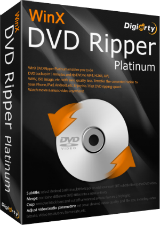
Giveaway of the day — WinX DVD Ripper Platinum 8.9.1
WinX DVD Ripper Platinum 8.9.1 werd aangeboden als een giveaway op 27 mei 2019
Wilt je dvd-film's bekijken op een computer zonder formaatlimiet of regiocode? Wil je je oude dvd-collecties afspelen op Smart TV zonder te streamen? WinX DVD Ripper Platinum V8.9.1 verandert jouw bestaande dvd-schijf in een digitaal formaat voor je harde schijf of NAS. Zodra je de video hebt zoals jij het wilt, kun je hem bekijken op Plex-server, tv, KODI, computer en nog veel meer apparaten.
WinX DVD Ripper Platinum blijft het dvd-decoderingsmechanisme updaten om de nieuwste dvd's, 99-title DVD's, kinderfilms, tv-series, bekraste of oude dvd's te ondersteunen.
om de dvd-schijven regiovrij te maken voor onbeperkt genieten, zelfs als je op reis bent in het buitenland.
Highlights:
- Converteer dvd-schijf/ISO-image/dvd-map naar andere videoformaten als MP4, H.264, HEVC, AVI, WMV, MPEG, MOV, MKV etc.
- Rip een dvd op de hoogste snelheid dankzij het gebruik van niveau-3 hardwareversnelling. Druk op de knop Run, drink een kop koffie, klaar!
- Hoge kwaliteits- engine en"Yadif Double Frames" De-interlacing tech bieden een intacte uitvoerkwaliteit na het kopiëren en converteren van je dvd.
- Converteer DVD naarApple, Android, game console voor afspelen. 350+ preset profielen.
- Back-up van oude dvd's in 4 modi: kloon dvd naar ISO- of dvd-map, back-up dvd-hoofdtitel of volledige titel, kopieer dvd naar een enkel MPEG2-bestand.
- Trimmen, bijsnijden, samenvoegen, externe ondertitels toevoegen, selecteren en combineren van meerdere dvd-titels in één.
Bonus: WinX biedt een unieke kans voor GOTD-bezoekers op het winnen van Redbox cards (waarde$600). Slechts 24 uur geldig!
The current text is the result of machine translation. You can help us improve it.
Systeemvereisten:
Windows Vista/ 7/ 8/ 8.1/ 10 (x32/x64)
Uitgever:
Digiarty SoftwareWebsite:
https://www.winxdvd.com/dvd-ripper-platinum/Bestandsgrootte:
31.1 MB
Prijs:
$59.95
Andere titels

Een hardware-accelerated 4K-videospeler waarmee je allerlei soorten HD-, 4K-, 8K-video's, muziekbestanden, dvd's en ISO-image, etc. kunt afspelen. Download video van meer dan 300 videosites, stream video's via DLNA en spiegel iOS-apparaten met AirPlay. 100% gratis, schoon en veilig.
GIVEAWAY download basket
Reactie op WinX DVD Ripper Platinum 8.9.1
Please add a comment explaining the reason behind your vote.
Video DVDs are 720 x 480 or 576 [NTSC/PAL] mpg2 video, usually with AC3 audio, taking up ~ 4 - 8 GB, often depending on if you save just the main title or feature, with one language, or the entire DVD as-is. Video bandwidth is capped at 9, so you shouldn't have a problem playing it from a hard drive over your network using Wi-Fi. If you use an Android or Windows box VLC will play it, supplying mpg2 decoding capability. The biggest problem is that no displays have been that low a resolution for several years now -- it's watchable on a 1080p display but just, and IMHO out of the question full screen [rather than in a box] on 4k TVs.
WinX DVD Ripper Platinum will let you copy your DVDs to a folder on a hard drive, which is the feature you should use to preserve what quality there is on the original. There hasn't been a reason to copy a DVD to ISO [rather than a folder] for years, so skip adding the extra hassle. Copying a DVD to a hard drive will take the same amount of time regardless the software, and no matter how powerful the PC or laptop. WinX DVD Ripper Platinum gives you the option of copying the DVD's video to a single mpg2 file, rather than the existing VOB files -- that can make storage simpler, but you'll lose subs if that matters.
WinX DVD Ripper Platinum can also of course convert your DVDs to another format, e.g. AVC/H.264, which is what most every Android device is set up for, with the hardware acceleration that's needed for HD rez video. With bandwidth set around 1.5 the AVC file will likely be 2 GB or less. You should only bother however if space is more important than quality -- it's simply impossible to convert DVD mpg2 video without quality loss. Since Blu-ray came out the video quality on DVDs has commonly been reduced to the bare minimum to discourage converting the video to AVC, so while some of the older DVDs in your collection might survive the conversion, newer ones won't fair so well, especially viewed on a 1080p screen.
For the hearing impaired...
Most video DVDs included subtitles, but not all of them. A higher percentage of DVDs did include CC, which cannot be carried by the HDMI cable to an HDTV. If you have DVDs with CC but not subs, a free app called ccextractor [videohelp[.]com] can extract the CC embedded in the mpg2 video files -- you'd want to use the WinX DVD Ripper Platinum option to copy the DVD to a single mpg2 file -- giving you an .srt file. You could use that .srt file, creating a new set of DVD files with subs, but that's a bit of work, requiring some specialized software. Much easier is to name that .srt file the same as the video file, and store it in the same folder -- many players can use that to display subs -- more players however can play AVC than mpg2 nowadays, so depending on how you watch the video, you may have to convert it.
I started using this program several years ago using a previous giveaway of this program. I have converted my entire DVD collection to .mp4, placed them on an external hard drive with a media box, and now I can scroll my movies with a remote and watch what I want without having to physically put DVDs in the player! All due to this great program!
I grabbed this last year, so I stopped by to get the update. It's a stellar piece of software. Thanks for providing it!
I have Version 8.9.0 and I can say that this is top of the line among rippers.
This cannot take a iso image & burn to a new fresh DVD?
Don, Wow a down vote for asking a question. I cannot see the option of taking a iso file & rip it onto a dvd for instance a linux iso image wanting to burn onto disk. I cannot see how to do this & maybe it won't / doesn't. Anyone know for sure?


"WinX DVD Ripper Platinum 8.9.1"
WinX DVD Ripper Platinum 8.8.1 werd aangeboden als een giveaway op 16 oktober 2018:
https://nl.giveawayoftheday.com/winx-dvd-ripper-platinum-8-8-1/
WinX DVD Ripper Platinum 8.8.0 werd aangeboden als een giveaway op 17 april 2018:
https://nl.giveawayoftheday.com/winx-dvd-ripper-platinum-8-8-0/
Vandaag een losse Setup met een code in de Readme:
https://www.dropbox.com/s/3qzlysct2yacmcq/Inhoud-GOTDzip.png
De Setup heeft een kleine taalkeuze, geen Nederlands:
https://www.dropbox.com/s/y7cwar8t056yyt0/Setup.png
Bij de eerste start komt het registratie-scherm al naar voren:
https://www.dropbox.com/s/5za48jd6bzx8uuj/EersteStart.png
Voor de registratie is ook een mail-adres nodig. Deze is naar eigen voorkeur in te vullen samen met de code uit de Readme:
https://www.dropbox.com/s/boyqcicx15nlxxm/Registratie.png
Tijdens de registratie wordt er contact gezocht met het internet:
https://www.dropbox.com/s/ddo0nwyb5q5qgrw/Internetcontact.png
Er komt wel een melding, dat er een lifetime versie aangeschaft kan worden:
https://www.dropbox.com/s/zxf0us5a2sr4zur/Melding.png
De knoppen rechtsbovenin, help, foutrapportage en About:
https://www.dropbox.com/s/z0x7zknonu96zoo/About.png
En vreemd genoeg zijn er meer talen bij Options dan boven help; verder even nakijken waar de omgezette bestanden en foto's bewaard worden:
https://www.dropbox.com/s/sjlvlqy7qpc5ofr/Options.png
Het laden van een DVD; er is een optie om als ISO te benaderen, maar dan wel met een waarschuwing:
https://www.dropbox.com/s/smadhnlp5pfmjht/LadenDVD.png
Er zijn meerdere export profielen:
https://www.dropbox.com/s/wrtars2cz7h8351/ExportProfile.png
Er s ook nog een kleine Edit functie:
https://www.dropbox.com/s/2yexjs9ysm0eica/Edit.png
De conversie verliep hier vlot, omdat er maar 30 sec is omgezet, Trim-functie:
https://www.dropbox.com/s/pmyptyrhao4wg86/Conversie.png
Ootje
Save | Cancel
Alles op een rij:
https://www.dropbox.com/sh/20w44q7whcr84hc/AAAtOs_qrLZMmiDeVaZ3JMnOa
en van de vorige keer:
https://www.dropbox.com/sh/ybhupzua3xogq2d/AAA9jtkLBUzDYJYU2GVyKdCBa
Save | Cancel