Iedere dag bieden wij GRATIS software met licentie waarvoor je normaliter moet betalen!
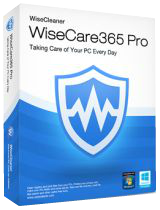
Giveaway of the day — Wise Care 365 Pro 4.42
Wise Care 365 Pro 4.42 werd aangeboden als een giveaway op 15 december 2016
Beschermt en versnelt je PC met Wise Care 365 Pro! Wise Care 365 Pro houdt je PC in topvorm. Met meer dan 15.000.000 downloads wereldwijd.
Wise Care 365 Pro is een alles-in-één Windows onderhoud & optimalisatiesoftware met de snelste scan-engine. Het is een bundel met Registry Cleaner, Disk Cleaner en andere systeemtools voor je PC.
Met aan boord alle veel geprezen functies van Wise Registry Cleaner en Wise Disk Cleaner, schoont Wise Care 365 schijf en register, ondersteunt één-klik PC checkup, optimaliseert systeem en beveiligt je privacy. Hiermee stijgt het boven de andere beschikbare optimalisatie en onderhoud tools uit.
Gebruikersvriendelijk en effectief, Wise Care 365 is de beste oplossing voor het verbeteren van PC prestaties. Met Wise Care 365 blijft je computer op topsnelheid draaien!
The current text is the result of machine translation. You can help us improve it.
Systeemvereisten:
Windows XP/ Vista/ 7/ 8/ 10 (x32/x64)
Uitgever:
WiseCleaner.comWebsite:
http://www.wisecleaner.com/wise-care-365.htmlBestandsgrootte:
11.2 MB
Prijs:
$39.95
Andere titels
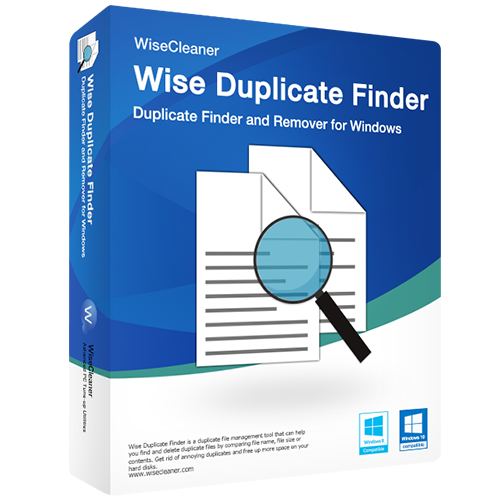
Een dubbele bestanden beheerstool waarmee je dubbele bestanden kunt zoeken en verwijderen door vergelijking van de bestandsnamen, bestandsgroottes of inhoud. Verwijderen die vervelende dubbele bestanden en maak ruimte vrij op je harde schijven.
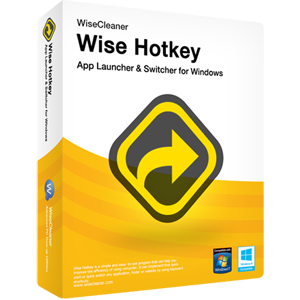
Wise Hotkey is een eenvoudig en gebruikersvriendelijke programma om efficiënter met je computer te kunnen werken. Snel starten of wisselen van iedere applicatie, map of website met sneltoetsen.
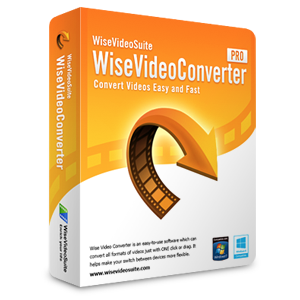
Wise Video Converter is een gebruikersvriendelijke software waarmee je alle videoformaten kunt converteren met maar EEN klik of slepen. Hiermee kun je flexibelere wisselen tussen je apparaten.
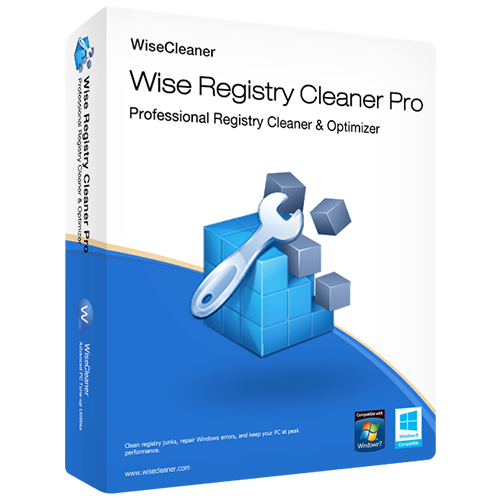
Opschonen en defragmenteren van je Windows register. Jouw systeem prestaties en stabiliteit verbeteren, beveiligen en versnellen.
Reactie op Wise Care 365 Pro 4.42
Please add a comment explaining the reason behind your vote.
Wise Cleaner Registry Cleaner's managed to find much more "invalid" keys than CCleaner (673 vs 1), and looking at them i don't think they are all safe to remove, cause it shows some keys of a software that i know is existing on my computer.
http://screencast.com/t/ZpGq3KfQ
The fact that a Registry cleaner finds tons of "invalid" keys doesn't mean you should delete them all.
Registry cleaning is a separate topic in itself, and should not be taken lightheartedly.
Wise Cleaner has System Slimming, and Privacy Eraser, they set it apart from CCleaner.
CCleaner disk analyzer groups files by categories http://screencast.com/t/m0E80YBUI0gT, while Wise Big Files Manager just shows list of files, but it scans incredibly fast.
Wise Cleaner doesn't have Duplicate Files finder CCleaner does.
Wise Cleaner doesn't have System Restore manager CCleaner does.
Wise Cleaner installs its Wise Boot Assistant service (for people who cares about application footprint), which starts automatically to measure startup apps impact (Win 10 Task Manager does similar thing), and CCleaner has no services.
Both of them have disk wiper, it's called Disk Eraser in Wise Cleaner, but CCleaner can erase free space, leaving all the contents, and it can erase everything, while Wise Cleaner has only erasing options, no free space wiping.
Wise Cleaner doesn't have software uninstaller, CCleaner has.
Wise Cleaner doesn't have browser plugins manager, CCleaner has.
Of course, Wise Cleaner has a few things that CCleaner doesn't, but they don't make it radically better. CCleaner is still among safest cleaners in freeware category.
Just about losing the will to live because this site is daily so full of comments claiming some fault with the setup system.
The message saying that the file is corrupt is often a load of rubbish, instead it should say some program or other considers it dangerous and will not let it run.
This is often an antivirus program or Zemana, personally I never get this problem, I used Panda Cloud antivirus free version and have done so for the past three or four years without any problems.
This means when I install it never considers the setup file as dangerous.
Another one that seems to crop up on a regular basis is that the e-mail was never sent by the program developer.
This is normally not the case unless the servers are overloaded, instead it is the e-mail program blocking it, this happens all the time when I use Hotmail.
If this problem occurs I find that using a temporary e-mail file works really well, to do this just check in to Google temporary e-mail and the list of them will appear.
Another problem often occurs when the complainer hasn't bothered to read the README file properly.
This can be fixed by reading the README file!
Regarding today's download, it installed without any difficulty but my favourite function managing big files has been moved under utilities.
Rant over!
Able to install it without a problem (and D/L it).
A lot of 'annoying' things about this one. First I am basically against anything that claims to 'speed-up' my PC, cleans the registry, and cleans files on the PC. Not saying this one isn't good, just that I don't believe in those.
I see some 'problems' with a quick glance/try.
- The Floating CPU window shows 44% CPU usage. However this is a quad-core I7. Task Manager says 4%? I click on the % in the floating window and it decreased to 27% and opens a side window that tells me 'clean out the memory'? I wonder if it is looking at a single core to arrive at its value it displays. Only problem is I open Resource Monitor and none of the 8 cores (Hyperthreaded) shows any usage CLOSE to that. Matter of fact the graphs do jump some, but the Floating Windows hardly does. I don't trust it.
System Tuneup, Optimizer, I'd sure LIKE to know why I'd want to do those. I fear some of these could compromise the system. Also under the SSD are 2 items to not to the Defrag, but I know these are already off, but they are there to disable? Not sure 'where' the program is looking for these.
Startup Manager, another one that doesn't add up. Says I can save 0.17 seconds on boot (why bother for this small amount?). However it shows 3 items, totaling 0.18 seconds (OK, maybe a rounding error). All three (Distributed Link Tracking Client, Windows Font Cache Service, and IKE and AuthIP IPsec Keying Modules) are SERVICES. Description on each of these are TRUNCATED. Can only see the full description briefly by hovering the mouse over it (and reading fast). The last two both have 'warnings' that disabling could degrade performance. Not something I'd want to try (Can't get to BLACKVIPER.COM to verify any of those) but basically it seems these 3 should NOT be disabled.
SERVICE, when I looked at this, confusion again. Many have RATINGS, but these appear to be program services... OK, I get that, but the others, either KEEP, ENABLE, or DISABLE. Fine, but the sliders for those that say ENABLE is on (GREEN)? The ones that are OFF (slider gray) though bothered me. Opened up SERVICES.MSC and those mostly are set to MANUAL. One I looked at specifically was ActiveX Installer (AxInstSV). It was suggested to be DISABLE and the slider was off/gray. In SERVICES it was set to MANUAL. I'm sure following some of the 'suggestions' could do some damage. I have over 270 services listed too, way too many to even think about. I also notice no 'SAVE'? I was reluctant to even change one to see if SERVICES.MSC was altered.
At this point I felt very uncomfortable using this program. I did peek at other tabs and choices, but overall I wasn't sure about too many things to give the Optimization a try. I might revisit this immediately after my NEXT system BACKUP takes place though.
Again, this might be my thought on using this type of program. You mileage might vary. Just I see enough red flags to scare me off.
Is this an unlimited (No Upgrades) license,or a 1-year ???
vanierstein,
It clearly states above ........... "NB: Lifetime license; no updates supported"
Downloaded without any problems.
I have an older version of this program is one of the functions I find really useful is to find large files.
Unknown to me a program was writing a log file to my C drive, this function found it when it was 26 GB in size.
Think it is worth installing for this function alone.

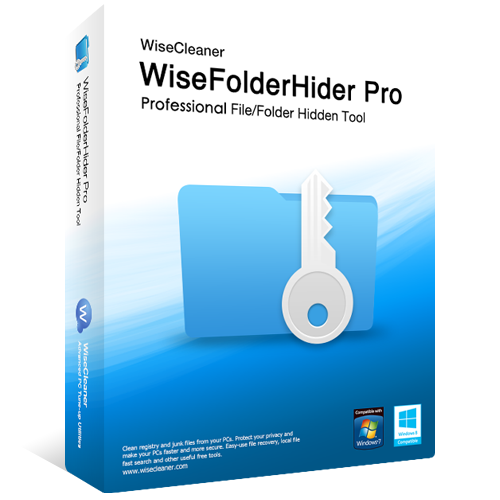


"Wise Care 365 Pro 4.42"
Vandaag een Setup zonder taalkeuze en zonder invoeren van codes o.i.d.(het programma zelf heeft een Nederlandse taalkeuze):
https://dl.dropboxusercontent.com/u/10366431/_GOTD/WiseCare365Pro442_20161215/Setup.png
Tijdens de installatie wordt er al contact gezocht met het internet:
https://dl.dropboxusercontent.com/u/10366431/_GOTD/WiseCare365Pro442_20161215/Internetcontact.png
Bij de start van het programma zelf wordt er ook contact gezocht, wel met een ander IP-nummer:
https://dl.dropboxusercontent.com/u/10366431/_GOTD/WiseCare365Pro442_20161215/Internetcontact-2.png
Het hoofdscherm; in de titelbalk staat het woord Pro en aan de rechterkant ook de naam van de licentiehouder:
https://dl.dropboxusercontent.com/u/10366431/_GOTD/WiseCare365Pro442_20161215/Hoofdscherm.png
About vermeldt, dat het een aparte GOTD-versie is:
https://dl.dropboxusercontent.com/u/10366431/_GOTD/WiseCare365Pro442_20161215/About.png
Er is een grote keuze in talen:
https://dl.dropboxusercontent.com/u/10366431/_GOTD/WiseCare365Pro442_20161215/Taal.png
Er zijn extra programma's(New) in het hoofdscherm aan te klikken; deze lijken apart te worden opgehaald van het internet:
https://dl.dropboxusercontent.com/u/10366431/_GOTD/WiseCare365Pro442_20161215/ExtraProgramma.png
De vraag voor contact is met weer een ander IP-nummer:
https://dl.dropboxusercontent.com/u/10366431/_GOTD/WiseCare365Pro442_20161215/Internetcontact-3.png
About van de Wise Force Deleter laat niet zien of het een geregistreerde versie is:
https://dl.dropboxusercontent.com/u/10366431/_GOTD/WiseCare365Pro442_20161215/AboutDeleter.png
Onderaan in het hoofdscherm kan een optie veranderd worden in On; hiermee kan een taak worden ingesteld voor de schoonmaak:
https://dl.dropboxusercontent.com/u/10366431/_GOTD/WiseCare365Pro442_20161215/Taak.png
De instellingen verdienen wel aandacht; even checken of de opties wel naar wens staan ingesteld, zoals Autostart, update, nieuwsbrief etc.
Misschien ook wel handig: er is een ZIP aan te maken om deze mee te nemen:
https://dl.dropboxusercontent.com/u/10366431/_GOTD/WiseCare365Pro442_20161215/Instellingen-1.png
en https://dl.dropboxusercontent.com/u/10366431/_GOTD/WiseCare365Pro442_20161215/Instellingen-2.png
De updatecontrole geeft aan, dat het programma bij de tijd is:
https://dl.dropboxusercontent.com/u/10366431/_GOTD/WiseCare365Pro442_20161215/UpdateControle.png
Het scannen van het systeem: een 1,0, waarschijnlijk is dat slecht(bij de Oosterburen is een 1 heel goed) en deze Win10-64 Pro is nog maar een maand in gebruik en alle updates zijn opgehaald:
https://dl.dropboxusercontent.com/u/10366431/_GOTD/WiseCare365Pro442_20161215/ScanReport.png
Echter, als ik het goed begrijpt, worden de automatische updates als een bedreiging gezien?:
https://dl.dropboxusercontent.com/u/10366431/_GOTD/WiseCare365Pro442_20161215/ScanReport-detail.png
Het systeem kan ook met de hand worden opgeschoond:
https://dl.dropboxusercontent.com/u/10366431/_GOTD/WiseCare365Pro442_20161215/SysteemOpruimen.png
Het afslanken van Windows; daar is iets voor te zeggen. Als de updates verwerkt zijn en Windows werkt goed, zouden de bestanden opgeruimd kunnen worden. Echter de wallpapers en help-bestanden, samen 100Mb, opruimen?:
https://dl.dropboxusercontent.com/u/10366431/_GOTD/WiseCare365Pro442_20161215/Afslanken.png
De skin kan ook veranderd worden:
https://dl.dropboxusercontent.com/u/10366431/_GOTD/WiseCare365Pro442_20161215/Skin.png
Het programma FolderHider heeft ook contact nodig met het internet en weer met een ander IP-nummer:
https://dl.dropboxusercontent.com/u/10366431/_GOTD/WiseCare365Pro442_20161215/Internetcontact-4.png
Als het programma wordt afgesloten, blijft het zichtbaar in de systemtray:
https://dl.dropboxusercontent.com/u/10366431/_GOTD/WiseCare365Pro442_20161215/Systemtray.png
En op het bureaublad staat een extraatje; met een klik kan het geheugen worden opgeruimd. Dit is in te stellen bij de Instellingen:
https://dl.dropboxusercontent.com/u/10366431/_GOTD/WiseCare365Pro442_20161215/BureaubladVermelding.png
Ootje
Save | Cancel
Ik heb er hier Wise Care Registery cleaner opstaan dat ik nog niet gebruikt heb ik weet niet wat te doen in mijn register en Zemana Antiloger Free
( voor die van de GOTD was ik te laat :=( ) en ook nog Cooki Shield nu een vraag overr die CCleaner is dat een program dat begint baas te spelen over uw pc ? Men heeft me reeds gezegd dat ik met CCleaner moet opassen want daar moet je wel iets van kenen klopt dat ?
Save | Cancel
oseng,
CCleaner wordt door velen gezien als een goed programma.
Wel dringt het de laatste tijd zich meer op de voorgrond, doordat het nu steeds blijft meedraaien in het systeem.
En daar krijg je meldingen van. Ook soms een aanbieding om te upgrade oid. Dat sla ik altijd af.
Persoonlijk laat ik bij het opruimen de logboeken van Windows met rust en ook de Memorydumps.
Verder staat eigenlijk de rest van cCleaner wel goed en veilig ingesteld.
Bij het opruimen van het register raad ik wel aan om de veranderingen te back-uppen, als dat wordt aangeboden. Ik heb daar wel een losse map voor gemaakt.
Save | Cancel
Ootje,
monitoring (of systeembewaking) kun je in de instellingen van CCleaner uitschakelen.
Save | Cancel
oseng,
CCleaner is een programma van uitgever Piriform en komt als een van de weinigen met een niveau van "kennis van zaken" tijdens installatie dat het veilig te gebruiken is. In zoverre is het superieur aan veel andere programma's die door 2500 bedreigingen te melden die veelal cookies blijken te zijn en na deze succesvol te hebben verwijderd u een veilig gevoel geven en als dank een betaalde versie, liefst met jaarlijkse updates.
Na installatie kan je het laten opstarten met je systeem en bijvoorbeeld kiezen voor het monitoren van de bestanden die je kan missen -sommige cookies dus- maar ook temp etc.etc. De prullenbak bijvoorbeeld staat op alleen verwijderen na 24 uur maar ook browsercontrole - leeg maken nadat je de browser sluit. En weer met of zonder melding en/of goedkeuring optie.
https://www.zemana.com/en-US/Company/AboutUs
Het is erg lastig om precies te zien welke info er wordt verzameld en geleverd en misschien verkocht door bedrijven die "bedreigingen" in de gaten houden. Het controleren van internetcontact door programma's is dus aan te raden, accorderen van "vertrouwde" programma's door dit als standaard in te stellen is discutabel.
Ik stuur nog een linkje naar uw privé email later deze week...
Save | Cancel
dirkje, krypteller
Bedoel je deze instelling; deze had ik gezien en toch zo laten staan. In het verleden had cCleaner deze opties niet. En nu de computer krachtiger is, laat ik het gewoon meedraaien en van tijd tot tijd zie ik, dat er 1,5Gb o.i.d. vrijgemaakt kan worden:
https://www.dropbox.com/s/u4qk6ublhq8dunz/cCleanerInstelling.png?dl=0
Save | Cancel