Iedere dag bieden wij GRATIS software met licentie waarvoor je normaliter moet betalen!
Giveaway of the day — Wise Folder Hider Pro 3.23
Wise Folder Hider Pro 3.23 werd aangeboden als een giveaway op 15 maart 2015
Wise Folder Hider Pro kan bestanden en mappen verbergen op lokale partities of portable apparaten. De bestanden worden veilig verborgen dankzij een geavanceerd encryptie-algoritme. Je kunt een wachtwoord instellen om de verborgen data desgewenst weer te geven na invoering van het juiste wachtwoord. De data is volledig onzichtbaar voor andere programma's of andere besturingssystemen, en is daardoor veel betrouwbaarder.
In vergelijking met soortgelijke software, is Wise Folder Hider Pro veiliger en gemakkelijker voor gebruikers bij bewerken van beschermde bestanden. Bovendien is de interface van Wise Folder Hider Pro bijzonder intuïtief. Zelf beginners kunnen er binnen minuten mee uit de voeten.
The current text is the result of machine translation. You can help us improve it.
Systeemvereisten:
Windows XP, Vista, 7, 8, 8.1 (x32/x64); CPU: Pentium 233 MHz or above; RAM: 128 MB or above; Disk Space: the minimum of the space for installing Wise Folder Hider is 10 MB
Uitgever:
WiseCleaner.comWebsite:
http://www.wisecleaner.com/wise-folder-hider-pro.htmlBestandsgrootte:
10.8 MB
Prijs:
$9.95
Andere titels

Wise Video Converter Pro is een efficiënte software voor conversie van alle videoformaten met maar EEN klik of slepen. Het maakt wisselen tussen apparaten veel makkelijker.
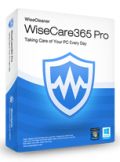
Schoont het register en overbodige bestanden op. Beschermt je privacy en maakr je PC's sneller en veiliger. Gebruiksvriendelijk bestandsherstel, snel bestanden zoeken en andere handige gratis tools.
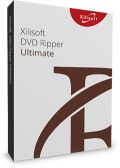
DVD rippen naar 160+ video/audio formaten om deze af te kunnen spelen op de verschillende mobiele telefoons en tablets. Knippen/samenvoegen/splitsen van video, ondertitels toevoegen, watermerken, effecten, etc.

Complete oplossing voor bestandsuitwisseling, back-up en beheer van iPhone/iPad/iPod content, converteren van video's en online video's downloaden voor iPhone/iPad/iPod.

Meerdere videobestanden samenvoegen naar één, een bestand splitsen in meerdere bestanden en je favoriete delen knippen naar één bestand.
GIVEAWAY download basket
Reactie op Wise Folder Hider Pro 3.23
Please add a comment explaining the reason behind your vote.
The claim "....the hidden data can be displayed and unhidden only by entering the valid password.The data is completely invisible to other programs..." is not true at all. In my knowledge there is a program named WinUtilities Undelete basically a program for retrieving deleted data but it can show folder and files locked by any Folder lock program without using any password . It has a explorer based GUI. Normally after being locked/hidden the folder become 'System Folder' which can not be accessed from windows Explorer. But after analyzing a drive within 'WinUtilities Undelete' you can easily get inside that folder and copy all/selected contents to another location.
In case of 'Wise Folder Hider' the locked folder will be shown as empty inside the WinUtilities Undelete. But there will be a newly created system folder ( with some rectangular symbols ) . Just get into that folder till last and gain access to the Locked/Hidden content.
This is applicable for every 'Folder Hide / Lock' program including my personal choice Secure Folder by Subin Ninan.
But apart from that aspect today's program is overall good and it can be used for general purpose . But for very sensitive and confidential data this is not ideal. In that case SafeHouse Explorer is the strong option which creates hidden private storage areas on your local hard drive or external media to hold your confidential files. All files are completely invisible until you enter your password. One thing the password should be remembered always as there is no backdoor in case of password lost.
Installed and self registered without problems on a Win 8.1.3 Pro 64 bit system. A clean install.
Wise, a well known company due to their registry cleaner and uninstaller, is a company without name and address: "WiseCleaner - About Us
Founded in 2005 by three young programmers, Wise Cleaner is dedicated to delivering simple, effective, free and affordable system utility software for Windows computers. With hundreds of millions of downloads and worldwide distribution, our software supports more than twenty languages, including English, German, Japanese, French, Italian, Dutch and Spanish, to name a few. The EXE is digitally signed Lespeed Technology Ltd.
Some of the Wise programs are recognized by security programs as PUPs.
A small, only to full size scalable window in the blue Wise color opens, you add a file or folder and you hide it. In the settings you should disable updates, in the menu you can switch the language. This works without problems. It hides your files or folders under the current running operating system.
If you need a simple way to hide folders, you can take this.
Yesterday SoftwareBabe added a comment: "It’s just better to download PeerBlock 2.1". I have written about&recommended some time ago the software I use: HostMan. I prefer the blocked IP's for some reason in the HOSTS file and manage the HOSTS file. The recommendations are filling thousands of pages. Important is Rule No.1 "Know your system"!
Have a nice Sunday...
@Keya23.
No problem. You can do it with the HostMan, you should read before about HOSTS here:
http://winhelp2002.mvps.org/hosts.htm and especially here: http://winhelp2002.mvps.org/hostswin7.htm
Greetings from Germany
Karl
The obvious issues raised by using a GAOTD offer to encrypt data have been raised very, many times before. It boils down to: operating system reinstall = have to buy the software at full price to regain access to my own data...
However, this software seems to niftily sidestep the problem by already being included as a module of the excellent Wise Care 365, which has already been offered as a GAOTD a couple of times in recent years. Wise Care 365 is also available as a free, portable ap which can be run from a USB. So, for anyone who doesn't already have some form of local machine encryption (and just wants to hide data on their own hard drive) I would assume that this could be seen as a useful, economical extra layer of data protection. Wise Care 365 is quite simply a genius piece of software; on a par with Ccleaner and Privazer so I have no reason to assume that today's offering will be any less erstwhile.
Personally, for local encryption I have used Safe House Explorer for years and will continue to do so until someone more paranoid than I am can prove that it is unreliable.
An elegant, free and open source solution to both local and on-line encryption (and storage - many programs such as today's giveaway concentrate massively on the data we wish to protect but ignore the systems on which we wish to protect it altogether!) is the tails project (tails.boum.org) which creates a standalone linux-based OS on a USB drive with an encrypted "persistant volume" - that's where you store your stuff... As an OS it comes complete with a TOR/i2p browser, solid encryption and can be used anywhere. It leaves no traces on the host machine. (It's a pain in the arse to configure but worth an afternoon to get it right).
In summary: everyone should pay a little more attention to their own privacy (privacy and freedom are strange concepts in a connected world) and any software that helps ordinary users help themselves is a welcome addition and thumbs up from me!
Installed unregistered without any problems, on opening the password has to be set and this is done in a simple and plain interface.
Never dared to use a program of this type as I am bound to forget my password but the simplicity of this interface will maybe persuade me to use this one.
PandaCloud
On Wednesday PandaCloud antivirus BRICKED my and many thousands of other computers, to make matters worse they have done very little to make their users aware of the problem.
There is a recovery program, more information available at this link:-
http://news.thewindowsclub.com/panda-antivirus-update-likely-brick-windows-systems-restart-74490/


"Wise Folder Hider Pro 3.23" - 2
Op een gegeven moment bemerkte ik een nieuwe map op de USB-stick, waarop ik een bestand verborgen had.
Een map met de naam ".."
De toegang werd geweigerd.
Onder Linux zag ik niet zo snel hoe ik zo'n map kan openen.
En van GOTD hebben we onlangs een Recovery-programma gekregen:
Recovery Mechanic op 16 feb 2015
En laat deze nu vrij snel resultaten zien:
https://dl.dropboxusercontent.com/u/10366431/_GOTD/WiseFolderHiderPro323_20150315/InzienVerborgenBestand.png
Dus ook de inhoud van het bestand.
Dus dit programma verstopt het bestand in een hoekje, uit het oog onttrokken.
Verder is er geen beveiliging.
Ootje
PS. voor mensen zonder hoogtevrees:
http://nos.nl/artikel/2024876-arend-vliegt-met-camera-van-s-werelds-hoogste-gebouw.html
Save | Cancel
"Wise Folder Hider Pro 3.23"
Vandaag een Setup zonder taalkeuze en zonder invoeren van een code:
https://dl.dropboxusercontent.com/u/10366431/_GOTD/WiseFolderHiderPro323_20150315/Setup.png
In het programma zelf kan er uit een flink aantal talen gekozen worden, waaronder ook Nederlands.
Bij de eerste start wordt er gelijk om een wachtwoord gevraagd:
https://dl.dropboxusercontent.com/u/10366431/_GOTD/WiseFolderHiderPro323_20150315/EersteStap.png
En er wordt er om contact met het Internet gevraagd. Dit kan zijn voor de update-check en voor nieuwe berichten.
Ik heb het wel eens geweigerd en het programma lijkt gewoon te werken:
https://dl.dropboxusercontent.com/u/10366431/_GOTD/WiseFolderHiderPro323_20150315/InternetContact.png
Bij een volgende start van het programma dien je weer het wachtwoord in te voeren:
https://dl.dropboxusercontent.com/u/10366431/_GOTD/WiseFolderHiderPro323_20150315/VolgendeStarts.png
Ik heb de link aangeklikt van vergeten wachtwoord en dan opent deze site:
http://wisecleaner.com/how-get-my-password-back.html
Het programma opent met een venster:
https://dl.dropboxusercontent.com/u/10366431/_GOTD/WiseFolderHiderPro323_20150315/Werkscherm.png
About:
https://dl.dropboxusercontent.com/u/10366431/_GOTD/WiseFolderHiderPro323_20150315/About.png
En de settings:
https://dl.dropboxusercontent.com/u/10366431/_GOTD/WiseFolderHiderPro323_20150315/SettingTaal.png
Ik heb de upgrade en news uitgezet en daarna was er geen verzoek meer voor internetcontact.
Een bestand verbergen; ik heb een bestand aangemaakt en het naar het venster gesleept. Er was geen reactie. Ook niet na het sluiten van het bestand:
https://dl.dropboxusercontent.com/u/10366431/_GOTD/WiseFolderHiderPro323_20150315/VerbergBestand.png
Als ik de knop Verberg File gebruikte verliep het proces soepel.
https://dl.dropboxusercontent.com/u/10366431/_GOTD/WiseFolderHiderPro323_20150315/VerborgenBestand.png
Met mappen hetzelfde verhaal:
https://dl.dropboxusercontent.com/u/10366431/_GOTD/WiseFolderHiderPro323_20150315/MapVerbergen.png
En daarna heb ik iets onlogisch gedaan.
Een map aangemaakt met 2 bestanden.
Ik heb een bestand verborgen en pas later ook de map, waarin het verborgen bestand staat, verborgen. Geen punt.
Daarna heb ik het verborgen bestand uit de verborgen map weer zichtbaar gemaakt. Het bestand werd zichtbaar en de map(naam) dus ook.
Later heb ik de verborgen map met het andere bestand weer zichtbaar gemaakt: nu komt er een map extra met de oude naam met een (1) erbij:
https://dl.dropboxusercontent.com/u/10366431/_GOTD/WiseFolderHiderPro323_20150315/On-verbergen.png
En zijn er 2 mappen met vergelijkbare namen met elk één bestand van de originele map met 2 bestanden.
Ootje
PS. de GOTD-zip:
https://dl.dropboxusercontent.com/u/10366431/_GOTD/WiseFolderHiderPro323_20150315/WiseFolderHiderPro323.zip
Save | Cancel
Eerder hebben we: http://nl.giveawayoftheday.com/wise-care-365-3-4-1/#comments gehad. Sommige lui hebben dat niet nodig. Klopt als je deze gotd die door meerderen wordt aanbevolen hebt mee gepakt.
Gotd van vandaag maakt daar standaard onderdeel van uit dus kan je laten voor wat het is. Als je wat wilt lezen, hier: http://sterntje.nl/Veiliger_computergebruik.pdf bevat nuttige info helder weergegeven. pagina 45 gaat over wise.
Save | Cancel