Iedere dag bieden wij GRATIS software met licentie waarvoor je normaliter moet betalen!

Giveaway of the day — Wise Folder Hider Pro 4.2.2
Wise Folder Hider Pro 4.2.2 werd aangeboden als een giveaway op 12 november 2017
NB: Bij opstarten van het programma moet je een wachtwoord instellen om jouw verborgen map/bestand te beveiligen.
Bewaar het ingestelde wachtwoord, voor als je het vergeet, de giveaway versie beschikt niet over de functie om de gratis en automatisch te herstellen!
De licentie is voor 6 maanden; ondersteuning voor upgrades.
Wise Folder Hider Pro kan bestanden en mappen verbergen op lokale partities of portable apparaten. De bestanden worden veilig verborgen dankzij een geavanceerd encryptie-algoritme. Je kunt een wachtwoord instellen om de verborgen data desgewenst weer te geven na invoering van het juiste wachtwoord. De data is volledig onzichtbaar voor andere programma's of andere besturingssystemen, en is daardoor veel betrouwbaarder. In vergelijking met soortgelijke software, is Wise Folder Hider Pro veiliger en gemakkelijker voor gebruikers bij bewerken van beschermde bestanden. Bovendien is de interface van Wise Folder Hider Pro bijzonder intuïtief. Zelf beginners kunnen er binnen minuten mee uit de voeten.
The current text is the result of machine translation. You can help us improve it.
Systeemvereisten:
Windows XP/ Vista/ 7/ 8/ 8.1 (x32/x64)
Uitgever:
WiseCleaner.comWebsite:
http://www.wisecleaner.com/wise-folder-hider-pro.htmlBestandsgrootte:
1.9 MB
Prijs:
$19.95
Andere titels
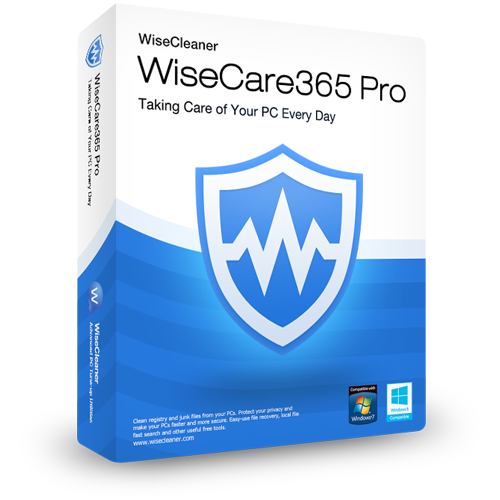
Schoont het register en overbodige bestanden op. Beschermt je privacy en maakr je PC's sneller en veiliger. Gebruiksvriendelijk bestandsherstel, snel bestanden zoeken en andere handige gratis tools.
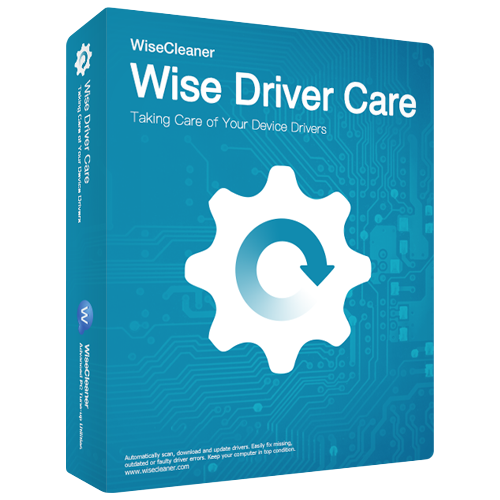
Automatisch drivers scannen, downloaden en updaten. Eenvoudig oplossen van missende, verouderde en slechte driver fouten. Houd je computer in topconditie.
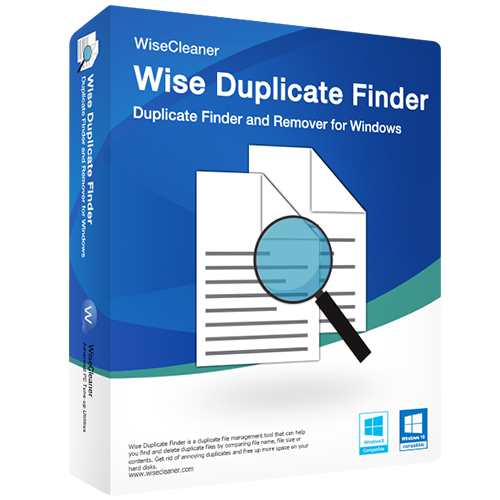
Een dubbele bestanden beheerstool voor het vinden en verwijderen van dubbele bestanden door deze te vergelijken op bestandsnaam, bestandsgrootte of inhoud. Ontdoe je van die vervelende duplicaten en maak ruimte vrij op je harde schijven.
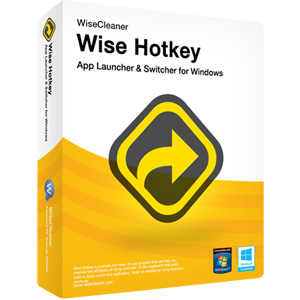
Wise Hotkey is een eenvoudige en gebruikersvriendelijk programma om je te helpen efficiënter met je computer te werken. Snel iedere applicatie starten of wisselen, map of website openen d.m.v. sneltoetsen.

Wise Video Converter is een efficiënte software voor conversie van alle videoformaten met maar EEN klik of slepen. Het maakt wisselen tussen apparaten veel makkelijker.
GIVEAWAY download basket
Reactie op Wise Folder Hider Pro 4.2.2
Please add a comment explaining the reason behind your vote.
At $20 a year recurring every year, this 'Pro' version is for the amnesiac with deep pockets, differing only from its always-free sibling in that it offers "premium technical support" (this presumably being better than, uh, non-premium technical support??) and in-built file/folder encryption:
http://www.wisecleaner.com/wise-folder-hider-free.html
To all intents and purposes then, it's another example of security rentalware in the same way as is iObit's 'Protected Folder'. There is, however, something distinctively odd about today's giveaway, and it's this:
Wise Folder Hider Free becomes an expensive proposition if the user forgets her / his password, because Wise charges a substantial fee for password recovery.
Yet today's six-month-trial Wise Folder Hider Pro also becomes an expensive proposition for the exact same reason. Why? Because Wise has removed 'free password recovery' from its feature set, thus stripping out a crucial distinguishing element that separates one version from the other.
As to the actual features of the Pro version, the fact is that file encryption can easily be undertaken by anyone outside a program such as this, whilst file / folder "hiding" is easily managed using always-free software such as that from Safehouse. And though some might welcome a 'password recovery' facility, they'd be well advised to consider the wisdom of sharing their password with any third party, doesn't matter if it's a software developer or not. Far better to take responsibility for one's own safety and use a local (device only) archival manager like Sticky to keep it safe.
An additional complication -- in my experience -- has also arisen where this product is concerned. Some folks of my acquaintance who've ceased to use Wise Folder Hider Free, have long since forgotten the password, and eventually decided to be rid of it, have failed to do so because the software requires the user to input the password before uninstallation is permitted. Wise would, of course, provide that password. . . For a fee.
A variation of these shenanigans has also occurred: the inability to install a new version of Wise Folder Hider because an earlier version was never properly removed, and so the requirement for that forgotten password continued to apply. As before, Wise would supply that password, for a fee. (Savvy computer users would be able to get around these difficulties; ordinary users, not. In that latter case, Wise's presence on their computers continues on whether they like the idea or not.)
In view of all that, and in particular Wise's attempt today to offer a 6-month trial of a Pro version which isn't the actual Pro version, thanks GOTD . . . but no thanks.
Hide your stuff for 6 months, then what, have to shell out for the program?
I do not like these GOTD's software that has a limited time period and then it expires unless you pay to keep using them. A majority of the time, I would not use the programs that often to warrant paying for them, and when I find that I do try to use them, I am confronted with a message that they have expired. I can deal without the free technical support or future updates, but I am not paying for something that is supposed to be free, but with future-paying strings attached. It's not worth it to me. I have started to watch the terms of the software give-aways and when I see time limits on them, I just pass them by.
This may be exactly what I'm looking to purchase, but I'll pass. If the program is going to have a time limit, I want to evaluate the full program - not some crippled giveaway version.
I have a question. What happens to the program after the six month license expires? Does the program stop working or what?
Thank you


"Wise Folder Hider Pro 4.2.2"
NB: Bij opstarten van het programma moet je een wachtwoord instellen om jouw verborgen map/bestand te beveiligen.
Bewaar het ingestelde wachtwoord, voor als je het vergeet, de giveaway versie beschikt niet over de functie om de gratis en automatisch te herstellen!
De licentie is voor 6 maanden; ondersteuning voor upgrades.
Systeemvereisten: Windows XP/ Vista/ 7/ 8/ 8.1 (x32/x64)
en ik heb gewerkt in Win10-64 Pro
Wise Folder Hider PRO 3.41 werd aangeboden als een giveaway op 9 november 2016 met een licentie van één jaar:
https://nl.giveawayoftheday.com/wise-folder-hider-pro/
Vandaag een losse Setup zonder codes o.i.d.:
https://www.dropbox.com/s/elomgf7y427n8kj/Inhoud_GOTDzip.png
De Setup heeft geen taalkeuze en is kort. Het programma zelf heeft een ruime taalkeuze:
https://www.dropbox.com/s/hm29ukyfs4zvp3c/Setup.png
Bij de eerste start dient er een wachtwoord te worden ingevuld; goed onthouden, omdat de GOTD-versie geen wachtwoord recovery heeft:
https://www.dropbox.com/s/jvn12y85ywjaag7/EersteStart.png
Er wordt bij de start van het programma meerdere keren contact gezocht met het internet met verschillende doelen:
https://www.dropbox.com/s/zaa2ifgmecdgvcx/Internetcontact.png
en: https://www.dropbox.com/s/jskv03g8il91v3w/Internetcontact-2.png
en: https://www.dropbox.com/s/wkyhplbqn3rkom4/Internetcontact-3.png
About:
https://www.dropbox.com/s/x2tris8x31wci5q/About.png
En er is een ruime taalkeuze:
https://www.dropbox.com/s/z5fmjubbps5hfbh/Taal.png
En enkele instellingen:
https://www.dropbox.com/s/7jfmmbb71d7ti77/Instellingen.png
En een mogelijkheid om Feedback te geven:
https://www.dropbox.com/s/fvmnclc5swv4ccc/Feedback.png
Er zijn eigenlijk twee hoofdschermen:
https://www.dropbox.com/s/6hm3krhff4u6a56/Hoofdschermen.png
Een bestand verbergen verloopt vrij simpel, selecteren in de verkenner en slepen:
https://www.dropbox.com/s/uahrz7ozo9dp7jj/BestandVerbergen.png
In de verkenner zit onder de rechtermuisknop ook een optie om een bestand te verbergen.
Als het programma weer herstart wordt, wordt er natuurlijk het wachtwoord gevraagd en wordt de lijst met bestanden vertoond:
https://www.dropbox.com/s/dw7qqy1g6q98w0i/HerstartProgramma.png
Er is ook een mogelijkheid om een soort map te maken, waarin de bestanden versleuteld worden opgeslagen. Deze map mag niet kleiner zijn dan 30Mb:
https://www.dropbox.com/s/jrdmnpo7164wnt1/EncryptedBestand.png
Als het bestand gemount wordt, krijgt het een drive-letter, hier Z: en dan kunnen er gewoon bestanden in opgeslagen worden:
https://www.dropbox.com/s/xm3oizpsriq5va6/EncryptedBestandMounted.png
Als het programma afgesloten wordt, terwijl er nog iets open staat, komt er een waarschuwing:
https://www.dropbox.com/s/sj0m4u9f4nqaxr6/WaarschuwingUnmounten.png
Het vergen van een USB pakte even anders uit bij mij.
Dus het lijkt mij het beste om een lege stick te gebruiken met evt test-bestanden. En niet te groot i.v.m de verwerkingstijd:
https://www.dropbox.com/s/i835g7m9syn2e6l/VerbergUSB.png
Er werd gevraagd of er een wachtwoord gebruikt moest worden bij het verbergen en ik heb dat venster gesloten met het kruis. Daarna leekt het of het programma toch aan het werk ging en het leek of het programma vast liep:
https://www.dropbox.com/s/cras5fu9lytfrpw/Wachten.png
Ik heb ervoor gekozen om te wachten en na 1,5 minuut kwam alles weer tot leven en was de operatie voltooid. De stick was verborgen. Ook in een andere Windows. Ook in dezelfde Windows zonder dat het programma werkzaam was. En in schijfbeheer werd netjes getoond, dat er maar 9% ruimte ongebruikt was. Dus er lijkt inhoud te zijn.
Nadien de stick weer zichtbaar gemaakt en alles werkte weer; ook het booten vanaf de stick.
Als er bij een herstart om het wachtwoord wordt gevraagd, lijkt er een mogelijkheid te zijn om het wachtwoord te recoveren. Dit geldt alleen als je persoonlijk een licentie hebt aangeschaft. De GOTD-versie heeft deze mogelijkheid niet, omdat je het licentienummer moet invullen en dat is niet openbaar genaakt:
https://www.dropbox.com/s/igiyfng29c4qnm2/WachtwoordVergeten.png
Een encrypted map is weer te mounten na een nieuwe installatie met een ander wachtwoord:
https://www.dropbox.com/s/yksdf8zdj72g8rl/OpnieuwMounten.png
En een bestand, dat geopend is voor bewerking, blijft geopend ook al is het GOTD-programma afgesloten(dat is een Windows-eigenschap):
https://www.dropbox.com/s/xu1ck7hlsobo15g/BestandOpen.png
Echter, de encrypted map is met een andere installatie gemaakt met een ander wachtwoord. En toch kon er met een nieuw wachtwoord het bestand worden gemount.
Ga uw gang met deze map[30Mb] en kijken of het lukt:
https://ootjegotd.stackstorage.com/s/BF5vRqjISUAo6O3
Ootje
Save | Cancel
Alles op een rij:
https://www.dropbox.com/sh/37fjvwrkvas3edv/AADsezfNoqt-BJKyxbOQl41Ra
Save | Cancel
Uitdaging voor de beoordelaars? Yep, weinig positiefs, zelf de H A uit B zal zwijgen (want geen Glary...) te zeggen behalve lees wat commentaren uit het verre? verleden... Op US staat voldoende
Save | Cancel