Iedere dag bieden wij GRATIS software met licentie waarvoor je normaliter moet betalen!

Giveaway of the day — Wondershare Flash Gallery Factory Standard 4.8.0
Wondershare Flash Gallery Factory Standard 4.8.0 werd aangeboden als een giveaway op 28 oktober 2010
Wondershare Flash Gallery Factory Standard 4.8.0 is software dat een complete oplossing biedt voor het maken van flash diashows en web fotogalerijen zonder enige flash programmeerkennis. De diashows kun je opfleuren met diverse templates, versieren met verbazingwekkende effecten een van de vele clip-arts, scene effecten en grappige geluiden, om de flash fotogalerij te delen op MySpace, Blogger of andere social media websites, of te versturen naar vrienden als groet wanneer het Halloween is!
Belangrijkste features:
- Combineren van foto's en muziek in een dynamische flash diashow
- Kant-en-klare flash foto diashow templates voor verjaardagen, bruiloften en feestadagen als halloween, kerstmis…
- Breng je foto's tot leven met 100+ overgangs en bewegingseffecten, zoals 3d tile en wipe overgangen en flash fade effecten …
- Foto's verbeteren met de ingebouwde fotobewerkingstools
- Muziek bewerken en knippen met de ingebouwde audiobewerkingstools
- Instellingen voor duur foto's, onderschriften toevoegen, beschrijving & hyperlinks voor iedere foto
- Aanpassen kleur, lettertype, grootte en zelfs bewegingseffecten voor tekst
- Diverse output formaten als SWF, XML, HTML, EXE, Email en Screensaver
- Snelle en behulpzame online support
Belangrijk: Om de software te activeren, vragen wij je om te registreren op de pagina van de maker (volledige versie, helemaal gratis). Waarna je een registratiecode krijgt om de software te kunnen activeren.
The current text is the result of machine translation. You can help us improve it.
Systeemvereisten:
Windows 2000/ XP/ Vista/ 7; CPU: Pentium III/Athlon 500MHz or above; Memory: 512MB (1 GB or higher recommended); Hard Disk: 500MB Free Space or above
Uitgever:
Wondershare SoftwareWebsite:
http://www.ourpix.com/flash-slideshow-builder.htmlBestandsgrootte:
76.2 MB
Prijs:
$49.95
Andere titels

Wondershare heeft een grote “Halloween Traktatie” voor je klaar staan van 25th – 31st oktober. Iedere dag biedt Wondershare twee ster producten aan met verrassende prijzen van $0.00 tot $7.9. Haal jouw “Halloween traktatie” nu!

De nieuwste upgrade versie beschikt over alle functies van Wondershare Flash Gallery Factory 4.8.0, plus meer bronnen en aanpassing features: Veel meer gratis templates die passen bij jouw stijl. Mogelijkheid om een intro en credit filmpjes toe te voegen aan een flash diashow om deze net zo te kunnen afspelen als in de theaters gebeurt. Verder kun je een logo toevoegen voor zakeljke doeleinden. Pak die speciale aanbieding nu! Upgrade Versie met 60% korting ALLEEN voor GOTD bezoekers
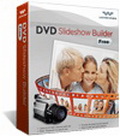
Wondershare DVD Slideshow Builder Free heeft als doel de NO.1 gratis DVD movie maker te zijn. Het maakt films van jouw foto's en muziek met Hollywood-filmstijlen. Op deze manier kun je genieten van hoge kwaliteit fotofilms op TV door deze op DVD te branden, en op iedere populaire mobiele apparaten, YouTube, Facebook, etc. door het aanmaken van video met preset profielen. DVD Slideshow Builder Nu Gratis Verkrijgen - Geen registratie, geen watermerk. Wondershare DVD Slideshow Builder Gratis

Een eenvoudige maar uitgebreide tool om prachtige fotocollages en digitale scrapbooks te maken om af te drukken. Met genoeg ontwerpsjablonen, clip arts en fotoframes om van je dierbare foto’s een artistieke compilatie te maken. Bovendien kun je er fotoalbums, ansichtkaarten, kalenders en nog veel meer mee maken. Probeer het en laat je verrassen! Nu 50% korting ALLEEN voor GAOTD bezoekers
GIVEAWAY download basket
Reactie op Wondershare Flash Gallery Factory Standard 4.8.0
Please add a comment explaining the reason behind your vote.
Installation and Registration
1. Unzip the package you`ve downloaded and install the software,
2. Run the software you installed;
3. Click “Get KeyCode” button, enter your e-mail address on the popup page to get keycode;
(Note: After enter your e-mail address, you can directly get the keycode on the webpage, and you also can find it in your mailbox.)
4. Type your e-mail address and the keycode to run the software;
5. Then you can use all the functions of the software now.
Please follow above steps to register the program. You are recommended to run the program under administrator account.
Wondershare provides free online support for this giveaway. If you have questions about Flash Gallery Factory Standard, please feel free to contact our technical support directly at Wondershare Support Center or Email us at: support@wondershare.com
Wondershare has also released exclusive 60% discounts only for GAOTD users on Flash Gallery Factory Standard, which includes all the power of Wondershare Flash Gallery Factory 4.8.0,plus more free resources and full technical support. Make your Halloween 2010 memorable from here!
Nice!
OK. A few niggles too and a few suggestions to make it (even) better.
I don't like the start-up screen where the 'Gallery' option does nothing else than taking you to their website to try and sell you an upgrade. And also that it forces using IE for that instead of my default browser Firefox which it also does for the 'Online Help' option in the program. This was also the case with the DVD Slideshow Builder given away on 10 September. Wondershare hasn't changed this yet and it's still annoying.
Having said that and having used only a small portion of the program so far what I very much like is the customisable 'Ken Burns' motion effect where you can define exactly from where to where the panning and/or zooming moves. I also like how you can use two instances of the same photo and it by using the option "Set start position to be the same as end position of the previous picture" allowing you to pan across a photo to a part of a photo in the first instance of the photo and zooming in on that part in the second instance. Nice! However... For that effect to work best I need an immediate and seamless transition between the two instances of the photo but when I delete the transition effect I still get a small 'jump' between the two images. Whether this is due to an imperfect selection of the same area or because the motion in the second instance begins immediately and I have only used it on an older computer which is stressed to the max by such Flash-based applications I can't tell. Which brings me to the other suggestions I have.
I cannot enter them into the Idea Informer because that simply won't work for me no matter what I try. Others have expressed that same issue before. So I'll simply describe them here.
I would like to have the option to set both a time before the motion effect starts and also after it ends. For instance: Stationary for a second - Motion for 5 seconds - Stationary for half a second - Immediate transition - Stationary for half a second - Motion for three seconds - Stationary for 2 seconds - Transition to next photo.
The "Set start position to be the same as end position of the previous picture" should also have an added checkbox: "Remove transition between previous and current picture" so you don't have to do that separately.
Ideally you should be able to set a more complex motion to different positions in a picture within the settings of that single picture. With pauses and even curved motions, accelerations and decelerations, with multiple subtitles (or audio commentary) you could really tell a story that way.
This better control over this Ken Burns style effects was (still) absent in the DVD Slideshow Builder which (to me) significantly reduced it's appeal. If Wondershare haven't added this to this program yet they should do so ASAP, preferably with my suggestions added (and do a Giveaway of it of course). :)
It would also be preferable to have the option to switch off (start/stop or start/pause) the constant showing of the effect. It slows the computer down to an annoying extent on less fast systems. Maybe an option to set a smaller size of that previewing for slower systems would be useful too.
And please remove that annoying question about opening the folder after the Publish phase that pops up every time. Just add a checkbox to the window where you press the [Publish] button that says: "Open folder after publishing" or something similar that stays the way you set it. Much more user-friendly IMHO.
I was still looking for software that would give me more control over the Ken Burns style effects because I like how you can almost change static photos into a movie with it. Today's Giveaway brings it definitely a step closer to what I want.
Wondershare Flash Gallery Factory Standard is an app to package images in a Flash Shockwave file. Three quarters presentation, 1/4 viewer, the stylized result can be exported as-is (.swf), with html/xml sample code, packaged with the Shockwave Player as a stand-a-lone executable (.exe), sent via e-mail, or packaged with a Shockwave Player Screensaver. Your images aren't turned into a slideshow, but they can be presented/shown that way -- &/or they can be viewed individually by selecting thumbnails or using previous/next buttons. Playing most finished projects you'll 1st see animated scene building, as the frames for the thumbnails & images move into place, & then an animated slideshow starts. If you upgrade you'll be able to use Gallery mode, which in contrast skips the cartoonish [but also creative & fun] aspects, letting you create a much more conventional gallery. Unfortunately it seems the only way you can *see* what the Gallery mode does is to download & install the trial [http://goo.gl/sbDu], & it won't co-exist with today's GOTD [it'll uninstall it 1st], so if you want to take a look you might want to do that 1st.
The more traditional Gallery mode is IMHO more suited for biz use if/when a biz wants more control over their images -- they're harder to copy when contained in an .swf file. For individual &/or family use the photo sharing/printing/gallery sites [snapfish.com etc.] I think are much more popular -- you don't have to setup/maintain your own site, pay for bandwidth etc., they have many value-added features, you control access (who can view your images), & usually you can purchase custom products with your images. Expanding their Live Essentials, Microsoft also gives you a lot of options for image editing, cataloging, storing, & sharing, much of it on-line & accessed from anywhere with any device. http://goo.gl/ZBJT -- http://goo.gl/PG7t -- http://goo.gl/xfXR
OTOH I can't really suggest a lot of alternatives to today's GOTD, Wondershare's FGFS. The projects you create are in a word stylized, some corny, many with a cartoonish flavor associated with China's part of the world. They're ideally suited to send out in holiday emails, or put up on a site you share with family & friends. You start by Browsing for photos, which you add to a timeline running along the bottom. Click the Edit Photo button & you can do some minor editing (add filters etc), crop, set slideshow display duration, add a hyperlink &/or caption. The Add Music button let's you select audio files, while the Edit Music button lets you trim their length & set to loop. Next step is Templates, where you preview & select from the quite a few included. Moving on to Effect, you select (& optionally customize) the transition between images when they're shown as a slideshow -- the Motion tab lets you move around the image itself, e.g. zoom in/out. Next, Decorate is where you add animated text, clipart, &/or sprites -- you can also add sounds, import or record your own. The last step is Publish -- it gives you a preview so you'll probably want to visit this part of the app often. And along the right you'll see all your export options.
Functionally Wondershare FGFS is pretty much stand-a-lone, with Process Explorer [SysInternals] not showing any dependencies, .dll files used etc. Nor does it seem to use a lot of resources, though the launcher stays running & will continue to use some -- skipping the launcher, double-clicking the app's .exe won't work. Running, it keeps Microsoft Security Essentials pretty busy, so if things get sluggish you might want (or even have) to consider turning off real-time scanning in whatever AV software you use. Monitoring installation in a bare XP VM: 1) showed a lot of .NET 2 involvement, & 2) the app wouldn't run properly -- that's the only place I had problems, & the only thin I have still running .NET 2, though I don't know if they're connected. The GOTD install creates a Wondershare program folder with 1602 files, 48 folders, ~105 MB -- the deluxe trial OTOH comes in at 1673 files, 91 folders, ~64 MB... the difference is in the templates that come with the GOTD. Both come with the Flash Player Installer 10.1 r53 [current is 10.1.85.3 - http://goo.gl/0YdP] -- if it's not installed you get updated Flash settings trusting Wondershare's app for example. Otherwise you get Start Menu (& opt. desktop) shortcuts & an output folder under Documents. Like most Wondershare apps, registry impact is light -- about 4 keys plus uninstall.
Good: Drag and drop, so it's mostly just double clicking your way through. Very simple. Not professional, but excellent for most casual users. Can add your own music from many popular file formats.
Bad: Couldn't find anything, it seems to do what it says.
Overall, i'd say it's a handy app to have if you ever need to make a slideshow
This is a great piece of software for webmasters and bloggers alike. I have the deluxe version so I will pass on this one today.
very easy to use,my 11 year old actually put together the silde slow for my newest review on my web site. http://www.xfastpc.com/slideshow.html
it comes packed with transitions/clip art/effects/slide motions/animations and sound files for audio effects.
when you are ready to publish your work you can publish in the following formats: SWF MOVIE/SHARE ALBUM ONLINE/XML FILE/HTML FILE/EXECUTABLE FILE/SEND VIA EMAIL AND EVEN MAKE IT YOUR SCREEN SAVER.
you can choose the out put quality and size and put a hyper link at the end of your slide show. choose from auto play or manual and your preloader.
there are so many templates to choose from such as:
.easter
.fathers day
.mothers day
.Christmas theme
.new years
.Halloween
.graduation
.weddings and more!
I have enjoyed this software very much and will suggest it to any one who puts things online. NO YOU CAN NOT POST TO FACE BOOK OR YOUTUBE. they do not support swf formats.
very smooth running software for flash.
Now as for the spelling mistakes that they made, English is not their first language, Chinese is. so give them a little slack on the spelling.
as for customer service you can not get any better! they are 100% involved with their clients. so much so that I have 2 staff members as friends on my face book that I chat with a couple of times a week.Wondershare is one of these company's that will become a house hold name.
Do not pass on this one or you will kick your self later when you have to pay for it.
Always like to wake up,check giveawayoftheday and see some thing by WONDERSHARE, then I know I am getting good software.
and yes I do sell their software only because I have used so much of it and stand behind it 100%.
Excellent giveaway GOTD and WONDERSHARE
Rob
XFASTPC.COM



Oke, dit was 2jaar geleden dus FlashSlideshowBuilder 4.6.0 dus ik neem aan dat er iets meer mee te doen is... ;)
Save | Cancel
@41
Ootje, het is toch echt "Wondershare Flash Slideshow Builder" wat ik hier op mijn pc heb staan, goed, is dan wel 12 juli 2008 maar toch..dat DVD-ding van Wondershare heb ik ook, doe er alleen (nog) weinig mee...;)
Denk dat ik dit proggie eerst maar eens ga installeren, kan het er daarna altijd nog af gooien...toch?
Goeiemorgen trouwens.. ;)
Save | Cancel
Voor wie hem nog niet gezien had: http://www.avs4you.com/Register.aspx
lifetime upgrade en op alle software.
Save | Cancel
@51 Just Discovered
Was wel hier, en door mij vermeld
Save | Cancel
Voor de verandering eens gekeken naar dat nieuwe vrijdag programma op ned. 3. Je moet immers iets gezien of gelezen hebben om erover mee te mogen praten. Woorden schieten tekort. Wat een armoe met de onvermijdelijke, krijg het woord bijna niet uit mijn strot, Paul de Leeuw. Zat er met de slag om Groenlo ook nog eens 100 jaar naast. Noemde 1526. Was de 80 jaren strijd nog niet eens begonnen! En niemand checkt even op betrouwbaarheid.
http://www.groenlovestingstad.nl/page.php?cat_id=5&id=7&titel=80-
jarige%20oorlog .
Frederik
Save | Cancel
@45, Apestaartje,
Bedankt voor je reactie
Groetjes Lara
Save | Cancel
@ GOTD
Flash Gallery Factory mooi programma Bedankt
Save | Cancel
@50 marc.1954
Als 53 Van Ootje geen oplossing voor jouw is,
dan kun je het zelf altijd nog handmatig doen.
Save | Cancel
Is zo'n programma eigenlijk ook op een joomla website te gebruiken ?
Save | Cancel
Voor de verandering had ik nou eens geen enkel installatieprobleem (of zou ik het leren, mmm....lijkt me onwaarschijnlijk.)
Maar ik ben heel blij met het cadeautje van vandaag. Ik moet nog wel goed bestuderen hoe ik dia-shows op mijn blog krijg; de uitleg daarvan via de Wondershare-site lijkt me heel duidelijk.
Echt heel veel mogelijkheden biedt dit progamma; ik schrok bijna van het aantal animaties en templates enz. en, niet te versmaden, zo gemakkelijk in het gebruik.
Save | Cancel
Marc: http://www.nirmaltv.com/2010/09/22/organize-windows-start-menu-with-handy-start-menu/
Save | Cancel
@50 marc.1954
Klik eens met de rechtermuis op de Startknop en kies voor Verkennen.
Nu opent de Windows verkenner met als inhoud het startmenu.
Navigeer naar de snelkoppelingen, waarvan het icoon niet klopt.
Klik er met de rechtermuis op en kies voor Eigenschappen.
In het volgende scherm kies onderaan voor "Ander Pictogram".
Meestal kun je een pictogram uit het programma bestand halen.
In shell32.dll of moricons.dll staan ook een heel stel iconen
Ootje
Save | Cancel
Bij Wondershare zelf ook een giveaway page zag dat ook de timefreeze er nog gratis voor het oprapen ligt voor degene die het nog niet zou hebben
http://www.wondershare.com/store/giveaway.html
Save | Cancel
Ok zal het dan van ergens anders gehaald hebben sorry
Save | Cancel
even off top? OK?
m'n xp startmenu is een zooitje...vele progjes staan er zonder hun eigen icoontje maar met zo'n gewone map afbelding.
Heb vandaag al een beetje zitten rommelen in dat menu maar :oops: ik vind (geen t) het niet. Kan ik dat startmenu nog uit een andere hoek benaderen om dan een paar veranderingen aan te brengen?
Als het een beetje verward klinkt, sorry, het is zo...
Om dan toch nog ON top: deze morgen eerste reactie:boos: en dan toch opnieuw binnengehaald: een blijvertje
Save | Cancel
voor zover ik kan zien werkt het hier niet bij
Save | Cancel
@46 en 47 Heb het zojuist even geprobeerd met wondershare dvd slideshow builder, daar werkt het mee, zal het ook even proberen met deze van vandaag
Save | Cancel
Volgens mij was dat met de webbuilder van Wondershare, maar kan me hierin vergissen. Was iemand anders die de tip gaf, whizzy ofzo, niet ik, maar lukte me toen wel. Weet niet of dat met deze ook kan.
Save | Cancel
Ik had deze al is dit niet al een keertje hier voorbij gekomen?
als ik het me goed herinner kwam er een uitleg van ons allergeliefde Sandy hier over hoe je toch de deluxe versie aan de praat kreeg
ging als volg deze hier downloaden installeren dan de trial versie downloaden de bestands map naar een andere map
en alleen de iets zwaardere bestanden van die map overkopieeren naar de geinstalleerde versie dacht ik
iemand anders die zich dat beter herinnerd?
grtz scorke
Save | Cancel
43. 44 Lara
Voor wie het nog niet helemaal duidelijk is:
de registratie voor de berichten op deze site functioneert als volgt :
Naam : Hier kun je elke verzonnen naam invullen, maakt niet uit wat er staat, zelf heb ik wel tig aliassen
Mail: hier kun je elk mail adres invullen, zolang er maar een @ apestaartje instaat, eindig dat eventueel met .com of .nl
Het hoeft geen bestaand mailadres te zijn.
Website: Vul hier het adres van een leuke website in. Dit hoeft niet je eigen website te zijn. Je naam verschijnt dan fraai met blauwe letters onder je bericht. Als daar op wordt geklikt dan opent zich de website waarvan je het adres hebt ingevuld. Leuk voor anderen om te zien wat jij leuk vindt !
groetjes van Apestaartje
PS: Voor een smiley gebruik je de gebruikelijke smiley symbooltjes : - ) zonder spaties wordt :-)
Save | Cancel
Nou dus weer wel, met een ander e-mail adres???
Save | Cancel
TEST - Waarom kan ik nou al weken niets schrijven hier?
Save | Cancel
@42 aanvulling
@39 Schippertje
Save | Cancel
Even onduidelijk
Slideshow? Bedoel je het gratis aanbod DVD SlideshowBuilder?:
Eerst foto's toevoegen, dan bovenaan Personalise, als laatste bovenaan Create.
Daar kun je aan de linkerkant diverse uitvoeroptioes kiezen, waaronder DVD.
Flash Gallery Factory Standaard:
is eiogenlijk niet bedoel om daarmee een DVD te maken.
Als je je project klaar hebt, kun je bovenaan op Publish lklikken en rechts kiezen, wat voor soort uitvoer je wilt. Om het project via DVD te verspreiden lijkt me "Create SWF Movie" de meest geschikte optie. Alhoewel, als je een beetje met Autorun.inf van een CD/DVD uit de voeten kunt en is "Publisch HTML File" ook een leuke optie.
Daarna die bestanden gewoon met een brandprogramma op CD/DVD zetten.
Voorbeeld van autorun.inf (bij gebruik van "Publisch HTML File"
[AutoRun]
OPEN=index.html
Ootje
voorbeeld van een iso:
http://dl.dropbox.com/u/1291141/GOTD/Menkemaborg.iso
Save | Cancel
Is er toevallig iemand die Wondershare Flash Slideshow Builder op de pc heeft staan en kan die mij dan vertellen wat het verschil is met het vandaag aangeboden programma?
Ben net naar die site geweest en het lijkt eigelijk best wel op elkaar volgens mij...
Ben trouwens wel gek met dit soort proggies...;)
Save | Cancel
Ootje bedankt
Vraag me niet hoe precies, maar het is uiteindelijk gelukt
Nou nog uitvogelen hoe ik zo'n slideshow op dvd gebrand krijg, dat zie ik zo 123 nog niet.
Save | Cancel
Wondershare DVD Slideshow Builder Free
alhier verkrijgbaar !!
Save | Cancel
27. Ootje
ook als je niet registreert staat er op deze pagina bovenaan rechterkant:
Wondershare DVD Slideshow Builder Free heeft als doel de NO.1 gratis DVD movie maker te zijn. Het maakt films van jouw foto’s en muziek met Hollywood-filmstijlen. Op deze manier kun je genieten van hoge kwaliteit fotofilms op TV door deze op DVD te branden, en op iedere populaire mobiele apparaten, YouTube, Facebook, etc. door het aanmaken van video met preset profielen. DVD Slideshow Builder Nu Gratis Verkrijgen – Geen registratie, geen watermerk. Wondershare DVD Slideshow Builder Gratis
Save | Cancel
@34 Schippertje
Ik heb het geregistreerd met een ander e-mail adres dan ik heb aangevraagd.
Misschien, dat de naam van je provider niet herkent wordt. Of je provider blokkeert de verificatietest. Er zijn namelijk programma's, die testen of een geldig emailadres is ingevuld.
Vul eens een ander bestaand adres in van een andere provider.
(Of een "lenen")
Ootje
Save | Cancel
Heej hadden jullie dat gezien dat in de 60% aanbiedingspagina heel klein onderin staat dat je ook 60% korting krijgt op de deluxe versie vandaag........ Dus toch.
Had ik even niet goed gekeken.
Thanks !!!
Save | Cancel
Ik krijg het programma helaas niet geactiveerd.
Heb een code ontvangen op mijn email, alles volgens de regels ingevuld, maar het emailadres, waar ik notabene de code op heb ontvangen wordt niet geaccepteerd.
Iemand enig idee?
Save | Cancel
@ 32 : Elke email wordt geaccepteerd. dus ook lees.nr.21.eens@ikke.nl werkt!
@ Sandy - graag gedaan.
Save | Cancel
Al dat volk dat mijn email wil weten, niet goed voor mijn postbus. Zolang ze mailinator.com adressen accepteren....
Save | Cancel
t Is een heel leuk progje trouwens. Ik had hem al een keer hier via deze site gekregen en op mijn laptop gezet.
Ben blij hem dat hij weer langs gekomen is want hele leuke nieuwe templates bij deze
Bedankt!
Save | Cancel
Installeren hier ook vlot en geen Halloween gezien;-)
je krijgt inderdaad een zipje....read me lezen!
dan dubbelklik op setup
als je een venster krijgt om je registratie code in te zetten klik je op "cet code" je vult email adres in en je wordt omgeleid naar een site waar de code staat
fluitje van t centje
Save | Cancel
Geen probleem met het downloaden van rapidshare, dus snap niet de commotie. Heb wondershare nog niet geprobeerd, ga eerst kijken naar halloween. Dank je ojoj, ben ik erg blij mee.
Groetjes Sandy
Save | Cancel
25 als gladiool goed leest zie je free download. dus leg idd an jou.
maar nog maar ff dan tief ik ém er weer af.
Save | Cancel
Als je registreert op de pagina van de maker, kun je onderaan een gratis pakket zien:
Wondershare
DVD SlideShow Builder Free
Make your stunning flash photo gallery with abundant built-in templates on Mac.
Als je toch verder gaat, blijkt op die pagina ook een download voor Windows te vinden.
http://www.wondershare.com/pro/dvd-slideshow-builder-free.html
Misschien eens om mee te spelen met alle vakantiefoto's, nu het weer zo "lekker"is.
Ootje
Save | Cancel
Off Topic Vandaag op WWW.techno360.in gratis de Pro versie van Panda Cloud anti virus. Anti Virus programma zonder updates en ultra licht
Save | Cancel
24. Als kl-ojoj nou ff zegt hoe dat ding te downloaden is. Zal wel aan mij leggen, maar nu zie ik enkel een schreeuwende reclame van Rapidshare met een URL-link die niets doet. Mazzl
Save | Cancel
@ 18 Sandy: http://rapidshare.com/files/427576581/Halloween_Desktop_Animations_setup.exe
Save | Cancel
Het werk van Wondershare is hier geen onbekende, toch verdient deze software een prima waardering. Gaotd is voor iedereen, ook als wondershare nieuw is voor hen. Bedankt voor eindelijk een bruikbaar stukje software.
Save | Cancel
Ik heb even zitten testen met dit programma en het is echt wel geweldig.
Ik zou het fijn vinden als we konden upgraden naar de deluxe versie. Maar helaas die aanbieding zit er niet bij.
Dank voor deze versie.
ps de deluxe versies die ik op het internet vond waren allemaal niet zo heel erg schoon.
Save | Cancel
@ 15 Mwa: mooi voorbeeld werk, zeg uw vriendin aub een kortere sluiterijd in te stellen. (of flits)
Btw. je krijg een sleutel eender welk email adres je invult.
dus of die volgende week nog werkt???
Save | Cancel
18. We houden ervan jou er bij te houden Sandy. We houden je nog een tijdje als het mag. Ga zo door en hou vooral niet op. Vooral omdat je screensavers leuk vind. Laten we het daar nu bij houden. :-D :-D
Save | Cancel
LEUK ... vandaag 2 gratis wondershare programma's. Wondershare Flash Gallery Factory Standard 4.8.0 en Wondershare DVD Slideshow Builder.
Vol leuke templates cliparts en meer. En nog meer vriendelijke aanbiedingen. Dus waar zit dat grut hier over te emmeren? Is het dan ook nooit goed? Weer een pareltje voor de zwijntjes... :-D
Save | Cancel
Jammer, was nieuwschierig naar Halloween spul, maar krijg wel de goeie, kan iemand Halloween spul in dropbox zetten. Ben wel nieuwschierig, hou van Halloween en screensavers.
Groetjes Sandy
Save | Cancel
Bingo, gedownload via de Duitse site die niet zo lang liet wachten als de Engelse
t'moet me wel van het hart, kwa organisatie is het hier wel een puinhoop
groet checkmate
Save | Cancel
@15: niets van Flash kent/wil leren dus...
Save | Cancel
Ik heb toevallig de afgelopen weken een aantal van deze progjes uitvoerig getest. Moet eerlijk zeggen, Wondershare ( heb wel de Deluxe-versie uitgetest ) komt toch steeds weer als beste bovendrijven. Schitterende software als je niet van Flash kent/wil leren & toch een professioneel ogende slideshow wil maken. Ik heb het aan een vriendin van mij, die lerares is, aangeraden. Zij heeft het nu voor de eerste keer op haar blog
http://www.bloggen.be/klas4_kbocollege/
gebruikt & was er razend enthousiast over! Als je wil vergelijken, "PHTO0380.swf" is gemaakt met Wondershare, de anderen ( "landscape.swf/h.swf/portrait dag2.swf" ) met Anvsoft, de software die zij daarvoor gebruikte. Ze moest dan steeds een portrait & een landscape versie maken, terwijl Wondershare deze 2 formaten tijdens de presentie zelf herschaalt.
Op de website gezien dat het verschil Standaard/Deluxe enkel in de 30 3D & 12 advanced templates zit, dus qua mogelijkheden is deze versie gelijk aan de Deluxe.
Voor mij een zekere aanrader!
Save | Cancel