Iedere dag bieden wij GRATIS software met licentie waarvoor je normaliter moet betalen!
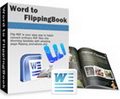
Giveaway of the day — Word to FlippingBook
Word to FlippingBook werd aangeboden als een giveaway op 17 mei 2011
Word to FlippingBook is een Word naar flash converter waarmee je een Word-bestand kunt transformeren naar een flash paginaomslag magazine. Met Word to FlippingBook maak je in minder dan 5 minuten een Digitale Publicatie, Digitale Catalogus, Digitaal Webbook/Flipbook, Interactief Digitaal E-Magazine, allemaal zonder kennis van flash, importeer je Word-document, kies een thema (look&feel) sjabloon uit de vele beschikbare pre-sets van Word to FlippingBook, om uiteindelijk een flash flipping ebook te maken met een echt paginaomslag effect.
Belangrijkste features:
- Ondersteunt batchconversie van Word naar Adobe Flash gebaseerde publicaties met een echt paginaomslag effect;
- 4 verschillende output formaten: HTML, EXE, Zip en Branden naar CD;
- Meerdere sjablonen (ingebouwde pre-set thema's);
- De hoofdlijnen van Word onttrekken en de bladwijzers handmatig bewerken;
- Online publiceren voor mobiele apparaten;
- en nog veel meer...
The current text is the result of machine translation. You can help us improve it.
Systeemvereisten:
Windows XP/ Vista/ 7 (x32); MS Office
Uitgever:
Flippagemaker.comWebsite:
http://www.flippagemaker.com/word-to-flippingbook/index.htmlBestandsgrootte:
11 MB
Prijs:
$99
Andere titels

FlippingBook Creator Professional is de functierijke professionele editie van onze ook krachtige classic FlippingBook Creator (classic version) software. De FlippingBook Creator Professional beschikt niet alleen over alle features van de classic version, maar ook over een heleboel nieuwe functies om het nog betere te maken! Zo kun je bijv. video, audio, flash en links insluiten in je flip book; maar ook gemakkelijk pagina's bewerken (toevoegen, verwijderen, aanpassen); commandoregel gebruiken voor automatiseren van de creatie van flipping eBooks pagina's..
Reactie op Word to FlippingBook
Please add a comment explaining the reason behind your vote.
installed on xp pro x86 without any problems but it needs a reboot so that put me off straight away - a few minutes later I was ready to give it a go and was about to import a word document and it says that I need some ghostscript and sends me to download it - again another thing that put me off- downloaded this ghostscript thing and installed it, restarted program and still does not work saying that I need this ghostscript thing - very annoying- uninstalled, was really looking forward to this product but just can't be bothered, thanks anyway
Installed on XP SP3 32bit AMD DUAL CORE CPU ... but it won't work, and leaves quite a mess while not working. This one needs a heavy-duty "thumbs down" and a public safety alert that this software can damage your MS WORD installation.
DO NOT INSTALL THIS unless you are ready for the consequences. This is not "whining." This software can modify your WORD installation with unpredictable and possibly undesirable results and it doesn't warn you.
I have an increasing concern with GOTD generally on the product safety front. While unquestionably some fine software has been made available at a price that can't be beat, this isn't the first time I've had to spend considerable time undoing a mess made by software which had obvious "product safety issues." I mean by that software which doesn't clean up after itself and makes changes to one's computer which can be deleterious to normal computer operation. I've seen several of those problems ranging from generating a mess of registry entries which 'uninstall' does not remove through to fiddling with configuration files for WORD, as this one does, and leaving orphan processes running in memory when terminated, as this one also does.
I feel like I'm being used as a an experimental subject without consent because it is not made clear that the software offered is sometimes insufficiently tested, unstable, and unsafe and can (and sometimes DOES) damage one's computer installation. The PRESUMPTION is made that if GOTD is offering it, then it is somehow at least "safe" to install and run since there is NO WARNING to the contrary. That is a false presumption. Sometimes the software is just fine and even very useful and sometimes, well, it's hazardous. Not deliberately malicious, perhaps, but unsafe to install and run due to deficient design or sloppy programming.
After rebooting and installing ghostwriter, the program loaded. When importing a WORD file it stalls and reports a "Printer Error." I tried this a number of times to make sure it was not the formatting or size of the particular WORD files that was causing the problem. Since printing from Word on this machine works fine on any of several printers, I have no idea what the "printer error" might be except that it's not actually an error with any of my printers. Not that this software uses my printers. During install there were two messages with the words "Printer" and "Ok" in them ... don't recall more ... they looked like error messages, save that they said "Ok" and the same message repeated twice. I thought that ODD that if all is really "Ok" the install program needed to tell me that. Twice.
So I thought I'd reboot and give it one more try. Clicking on "restart," suddenly I'm getting messages from WORD asking me if I want to save changes to "normal.dot." HELL NO!!! And Word wasn't even running. Except it was, but hidden. In fact Task Manager revealed multiple instances of WINWORD.EXE running. I hadn't opened it. Why is this program changing NORMAL.DOT? I had tried importing several different WORD files and it loaded a copy of WINWORD.EXE into memory each time, but didn't terminate any of them. And none of them appeared as active windows that I could manually close. So I had to re-initiate RESTART again, once for each WORD file I'd tried to import. Then I had to decline to save a changed NORMAL.DOT and initiate "restart" again. Over and over. Once for each different WORD file I'd tried (unsuccessfully) to import.
Decidedly impolite software behaviour. I don't know what changes to NORMAL.DOT it wants to make but that could really screw things up for routine use of WORD if a user allowed such changes. I didn't take the risk of finding out.
So it doesn't just not work, it creates quite a mess.
OTHERWISE ... on the topic of flipping books generally, even if it did work, based on the samples "Flipping book" IS "cute" and even "eye-catching" which might be desirable for things like advertising perhaps but it is hardly an efficient or useful way for actually READING a book or other large print document on your computer. Printing your WORD file to PDF results in a clean, searchable and bookmarkable PDF file that can be read very easily with Adobe's free reader, among other programs. Nearly everyone who uses the web has run into lots of PDF files so knows how to use Adobe Reader to navigate such files. "Flipping Book" ADDS the "cute" feature of making the pages look like paper as they turn. Cute but functionally useless for the reader. If anything it just slows down actually "flipping" through pages quickly. But it does not contain a great many other features which Acrobat Reader has for navigating through a book. So it actually makes reading FUNCTIONALLY more difficult.
I think it might be suitable for something like a greeting card containing a couple of pictures and a couple of pages of text or an advertising brochure or promotional pamphlet but certainly not a "book" which will typically have a hundred pages or (usually much) more of TEXT and/or graphics which a READER will typically want to navigate as well as actually display in order to actually read.
One advantage of "e-text" generally is that in most display formats you don't actually HAVE to "flip pages" but can SCROLL in a linear vertical fashion which is actually much easier for serious reading of large documents. But if you wish to or must "turn pages" a single keystroke achieves that instantly. What's the benefit of slowing that down and making it look like it's paper?
I think the word "book" in "Flipping book" is a bit of misnomer. This is not software that is useful for readers of BOOKS generally and this incarnation is not safe to use on my computer.
DT
Installed fine and works okay on Vista 32bit.
Some quirks that I've found so far:
-Asks to install GhostScript after installing but seems to work okay without it.
-When output to html format, the search feature doesn't appear to work when page magnified to a size that it can be read, and doesn't seem to work when the output is to a .exe file.
-The page-flip feature doesn't work when page in zoomed in view.
In conclusion, whilst it is an amusing little plaything, it isn't particularly useful and appears to be over-priced for what it does. I certainly wouldn't buy it - and probably won't keep it - but many thanks to GAOTD for making it available.
This software obviously also require Microsoft Word to be installed. This is not included on the "Systems Requirements" list. Just stating that Windows is required is gives no information, and is therefore of no value. I use OpenOffice so I can open and edit MS Word documents, but I would need MS Word installed to use this software. That's the kind of information that the "System Requirements" list should give.
I also checked the developer's Web, but could not find this information there either. Why hide this information?
The developer's Web talks about using this product to make MS Office documents readable on iPod touch and iPad. It shows the top of an iPad with a FlippingBook open across the top of it's screen. That looks fine on the picture, but would not be readable on an actual iPad. FlippingBook simulates actual books by showing two facing pages at a time (even with shadow between the pages, lol). Just imagine two pages of a Word document side by side across the top of the iPad screen. The screen is 768 dots wide. That gives about 350 dots per text line for the word document (the FlippingBook wastes a lot of space for margins). That requires maximum a 4 point font on an iPad, and less than 2 point on iPod touch. That would just show each character as a point. Flash is not easy to use on iPod touch or iPad since Apple refuse to support it. There are third party solutions, but some are pricey, some very slow and some require a jailbreak.
About the user ideas, I'm really sorry that the program just can be used on 32-bit systems, so sorry. We will try to develop 64-bit compatible version in the near future, and you can follow us to get upgrade news: http://twitter.com/Flippagemaker .


Bedankt harrem voor de reactie, maar dit is een converter om word2007 documenten (dus docx) om te zetten naar word 2000 (doc). Maar mijn worddocumenten gemaakt in word2000 krijg ik niet geïmporteerd in flippingbook word.
Ik heb een converter nodig die mijn word2000 documenten omzet naar word2007 of hoger (dus naar docx).
Save | Cancel
ad 43/ met de groeten van Microsft: Word 2007 gaat open in jouw versie met diverse gratis conversieprogramma's. Zoals:
h*t*t*p*://office.microsoft.com/nl-nl/word-help/een-word-2007-document-openen-in-een-vorige-versie-van-word-HA010044473.aspx
Na conversie te gebruiken in FlippingBook
Save | Cancel
Welke versie van word is er nodig. Ik heb word 2000 en deze documenten kunnen niet geïmporteerd worden. Geeft telkens foutmelding. Heb het reeds op twee verschillende pc's geprobeerd.
Niet goed dus indien het enkel werkt met word2003 of hoger. Ghosscript werd ook geïnstalleerd.
Save | Cancel
Ik was helaas net te laat om de sleutel voor dit programma te verkrijgen. Heeft iemand een idee, hoe ik die alsnog kan verkijgen?
De try-versie geeft namelijk een watermerk over de tekst en ik wil het resultaat eerst zonder watermerk aan mijn collega's kunnen tonen voordat ik het kan aanschaffen.
Save | Cancel
@Gergn, #39,40: Die had ik al gezien. Toch bedankt.
Save | Cancel
Vervolg: in previewFlash vind je ook de totale flash, onder de naam book.swf. Dat bestand staat ook in de uitvoermap, die je zelf kan aangeven.
Save | Cancel
@38, @^@ de geïmporteerde pagina-plaatjes vind ik terug in mijn temp-map: in A-pdf/wtfb/pages. En ook in een map met naam datum etc_LL/img.
Die bevat 1.jpg, 1.swf, etc. Die kan je dus eventueel ook gebruiken voor je website. De swf zijn groter dam de jpg.
Save | Cancel
@gergn, #37: Die pdf in demo had ik niet gezien (of aandacht aan gegeven, immers demo), maar je hebt helmaal gelijk, dus toch tussenresultaat opgeslagen in pdf (dacht dat het niet vastgelegd werd en geheel in het geheugen gebeurde, want de pdf stond nergens =demo buiten beschouwing latend=).
Save | Cancel
In de programmamap van het weggevertje zit een map demo. Daarin staat de pdf, die je ziet bij het opstarten. Maar daar doet het weggevertje niets mee. Maar in de submap images staan de pagina's van die pdf in als jpg's. Als je geen Word hebt, kan je proberen je doc te splitsen in jpg's en die handmatig in die map images te zetten. Bij het opstarten van het weggevertje zie je dan je de pagina's van je "doc" staan en kan je er een "flash" van maken.
Save | Cancel
@35, @^@
In het html-bestand, dat deze appli maakt, staat op regel 321:
// if no Flash Player is installed or the fp version cannot be detected we let the HTML object element do its job (either show a SWF or alternative content)
Save | Cancel
aaipet en toch flash met deze browser http://www.skyfire.com/product/ipad
Fijne avond nog en daarna slaap lekker.
Save | Cancel
aaipet met flash: http://www.product-reviews.net/2011/03/04/no-flash-for-ipad-2-a-mistake-in-2011/
of jailbreaken: ht!p://webwereld.nl/nieuws/66505/flash-via-de-achterdeur-toch-op-de-ipad.html
Save | Cancel
Leuk pakket, Zeker de verschillende manieren van publiceren. Als exe bestand getest met een boek van ongeveer 350 pagina's. Dit werkt prima. Helaas niet klaargekregen als html pagina.
Perfect ga zo door
Save | Cancel
@gergn, #13: dat lijkt me heel handig, bedankt voor de tip, kende ik nog niet die http://www.outlookpstviewer.com/
Save | Cancel
@rick, #2; Dries, #16; Yan, #19; ME2, #22; ojoj, #24:
Volgende keer beter:
int.site #1:
Save | Cancel
@gergn, #1
@ojoj , #6
@Nick @lten@, #28:
Volgens mij is een aaipet een fijn ding maar zoals gergn zegt ondersteund het geen flash. Men koerst wel richting HTML-5.
Maar ze noemen het inderdaad wel zoasl ojoj laat zien op hun homepage. Ze zullen wel een Chineese clone als aaipet gebruiken en die ondersteunen vaak wel flash.
http://www.gadgetsdna.com/chinese-ipad-clone-running-windows-7-for-571/2297/
Of ben ik nu door de tijd ingehaald en kan het ondertussen?
Save | Cancel
@Joeres, #4: Open Office is geen Word, dus niet bruikbaar.
Een word.doc is meer dan alleen platte tekst en bevat een hele zwik opmaakcodes die Word begrijpt. Word wordt hier gebruikt om via api-calls die opmaak te interpreteren om de output vervolgens via een (pdf)printerdriver (zie tiscrea ©, #8,11) uit te spugen naar (niet naar papier) een bestand dat gebruikt wordt in het flippingbook. Deze verwerkingskeuze leidt tot een goede interpretatie van het word.doc maar maakt het ook afhankelijk van Word.@Merlin, #12: "dat er van pdf naar flash geconverteerd wordt" Daar lijkt het op, maar helaas..
@gergn, #18: "alleen .doc omzetten in flash" inderdaad.
@ojoj, #26: "eerst mijn vm machine vervuilen met M$word" tja..
Int.site #27:
'T is niet anders, OO een word.doc laten opslaan is niet voldoende mdat daarmee Word zelf nog niet aanwezig is. Er wordt geen tussentijdse pdf vastgelegd.
Save | Cancel
Kwordt al een dagje ouder en dan ga je blijkbaar dingen zien die er misschien niet staan, dus vraag het ik maar even.
IK lees :
Word to FlippingBook is een Word naar flash converter waarmee je een Word-bestand kunt transformeren naar een flash paginaomslag magazine.
Make the FlippingBook from Word more flexible and run it on more devices like iPhones, iPad, iPod Touch. A lot of platforms are now supported by FlippingBook Creator.
Krijg je hier ook een uitleg bij hoe die flash dan op je Iphone/pad of pod te draaien is ?
Want zo ver IK begrepen heb kan dit niet op mijn iphone/pad of pod toch ?
Save | Cancel
@ #26 ojo. Ben present!.
Willem b.
Save | Cancel
@#$%^moet ik blijkbaar eerst mijn vm machine vervuilen met M$word, ga starks verder sleutelen. Willem B meldt je aan zou ik zeggen, denk wel dat ik wat voor je heb. Enige kennis van Engels is wel gewenst!
Save | Cancel
@21:maak eerst steeds een backup en speel hier eens mee http://partedmagic.com/doku.php je kan ook GParted gebruiken maar let wel op welke versie je gebruikt maw;lees eens een handleiding of info.Dat kan veel leed besparen ofwel ben ik de geluksvogel die altijd geluk heeft...(tot nu dan toch)groetjes.
Save | Cancel
Werkt blijkbaar niet op win7 x64 systemen, waar heb ik dat eerder gehoord? Softwaremakers lopen achter of iemand loopt voorop? Toch eens kijken of je in datacontainer (vm) zoiets niet kan omzeilen. Heb zelf geen beschikking over 64 systeem dus kan het niet testen. Het progje is te leuk om er niet even mee te experimenteren. test personen met x64 via link.
Save | Cancel
@ Fotoflex, ben net terug van weggeweest en lees je commentaar. Toch troostrijk, ben ik dan toch misschien minder dom of onhandig dan ik vanochtend en ook gisteren begon te veronderstellen.
Ook wel nuttig voor programmeurs om erbij te zetten prog werkt niet op Toshiba. Besturingsysteem maakt ook al niks uit, jij Vista, ik eigen keus destijds voor XP Pro. Mijn klokje staat hier op 17.44 u. Groet en dank voor medeleven,
Willem b.
Save | Cancel
wel spijtig dat deze niet draait op x64 systemen, het leek nog zo'n leuk progje
Save | Cancel
@ willem b,
het wordt eentonig, maar bij een van de aanbiedingen van Paragon of Easeus, 1,5 jaar geleden, heb ik hier dezelfde vraag gesteld.
Geen beweging in de schuifjes te krijgen...
Of dat aan mij lag?
Jij hebt dezelfde laptop en hetzelfde probleem, dan denk ik dat ik het wel weet.
Save | Cancel
Ik krijg direct 3 kritische fourmeldingen en 1 alert als ik een .doc bestand wil converteren.
F Secure - Rood kruis, gevaarlijk tot zeer gevaarlijk programma
F secure - Poging tot inbraak
F secure - Poging tot spyware
Windows - Gevaarlijk programma
Ik heb het direct verwijderd, want ik vertrouw het dus niet.
Save | Cancel
Werkt niet met W7-64bits. Een misser...
Save | Cancel
@pdf omzetten in flash:
Het weggevertje kan alleen .doc omzetten in flash. De leverancier heeft wel een ander product, dat van een pdf een flash maakt. Maar at wordt vandaag niet weggegeven.
Zie http://axmag.com/submit.html
om gratis een flash/html te maken van je pdf. Niet uitgetest.
Save | Cancel
Willem b(gisteren) en @9 HansV
De D-partitie deleten: klopt. Maar vanuit Windows kan dat moeilijkheden opleveren, omdat er misschien de Swap-file erop staat. Niet de Hibernationfile, die staat naar mijn idee altijd op de C:(systeem-partitie). (ik zou graag willen, dat die verplaatst zou kunnen worden. Nu heb ik op mijn laptop 3 van die files voor de verschillende Windows.
Over de D-partitie: heb je het logische station verwijderd of de partitie?
Sommige software wil eerst de logische stations met alle inhoud verwijderen en dan pas de (extended) partitie, waar ze in staan, deleten.
Daarna kan pas de eerste partitie vergroot worden.
Als je WinXP gebruikt kan dat buiten Windows om. Met Win7 dient men voorzichtiger te werk te gaan, omdat Win7 misschien na de veranderingen aan de structuur van de HD niet meer wil starten.
Ootje
PS: anders een image maken van de C:-partitie, nadien de hele HD bewerken en dan de image terugzetten.
Save | Cancel
Heel jammer dat hij niet op 64 bits windows kan !! :(
Weet iemand een even goed alternatief dat wel bruikbaar is op 64b-windows?
Save | Cancel
@13 (gergn)
dank voor je SysTools Outlook PST Viewer tip.
Goed voor mijn WinPE DVD. :-)
Save | Cancel
@ HansV, geen zorgen, don't worry. Natrrurlijk begreep ik dat het deleten van C nooit de bedoeling kon zijn. Mijn computervaardigheid blijkt in de praktijk heel wat minder te zijn dan ik eerst zelf dacht. D deleten dat gaat, maar in Windoos wordt je alleen mar gevraagd of je een nieuwe partitie wil. Natuurlijk niet! Verder kom je Not allacated ofwel niet toegeweznen tegen. Maar daar kan ik dan verder niks mee, ook niet in Easeus en ook niet in Paragon Partition Manager. Ze vertikken het om op te schuiven. Rechts klikken, links klikken, vergeet het maar. Natuurlijk doe ik iets fout en of snap de handleiding niet. Het aan de rechterzijde "niet toegewezen" blijft blank of er verschijnen lijntjes. Maakt niks uit, er gebeurt niets.
Maar 3 jaar geleden kon ik het met de simpele free versie van Easeus wel!!!!!!!!!!!!. De C groter maken maar ook even zo makkelijk weer terug en verkleinen. Geloof ook niet meer dat iemand me op het rechte spoor kan zetten. Groet van
Willem b.
Save | Cancel
Ik mis nog een paar zaken:
1) de flipping time van 0,6 sec vind ik te lang. Ik kan die wel terugstellen tot - zeg - 0.2 = 0,2 sec - maar die instelling wordt niet overgenomen als ik op Apply Change druk;
2) ik zou volgens de website moeten kunnen kiezen voor het aantal pagina's dat per venster wordt getoond, maar ik zie dat niet terug in het menu. Bij inzoomen op mijn rapport kom ik wel vanzelf op één pagina uit, waarin ik naar boven en beneden kan scrollen.
Wat ik wel leuk vind, is dat ik "geheime" pagina's met een wachtwoord kan afschermen. Dat is dus aardig als je rapport deels openbare info bevat, die iedereen mag lezen en deels vertrouwelijke info, bijvoorbeeld met gegevens van en adviezen voor je opdrachtgever.
*** off topic ***
Ik vond gisteren een link naar de freeware SysTools Outlook PST Viewer: nu kan ik eindelijk de oude mails van Outlook lezen op PC's waar geen Outlook op staat. Alleen zie ik de attachments nog niet terug.
Save | Cancel
@Joeres: Op hun webpagina staat dat er van pdf naar flash geconverteerd wordt. Dus werkt dat even goed met OpenOffice of LibreOffice of...
Elk programma dat een uitvoer naar pdf kan maken kan je dus gebruiken om de basis voor het flipbook.
Als je dus een pdf printer geïnstalleerd hebt, en dat doen zij blijkbaar wel voor je, dan kan je eigenlijk vanuit elk programma een flipbook maken.
Save | Cancel
Is al goed. Heb gegoogled ( had ik natuurlijk beter eerst kunnen doen :roll: ) en aPDF komt inderdaad met dit programma mee.
Save | Cancel
@4 Hoeft geen probleem te zijn: in OOo kun je je document immers als Word-bestand opslaan.
Save | Cancel
@ willem b
Sorry voor de enorme fout die ik gemaakt heb in het commentaar van mij op jouw vraag hoe de C partitie uit te breiden.
Je moest natuurlijk NIET de C partitie deleten maar de D partitie.
Gelukkig waren er die wat wakkerder waren dan ik.
Als je nu die D partitie gedelete hebt en je klikt op de C partitie in EASUS PM, kun je die dan nte vergroten?
Kun je anders een plaatje ervan maken?
Save | Cancel
Klopt het dat dit programma de aPDF Writer mee installeert?
Hij valt me zonet op in mijn lijstje met (PDF) printers.
Kan kloppen natuurlijk, maar wil het even zeker weten :-)
Save | Cancel
@ 4: http://www.uniflip.com/?gclid=CNjoo7zL7qgCFUGIDgodGWJ0CA
Save | Cancel
@ gergn: http://bit.ly/lgNFB0 ;-) ze denken zelf van wel maar dan via je eigen website...(eerst uploaden) en dan met safari bekijken natuurlijk... Ga er vanavond eens mee spelen, oogt leuk!
Save | Cancel
Een test met een bijna 300 pagina's groot rapport met redelijk complexe lay-out levert zo te zien geen probleem op. Lijkt dus een blijvertje voor mij.
Save | Cancel
Word? En OpenOffice dan, wordt dat ook ondersteunt? Ik heb dus een dure Word applicatie nodig om dit te kunnen gebruiken?
Save | Cancel
Je kan de trial registreren met de sleutel van het weggevertje.
Save | Cancel
het lijkt mij een leuk stukje software aleen heel jammer dat hij niet op 64 bits windows kan
Save | Cancel
Aangezien de iPad geen Flash ondersteunt, lijkt me dit een mooie Ipad-killer ;)
Save | Cancel