Iedere dag bieden wij GRATIS software met licentie waarvoor je normaliter moet betalen!
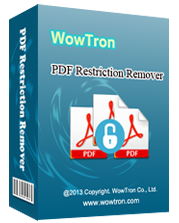
Giveaway of the day — WowTron PDF Restriction Remover 1.1.1
WowTron PDF Restriction Remover 1.1.1 werd aangeboden als een giveaway op 24 september 2016
WowTron PDF Restriction Remover is een betaalbare PDF software voor het verwijderen van beperkingen van Adobe PDF-bestanden, zodat gebruikers weer tekst en afbeeldingen van PDF-bestanden kunnen kopiëren, bewerken en afdrukken. Het kan alle PDF beperkingen (kopiëren, bewerken en afdrukken) in batch-modus verwijderen.
Belangrijkste features:
- Verwijderen van beperkingen voor bewerken, kopiëren en afdrukken van PDF;
- Verwijderen van beperkingen van PDF in batch-modus;
- Auto detecteren van gebruikerswachtwoord met wachtwoordenpool.
Het programma moet als admin geïnstalleerd worden!
The current text is the result of machine translation. You can help us improve it.
Systeemvereisten:
Windows XP/ Vista/ 7/ 8/10; CPU: 1 GHz (multi-core CPUs recommended); At least 128 MB memory; RAM: 1 GB
Uitgever:
Wowtron Software, Inc.Website:
http://wowtron.com/pdf-restriction-remover/index.htmlBestandsgrootte:
2.26 MB
Prijs:
$16.99
Andere titels

WowTron PDF Page Organizer is een krachtige PDF-pagina bewerkingssoftware waarmee je PDF-pagina's, afbeeldingen, of een lege pagina van een ander PDF-document kunt invoegen. Je kunt PDF-pagina's ook verwijderen, draaien, onttrekken en opnieuw ordenen om zo een nieuw PDF-document te maken.
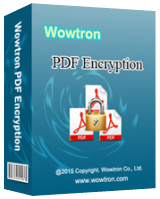
WowTron PDF Encryption biedt gebruikers een veilige manier om PDF-bestanden te beveiligen met een wachtwoord om ongeoorloofd openen en lezen tegen te gaan. Je kunt ook een eigenaars wachtwoord aan een PDF-bestand koppelen om je bestanden te beveiligen tegen afdrukken, bewerken, kopiëren en aanpassen.
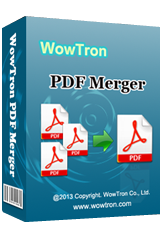
WowTron PDF Merger is een snelle desktop PDF merger, waarmee je twee of meerdere beelddocumenten of Acrobat PDF-documenten kunt combineren naar één document. Het beschikt over meerdere speciale samenvoegmethodes om PDF's op verschillende maniere samen te kunnen voegen. Je kunt de PDF-bestanden in ieder gewenste volgorde samenvoegen.
GIVEAWAY download basket
Reactie op WowTron PDF Restriction Remover 1.1.1
Please add a comment explaining the reason behind your vote.
During installation this automatically removes (without asking you) another software named
WowTron PDF Page Organizer Ver 1.1
ric, the same happened to me. I installed in its own specific folder but I saw my WowTron PDF Page Organizer folder disappear when the GAOTD of this program was installed. I think GAOTD should respond for this.
I had a lifetime copy of WowTron PDF Page Organizer. Lifetime.
After using the "Right click on the exe file and "Run as Adminstrator" " option, It installed fine on Win7 64bit.
A great peice of software that will be very useful to me to remove the restrictions in pdf files that just make things a nuisance - such as preventing printing or preventing copying bits of text.
I like that you can set the option of where to save the file.
My suggestions:
1. allow the user to choose the name of the new file. At the moment it creates a new file with (NoProtected-nn-n-n) appended, where nn-n-n seems to be a random string of digits
2. Clicking on "help" on the menu opens the "support" page of the website using Internet explorer.
It would be better if it went to the page with the actual instructions on how to use the program and used my default browser rather than IE
3. There doesn't seem to be any documentation on what the "try passwords" button does nor how to use the "password pool"
INstalled OK on WIN10 Pro as admin, but not too sure what good the program is.
I'd hoped, from the description, that I'd be able to open PDF forms (like the ISA enrolment forms) so I can type in the required information) but every PDF I try I get "No Restricted files" so just what good is the program
Suspect I'll just Uninstall and treat it as another GOTD joke offering
It doesn't say it adds form-filling capability to a pdf - which seems to be what you want. What is does is remove any restrictions that may be on the pdf, such as a restriction that stops you from printing the file.
Same thing here, I'm the Administraror but it still won't let me install, Saying I need admin Privilages. Right click doesn't work as there is no option to run with admin. Maybe someone can explain why all these programs think they are so important that they need Admin Privileges to run. They aren't & don't, so quit programming that way!!!



"WowTron PDF Restriction Remover 1.1.1"
Het programma moet als admin geïnstalleerd worden!
Het programma kan geen passwords zelf ontdekken; er dient een goed wachtwoord aanwezig te zijn of evt een lijst van mogelijke wachtwoorden.
Vandaag een losse Setup zonder taalkeuze met het invoeren van de code uit de Readme:
https://www.dropbox.com/s/05q081fdcc6czeu/Setup.png?dl=0
Er komt geen item in het startmenu te staan; enkel een snelkoppeling op het bureaublad, tenminste in deze WinXP.
De registratie kan bij de eerste start worden uitgevoerd:
https://www.dropbox.com/s/wllioa8aeqyg2am/Registratie.png?dl=0
Het hoofdscherm geeft in de titelbalk de registratie weer:
https://www.dropbox.com/s/bcd4yqv77nnfnwo/Hoofdscherm.png?dl=0
De knop Register blijft actief:
https://www.dropbox.com/s/i8fajly3j7dj9kp/KnopRegister.png?dl=0
Als er een PDF geladen wordt zonder een beveiliging, komt er een melding:
https://www.dropbox.com/s/13nrxgddk4w7i4m/LadenGeenBeveiligdePDF.png?dl=0
Als er een beveiligd bestand geladen wordt, kan deze niet gelijk worden verwerkt:
https://www.dropbox.com/s/knq8ktk0dhovqsn/WachtwoordNodig.png?dl=0
Door een bubbelklik op de bestandsnaam kan het wachtwoord worden ingevoerd:
https://www.dropbox.com/s/ukbz5k9dfno99an/WachtwoordZelfIngeven.png?dl=0
Er kan ook een lijst worden gebruikt, waar de mogelijke wachtwoorden in staan:
https://www.dropbox.com/s/34q8y5u2af1vr6l/PoolManager.png?dl=0
Het zou dus mogelijk zijn om alle woorden uit een woordenboek of andere lijsten in te voeren om te kijken of het openen lukt: een brute-force attack. Om dit met alle woorden en/of lettercombinaties te doen, is er behoorlijk veel reken/verwerkingskracht nodig.
Als slachtoffer heb ik een PDF(gotd) gebruikt van een paar dagen geleden:
https://www.dropbox.com/s/15uyywaw0y7821m/Test-20160919-WriterUitvoer.pdf?dl=0
Na het invoeren van het wachtwoord, was er gelijk een open PDF klaar.
Ootje
Save | Cancel
Alles op een rij:
https://dl.dropboxusercontent.com/u/10366431/_GOTD/WowTronPDFRestrictionRemover111_20160924/index.html
Save | Cancel