Iedere dag bieden wij GRATIS software met licentie waarvoor je normaliter moet betalen!
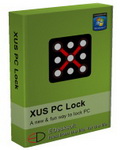
Giveaway of the day — XUS PC Lock Ultimate 2.0
XUS PC Lock Ultimate 2.0 werd aangeboden als een giveaway op 28 april 2011
XUS PC Lock is een krachtige computervergrendel applicatie. XUS PC Lock biedt een nieuwe en leuke manier om jouw computer te vergrendelen. Voordat je XUS PC Lock gaat gebruiken, moet je een vergrendelpatroon definiëren. Je krijgt dan een vergrendelscherm zien. Om de computer te ontgrendelen zul je het patroon met de muis moeten trekken die je daarvoor getekend hebt. Alle andere patronen en in iedere andere volgorde kunnen de computer niet ontgrendelen.
XUS PC Lock is de ultieme aanpasbare computervergrendel applicatie die je de mogelijkheid biedt om eigen afbeeldingen te gebruiken voor het vergrendelscherm. XUS PC Lock kan de computer automatisch vergrendelen bij het opstarten van windows en bij inactiviteit van de computer. Ook kan XUS PC Lock een waarschuwingsmodus instellen bij een maximaal aantal foutief ingevoerde patronen.
Belangrijkste features:
- Met 3 ingebouwde patronen: 3x3, 4x4, 5x5;
- Door op de Escape toets te drukken annuleer je het patroon tijdens het tekenen;
- Vergrendel en ontgrendel animatie effecten;
- Internetverbinding verbreken tijdens systeemvergrendeling;
- Back-up patronen feature;
- Auto-vergrendelen van computer tijdens opstarten of in de inactieve modus;
- En veel meer..
The current text is the result of machine translation. You can help us improve it.
Systeemvereisten:
Windows 2000/ XP/ 2003/ Vista/ 7 (x32/ x64)
Uitgever:
EDesksoftWebsite:
http://www.edesksoft.com/xuspclock/index.htmlBestandsgrootte:
2.40 MB
Prijs:
14.95$
Andere titels
Reactie op XUS PC Lock Ultimate 2.0
Please add a comment explaining the reason behind your vote.
@1 Actually, it does give you a way to get it. After creating your password, make a backup. It saves as an image in .bmp format (bitmap).
Simply copy this file to a flash drive, email it to yourself, etc. Heck, print it off and store it in a safe place. Just remember where you put it and you'll always have that incase you forget what the password was.
@3 nobody said you had to save it there. You could just as easily delete it or print it off then delete it, or save it in a different location. nobody told you that you had to put it in a place where everyone could access it.
If you really want, download a file compression tool like 7zip, add the file to the archive, and password protect the archive. Want even more protection? keep doing this, placing each zip file in another zip file, each with different passwords. In the end though, it all comes down to one password or another.
Installed easily on vista and windows 7 both 64 bit.
I notice the program in not multi user friendly,
only operates in 32 bit mode.
can be uninstall or terminated by anyone.
Had to restore from a backup had no desktop icons or task bar after uninstalling.
NOT RECOMMENDED for use in multi user environment.
It seems to me that even if this software worked flawlessly, all it would take is a mouse / trackpad hardware failure or a corrupt driver to lock you out of your computer and make you curse the day you installed this "fun" little utility.
It's not that uncommon to have to temporarily use keyboard commands with a mouse issue arises.
This offering is a PASS for me.
This program registers itself automatically upon installation.
I was reluctant to use this at first because I was unsure as to how it would recognize my mouse movements (How long each movement was, where to start the movement, etc) and most of all, what if I forget the mouse pattern?
This page helped some: http://www.edesksoft.com/xuspclock/faq.html but I still had some reservations. After installation and setting my pattern my worries were quickly at easy. There is a tic-tac-toe type pattern of 9 dots. You simply connect them in a simple or complex pattern. I chose the short-hand 'and' symbol: http://i.imgur.com/FzpHn.png
I numbered them so I know where to start and when to end.
Important - The program asks you if you want to make a back-up in case you forget the pattern. What this does is makes a picture of your pattern and lets you decide where you want to store it. Of course you want to store it externally (flash drive, external hard drive, or by emailing it to yourself so you can access it from another computer.) You may want to add numbers if you think you won't remember where your pattern starts.
It has lots of options, much like some screensavers (how long too wait until and action, whether to start on start-up, etc.). To test it I set it to lock after one minute of inactivity. It locked my computer, I entered the same pattern and unlocked it. It works great! This can work with your current password security, increasing your protection 2-fold. Just beware that the number one way people get your password is 'social engineering' (watching you) If ANYONE is looking at your screen when you unlock this, they know how to unlock it......otherwise your fine.
Thumbs up for the extra protection!

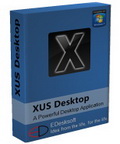
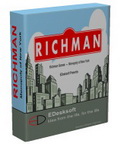

Ontopic van gisteren!
Kostelijk! :)
Save | Cancel
Ontop van gisteren ;)
Als je een kalender wil maken, dan moet je eerst een template van een kalender kiezen en dan verwijder je de bestaande kalender en kan je via add een nieuwe juiste invoegen...is dat juist?
'k Vind het wel een beetje vervelend dat je die ingevoerde kalender dan moet beginnen schalen tot hij juist past...Misschien kan het wel automatisch en zie ik het niet ofwel is het een bugje. Zoals hierboven is redelijk omslachtig (net zoals deze uitleg) maand na maand ...niet erg gebruiksvriendelijk. Maar misschien zijn er voor kalenders wel alternatieven.
Verder over het progje tot nu geen kwaad woord , het heeft echt wel veel in huis!
gr m
Save | Cancel
Bedankt GOTD ! Dit is wel het aller-aller laatste wat je bij de slager haalt, zucht...
Save | Cancel
Deze kwam 16 feb. jl langs http://nl.giveawayoftheday.com/xus-pc-lock/
Maar nu is het versie 2.0 Ultimate. Lees ook 17 feb.
Vorige keer vonden sommigen een grid van 3 x 3 te klein, nu kun je kiezen uit 3 x 3, 4 x 4 en 5 x 5 (features http://www.edesksoft.com/xuspclock/index.html).
automatiche activering op 208.101.37.227-static.reverse.netpu.com:2743 maar poort 2743 zit hier centraal dicht, dus uitproberen wordt bij mij later op de dag een keertje.
Er zijn in ieder geval veel meer patroontjes mogelijk dan je zo zou denken, die bovendien ook zo ingewikkeld kunnen zijn dat je ze niet zo makkelijk afkijkt als je wel zou kunnen denken.
Als je je fiets op slot zet met een ringslot is dat geen garantie dat die niet meegenomen wordt, maar zonder zo'n slot ben je hem helemaal snel kwijt. Ofwel er gaat een bepaalde mate van ontmoedinging van uit.
Dat is hier net zo.
Save | Cancel
Heb ik al standaard op mij telefoon zitten samsung galaxy S met android.
Gebruik het niet..
Save | Cancel