Iedere dag bieden wij GRATIS software met licentie waarvoor je normaliter moet betalen!
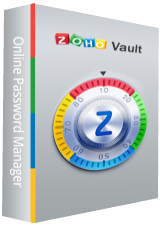
Giveaway of the day — Zoho Vault Enterprise
Zoho Vault Enterprise werd aangeboden als een giveaway op 30 juni 2016
Zoho Vault is een online wachtwoordmanagementsoftware waarmee je individueel en zakelijk op veilige manier wachtwoorden en andere gevoelige data kunt opslaan, delen en beheren vanuit iedere plek.
Waarom Zoho Vault? Individuelen en organisaties verdrinken in een zee van wachtwoorden - persoonlijk en zakelijk - omdat wachtwoorden nog steeds de belangrijkste vorm van gebruikersidentificatie is. Om niet te verdrinken, maken gebruiken gebruik van snelle en eenvoudige wachtwoorden. Vaak slaan ze wachtwoorden op in spreadsheets, tekstbestanden en andere onveilige oplossingen. Ze gebruiken dezelfde zwakke wachtwoorden voor meerdere accounts omdat deze eenvoudig te onthouden zijn en delen ze vaak onbeveiligd. Zoho Vault lost dit probleem met wachtwoorden op met een online wachtwoordmanager die gebruikersvriendelijk, maar wel super veilig is.
Belangrijk! het programma is cloud-gebaseerd. Je hoeft niets op je PC te installeren.
Het beschikt over een licentie voor 1 jaar en staat zakelijk gebruik toe, met gratis upgrades en ondersteuning.
De ontwikkelaar reserveert tot 4 dagen voor activering van een account (tot dan zie je een 15 dagen test staan in je online account).
Downloadt ons standaard zip archief met de registratie instructie!
The current text is the result of machine translation. You can help us improve it.
Systeemvereisten:
Windows XP/ Vista/ 7/ 8/ 8.1/ 10 (x32/x64); Mac OS X; Linux; Android; iOS
Uitgever:
Zoho Corporation Pvt. Ltd.Website:
https://www.zoho.com/vault/Bestandsgrootte:
876 B
Prijs:
$420
Reactie op Zoho Vault Enterprise
Please add a comment explaining the reason behind your vote.
$420 for a password saver that saves to the cloud where you have zero control, seriously? Sorry, no. Absolutely not worth the price tag. The author honestly needs to relook that the market and rethink the price.
For those interested, here are two options:
Password Safe (https://pwsafe.org/) - Offline Password management, for those who do not want to save to the web; you have control of your passwords. Saves Passwords in a password protected database on your computer or connected drive. Portable version available. Works with a a lot of programs, not just your browser (auto fill). Freeware.
LastPass (https://lastpass.com/) - Online Password management offering the basically same thing as Zoho Vault, works with all mainstream browsers and most mobile devices. Passwords are not saved to your computer and not available if you have no internet connection, and you are at the mercy of Lastpass, just like you would be with Zoho Vault. Free and paid versions available.
I have the best password management software....
my mind!
" Zoho Vault is an online password management software that lets individuals and businesses securely store, share and manage passwords and other sensitive data and access them from anywhere. "
First, who shares passwords?
Second, passwords online for anyone to hack into is a no, no for me.
Third, businesses do not share passwords, how would you know who made a security breech and destroyed the d-base.
I'm with the other folks in that I'm principally opposed to services that store my passwords on someone else's hard drive.
http://keepass.info - local installation, free/open source, does integration very well.
http://teampass.net - self-hosted, browser based password repository.
Zoho products are great, but I would like them much better if they could be locally installed.
Zoho is a multi-national company based out of India with servers in the US, which you might see as an advantage or disadvantage depending on your circumstances, e.g. you can probably assume that the gov wherever your data is stored can get access to it, but other governments maybe not so much. [ forums[.]zoho[.]com/topic/where-are-zoho-servers-located ] [maybe related business-standard[.]com/article/technology/software-product-firm-zoho-faces-cyber-attack-blackmail-from-hackers-115110800214_1.html ]
Zoho does have multiple products/services, has been around for a while, and might be a viable alternative to other, more well known online password services. Now whether or not you choose to use an online service to store your passwords is up to you, depending on which pros & cons you feel are most important. Zoho has iOS & Android apps for example that would let you access your passwords from a mobile device -- something often difficult or impossible if your passwords are stored on your PC/laptop. play[.]google[.]com/store/apps/details?id=com.zoho.vault
Purely FWIW, there is no ideal way to manage passwords, using passwords is not the ideal way to manage security, & you can't rely 100% on the sites etc. where you use passwords to keep your data safe -- frankly companies & the gov employ people that do stupid s***, unfortunately sometimes including those who design their IT systems &/or policies & procedures. Sometimes you'll hear about it, e.g. the big Target breach, oftentimes you won't, e.g. when it involves banking data, or for example a recent US GAO report showed that one gov agency was breached far more often than others, with far more data theft than the others, but most of the info was buried in footnotes, & the agency was not named. [it doesn't hurt to enter your email addresses at haveibeenpwned[.]com ]
That was Not a rant -- its purpose was to point out that A) the security situation is pretty bad, B) there's a decent chance that no matter what you do, your private data will be stolen, & C) there are no completely, 100% reliable ways to protect yourself. Use multiple factor authentication when possible, Do Not Reuse passwords, Do Not Use stupid passwords [Google on "worst password list" or similar w/out quotes], but beyond that whatever you feel is convenient & *not too much effort* is probably OK. I emphasize the effort part because different people feel that they need to go further protecting their data than others.
Please bear in mind that if someone has compromised the copy of Windows you're using, is sitting between you & whatever site intercepting the flow of data [man-in-the--middle], has compromised the place where you're using the Windows device [e.g. capturing data between your wireless keyboard & the device], compromised the web site you're signing into etc., how you store the password(s) you entered is irrelevant, since it's just been stolen. If you store passwords in a protected file, & if your system has been compromised, as soon as you open that file, whomever compromised your system may have every password stored there.


"Zoho Vault Enterprise"
Vandaag een programma, die niet geïnstalleerd kan worden.
Het is meer een dienst voor één jaar.
Er bestaat een Free versie met natuurlijk minder mogelijkheden dan het aanbod van GOTD.
De Enterprice versie kan met meerdere leden werken, als de coupon is ingewisseld en het account is opgewaardeerd. Dit kan echter wel 4 dagen duren.
Volgens de Readme in de GOTD-zip dient er eerst een account te worden aangemaakt bij:
https://www.zoho.com/vault/signup.html
De site: https://www.dropbox.com/s/20o0pmnt1x0feqe/AanvraagVault.png?dl=0
En vervolg: https://www.dropbox.com/s/pg5kl14j4jbmlrn/AanvraagVault-2.png?dl=0
En dan dient nog een Passphrase te worden aangemaakt:
https://www.dropbox.com/s/d9juun061tgrwql/AanvraagVault-3.png?dl=0
De waarschuwing vertelt, dat als deze Passphrase niet meer beschikbaar is, de informatie niet meer te benaderen is:
https://www.dropbox.com/s/trm90d30vl8qjwl/Waarschuwing.png?dl=0
Hierna lijkt het alsof er al met het account gewerkt kan worden:
https://www.dropbox.com/s/w5u1oljocznjgbo/AanvraagVault-4.png?dl=0
Maar eerst dient de aanmaak nog bevestigd te worden; de mail is deels Nederlands en deels Engels:
https://www.dropbox.com/s/8y1aoaijob6ir07/Mail.png?dl=0
Na het aanklikken van de link komt de bevestiging in beeld; in het Nederlands. Apart, er is nergens een taal of land ingevuld:
https://www.dropbox.com/s/68jyp5xc6pab1vl/Bevestiging.png?dl=0
De code inwisselen dient te gebeuren op een andere pagina:
https://creator.zoho.com/passwordmanagerpro/zoho-vault-offer-to-giveaway-of-the-day-/#
En bij het invullen van de gegevens is er geen controle of het mailadres reeds aanwezig is; de eerste keer heb ik een typo gemaakt en de tweede keer heb ik een bestaand mailadres gebruikt, waarmee nog geen account is aangevraagd:
https://www.dropbox.com/s/oy1jy2cwg430dej/CodeInwisselen.png?dl=0
Uiterlijk over 4 dagen is er bericht of alles begrepen is.
Reeds met een free-account kunnen er al gegevens worden ingevoerd:
https://www.dropbox.com/s/omkmv7o50rcg5sm/NewSecret.png?dl=0
De site reageert vlot, er is weinig vertraging te merken.
De gegevens kunnen ook offline bewaard worden in een HTMLbestand:
https://www.dropbox.com/s/cpa0eymf2d84496/OfflineAccess.png?dl=0
Voor mij een makkie en voor u een uitdaging om de inhoud te lezen:
https://www.dropbox.com/s/9z5bv72peepeaoa/ZohoVault_6-30-2016.html?dl=0
De gegevens zijn ook te exporteren als CSV bestanden en dan is de inhoud gewoon te lezen.
Er is ook een import van andere kluisprogramma's:
https://www.dropbox.com/s/esx94grjyya81jj/Import.png?dl=0
Er is een account overzicht met info over allerlei zaken:
https://www.dropbox.com/s/mwe24f26l7yz8lw/AccountOverzicht.png?dl=0
Echter dan wordt er soms een nieuw tabblad geopend voor dit account om evt iets te wijzigen. In dat tablad kun je ook uitloggen, terwijl en nog een ander tabblad open staat van het account. Dan komt er een melding dat de actie niet uitgevoerd kan worden:
https://www.dropbox.com/s/b5k638u5qogh1i7/MeerdereTabbladen.png?dl=0
Ootje
PS. de GOTD-zip:
https://www.dropbox.com/s/hfdozpd0gybb81z/ZohoVaultEnterprise.zip?dl=0
Save | Cancel
Alles op een rij:
https://dl.dropboxusercontent.com/u/10366431/_GOTD/ZohoVaultEnterprise_20160630/index.html
Save | Cancel
Mooi programma vooral de gratis versie voor niet commercieel gebruik.
ik heb er maar 1 "secret" in, het onmogelijk te onthouden password voor mijn sticky password account.
Uiteraard niet met verwijzing naar sticky :-)
Realiseer je dat als je zaken doet via internet, al is het maar het lezen van je digitale krant, je deze pas kan benaderen door in te loggen, rara waar wordt je wachtwoord hiervoor opgeslagen, jawel een CLOUD.
Save | Cancel