Iedere dag bieden wij GRATIS software met licentie waarvoor je normaliter moet betalen!

Giveaway of the day — Zoom Player Pro 9.0.2
Zoom Player Pro 9.0.2 werd aangeboden als een giveaway op 12 mei 2014
Zoom Player is de slimste, meest flexibele en aanpasbare mediaspeler voor de Windows PC. Gebaseerd op onze krachtige 'Smart Play' technologie, kan het zonder poespas meer mediaformaten afspelen, met een verbeterde stabiliteit en betere prestaties. Naast de Zoom Player's klassieke mediaspeler beschikt het over een krachtige Media Center volledig scherm interface ontworpen om te bedienen met vijf toetsen (up/down/left/right/select).
Het Vijf_Toets systeem biedt eenvoudige en snelle navigatie, maar met behoud van volledige toegang tot de geavanceerde interfaces als de Mediabibliotheek, bestandsverkenner, afspeellijst-editor, Kleurcontrole, Audio Equalizer, bladwijzers, afspeelgeschiedenis en meer.
De eenvoud van de Zoom Player media center maakt het gemakkelijk voor mensen met weinig tot geen computerervaring, en tegelijkertijd een genot om mee te werken voor ervaren hard-core gebruikers. Met Zoom Player kun je iedere PC direct omtoveren tot een Home Entertainment Center (HTPC) zonder speciale hardware vereisten of besturingssysteem.
Zoom Player is volledig schaalbaar met ondersteuning voor de nieuwste mediaformaten en interfaces. Nieuwe features en fixes worden constant toegevoegd met nieuwe uitgaves en worden duidelijk aangekondigd in ons ondersteuning Forum, Twitter en Facebook pagina's.
Ter behoud van je privacy, verzendt de Install Center geen informatie. In plaats daarvan werkt de Install Center door een index-bestand te downloaden met een up-to-date componentencatalogus. Eenmaal gedownload kan de Install Center de catalogus checken om te bepalen welke componenten er missen of verouderd zijn op je computer. De Install Center vraagt je tenslotte om de gewenste componenten of taalpakketten het moet installeren, met de geselecteerde missende of verouderde componenten duidelijk aangegeven in vette tekst.
Om een videohandleiding te bekijken met gedetailleerde informatie over gebruik van de Install Center, klik hier.
The current text is the result of machine translation. You can help us improve it.
Systeemvereisten:
Windows XP/ Vista/ 7/ 8
Uitgever:
InmatrixWebsite:
http://www.inmatrix.com/files/zoomplayer_dlpro.shtmlBestandsgrootte:
20.3 MB
Prijs:
$19.99
Andere titels
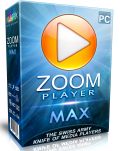
Zoom Player is de slimste, meest flexibele en aanpasbare mediaspeler voor de Windows PC. ebaseerd op onze krachtige ‘Smart Play’ technologie, kan het zonder poespas meer mediaformaten afspelen, met een verbeterde stabiliteit en betere prestaties.
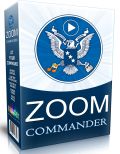
Zoom Commander is een Windows PC applicatie voor gemakkelijk beheer, besturing, planning en vooraf instellen van media (audio, video, afbeeldingen) en interactieve (Web, Flash) content op meerdere remote Windows PC's, over het internet of een lokaal netwerk.
GIVEAWAY download basket
Reactie op Zoom Player Pro 9.0.2
Please add a comment explaining the reason behind your vote.
Although ZOOM PLAYER is one of the BEST media players on the market right now, I think that is still far miles away from the awesome freeware POTPLAYER, which is even PORTABLE:
http://codecpack.co/download/PotPlayer.html
As far as I know POTPLAYER is the most advanced, powerful and customizable media player ever realesed so far, which makes the overrated VLC player a joke, thanks to its endless amount of tweaks you can play on both audio and video input and output.
Not to mention that it can also play pretty much any kind of codecs out there, giving users the ability to even add and assign custom video filters (to improve the quality of H264/AVC1 at 1080p, for instance).
See also:
http://www.light-alloy.ru
http://kantaris.org
In case you have some issues with codecs....don't worry and be happy....Giovanni has always a (FREE) solution for you:
http://www.kcsoftwares.com/index.php?vtb
http://shark007.net/win7codecs.htmlhttp://www.giveawayoftheday.com/img/button_submit_comment.gif
Enjoy!!
Installed and registered without problems on a Win 8.1 Pro 64 bit system.
If you check in the installing procedure the "Zoom Player Install Center", then this program in version 9.0 checks your installed codecs, after checking you can update the codecs automatically (if needed) or install additional codecs. This works in my case without problems.
A company from Israel with address&fax.
The company claims The world's most flexible & customizable media player. You have to believe it or not.
A well known player, the newest version (April 30th, 2014) and a reliable company.
I liked the installation, the possibility to update and the many features. Don't miss the informational tutorials on their page. And if you want to change the skin, you'll have a choice of about one hundred.
For additional features, you need the zoom player "Max":
Decrypted Blu-Ray Movie playback with Subtitle support.
Video Wall (Span a single video across multiple monitors).
Create custom Mobile-Phone RingTones from playing media.
Scene-Cut (Dynamic, Virtual Audio/Video editing).
I'll replace my installed PotPlayer with this.
Thank you Inmatrix.com and GAOTD!
#4: "Nice player though. But what is the difference between Max and Pro version. Again what about other freewares like Gom Player, KMP, VLC, Media Player Classic etc. "
When it comes to players folks have an embarrassment of riches. :)
XBMC is Very popular as a media center -- it's the basis of many of the Blu-Ray players that have been on GOTD, and is used on several TV boxes running Android. http://www.videohelp.com/tools/XBMC
MPC-HC is tremendously popular as a player rather than media center app -- perhaps the favorite of video nerds, it lets you customize the use of DS [Direct Show] filters to get the best playback your PC/laptop is capable of. There's 32 & 64 bit regular & portable versions, and the mpc-hc.org download page offers collections of DS filters too. http://www.videohelp.com/tools/Media-Player-Classic-Home-Cinema
madVR isn't a player, but rather another tool favored by many video nerds that can often make the video from your favorite player look better. Windows uses a DS Video Renderer -- you have your choice of 2 or 3 in win7 -- & that what madVR does. http://www.videohelp.com/tools/madVR
When you buy a player like PowerDVD it often comes with everything you need to play video -- not so with many free & lower cost players. Video files need to be read, split into separate audio, video, & sometimes subtitle streams, and those streams need to be decoded, rendered, & the results sent to your audio & display hardware. Sometimes you're expected to add what you need if/when it's not included with Windows, sometimes a player will include this stuff when it installs. The LAV filters can often help with the splitting & decoding parts, handling formats that Windows doesn't come equipped to deal with, & can use hardware assist, including Intel's Quick Sync. http://www.videohelp.com/tools/LAV-Filters http://en.wikipedia.org/wiki/Intel_Quick_Sync_Video
Of course there's always VLC, which is great, but maybe not as much a favorite with HD video. You'll find more alternatives & info on them here: http://www.videohelp.com/tools/sections/video-players
That's not to knock the Zoom Player -- it's listed on that player page, & clicking the link you'll find info & comments or short reviews. Zoom's been around a long time -- it's also grown a bit much for my tastes but that's me -- I prefer lighter weight & preferably portable players, but then I've got PowerDVD & Nero & Cinemaster players for Blu-Ray, & those are already a bit invasive, so I've got to be more careful a heavier player doesn't muck things up. If you're after a full Blu-Ray player BTW, one that can handle Java features & menus, got another e-mail offer from Nero last Friday featuring the latest Nero Platinum for $35 -- pretty much unbeatable for that price IMHO, so if you may be interested, get on their mailing list [I've gotten dozens of e-mails this year with that price].
And finally, if all the video player & media center talk, & the lists of *do this but not that* make your eyes glaze over, maybe OpenELECT or GeeXboX is for you. The idea is to package everything you need for a HTPC or Media Center setup in a very small Linux distribution -- add it to your hard drive, or put it on a CD or USB stick, & boot into your Media Machine whenever you want. GeeXboX even supports the super cheap RaspberryPi. http://www.videohelp.com/tools/OpenELEC http://www.videohelp.com/tools/GeeXboX
I have used Zoomplayer in former times and liked it.
Normally file size is not correlated with quality, but if a software has a lot of integrated codecs as VLC and PotPlayer do that's different.
Zoom Player Pro 9.0.2 minus Themida wrapper: 10 MB,
free VLC Portable_2.1.3 >20 MB,
free PotPlayer >15 MB.
VLC can handle blueray (not copy protected ones), the others can't!
Who is hindering you using all three? But be careful if a player wants to install some additional xyz codec pack. In contrast portable software like VLC portable doesn't install anything, nowhere!
Right Download link for "ADVANCED Codecs for Windows 7 and 8":
http://shark007.net/win7codecs.html
Sorry for inconvenience!


@Adriaan, weet ik. Ik gebruik ook het K-Lite codec pack.
Maar je info is inderdaad handig voor diegenen die er nog niet van op de hoogte zijn.
Save | Cancel
@Algemeen
Voor de muziekliefhebber, anders link gewoon overslaan.
http://www.youtube.com/watch?v=ZOhc9YGr1R0
Chris de Burgh - Go Where Your Heart Believes (Official)
Save | Cancel
@Ootje en andere eventueel geïnteresseerden:
FFD video decoder dient om mp4 (mpeg 4) videobestanden te kunnen weergeven.
In dit geval dus geen probleem, maar toch steeds opletten wat er geïnstalleerd gaat worden.
"Google/Bing/... is your friend" om even op te zoeken wat er gemeld wordt.
Wil je zeker zijn dat er een geen 'onzuivere' versie geïnstalleerd wordt, dan kan je nog altijd annuleren en zelf downloaden/installeren vanaf de site van de maker van betreffende extraatjes/updates.
Voorzichtigheid is de moeder van het verdronken kalf. Of zoiets... ;)
Save | Cancel
Een van de betere (gratis) alternatieven: http://tweakers.net/downloads/31553/daum-potplayer-15-build-40688.html
Save | Cancel
Ik heb Zoom-Player al enige tijd als standaard ingesteld staan op mijn computer. Zowel het geluid als de beeldkwaliteit zijn veel beter dan die van de media players die ik eerder uitgeprobeerd had. Het betreft met name Quicktime, Windows Media Player en VLC. Normaal gesproken is dat niet echt heel erg belangrijk maar toen ik laatst een instructievideo bekeek over het uit elkaar halen, schoonmaken en het weer in elkaar zetten van een fotocamera bleek het kwaliteitsverschil essentieel: alleen op Zoom-Player waren de belangrijke details goed zichtbaar waar de commentaarstem het over had.
Daarnaast vind ik het een voordeel dat ik met Zoom-Player niet meer in de gaten hoef te houden of er weer nieuwe codecs beschikbaar zijn. Het programma doet het gewoon altijd.
Mensen met een langzame internetverbinding zijn overigens wel even bezig met de installatie: het downloadt en installeert tal van hulpprogramma's die essentieel zijn voor het functioneren van Zoom-Player. Ik kies zelf nooit voor de standaard installatie maar maak zelf de keuzes en heb in dit geval gewoon alles aangeklikt, ook dat wat niet standaard was.
Tenslotte, versie 9.2 is nog maar net verschenen. Het verbaast me dat die nu al voor één dag gratis weggegeven wordt.
Save | Cancel
"Zoom Player Pro 9.0.2" - 2
Het Zoom Player Install Center kent een paar talen, maar helaas geen Nederlands:
https://dl.dropboxusercontent.com/u/10366431/_GOTD/ZoomPlayerPro902_20140512/InstallatieCentertaal.png
Dit programma heeft contact met het Internet nodig voor het checken van de updates.
En dat neemt nu natuurlijk even tijd in beslag.
Ootje
Save | Cancel
"Zoom Player Pro 9.0.2"
Een eerdere versie werd hier beoordeeld:
http://nl.giveawayoftheday.com/zoom-player-pro/
Vandaag is er een Setup zonder invoeren van een code. Helaas is Nederlands niet een taalkeuze.
Bij aanvang van de installatie is er een keuze voort het soort installatie:
https://dl.dropboxusercontent.com/u/10366431/_GOTD/ZoomPlayerPro902_20140512/Installatietype.png
De beschrijving van de type installatie zegt mij niet veel.
"Windows application data directory" Met Google vind je het antwoord:
Voor Win7 is dat: C:\Users\[naam van Gebruiker]\AppData\Roaming
En in WinXP is dat: {drive}\Documents and Settings\[naam van Gebruiker]\Application Data\
Dus niet in de gewone Program Files; dit waarschijnlijk omdat als er iets wordt weggeschreven naar de map, waarin het programma staat, er rechten moeten worden verstrekt UAC.
Ik heb voor de tweede methode gekozen, Legacy.
Het werkt wel, met een paar waarschuwingen. Een ervan moest ik 2 keer lezen, omdat het goed te verstaan. Het is een waarschuwing, dat andere software in Windows een fout vertoont, die verholpen kan worden:
https://dl.dropboxusercontent.com/u/10366431/_GOTD/ZoomPlayerPro902_20140512/Waarschuwing.png
Dat is dus een aandachtspunt voor onderhoud. Prive ben ik niet zo'n liefhebber van automatische installatie's en updates: waar komt het vandaan en welke extraatje krijg je erbij? Flashplayer/Shockwave installeert ook extraatjes, die een schone installatie aardig veranderen. :-(
Dit programma speelt dus wel na het negeren van de meldingen:
https://dl.dropboxusercontent.com/u/10366431/_GOTD/ZoomPlayerPro902_20140512/Afspelen.png
Andere bediening dan het standaard afspeelprogramma, gewoon wennen.
Ik ben wel aan het zoeken naar de knop Select (vijf toetsen (up/down/left/right/select)).
Ootje
PS: de GOTD-zip
https://dl.dropboxusercontent.com/u/10366431/_GOTD/ZoomPlayerPro902_20140512/ZoomPlayerPro902.zip
Save | Cancel
Zoom Player Pro 9.0.2 - Als je het mij vraagt is dat een programma met veel te veel toeters en bellen. Wat hieronder staat gaat wel over een oudere versie. Voor mij, WMP voor alle mediabestanden en Media Player Classic voor MP4/M4v en m2ts, omdat Windows 7/8/8.1 en Vista niet overweg kan met losse ondertitels maar waar XP er geen last van heeft.
http://www.softpedia.com/progScreenshots/Zoom-Player-Professional-Screenshot-6166.html
Save | Cancel