Iedere dag bieden wij GRATIS software met licentie waarvoor je normaliter moet betalen!
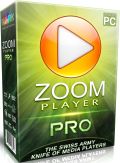
Giveaway of the day — Zoom Player Pro 9.5
Zoom Player Pro 9.5 werd aangeboden als een giveaway op 23 december 2014
Zoom Player is de slimste, meest flexibele en aanpasbare mediaspeler voor de Windows PC. Gebaseerd op onze krachtige ‘Smart Play’ technologie, kan het zonder poespas meer mediaformaten afspelen, met een verbeterde stabiliteit en betere prestaties. Naast de Zoom Player’s klassieke mediaspeler beschikt het over een krachtige Media Center volledig scherm interface ontworpen om te bedienen met vijf toetsen (up/down/left/right/select).
Het vijf toetsensysteem biedt eenvoudige en snelle navigatie, maar met behoud van volledige toegang tot de geavanceerde interfaces als de Mediabibliotheek, bestandsverkenner, afspeellijst-editor, Kleurcontrole, Audio Equalizer, bladwijzers, afspeelgeschiedenis en meer. Met Zoom Player kun je iedere PC direct omtoveren tot een Home Entertainment Center (HTPC) zonder speciale hardware vereisten of besturingssysteem.
The current text is the result of machine translation. You can help us improve it.
Systeemvereisten:
Windows XP/ Vista/ 7/ 8 (x32/x64)
Uitgever:
InmatrixWebsite:
http://www.inmatrix.com/files/zoomplayer_download.shtmlBestandsgrootte:
21.8 MB
Prijs:
$19.99
Andere titels
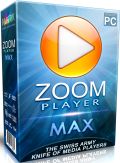
Zoom Player is de slimste, meest flexibele en aanpasbare mediaspeler voor de Windows PC. ebaseerd op onze krachtige ‘Smart Play’ technologie, kan het zonder poespas meer mediaformaten afspelen, met een verbeterde stabiliteit en betere prestaties.
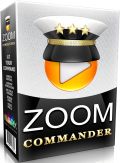
Zoom Commander is een Windows PC applicatie voor gemakkelijk beheer, besturing, planning en vooraf instellen van media (audio, video, afbeeldingen) en interactieve (Web, Flash) content op meerdere remote Windows PC’s, over het internet of een lokaal netwerk.
GIVEAWAY download basket
Reactie op Zoom Player Pro 9.5
Please add a comment explaining the reason behind your vote.
I tried this player on my system and it tried to download separate codecs onto my pc! Ok done, moving onto the player , the interface is nice and tidy but opens a bit too slow in my experience,the indexed radio stations are a plus.No problems with the playback as you would expect from a paid piece. It's ok but didn't warm up my eyes as I had expected it to. I was until recently a huge fan of the KMplayer( due respect to the PotPlayer/VLC) until the update and media centre nag screens got better of me. Then I found this portable, constantly updated, gem of a player and I just could not let go.
Light Alloy ====>Portable, Highly customizable,skinable,all-in-one Player with constant updates
Besides the support for all popular multimedia formats it also has its own advanced settings such as: fast video rewind, load subtitles, bookmarks in the list or timeline, preview window on timeline, selection of audio tracks and subtitles in multilingual films, minimize to tray, infrared remote control, adjust the brightness/contrast/saturation of the image, supports multimedia keyboards and has full support for DVD/Blu-ray (except for BD menus) and MKV/OGM/MP4 formats. It has a long list of features, those are just a few of them:Built in Radio, built-in video/audio codecs (although you can choose to use other system codecs and you can configure audio and video filters), custom codecs, full support for subtitles, WinLIRC support (remote control), configurable playback speed, aspect ratio alignment, make and save screenshots, live net streaming and phew what not!!!!
http://www.light-alloy.ru/
I am simply over the moon with this one, I don't need another.
Thanks GAOTD
ZoomPlayer is an awesome player. Every video file I've thrown at it has not failed to play yet. I have purchased the Zoom Player Max version of this software. But if you want free, then this pro version will serve you well.
http://www.videolan.org/vlc/ That's all I have to say about that.
I've given up using VLC Player except for just playing videos. The program isn't intuitive and user friendly.
Potplayer replaced VLC (and every other player) I've used. Zoom Player is quite nice, but Daum's program is lean and flexible for all my needs.
I've found Zoom player plays certain videos more smoothly and glitch-free compared to Vlc player, which somewhat surprises me. Zoomplayer's interface makes access to simple adjustments of brightness, contrast, saturation easy. It also offers a minimal GUI when playing audio- smaller than Winamp's, a little smaller than Vlc's.
I note that if you open a video file when in audio mode (minimal GUI) it does not switch to a video display- it stays in audio mode, whereas Winamp and Vlc player do.


Waarom geeft mijn Norton antivirus een trojan aan??????
Save | Cancel
"Zoom Player Pro 9.5"
Vandaag enkel een Setup:
https://dl.dropboxusercontent.com/u/10366431/_GOTD/ZoomPlayerPro95_20141223/Setup-1.png
Ik heb voor de Legacymode gekozen; dan is er een keuze waar het programma moet komen te staan:
https://dl.dropboxusercontent.com/u/10366431/_GOTD/ZoomPlayerPro95_20141223/Setup-2.png
Bij mij dus een geluk, omdat de C-schijf net genoeg ruimte zou hebben. Dus te weinig om lekker te kunnen werken, morgen of overmorgen.
De GOTD-zip is niet echt groot; toch vraagt het programma om meer dan 130Mb schijfruimte.
Tijdens de installatie wordt er al om contact met het Internet gevraagd:
https://dl.dropboxusercontent.com/u/10366431/_GOTD/ZoomPlayerPro95_20141223/InternetContact.png
en aan het eind opent de site van de maker:
http://www.inmatrix.com/install_success/gapro_installed.shtml
Ik heb tijdens de installatie de extra componenten/codec's niet geïnstalleerd:
https://dl.dropboxusercontent.com/u/10366431/_GOTD/ZoomPlayerPro95_20141223/InstallCenter.png
Dit geeft meldingen:
https://dl.dropboxusercontent.com/u/10366431/_GOTD/ZoomPlayerPro95_20141223/ControleUpdatesCodec.png
en
https://dl.dropboxusercontent.com/u/10366431/_GOTD/ZoomPlayerPro95_20141223/AanbevelingStart.png
De rechtermuis geeft een ruime keuze aan optie's:
https://dl.dropboxusercontent.com/u/10366431/_GOTD/ZoomPlayerPro95_20141223/Rechtermuis.png
De Options/Setup (Ctrl+O) geeft nog meer:
https://dl.dropboxusercontent.com/u/10366431/_GOTD/ZoomPlayerPro95_20141223/OptionBasic-Advanced.png
De Basic heeft al een ruime keuze; de Advanced nog meer.
Het afspelen van een stel video's wil niet, door het overslaan van de extra componenten:
https://dl.dropboxusercontent.com/u/10366431/_GOTD/ZoomPlayerPro95_20141223/Foutmelding.png
Ik heb ze toch maar geïnstalleerd en daarna lukte het afspelen wel.
De werkbalken(boven en onder) kun je aan en uitzetten:
https://dl.dropboxusercontent.com/u/10366431/_GOTD/ZoomPlayerPro95_20141223/KnoppenBalken.png
Het tandwiel in de bovenste balk geeft nog een stel onderdelen:
https://dl.dropboxusercontent.com/u/10366431/_GOTD/ZoomPlayerPro95_20141223/PlayOptions.png
Dit programma gebruikt Ctrl+O voor opties, terwijl veel programma deze toetscombinatie gebruiken om een bestand te openen.
En een Tandwiel is vaak voor Opties, niet om andere programma onderdelen te kiezen. Dat is even wennen.
Ootje
PS. de GOTD-zip:
https://dl.dropboxusercontent.com/u/10366431/_GOTD/ZoomPlayerPro95_20141223/ZoomPlayerPro95.zip
Save | Cancel
voor de ene of de andere reden spelen de filmpjes die ik opneem met mijn Samsung gsm niet goed af op mijn netboekje, wel op de grote laptop, dus ging ik er van uit dat het een kwestie was van geheugen of dat VLC (dat ik gebruik voor videos te spelen) ergens een codec niet juist interpreteert. MP4s van andere oorsprong speelt het netboekje wel goed af.
Met dit programma speelt mijn netboekje deze filmpjes wel goed af, zonder haperingen, dus krijgt dit programma van mij een 10/10...
Het duurt wel even voor het programma opstart (blijft even hangen), ditto bij afsluiten, maar dit ligt er uiteraard ook aan dat dit Netboekje niet kan tippen aan een 'echte' laptop. (Het is wel uiterst meeneembaar, daarom gebruik ik t veel meer dan de laptop, zeker als ik in de keuken bezig ben)
Save | Cancel