Iedere dag bieden wij GRATIS software met licentie waarvoor je normaliter moet betalen!

Giveaway of the day — Focusky Zooming Presentation Maker 1.2.3
Focusky Zooming Presentation Maker 1.2.3 werd aangeboden als een giveaway op 28 mei 2014
Presentatiesoftware om effectieve, innovatieve en aantrekkelijke presentaties te maken voor online of offline weergave. Focusky introduceert de meest indrukwekkende en gebruiksvriendelijke manier om tekst, foto's, vormen, online YouTube video's, videoclips en Flash te combineren in een bijzondere zoom-presentatie. Om de multimedia presentatie op een meer animated en aantrekkelijke manier weer te geven met zoom en schuifeffecten. Het is een uitstekend alternatief voor PowerPoint.
Belangrijkste features:
- Zoom en Pan effect;
- Path of Discovery;
- Vrij schalen digitaal whiteboard;
- Multimedia beschikbaar;
- Offline en online presenteren;
- Volledige controle;
- Compatibiliteit;
- Eenvoudig maar bijzonder effectief;
- Eenvoudige bewerking.
The current text is the result of machine translation. You can help us improve it.
Systeemvereisten:
Windows 8/ 7/ Vista/ XP (x32/x64); Pentium or similar processor; 1GB RAM; Flash Player 11.3 or above required
Uitgever:
FocuskyWebsite:
http://focusky.com/zooming-presentation-features.htmlBestandsgrootte:
116 MB
Prijs:
$99
Andere titels

Flip PDF is een tool waarmee je Acrobat PDF-bestanden kunt converteren naar pagina-omslag eBooks. Alle originele content blijft behouden voor publicatie. Het eBook, je nieuwe digitale publicatie, kan een digitaal magazine, een digitale catalogus of ieder ander soort digitaal boek zijn. Ook voor de Mac
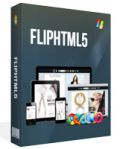
Flip HTML5 is een professionele jQuery & HTML5 pagina-omslagmaker voor PDF voor online pagina-omslag ebook conversie. Het ondersteunt tevens conversie van MS Offcie, OpenOffice en afbeeldingen naar HTML5 en jQuery gebaseerde pagina-omslag eBook. De digitale magazines aangemaakt met Flip HTML5 werken soepel op mobiele apparaten, zoals iPhone, iPad, Android phone en Android tablet.

Alles-in-één 3D flip book maker, een betaalbare pagina-omslag-ebook tool om PDF, OpenOffice en afbeeldingen te converteren naar realistische pagina-omslagboeken met ingesloten multimedia elementen in de pagina's!
Reactie op Focusky Zooming Presentation Maker 1.2.3
Please add a comment explaining the reason behind your vote.
Installed and registered without problems on a Win 8.1 Pro 64 bit system.
A Chinese company from Guangzhou. Testimonials exist - tested Miki Sever (CEO) - Tiktakti.
An interesting approach to presentation software. Makes it much more dynamic, than the (rather static) PowerPoint. With the risk to make a presentation too dynamic, e.g. the focus is on visual effects and not on the information behind.
Have a look at this example:
http://focusky.com/examples/apple-history/index.html?iframe=true&width=90%&height=100%
A modern interface opens. You have a number of presets for a presentation. I selected the "World Map". In the settings you can chance the Focusky information to your own copyright, you can add your own text "xxx is loading, please be patient, cinema starts right now.." or something similar more or less informative.
In my short test it worked as it claims. I have to add a WOW!. Something really new. At least for me. Not the 27th "We make your picture looking better than ever".
For me a keeper to have an alternative to other presentation software. Works as it should and the learning curve is not too steep.
Test it! This is something, which really makes fun. Remember this is a Flash application. The one, who want to see this, needs a Flash Player! With all ProAndCons.
Version 1.2.3 seems to be a rather early version - but I did not find any problem in my short test . This is not so often ;-)
Remember to disable the additional installed AutoUpdater.exe
Thanks GOATD and Wonder Idea Technology...
Looks good to me...perfect for teachers and web marketers, with very advanced features such as the Zoom and Pan Effect and the ability to append nodes for each objects, so as to enable your audience to understand your concepts.
Users can also add various geometrical shapes in their slideshows (circles, rectangles, lines or arrows, as well as add an audio file before publishing their slideshow to EXE, ZIP or HTML format or even burn it to a CD for offline view.
Just silly people may give it 63% thumbs downs!
Online tutorial:
http://focusky.com/help-document.html
The only CONS for me is that is a FLASH app, so not really what I mean for SECURITY, not to mention that most portable devices out there (IOS devices, for instance) don't play flash at all.
Here is a superb note on FLASH from (late lamented) Steve Jobs, where he explained why Apple decided NOT to let iPads support Flash anymore:
http://www.apple.com/hotnews/thoughts-on-flash
For this reason, a FREE tool like SLIDEGO could actually be a better option if you are eager to reach users accessing the web by portable devices:
http://www.slidego.com/home/about.php
To grab your audience’s attention of by customizable mouse pointers, mouse clicks, visible keystrokes and a screen pen, see also:
http://www.math.uaa.alaska.edu/~afkjm/PenAttention
Other great FREE APPS to make compelling PRESENTATIONS are also these:
http://atomisystems.com/activepresenter/free-edition
http://www.softpedia.com/get/PORTABLE-SOFTWARE/Multimedia/Video/Windows-Portable-Applications-CamStudio-Portable.shtml
http://www.debugmode.com/wink
http://www.free-screencast.com
http://www.videosoftdev.com/free-screen-recorder
Enjoy!! ^_^
@4 freebird31
I didn't find something in the settings, too. I simply renamed AutoUpdate.exe to AutoUpdate.xxx. This is my normal way. Not to delete the task, it can be usefully in the future, but to disable it. In a taskmanager, in an advanced firewall or through renaming...
Up and running without any problems in XP, opens up to a clean interface.
Renamed the auto updater program by putting an x in front of the extension, in essence renamed.
It's a program that looks like it has a great deal of potential, how much is something that will take some time to discover.
I've been looking into my family history and want to be able to present it in and interesting manner, this looks like it could be useful but have one concern that’s the longevity of Flash.
I'm certainly going to keep this and experiment with it, and no, I'm not going to complain about the price as obviously a great deal of thought and development has gone into producing it.
It has the potential to make much better presentations than PowerPoint in my opinion.
Prezi is a web-based alternative to today's GOTD which lets you create animated (zooming) presentations. It's completely free for presentations in the public domain, i.e. you only need a paid subscription if you want privacy. Prezi is very popular among teachers, and has a large public library of re-usable presentations which can be searched for ideas to create your own.


gedownload en geprobeerd te instaleren. Werd een virusmelding geven door mijn antivirus programma. uitgesloten van detectie maar hij wilde niet instaleren (windows 7 prof.) Ook adminitrator rechten hielp niet. Opnieuw gedownload, zelfde verhaal.
Antivirus uitgezet, toen kon hij installeren.
Save | Cancel
"Focusky Zooming Presentation Maker 1.2.3" - 2
Aan de USA-kant gelezen, dat de auto-update functie moeilijk is uit te zetten.
Karl geeft het advies om het bestand Autoupdater een andere naam te geven.
--
@5 @4 freebird31
I didn’t find something in the settings, too. I simply renamed AutoUpdate.exe to AutoUpdate.xxx. This is my normal way. Not to delete the task, it can be usefully in the future, but to disable it. In a taskmanager, in an advanced firewall or through renaming…
Comment by Karl
---
Ootje
Save | Cancel
Blijf je met wel of niet commercieel gebruikers vraag zitten... Ik ben nog steeds, net zoals mijn vader, de mening toegedaan dat als er iets weggegeven wordt en je tijdens de eula (bij installatie) geen beperkingen krijgt opgelegd je een programma mag benutten zoals in de eula is omschreven!
Ga er morgen eens mee spelen...
Save | Cancel
"Focusky Zooming Presentation Maker 1.2.3"
Vandaag een vrij groot bestand van 120Mb.
In de Readme staat een serienummer.
Ik heb tijdens de Setup geen taalkeuze gezien.
Na installatie kan bij Help, About het serienummer ingevuld worden:
https://dl.dropboxusercontent.com/u/10366431/_GOTD/FocuskyZoomingPresentationMaker123_20140528/Registratie.png
En daarna begint een nieuwe ervaring voor mij.
Ik ben een beetje bekend met PowerPoint en die ervaring hoef ik niet te gebruiken, vandaag.
Bij aanvang heb ik voor het gemak een template uitgekozen, een soort voetpad (een GOTDer maakt toch een voetreis :-) ) en daar de items een beetje aangepast.
Door een item aan de linkerzijde aan te klikken komt deze groter in beeld en kan bewerkt worden. Met een dubbelklik kan de tekst veranderd worden. Het kostte wel wat moeite om de grootte van het vak te veranderen:
https://dl.dropboxusercontent.com/u/10366431/_GOTD/FocuskyZoomingPresentationMaker123_20140528/ItemSelecteren.png
Maar na een beetje wennen aan de andere manier van werken lukt het wel een beetje.
Dit programma kan een project ook publiceren als een ZIP, of een HTML of een EXE:
https://dl.dropboxusercontent.com/u/10366431/_GOTD/FocuskyZoomingPresentationMaker123_20140528/Opslaan_Of_Publish.png
Ik heb wat gepubliceerd:
HTML:
https://dl.dropboxusercontent.com/u/10366431/_GOTD/FocuskyZoomingPresentationMaker123_20140528/Voorbeeld.html
en een EXE van 25MB:
https://dl.dropboxusercontent.com/u/10366431/_GOTD/FocuskyZoomingPresentationMaker123_20140528/Voorbeeld.exe
Ootje
PS de GOTD-zip:
https://dl.dropboxusercontent.com/u/10366431/_GOTD/FocuskyZoomingPresentationMaker123_20140528/FocuskyZoomingPresentationMaker123.zip
Save | Cancel
Win XP sp3(onder TimeFreeze)
instal, registratie en werking zonder problemen
Save | Cancel
Ik had geen problemen tijdens de installatie, noch bij de registratie.
Dit programma is de off-line versie van www.prezi.com. Het werkt zeer goed. Thanks!
Save | Cancel
Zonder enig probleem op 2 computers geinstalleerd!!
Prachtig programma. Lijkt sterk op Prezi! Zelfde templates.
Save | Cancel
file is corrupt, blijft bij installatie deze mededeling geven, 5 maal een poging gedaan via beide linken.
Save | Cancel