Iedere dag bieden wij GRATIS software met licentie waarvoor je normaliter moet betalen!
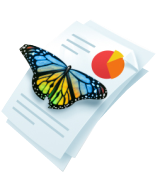
Giveaway of the day — PDF Shaper Pro 5.1
PDF Shaper Pro 5.1 werd aangeboden als een giveaway op 11 maart 2016
PDF Shaper is een krachtige PDF software, met aan boord een collectie PDF tools voor het bewerken en optimaliseren van PDF-documenten en content. Met PDF Shaper kun je gemakkelijk ieder PDF-document splitsen en samenvoegen, tekst en afbeeldingen onttrekken uit PDF-Bestanden, een document encrypten/decrypten met een wachtwoord, gebruikersrechten wijzigen, afbeeldingen converteren naar PDF of PDF naar afbeeldingen, Word DOC/DOCX converteren naar PDF, PDF-documenten bekijken en afdrukken.
The current text is the result of machine translation. You can help us improve it.
Systeemvereisten:
Windows XP Home/Professional/ Vista/ 7/ 8/8.1 (x32/x64)/ 10; Hardware: 600 MHz Pentium processor or faster; 20 MB of free disk space; 128 MB of RAM; 800x600 video resolution
Uitgever:
BurnawareWebsite:
http://www.pdfshaper.com/Bestandsgrootte:
15.2 MB
Prijs:
$29.95
Andere titels
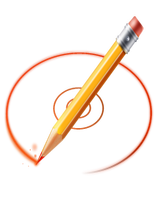
BurnAware is een compleet en gebruikersvriendelijke software voor het branden van alle type bestanden als digitale foto's, afbeeldingen, archieven, documenten, muziek en video's naar CD's, DVD's en Blu-ray Discs. Met BurnAware kun je ook bootable en multisessie discs creëren , hoge kwaliteit Audio CD's en Video DVD's, ISO-images maken en branden, discs kopiëren en back-uppen, audio tracks onttrekken, data wissen en verifiëren, data herstellen van multisessie of onleesbare discs.
Reactie op PDF Shaper Pro 5.1
Please add a comment explaining the reason behind your vote.
I did a comparison test.
PDF Shaper Pro 5.1 (from Burnaway) vs. Microsoft Save to PDF Add-in
For brevity's sake, let's call them SP vs. MS.
My 2 page Word .doc test file contains headings, paragraphs (some with indents), lists, tables, boxes, and 2 images.
Notes:
1. Both the SP-converted file and the MS-converted file looked presentable. At first glance they looked very much like the original source file.
2. Upon closer inspection, I noticed there were several issues in both output files. So, I opened both files with a PDF object viewer to see how they were built.
The following points are the significant differences I noted:
1a. MS kept the original Word "style" information intact for the most part. Headings were still headings, with the proper levels. Paragraphs were still paragraphs.
1b. SP threw out the heading styles and changed them to paragraphs (this presents a major Accessibility issue).
2a. MS kept the tagging structure information (tab order).
2b. SP threw out the tagging structure information (this presents a major Accessibility issue).
3a. MS kept the alternate text and annotations for the images.
3b. SP threw out the alternate text and annotations for the images (this presents a major Accessibility issue).
4a. MS kept the table structure intact: rows; table headers; table descriptors; and regularity of rows and columns.
4b. SP did not retain the table structure. (this presents a major Accessibility issue).
5a. MS kept the list structure intact: tags; labels; and content.
5b. SP did not retain the list structure. (this presents a major Accessibility issue).
There were additional issues but, in my opinion, they would not have as much impact as the ones listed above.
Compliance with Accessibility standards for web-based information is required in most countries now. Any PDF posted to a website must meet certain requirements in those countries (WCAG; Section 508; AODA; BS 8878; etc.). Output produced by PDF Shaper Pro 5.1 simply does not meet the required thresholds.
For me, the points listed above are show-stoppers.
I realize PDF Shaper Pro 5.1 has many more features, but I can't trust the integrity of those operations either, without conducting an in-depth review.
Therefore, thank you GAOTD and Burnaware, but I will pass on your offering today.
Cheers
Since upgrading to Windows 10 I have found that the GOTD Activation box just hangs and the set-up dialogue box doesn't appear. Following help from GOTD I found that this is caused by Windows Defender and the solution is to go to 'Settings - update and security - Windows Defender' and turn off real-time protection before clicking on set-up exe. It all works OK after that and you can turn protection back on again. Hope that helps some one.
Took 3 tries to get it to install, appears the GOTD installer 'thought' the installation was complete before it had even started.
Application is 'OK'. It works and has several options but leaves out the option to convert from PDF to Word format. The option to convert from Word to PDF is available but isn't really necessary considering there are free printer driver software applications available (such as FreePDF xp) that can convert any printable file to pdf, thus making the function in this application rather useless and very limited. Additionally, the same mentioned print driver, will also append pdf files.
In all fairness, this can be a useful application if the author would add the missing functionality (convert from pdf to X, compression, etc), but the $30 price tag for this application in the current form cannot be justified. Although there are 16 functions available, most, if not all, are available in freeware packages.
Tried the Crop Pages tool. Also tried Delete Pages tool.
In Crop, the amount of pixel width to crop on the left margin and right margin can be specified.
This is not accurate. For example if the measured margin width is 220 pixels, you must specify about 140 pixels.
Otherwise the software will over-crop into the text.
Once you get the hang of it, the tool is useful for cropping.
In Delete Pages - you specify the pages that you wish to delete. Not the pages you want to keep.
e. you have a 26 page PDF document. You want to delete pages 11 to 26. You want to keep pages 1 to 10.
Then in the tool, you input 11-26.
and click Process.
I have the free version of PDF Shaper, but was under the impression that the pro version was more about licensing than features. Figuring that there might be more than that since it was on GOTD, I went back & found a version comparison...
The pro version includes:
Convert Word DOC/DOCX files to PDF documents
View and print PDF documents with external PDF viewer
Usage in commercial organizations or with commercial purposes
The free version is almost portable, with an .ini file added to Users\ [UserName]\ AppData\ Roaming, with an interface or GUI that features icons for the different functions in the app's window.
pdfshaper[.]com/compare-editions.html
pdfshaper[.]com/features.html



"PDF Shaper Pro 5.1"
Een Setup met een kleine taalkeuze, waaronder Nederlands, en zonder het invoeren van codes etc.:
https://www.dropbox.com/s/ira1fcws131jsvi/Setup.png?dl=0
Er blijkt ook een PDF-viewer te worden geïnstalleerd.
Het hoofdscherm:
https://www.dropbox.com/s/iv2srjtxhv4xmum/Hoofdscherm.png?dl=0
About:
https://www.dropbox.com/s/x2gd9xpzjdvv7lf/About.png?dl=0
Versiecontrole:
https://www.dropbox.com/s/nv1vaiwzl6ikeks/Versiecontrole.png?dl=0
En hier werd contact gevraagd met het internet door een programma Welcome:
https://www.dropbox.com/s/cpi0w73itj06hiq/Internetcontact.png?dl=0
Er zijn meerdere Thema's:
https://www.dropbox.com/s/wws3hsft2k8jhsb/Thema.png?dl=0
Het programma komt van BurnAware en een andere programma had eenzelfde opbouw: hoofdscherm, waar de verschillende losse programma's kunnen worden gestart.
Zoals Afbeeldingen onttrekken: het hoofdvenster blijft staan en er komt een venster erbij:
https://www.dropbox.com/s/ood56ym60e7a50i/AfbeeldingOnttrekken.png?dl=0
Helaas gaat hier niet alles goed.
De PDF van Marsrover gaat leuk:
https://www.dropbox.com/s/4jggg5ybtg52d12/mars03rovers.pdf?dl=0
En een paar resultaten(jpg en bmp door elkaar):
https://www.dropbox.com/s/t5iqrvgklo4574a/mars03rovers_1.jpg?dl=0
https://www.dropbox.com/s/htf0ib5j8l5qrgh/mars03rovers_2.bmp?dl=0
https://www.dropbox.com/s/axz1xu4cbspstih/mars03rovers_3.jpg?dl=0
Echter bij de verkeersborden gaat het slecht:
https://www.dropbox.com/s/n22vsspca2eqxio/Boekje_Verkeersborden_en_verkeersregels_in_Nederland_tcm174-337518.pdf?dl=0
Resultaten:
https://www.dropbox.com/s/6ahrz1pps5r7wkr/Boekje_Verkeersborden_en_verkeersregels_in_Nederland_tcm174-337518_1.jpg?dl=0
https://www.dropbox.com/s/qyqixafti1209sb/Boekje_Verkeersborden_en_verkeersregels_in_Nederland_tcm174-337518_4.jpg?dl=0
https://www.dropbox.com/s/316mgupgy7pfsol/Boekje_Verkeersborden_en_verkeersregels_in_Nederland_tcm174-337518_5.jpg?dl=0
En er zijn maar 13 afbeeldingen eruit gehaald; als ik zo door het boekje blader lijken mij het er meer te zijn. OF het is voor een deel beveiligd door de uitgever??
Het splitsen doet wat de titel zegt: splitsen.
Er kan niet worden aangegeven in hoeveel delen: enkel in tweeën:
https://www.dropbox.com/s/ena8ak49fe0cza4/licentie_tot_publiceren.pdf?dl=0
Resultaat:
https://www.dropbox.com/s/ykvpo13qtwuj5at/licentie_tot_publiceren_1.pdf?dl=0
https://www.dropbox.com/s/xg1xjnpzyyfp7q6/licentie_tot_publiceren_2.pdf?dl=0
Ook de PDF over de verkeersborden werd in tweeën gesplitst.
Ootje
PS. de GOTD-zip:
https://www.dropbox.com/s/byr4ekgnvse5lwb/PDFShaperPro51.zip?dl=0
Save | Cancel
Op vrijdag 11 maart 2016 zijn er twee aanbiedingen:
Face Crop Jet 1.1
Detecteert een gezicht op een foto en bewaart deze als afbeelding.
http://nl.giveawayoftheday.com/face-crop-jet/
en
PDF Shaper Pro 5.1
Een collectie PDF tools voor het bewerken en optimaliseren van PDF's
http://nl.giveawayoftheday.com/pdf-shaper-pro/
Save | Cancel