Iedere dag bieden wij GRATIS software met licentie waarvoor je normaliter moet betalen!
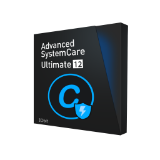
Giveaway of the day — Advanced SystemCare Ultimate 12 Pro
Advanced SystemCare Ultimate 12 Pro werd aangeboden als een giveaway op 25 januari 2019
Met de 15% grotere antivirus database helpt Advanced SystemCare Ultimate 12 gebruikers om meer bedreigingen zoals Tojans, spyware, ransomware, rootkits en cryptominers in real time te voorkomen, detecteren en verwijderen.
Advanced SystemCare Ultimate 12 richt zich verder op het beschermen van online privacy. Het Privacy Schild blokkeert processen die toegang proberen te krijgen tot privacygevoelige gegevens zoals Browser Data, Emails, Contacten, OneDrive en Dropbox. De nieuwe Browser Anti-tracking functie Digitale Vingerafdruk Bescherming voorkomt het traceren van surfgedrag met de meest gebruikte browsers zoals Google Chrome, Mozilla Firefox, Microsoft Edge en Internet Explorer.
Naast de bescherming van het systeem en de privacy, zijn de functies voor het optimaliseren van pc’s ook flink verbeterd. Zo kan met de verbeterde scan engine en database ten minste 9% meer ongewenste bestanden verwijderd worden en meer dan 30% extra opstartprocessen kunnen geoptimaliseerd worden om sneller op te starten. Bovendien is de Prestatie Monitor herontworpen voor een betere gebruikservaring zodat gebruikers alles uit hun pc kunnen halen en systeemprestaties kunnen verbeteren met één klik.
Opmerking: de geboden licentie is voor 6 maanden.
The current text is the result of machine translation. You can help us improve it.
Systeemvereisten:
Windows XP/ Vista/ 7/ 8/ 10; Minimum Memory: 300 MB of free disk space; Screen Resolution: 1024*768 screen resolution and above
Uitgever:
iObitWebsite:
http://www.iobit.com/advancedsystemcarepro.phpBestandsgrootte:
102 MB
Prijs:
$24.99
GIVEAWAY download basket
Reactie op Advanced SystemCare Ultimate 12 Pro
Please add a comment explaining the reason behind your vote.
I already have Advanced SystemCare Ultimate 12 Pro. It is a really good program. The only thing I would caution against is too much deep registry cleaning. I think registry cleaning should be kept to a minimum to avoid destroying your system.
Robert Fare,
Indeed, ASC destroyed my system several times. I had to perform system restore. This is why I NEVER activate the registry cleaner. The other modules are good.
DON'T install if you use Malwarebytes, as Malwarebytes will quarantine just about everything to do with this software. It's a legal dispute that's caused this I think, but regardless don't do it.
I would suggest to make a complete backup from the current system or creating a system restore point before installing todays offer, in case something gets messy along the way.
And as others mentioned, stay away from the registry parts (especially Deep Clean that is along Registry Clean and Registry Defrag), there were lots of complaints about it in the past, it's one of those tools that searches for empty registry keys too, some programs may need them to function properly, so they shouldn't be touched at all.
To check it's status or deactivate it:
Top left in the main window > Settings > Clean & Optimize > Registry Clean > Deep Clean
Or in the main window (Clean & Optimize tab), hover over Registry Clean and click on the gear that appears right behind it.
I would also suggest to keep AutoCare disabled and instead only select the options you want manually from the main window (Clean & Optimize tab) and then select Scan.
To check it's status or deactivate it:
Top left in the main window > Settings > Automatic Service > AutoCare
From what i could see (or couldn't in this case), there is no way to close ASC completely without using the Taskmanager, which is kinda sad as it defeats the possibility of on-demand usage.
.
Note, the "pro" version reverts to the free version after the license expires, and all you lose are some tools, and cleaning depth, otherwise, all IObit programs ( except IObit Malware Fighter ) work their essential offering free.
All IObit programs install without having to uninstall prior versions.
Some updated versions inherit licenses from prior versions, but don;t take the license directly, so keep prior installers and their licenses to reinstall on demand, then update.
For those uncomfortable with autoloaded background programs installed by every single IObit program, just run free Microsoft SysInterals Auto Runs and uncheck all IObit entries and reboot after running ANY IObit program.
The background IObit programs are not malicious, but some folks don't like the resulting advertising nags, auto updates, and notifications.
Otherwise, I depend on IObit tools frequently, though I seldom run any IObit main program's auto feature, that is, I don't do the main menu cleanup, but I use the
Toolbox:
-- System Control
-- Program Deactivator
-- Default Program
-- Startup Manager
Speed Up:
-- Deep Optimization
Action Center:
-- Update ( other programs )
When I do run the Clean And Optimize, Scan, I turn off most things, and uncheck many things in the results as I prefer my own settings for things like timeout delays and such, which I set elsewhere ( free Xteq X-Setup ).
I'm equally selective when using IObit Uninstaller and IObit Smart Defrag and IObit Driver Booster -- never fully automatic, I prefer selective tools, and I undo any autoruns immediately after and reboot.
Remember, we ourselves are 100% responsible for our computers always, never trust that any vendor ( especially Microsoft and Intel ) have our backs, and IObit is no better or worse, it's just a tool to be uses accurately, appropriately, intelligently, and responsibly.
Make frequent restore points at least.
; - )
.


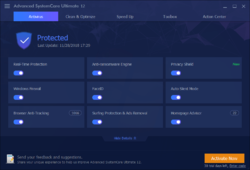
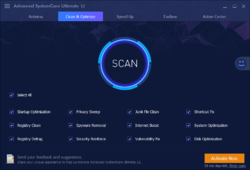


"Advanced SystemCare Ultimate 12 Pro"
Opmerking: de geboden licentie is voor 6 maanden.
Advanced System Care Pro 11.5.0 werd aangeboden als een giveaway op 9 oktober 2018:
https://nl.giveawayoftheday.com/advanced-system-care-pro-11-5-0/
Advanced System Care Pro 11.1.0 werd aangeboden als een giveaway op 5 mei 2018:
https://nl.giveawayoftheday.com/advanced-system-care-pro-11-1-0/
Vandaag een losse Setup met een code in de Readme; vandaag een Ultimate-versie en de Setup is behoorlijk groter dan een Pro(de website geeft geen overzichtspagina met de verschillen, wel tussen Pro en Free):
https://www.dropbox.com/s/cpabgn6jfhqy06n/Inhoud-GOTDzip.png
De Setup heeft een taalkeuze:
https://www.dropbox.com/s/fsv4ml0ja4e8ezk/Setup.png
En tijdens het installeren komt er een aantal schermen voorbij:
https://www.dropbox.com/s/ive4hw0ys4kykpb/Installatieschermen.png
Er wordt contact gezocht met het internet, de eerste van vele:
https://www.dropbox.com/s/vwyf7zve8mzp6x5/Internetcontact.png
Een optie voor een nieuwsbrief:
https://www.dropbox.com/s/zkjbyblkspqcems/Nieuwsbrief.png
En nog een paar keer contact door verschillende programma's:
https://www.dropbox.com/s/3qv9agib5bqk7sh/Internetcontact-2.png
en: https://www.dropbox.com/s/tuo9kh9o21e1hol/Internetcontact-3.png
en: https://www.dropbox.com/s/rbpptl4n63bex90/Internetcontact-4.png
en: https://www.dropbox.com/s/kfemg99kmjvubx5/Internetcontact-5.png
De eerste start met een melding over een verouderde database. Dit is vrij normaal voor dit soort programma's, die regelmatig, soms wel 4 keer per dag, de database updaten:
https://www.dropbox.com/s/p1rvp2vq7dagfxx/EersteStart.png
De eerste stap voor de registratie, als er met de muis naar rechtsonder wordt bewogen, verandert het scherm:
https://www.dropbox.com/s/t7f3r4ncbxtcxki/Registratie.png
De registratie met de code uit de Readme:
https://www.dropbox.com/s/2h7orkwq59m9oim/Registratie-2.png
En weer een paar contacten:
https://www.dropbox.com/s/bxvqotvs1ndpxc8/Internetcontact-6.png
en: https://www.dropbox.com/s/8g4tzml95qod2mx/Internetcontact-7.png
Het scherm na de registratie, een paar settings:
https://www.dropbox.com/s/2w8ea2gh9ylx8k1/SchermNaRegistratie.png
Het bijwerken van de database, 270Mb:
https://www.dropbox.com/s/9au56zeqtgw6fqy/Update.png
Door deze grootte alert geworden, is er gekeken hoeveel de programma-map in beslag neemt: 418Mb en ergens anders iets klein, 0,001Mb:
https://www.dropbox.com/s/999yokvqt327lfe/Grootte.png
De rechtermuisknop van het icoon op de snelstartbalk:
https://www.dropbox.com/s/exse5ie7rrftftw/Taakbalk.png
Het viel op, dat op het bureaublad een klein venster stond, waarbij werd gemeld, dat de CPU behoorlijk bezig was. Taakbeheer geeft bij "Windows Modules Installer Worker" een belasting van 20% aan:
https://www.dropbox.com/s/6zqbebvwq835g9g/Belasting.png
Het programmma staat ook in de systemtray en is daar evt te pauzeren of uit te schakelen, naast andere instellingen:
https://www.dropbox.com/s/80yn80zkztg6sb6/Systemtray.png
De gadget op het bureaublad is ook te vergroten en kan de temperatuur aangeven van de CPU, GPU, MB maar niet van de HD. Er is ook een schermafdruk te maken:
https://www.dropbox.com/s/b4pfbxnunro484p/Gadget.png
Een snelle scan:
https://www.dropbox.com/s/ex1bhul31i16nmt/SnelleScan.png
Op een ander blad wordt vermeld, dat de Windows Firewall aanstaat, maar deze is uitgezet door een internet security-pakket(het lijkt mij vrij lastig om van alle pakketten alles te weten):
https://www.dropbox.com/s/eg8plcfcsw00q65/NietGeheelCorrect.png
Bij het opruimen het gebruikelijke verschil van mening over de nutteloze bestanden. Voor mij zijn rapporten belangrijk; voor de belasting dienst ook, bonnetjes bewaren, anders geen aftrek:
https://www.dropbox.com/s/w6qyskosd25lyrl/Opruimen.png
En een heel stel instellingen:
https://www.dropbox.com/s/jsn64t8izvdnpjh/Instellingen.png
Ootje
Save | Cancel
Alles op een rij:
https://www.dropbox.com/sh/qgy7fog0y8ldkcq/AAD9Tdemg7xbBun5xMqJkZCaa
en van de vorige keer, Pro-versie:
https://www.dropbox.com/sh/psxh2if3nloebi7/AAC9RAV6L8sQT0p5jhbX_zbOa
en daarvoor:
https://www.dropbox.com/sh/oekyrrrdmxxbcny/AAAoIBjkyQeWye0foXcgQsqIa
Save | Cancel