Iedere dag bieden wij GRATIS software met licentie waarvoor je normaliter moet betalen!

Giveaway of the day — Almeza Multiset 8.7.8
Almeza Multiset 8.7.8 werd aangeboden als een giveaway op 14 april 2015
Almeza MultiSet helpt bij het automatisch installeren van programma's en beschikt over een eenvoudige en handige interface. Het kan veel tijd voor je besparen bij het installeren van programma's na installatie/herinstallatie van het besturingssysteem. Tijdrovende zaken als invoeren van de verschillende CD's of DVD's en registratiegegevens zijn niet meer nodig. Het Almeza MultiSet programma installeert alle benodigde programma's automatisch. Allemaal zonder zelf ook maar één regel code te hoeven schrijven!
Belangrijkste features:
- belangrijke administrator assistent;
- volledig geautomatiseerd;
- intuïtieve begrijpelijke interface;
- installatiesnelheid selectie;
- meertalig;
- geluidsbegeleiding bij gebeurtenissen;
- automatisch invoegen van registratiegegevens;
- tijd en energie besparend.
Opmerking: commercieel gebruik is toegestaan.
The current text is the result of machine translation. You can help us improve it.
Systeemvereisten:
Windows 2000/ XP/ Vista/ Server/ 7
Uitgever:
Almeza CompanyWebsite:
http://www.almeza.com/Bestandsgrootte:
15 MB
Prijs:
$99.95
GIVEAWAY download basket
Reactie op Almeza Multiset 8.7.8
Please add a comment explaining the reason behind your vote.
This program comes up regularly and each time causes confusion on what it actually does - automatic installing, program imaging or something else.
At its basic level, it is a keystroke / mouse recording software, allowing you to install an application to record the keystrokes/mouse movements so that they can be replayed on another machine automatically. The program 'watches' out for various dialog boxes to make the necessary decisions, etc.
This would work flawlessly if all software installed flawlessly. Unfortunately, in past experience, one slight change can cause a cascading sequence of events, for example, installing Office, it'll ask you if you want to sign up for Windows Updates. Another time, this can take a minute or so, in which time, it might ask you another question. This software can't 'read' the question, but knows its a dialog box, so tries to push "Yes" (as its pre-programmed to) but suddenly, everything is now out of sequence, with it now trying to open a new mail item (as the mouse is in a different position) clicking random buttons ... just like my Mum uses her laptop.
This is like watching a 5 year old install an application. You still have to supervise it (nothing worse to coming back to a machine after an hour to see a "Are you sure?" dialog still on the screen, with the program saying "Successfully installed".) so you may as well do it properly yourself. Install the applications, image the machine, then sysprep it - image good enough for any PC every again.*
* Until a program / Windows needs updating ... which is approx a week!
Installed without problems on a Win 8.1.3 Pro 64 bit system. The installer only expands the files to a working directory. The software i preregistered.
http://i.imgur.com/Zdbxlzl.png
A tool, which can be usefull for system managers, distributing software or updates for unintended install.
A (Russian) company without name and address. We had a version Almeza Multiset 8.4.6 on December 26, 2012. Here are the old reviews:
http://www.giveawayoftheday.com/almeza-multiset-846/
They lowered the price from $495.95 to $99.95.
It seems, that this software does not support Win 8, it is not mentioned as supported system.
http://i.imgur.com/k6mYhD2.png
No uninstall, maybe I can use it later. For unattended Windows installations:
"Want to create a Windows installation disk or USB Flash Drive that will automatically install the OS Windows without asking questions about username, product key, time and locale settings? "
I dislike any program that asks me to disable UAC (found that out thanks to Karl's screenshot). If software can't do what it needs to do with UAC enabled, it's of no good to me.
You've got good eyes!
I was writing a much more detailed comment, until I detected problems with Win 8. So I deleted most of what I have written before.
Here was the screenshot:
http://i.imgur.com/03mZdlg.png
Greetings from Germany
It would be nice if someone could enlighten me as to why this is more advantageous than making a clone of a system which is then copied onto other new machines.
This is more or less what we did when I was programming and it appears to have many less pitfalls than this seemingly complex method as pointed out by #2 Chris Locke.
Going to delay installing this program until I have a better understanding, hopefully I'll learn something new today.

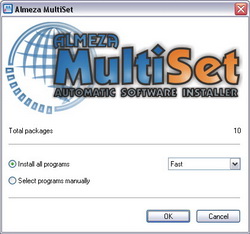
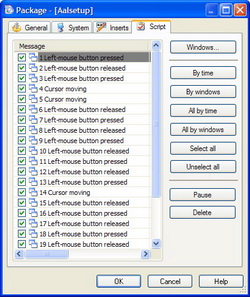
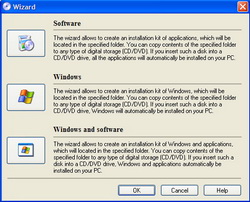

@2 John "automatisch alle adware, scareware, toolbars etc geinstalleerd"
Ik heb dit niet volledig uitgetest. Als ik me niet vergis legt het GOTD programma vast, wat je bij een installatie in allerlei schermen aanvinkt en invult.
Daarom dien je de eerste keer, de software volledig te installeren op een Windows. Het lijkt me ook verstandig om op een zelfde versie van Windows te doen.
En als het ten einde is, de vastlegging van deze stappen stoppen.
BV. bij cCleaner vinkt ik vaak de optie auto-update uit en stel de Nederlandse taal in. En nog 1 of 2 vinken.
Als ik het programma nu van een USB-stick start met daarnaast de originele installatie bestanden, kan ik met dit programma met een muisklik de gewenste programma's installeren zoals ik het heb aangegeven bij de vastlegging/opname. Daarom is het waarschijnlijk ook het beste om alles van begin af aan van de stick te doen.
Ik geloof zelfs meerdere programma tegelijkertijd met 1 klik.
Dit is handig als je meerdere machines moet onderhouden, bv een cursuslokaal met identieke machines. Programma op de server, via de pc starten, aanklikken wat nodig is en doorlopen naar de volgende machine. Daarna koffie drinken en zeggen, dat je aan het werk bent.
"software ontwikkeld op machine A"
Gisteren liep ik tegen een fout aan.
In Win7/Excel2010 had ik iets ontwikkeld, namelijk van een bepaalde weken allerlei werkbladen maken met de weeknummernaam er in en alle data in kolommen etc.
Op de eigen PC werkte het uitstekend.
Op een andere PC met een andere WindowsXP en een andere Excel2007 werkte het ook.
En de persoon, die ermee moest werken, kreeg het niet voor elkaar.
Win7/Excel2007 bevroor en liet de eerste 2 rijen niet zien.
Testen en nog eens testen. En dan soms gaat het nog fout. Op mijn nieuwere Win7 en Excel2013 het laten draaien tot eind 2016 en via de mail toegezonden.
Ootje
Save | Cancel
"Almeza Multiset 8.7.8"
Opmerking: commercieel gebruik is toegestaan.
Vandaag wijkt de installatie af van de gebruikelijke installatie van programma's.
Het GOTD-programma wordt enkel uitgepakt naar een map naar keuze:
https://dl.dropboxusercontent.com/u/10366431/_GOTD/AlmezaMultiset878_20150414/Setup-Uitpakken.png
En daarna dient zelf de map opgezocht te worden en dient het programma zelf gestart te worden.
Standaard komt het in: C:\Almeza Multiset 8.7.8):
https://dl.dropboxusercontent.com/u/10366431/_GOTD/AlmezaMultiset878_20150414/ProgrammaStarten.png
En verder geen activatie, nummers invullen oid:
https://dl.dropboxusercontent.com/u/10366431/_GOTD/AlmezaMultiset878_20150414/About.png
Er zijn natuurlijk wel een paar opties, waaronder de Nederlandse taal instellen:
https://dl.dropboxusercontent.com/u/10366431/_GOTD/AlmezaMultiset878_20150414/Options.png
In dat zelfde menu staat iets handigs: een installatie USB/DVD maken van Windows; nog geen Win8 of hoger.
Als je dat menu doorloopt, komen gelijk al de vragen over de naam van de koper, serienummer etc.
Ik heb dit proces niet uitgevoerd, maar ik geloof dat je er wel even tijd voor moet nemen:
https://dl.dropboxusercontent.com/u/10366431/_GOTD/AlmezaMultiset878_20150414/USB-DVD-aanmaken.png
Ik heb meer gekeken naar het installeren van programma's:
https://dl.dropboxusercontent.com/u/10366431/_GOTD/AlmezaMultiset878_20150414/ProgrammaToevoegen.png
Dit is dus even een rijtje afwerken: toevoegen, installatie programma opzoeken, parameters toevoegen, categorie aanduiden en de installatie laten werken.
Er is een aanbeveling om de antivirus en firewall uit te zetten.
Dat kan best, als je gelijk ook het internet deactiveert door de stekker eruit te trekken.
Tijdens de opname wordt er bijgehouden wat er allemaal ingevuld moet worden, programma map, taal etc.:
https://dl.dropboxusercontent.com/u/10366431/_GOTD/AlmezaMultiset878_20150414/ProgrammaOpname.png
Na voltooiing komt er een melding:
https://dl.dropboxusercontent.com/u/10366431/_GOTD/AlmezaMultiset878_20150414/ProgrammaOpnameVoltooid.png
dat je het programma moet verwijderen, voordat je de automatische installatie kan testen.
In de programma map zelf staan diverse mappen met de categorie namen met daarin de naam van een geïnstalleerd programma:
https://dl.dropboxusercontent.com/u/10366431/_GOTD/AlmezaMultiset878_20150414/Logbestand.png
De installatie bestanden komen niet in het programma zelf, dus als de naam van de map gewijzigd wordt struikelt het programma:
https://dl.dropboxusercontent.com/u/10366431/_GOTD/AlmezaMultiset878_20150414/Struikelblok.png
Ootje
PS. de GOTD-zip:
https://dl.dropboxusercontent.com/u/10366431/_GOTD/AlmezaMultiset878_20150414/AlmezaMultiset878.zip
Save | Cancel