Iedere dag bieden wij GRATIS software met licentie waarvoor je normaliter moet betalen!
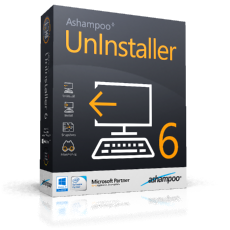
Giveaway of the day — Ashampoo Uninstaller 6
Ashampoo Uninstaller 6 werd aangeboden als een giveaway op 5 juni 2018
Installeer, probeer en verwijder applicaties zonder zorgen. Ervaar de meest uitgebreide installatiebewakingstechnologie tot nu toe en verwijder applicaties zonder een spoor achter te laten. Met de nieuw ontwikkelde snapshottechnologie kun je systeemwijzigingen supersnel en gedetailleerd traceren. En vergeet het systeembeheer niet: tal van geïntegreerde onderhoudstools helpen je om je systeem soepel en snel te houden.
The current text is the result of machine translation. You can help us improve it.
Systeemvereisten:
Windows 7/ 8 / 8.1/ 10
Uitgever:
Ashampoo GmbH & CoWebsite:
https://www.ashampoo.com/en/rub/pin/1403/system-software/Ashampoo-UnInstaller-6Bestandsgrootte:
15.3 MB
Prijs:
$49.99
Reactie op Ashampoo Uninstaller 6
Please add a comment explaining the reason behind your vote.
I have WinOptimizer 15 which has an uninstaller. Would this be a better uninstaller?
Celmo, I have Winoptimizer 15 also and have used Ashampoo Uninstaller in the past. This is way better than the built in uninstaller in Winoptimizer 15 because you can trace the installation of softwares to completely remove them if you choose to do so later. The uninstaller in Winoptimizer 15 is just a basic uninstaller no better than Windows built in uninstaller.
One thing you have to be very careful with when using this or any other uninstall software that traces the installation, you need to make sure only Ashampoo uninstaller and the software you are installing is THE ONLY THINGS RUNNING until the installation and monitoring is finished. Because if you don't and run other things in the background it can include that as part of the installation that is being monitored, so when you go to uninstall that traced software it could uninstall other things that were running at the time of traced install.
I would recommend that you do not leave the real time monitoring on all the time, instead use the monitoring on demand as needed, right click on the software and select to monitor the installation that way.
I currently have a license for Revo Pro and am using it, and I have to say that honestly Ashampoo Uninstaller versions 5 or 6 works just as well.
One thing Revo Pro does that I do not like is when you go to install a software and that software finishes and opens your browser sending you to the developers website which happens in a lot of softwares, in my case my browser is Google Chrome, it will monitor Chrome being opened so if I uninstall that software without being careful to uncheck where it monitored Chrome it will delete my browsing settings. Ashampoo Uninstaller 6 will do the same thing.
I do however use Sync with Google Chrome so a quick fix for me is to just sign back in and it's all back. So if you use Google Chrome and sync, that's an easy way to resolve that issue.
Hope this helps. Good luck!
Since I do not want to install too many programs in my computer, will someone with actual experience tell me if this offer -Ashampoo UNinstaller 6 is better or equal or below iObit uninstaller?
Million thanx
drvajra,
Sorry to see you are getting some down votes. It seems there are some quite unreasonable people about in this world sometimes. I'm sure many people find your question quite sensible. I have used both installers many times in the past and it is my opinion that iObit is the better one. Infact I now use the free version of the iObit one and this has never given me any problems at all. I like its ability to search for all the remanent file entries and registry entries and give you the opportunity to review them before final deletion. Personally I would stick to that one.
I just installed UnInstaller 6 and it has the exact same version number as Uninstaller 2017 that was given away from GotD last time. Very nice illusion. Installing new software also resets your e-mail preferences with them if you previously registered.
I stick with RevoUninstaller Pro anyday sure it cost a little but its worth every penny and no offence to Ashampoo is far better than it.
But ty GOTD for the free offer see you tomorrow.
Wipeout, It is 1 thing to come in and brag about another companies product, but it is another to show folks why you think Revo is far better. Personally..I have used Revo and iObit uninstallers, and using iObit Forced Uninstall did not cripple my system like Revo force uninstall did. Now that I have 2 versions of Ashampoo Uninstaller, 2017 and Uninstaller 6, down the road, I can compare them to iObit.
Thks GOTD and Ashampoo
Setup-no mails method
Extract setup and run
click the get free key button in setup
make an account or revalidate your email if you already had one
after account creation and validation a page opens with your key, leave the page open for now
get key, install software.
Go back to the page and click the " discover my Ashampoo" option
on the new page click the "notifications" link
uncheck any checked newsletters. You are done, no emails will be sent to you. When booting the PC you still will get a nag screen with an offer though just click it away. This happens with all their software regardless if it is free or paid.
EXTRA TIP: When you are ready with the notifications click "Licenses". If you have paid software this page will list the key, offer a download and gives you the possibility to order a backup CD with any and all full version paid products you might own from Ashampoo. It will also list your free full versions but only the key, not a download or backup CD. In most cases (like today) you can simply back up the setup (to your PC, a cloud service, whatever but unzipped from the GOTD package) you can reinstall your registered version as long as you have the setup


"Ashampoo Uninstaller 6"
Ashampoo Uninstaller 2017 werd aangeboden als een giveaway op 24 oktober 2016:
https://nl.giveawayoftheday.com/ashampoo-uninstaller-2017/
Ashampoo Uninstaller 5 werd aangeboden als een giveaway op 14 oktober 2015:
https://nl.giveawayoftheday.com/ashampoo-uninstaller-5/
Vandaag een losse Setup met de aanvraag van een code vanuit het programma met behulp van een account:
https://www.dropbox.com/s/cxgr9vhg69emtt0/Inhoud_GOTDzip.png
De Setup begint gelijk met een aanvraag voor contact met het internet:
https://www.dropbox.com/s/a6xsqvij47yrrf1/Internetcontact.png
De Setup vraagt gelijk om een code; de site kan met een klik op "Gratis activeringscode aanvragen" geopend worden:
https://www.dropbox.com/s/9dc7166dcn3oufz/Setup.png
De aanvraagsite vraagt om een werkend mailadres in te vullen:
https://www.dropbox.com/s/ny6wy5spndo5vi3/CodeAanvraag.png
En als het mailadres al vaker is gebruikt voor aanvragen van codes, kan er gelijk verder gegaan worden met het inloggen:
https://www.dropbox.com/s/bd5xqxol427iyo5/CodeAanvraag-2.png
Na het inplakken van de code en de controle ervan, kan de installatie een aanvang nemen:
https://www.dropbox.com/s/0cz305vycipmvgl/Setup-2.png
Bij de start van het programma wordt er meerdere keren contact gevraagd met het internet:
https://www.dropbox.com/s/la342lfoum2ytxw/Internetcontact-2.png
Ook wordt er bij de eerste start gevraagd om een skin te kiezen:
https://www.dropbox.com/s/qbk4gp1spaylfsg/EersteStart.png
En er is een splashscreen:
https://www.dropbox.com/s/fvdpq8mqv163vcz/Splashscreen.png
Het hoofdscherm met een vermelding, dat het een permanente versie is:
https://www.dropbox.com/s/jcueahrshfx42y8/Hoofdscherm.png
Er komt ook een vraag om lid te worden van een gemeenschap:
https://www.dropbox.com/s/a6yniq9gpe4x2jn/VraagLidWorden.png
About:
https://www.dropbox.com/s/gjh0gn2kzk0n60y/About.png
En er zijn vele instellingen; hier maar 2 schermen:
https://www.dropbox.com/s/s4pi8su9snfh7eq/Instellingen.png
Er is een handleiding voor het verwijderen van software:
https://www.dropbox.com/s/cb4vs3pld35w5xn/HandleidingVerwijderen.png
Zo is er ook een handleiding voor het loggen van een installatie; met zo'n logbestand zou een de-installatie waarschijnlijk beter uitgevoerd kunnen worden:
https://www.dropbox.com/s/tlvdamirrgvj39z/HandleidingInstalleren.png
Als het venster omtrent geïnstalleerde programma's geopend wordt, komt onderin de vermelding ongeregistreerd even vreemd over. Het blijkt dat het geselecteerde bestand niet gelogd is tijdens de installatie:
https://www.dropbox.com/s/m0rx15fm638jllg/ProgrammaVenster.png
Hier kan ook een database worden opgehaald; ook kunnen ervaringen worden gedeeld:
https://www.dropbox.com/s/xjiapwa8k7u116m/Gemeenschap.png
Voor een test voor het verwijderen van een programma is cCleaner uitgekozen; later kan de installatie dan ook weer worden gevolgd:
https://www.dropbox.com/s/dejdfowyriv5hkz/VerwijderenProgramma.png
De voortgang van de deïnstallatie:
https://www.dropbox.com/s/58b1sxp4bqoky0u/DeinstallatieVoortgang.png
Er komt een aanvraag voor contact met het internet, maar deze blijkt van het programma te zijn, dat verwijderd wordt:
https://www.dropbox.com/s/iq9pt24kb4uvuzu/Internetcontact-3.png
Het overzicht van de deïnstallatie:
https://www.dropbox.com/s/t2zu272q4sz64vy/DeinstallatieVoortgang-2.png
Voor het installeren van een programma moet wel de setup/install worden opgezocht vanuit het GOTD-programma, zodat deze weet welk programma er gelogd moet worden:
https://www.dropbox.com/s/udlukdln9oeprlg/InstallatieProgrammaLoggen.png
Er komt een extra werkbalk in beeld met een mededeling dat er op Stop geklikt moet worden als de installatie compleet voltooid is:
https://www.dropbox.com/s/jzoj7neaz2iui52/InstallatieProgrammaLoggen-2.png
Nadien staat het programma met een extra teken in de lijst en is er een pop-up over de installatie:
https://www.dropbox.com/s/wundj3v9gjfoyn0/InstallatieProgrammaLoggen-3.png
Nu is er ook een logbestand te bekijken en daarin valt er wel iets op; een paar regels met "bestaat niet":
https://www.dropbox.com/s/i4b9oncl65hvdzf/LogBestand.png
Bij Tools zijn meerdere programma en sommige zijn gewoon van Windows zelf. De tool voor het opruimen is van de aanbieder:
https://www.dropbox.com/s/nmj73ir83ukzr0j/Tools.png
Ootje
Save | Cancel
Alles op een rij:
https://www.dropbox.com/sh/dnymq51yqfe7jqv/AADB6CdqJAlIlDQuT3PsJUGYa
Save | Cancel
SETUP - krijg geen e-mail methode
Pak de setup uit en voer deze uit
klik in de setup op de knop 'get free license key
maak een account of valideer uw e-mail als u er al een had
na het aanmaken en valideren van een account opent een pagina met uw sleutel, laat de pagina voorlopig open
sleutel copieren, software installeren.
Ga terug naar de pagina en klik op de optie "mijn Ashampoo ontdekken"
op de nieuwe pagina klik op de link "notificaties"
verwijder alle aangevinkte nieuwsbrieven. U bent klaar, er zullen geen e-mails naar u worden verzonden. Bij het opstarten van de pc krijg je nog steeds een nag-scherm met een aanbieding, maar klik het gewoon weg. Dit gebeurt met al hun software, ongeacht of deze gratis of betaald is.
EXTRA TIP: Wanneer u klaar bent met de meldingen, klikt u op "Licenties". Als u software hebt betaald, geeft deze pagina de sleutel weer, biedt een download aan en biedt u de mogelijkheid om een back-up-cd te bestellen met alle volledige betaalde versies van Ashampoo. Het zal ook uw gratis volledige versies vermelden, maar alleen de sleutel, niet een download- of back-up-CD. In de meeste gevallen (zoals vandaag) kunt u eenvoudig een back-up maken van de setup (naar uw pc, een cloudservice, wat dan ook maar uitgepakt uit het GOTD-pakket) kunt u uw geregistreerde versie opnieuw installeren zolang u de setup heeft bewaard
Save | Cancel