Iedere dag bieden wij GRATIS software met licentie waarvoor je normaliter moet betalen!
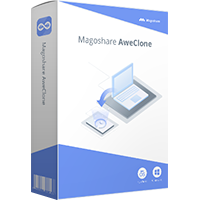
Giveaway of the day — AweClone 2.6 (Win&Mac)
AweClone 2.6 (Win&Mac) werd aangeboden als een giveaway op 29 oktober 2020
AweClone biedt sector-op-sector technologie om op een eenvoudige en veilige manier harde schijven, systeem-harde schijven of externe apparaten te klonen.Je kunt hiermee je gegevens en content zonder enig verlies volledig van de ene naar de andere harde schijf migreren.
Krachtige Disk Cloner
Krachtige software voor het klonen van schijven om een harde schijf of opslagapparaat eenvoudig en volledig naar een andere harde schijf of apparaat te klonen.
HDD/SSD kloonsoftware
Kloon eenvoudig HDD naar SSD of kloon SSD naar HDD. Ook kun je SDD of HDD klonen naar een externe harde schijf, opslagapparaat.
Kloon systeem-harde schijf
Maak een identieke kopie van de harde schijf van je systeem in geval van een systeemcrash of systeemfout. Dupliceer je harde schijf op een andere computer/harde schijf.
The current text is the result of machine translation. You can help us improve it.
Systeemvereisten:
Windows 10/ 8/ 8.1/ 7/ Vista/ XP/ 2000; Mac OS 10.7 or later; English language
Uitgever:
MagoshareWebsite:
https://www.magoshare.com/disk-clone/disk-clone.htmlBestandsgrootte:
24.6 MB
Licence details:
Lifetime, no updates
Prijs:
$24.95
Andere titels

Krachtige dataherstelsoftware snel en gemakkelijk verwijderde of geformatteerde data te herstellen.

Uninstaller om ongewenste programma's te de-installeren, inclusief overblijfsels.

Krachtige datawisser om permanent data te verwijderen van HDD, SSD en opslagapparaten.

Herstel verwijderde of verloren foto's, video's, notities, berichten en meer van iPhone, iPad, etc.

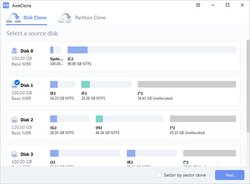
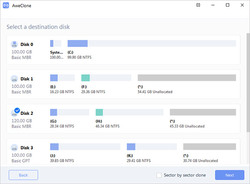
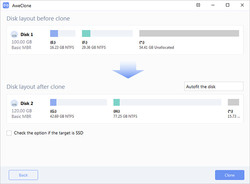
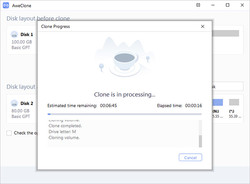
Reactie op AweClone 2.6 (Win&Mac)
Please add a comment explaining the reason behind your vote.
I recently tried out this software, it was not a good experience.
I installed it on a Win 10 PC, opened the software and clicked on ‘Activate’ as instructed and entered the activation code provided. I got a message that “Activation failed. Your license code has been used or the network is unconnect. Please contact us with support@magoshare.com”.
I tried shutting AweClone down and opening it again and get the same activation failed message. A restart might solve it, I didn’t do that because of the reasons outlined below and also because I had some work I need to finish.
During the install process there was a message that suggested I should shut my anti-virus down as that might cause issues, it didn’t specify that it was my particular anti-virus(F-Secure SAFE) that might be a problem, it seemed to be a general message. After installaton SpyShelter reported that AweClone wanted to control VoodooShield. I don’t see why AweClean needs either of those actions to be made for it to be registered. AweClone wanting two security products on my PC to be weakened raises big concerns with me.
Thanks for the offer but I have alternative software which does not need this done in order to work as required.
Other users have reported other software not working after AweClone was installed and it basically behaving in a mlaware-like manner.
Save | Cancel
Installed ok runs but doesn't find any hard drives at all lol
Uninstalled ;)
Save | Cancel
I've been using Aomei Backupper free for years and I didn't have to turn off any antivirus.
Save | Cancel
Installed this program in december 2019 from another giveaway site and use it monthly to backup my system disk. The program offers disk cloning as well as partition cloning and works perfectly. Never had problems with antivirus or whatever. The interface is clean and easy, maybe missing some esoteric but in my case unneeded features. This program is a keeper, thanks Magoshare and GOTD.
Save | Cancel
[ Sean ], have you ever accessed or restored data from those backups?
.
Save | Cancel
error:- 'unable to find disk or partition' Anti-virus turned off. Acer laptop running Win10 Homeon UEFI 1tb hdd
Save | Cancel