Iedere dag bieden wij GRATIS software met licentie waarvoor je normaliter moet betalen!
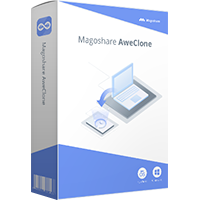
Giveaway of the day — AweClone 2.2 (Win&Mac)
AweClone 2.2 (Win&Mac) werd aangeboden als een giveaway op 10 mei 2019
AweClone biedt sector-op-sector technologie om op een eenvoudige en veilige manier harde schijven, systeem-harde schijven of externe apparaten te klonen.Je kunt hiermee je gegevens en content zonder enig verlies volledig van de ene naar de andere harde schijf migreren.
Krachtige Disk Cloner
Krachtige software voor het klonen van schijven om een harde schijf of opslagapparaat eenvoudig en volledig naar een andere harde schijf of apparaat te klonen.
HDD/SSD kloonsoftware
Kloon eenvoudig HDD naar SSD of kloon SSD naar HDD. Ook kun je SDD of HDD klonen naar een externe harde schijf, opslagapparaat.
Kloon systeem-harde schijf
Maak een identieke kopie van de harde schijf van je systeem in geval van een systeemcrash of systeemfout. Dupliceer je harde schijf op een andere computer/harde schijf.
The current text is the result of machine translation. You can help us improve it.
Systeemvereisten:
Windows 10/ 8/ 8.1/ 7/ Vista/ XP/ 2000; Mac OS 10.7 or later; English language
Uitgever:
MagoshareWebsite:
https://www.magoshare.com/disk-clone/disk-clone.htmlBestandsgrootte:
25.6 MB
Prijs:
$24.95
Andere titels

Krachtige dataherstelsoftware snel en gemakkelijk verwijderde of geformatteerde data te herstellen.

Uninstaller om ongewenste programma's te de-installeren, inclusief overblijfsels.

Krachtige datawisser om permanent data te verwijderen van HDD, SSD en opslagapparaten.

Herstel verwijderde of verloren foto's, video's, notities, berichten en meer van iPhone, iPad, etc.
GIVEAWAY download basket
Reactie op AweClone 2.2 (Win&Mac)
Please add a comment explaining the reason behind your vote.
I see this program has a 92% thumbs-up rating. Yet I see no positive comments. I am leery of trying it.
If you voted thumbs up, can you say what it was that you liked? Did you try the software or use a previous version?
Downloaded, installed and registered without any problems.
First attempt to clone 500GB SATA drive: failed. Message said to tick sector by sector option and try again.
Second attempt to clone 500GB SATA drive with tick sector by sector option ticked: failed to clone disk. Error message: Please create WinPE bootable disk and boot your computer with it.
I gave up at this stage: uninstalled with Iobit Uninstaller.
Have a nice day!
Is this version portable?
There is minimal information about the company on its website.
According to https://whois.icann.org/ it appears that the filing is fairly recent.
https://whois.icann.org/en/lookup?name=magoshare.com
The registrar is SHANGHAI MEICHENG TECHNOLOGY INFORMATION DEVELOPMENT CO., LTD.
Google that name if you want additional information - draw your own conclusion.
Running AweClone CRASHED my Win8.1-PC!
The Blue Screen informed me, that the Boot Configuration Data is missing or defective.
This is a Photo of the Monitor (43kB):
http://666kb.com/i/e3nhowwlkhiuhebmu.jpg
There was no way to get the computer running, so I inserted the Recovery-DVD into the drive, as suggested by the Blue Screen. The Recovery-Routine was about to reinstall Windows when I decided to give it another try. I clicked 'No' when asked to reinstall now... and the Computer booted Windows regulary. Whew!
Obviously the Recovery DVD has fixed the File: \EFI\Microsoft\Boot\BCD
I'm writing this not to blame the Software or the Manufacturer, but to inform those in need. If your PC crashes, it might help to insert the Recovery-DVD and interrupt the Re-Installation.
When starting AweClone, I had a RAM-Disk and 'Toolwiz Time Freeze 2017' running. Maybe that was the cause of the crash.

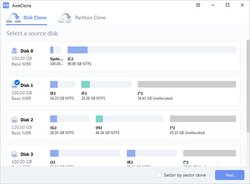
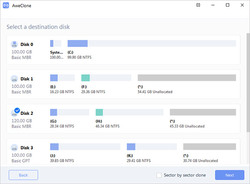
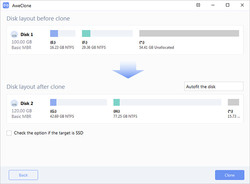
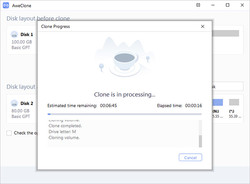


Zaterdag ben ik waarschijnlijk de hele dag onderweg.
Na thuiskomst misschien geen puf meer om iets te posten.
Save | Cancel
"AweClone 2.2 (Win&Mac)"
Dezelfde versie?:
AweClone 2.0 (Win&Mac) werd aangeboden als een giveaway op 27 oktober 2018:
https://nl.giveawayoftheday.com/aweclone-2-0-win-mac/
Vandaag een losse Setup met in de Readme een code:
https://www.dropbox.com/s/pfnt3woej7bcyyf/Inhoud-GOTDzip.png
De Setup heeft geen taalkeuze:
https://www.dropbox.com/s/4kdks1pj446qbli/Setup.png
Het programma heeft een splashscreen:
https://www.dropbox.com/s/inkmczebqjx5bxg/Splashscreen.png
Bij de eerste start is het nog een trial:
https://www.dropbox.com/s/u1s6g0g9wbcy5cb/EersteStart.png
De registratie met de code uit de Readme:
https://www.dropbox.com/s/eqkk3o80fyq1s1c/Registratie.png
Hiervoor wordt er wel contact gezocht met het internet:
https://www.dropbox.com/s/qf7wqff428favi0/Internetcontact.png
Het hoofdscherm, zonder het woord Trial en zonder de winkelwagen:
https://www.dropbox.com/s/erf83t4mtgvfslb/Hoofdscherm.png
About; versie van 2019-01-28:
https://www.dropbox.com/s/w5zn665mym3dsny/About.png
En bij de updatecheck komt een bericht, dat er een update beschikbaar is(na installatie blijkt About eender te zijn, ook de datum):
https://www.dropbox.com/s/da4b8lbmbr7auew/UpdateCheck.png
Hiervoor wordt er wel contact opgenomen met het internet:
https://www.dropbox.com/s/e5wwxtxnsc9c9dx/Internetcontact-2.png
De downloadsnelheid is niet geweldig; ook niet in een andere browser:
https://www.dropbox.com/s/u4je0tssh8vv5re/Snelheid.png
Er zijn eigenlijk twee hoofdschermen, één voor schijven en één voor partities:
https://www.dropbox.com/s/eglinemkc1w0yda/BeideHoofdschermen.png
USB-stick's worden ook weergegeven, als ze al ingestoken zijn voordat het programma gestart wordt.
En dan kan er geen schijf-kloon worden uitgevoerd maar wel een partitie-kloon:
https://www.dropbox.com/s/b73bdxpqseb561l/USB-stick.png
En dat lijkt goed te gaan, maar toch een foutmelding; de doel-USB is wel nadien onbruikbaar, leeg, dient geformatteerd te worden:
https://www.dropbox.com/s/vnh5xlvbgczz3w2/USB-Actie.png
Ootje
Save | Cancel
Alles op een rij:
https://www.dropbox.com/sh/pqppetkp2ul43jp/AADxkD47me-bS2DXBlBhVXswa
en van de vorige keer:
https://www.dropbox.com/sh/6yihybmtq3szdn0/AACKWAMNSHDy1L0TlJtUh34Ra
Save | Cancel