Iedere dag bieden wij GRATIS software met licentie waarvoor je normaliter moet betalen!
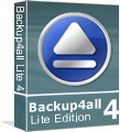
Giveaway of the day — Backup4all Lite 4
Backup4all Lite 4 werd aangeboden als een giveaway op 11 februari 2009
Backup4all Lite is een prijs-winnende backupsoftware voor Windows, met een intuïtieve interface met alle features eenvoudig binnen handbereik.
Het is uitgerust met de basis functionaliteiten van een backup-applicatie:
- Bestandsfiltering - krachtige filter-engine met bijzonder veel opties (filteren op eigenschappen, grootte, datum, naam en type)
- Automatische planner – gebruik de planner om taken automatisch te laten uitvoeren op bepaalde tijden
- Intuïtieve interface - verkenner gelijkend, gemakkelijk alle bestanden van een backup bekijken en de nieuwe bestanden die bij de volgende uitvoering worden opgeslagen
- Disk spanning - automatisch splitsen van je backup om deze op meerdere externe schijven of op dezelfde media
- Backup open bestanden (bestanden in gebruik) - door gebruik te maken van de Volume Shadow Copy service kunnen open lokale bestanden worden gebackupt van NTFS partities in Windows XP/2003 Server/Vista
- Backup Plugins voor backuppen van applicaties (zpals Outlook Express, Mozilla Thunderbird, Firefox, en nog veel meer - (http://www.backup4all.com/backup-plugins.php)
- Backup statistieken
- Backup samenvatting
- Mirror backup - maakt een exacte kopie van de geselecteerde bestanden en mappen
The current text is the result of machine translation. You can help us improve it.
Systeemvereisten:
Windows Vista, XP, 2000 and 2008/2003/2000 Server, Windows 7 (beta)
Uitgever:
SoftlandWebsite:
http://www.backup4all.com/Bestandsgrootte:
9.76 MB
Prijs:
$19.95
Andere titels

novaPDF Pro is een PDF creator voor Windows om gemakkelijk professionele documenten in de veel gebruikte standaard, het PDF-formaat, aan te maken. novaPDF Pro biedt de mogelijkheid om gebruik te maken van alle geavanceerde features: PDF bladwijzers, PDF links, gedeeld netwerk printen, publieke profielen, PDF resolutie, PDF informatie, compressie, beveiliging, prive profielen en meer.

Download shareware en freeware van Software 112. Deze software library gemaakt door Softland bevat duizende programma's van onafhankelijke software verkopers. Bezoek Software 112 via de volgende link: Download Software
GIVEAWAY download basket
Reactie op Backup4all Lite 4
Please add a comment explaining the reason behind your vote.
As shown on the box image, this is the "Lite" version of the software. As such, it is quite severely limited: it can only perform a Full backup: that is, backup all the files selected. To perform an incremental or differential backup (copy only files which have changed since the previous backup) or to go back to a version earlier than the very last backup, you need the Standard or Professional version.
A combination of History Explorer (offered in January) and Beyond Sync Pro (offered in November) offers a much better solution.
The Good
* Easy to use.
* Nice clean interface.
* Step-by-step wizard assist in creating backups and restoring them.
* You can save your back up to your local hard drive, external media (hard drive, USB, etc.) or in a network location.
* You can schedule backups to occur at a designated time.
* Not too bad on resource usage - even during the actual backup process.
* You can test backups to make sure they have not been corrupted.
* You can setup filters (include/exclude) to define what is/is not backed up.
* You can use filters to define what to include/exclude when restoring your backup.
* You can pick and chose which files to restore when restoring.
* Extensive plugin support.
* You can compress and password protect your backup.
The Bad
* No registry backup.
* Lite version is missing out on a lot of desirable features that you find in Standard and Professional versions.
* Only zip-level 'encryption'
* Program has a 3-4 second lag from the time I click the desktop icon to launch the program to when the program actually launches.
* Help files and video tutorials are not "Lite" version specific.
* You can't use the plugins and add your own designated files/folders in one backup.
* Can't create zip files over 4GB.
Registration and installation:
Went fine. Just run Activate.exe as Administrator if you are on Vista.
Backup4all Lite vs Document Backup
Both programs will backup your files easily. However, Document Backup had few of the features available in Standard and Professional versions of Backup4all only, such as incrementa and differential backup. Also Document Backup had AES encryption. For its part, Backup4all has a really nice plugin interface that is unrivaled. However, looking over my review of Document Backup (and seeing the problems with it), I say Backup4all over Document Backup even if the Lite version is some what crippled.
Free Alternatives:
Cobian Backup
Comodo Backup
Titan Backup 1.5
Verdict:
Backup4all is a good program. It helps you create and manage backups easily. I was especially impressed by the extensive plugin support. I give it a thumbs up. However I do not recommend it because this "Lite" version is somewhat basic. My recommendation for today is Titan Backup 1.5. Titan Backup is a professional-gone-free backup tool that not only lets you backup your files, but also your registry. Then the sync tool is always a nice plus to have. Thumbs up for both these programs, but double thumbs up for Titan Backup 1.5.
Full Review: Click here please.
Hi all!!
This must be a joke!!
Ok it's a good ADVERT for the company and their products so as to lead us to buy the Pro version, but what about GAOTD visitors?
This is the “Lite” version so users can only perform a Full backup and not an incremental or differential backup of files which have changed since the previous backup.
So what's the point of downloading this GAOTD if you can do the same things with FREEWARE (and in my view better) ALTERNATIVES?
FREEWARE ALTERNATIVES (you can find all of them on CNET or SOFTPEDIA WEBSITES):
- Cobian Backup
- Comodo Backup
- Titan Backup 1.5
- Drive Backup Express (32-64 bit) 9.0
- Vembu StoreGrid Backup Software-Free Edn 2.4
Innovative Intranet Peer To Peer Backup Solution For Networked Desktops and Laptops
- Idlebackup 1.16b
It performs incremental backup and selected directories and files are copied to a set backup path. The first backup is a full backup, then each next backup will copy only changed files during idle time of your PC and no files are deleted if option "Synchronize backup" is set to off. Perfect for NEWBIES!!
- Directory Synchronizer 0.3
It allows you to compare two directories that could be on the same or different computers to see which files are newer, older, or missing and then to synchronize the files for data backup purposes. Poor interface but very effective tool indeed.
- Mozy Remote Backup 1.8.14
A fabulous automatic ans secure remote backup and archiving service for any PC in any home or office. No external hard drive, expensive subscription services, CD or DVD's to burn. All you need is a broadband connection and you are ready to go! Simply download Mozy, select the types of files you want to back up, and Mozy does the rest as a copy of your files is safely stored in secure, offsite data centers. Mozy offers home users 2 GB of backup space for free. There's no credit card, no monthly payment or fee, and no expiration date. You can even earn 256 MB of free space for each friend you refer, or purchase unlimited storage space for only $4.95 per month. I can't use it simply because I don't have a broadband connection here at home (I'm in Italy...you know?? LOL!!) but some friends of mine did telling me that they are very happy indeed with this service (on SOFTPEDIA it got a VERY GOOD Good rating(4.1/5) from 25 users).
- TripleCopy 3.5
Compress, encrypt, and backup your files to multiple locations in one click.
- DirDup 1.5
Monitor, copy, and manage your files excluding specified files from copying or checking their dates/size before making the decision to copy them (this can save a lot of time when backing up to a slow-write device, such as flash memory sticks). With the "Full Copy Mode" this nice tool compares all of the files in the destination and source directories doing a byte-by-byte comparison to detect data deterioration even if the size and dates match as well as checking source files before they are copied to make sure that a good backup file isn't overwritten by an incomplete or damaged source file.
- Ahsay Backup Software Free Edition 5.5.1
FREE for home users and small companies who have 2 desktop or laptop computers to back up.Files are compressed and 128-bit encrypted before they are sent over the network through a SSL channel. An advanced configuable retention policy allows you to restore all versions of all backed up files from AhsayOBS. A handy shortcut enables the selection of Outlook, Favorites, Desktop, My Documents to be backup in just 1 click.
- myDiskBackup 1.2
Start the program, choose which folders you want to backup and press do backup. The program starts to copy all the contents in the choosen folders to your myDisk space. You do now have access to your backup folders wherever you are in the world via Web Dav.
- JaBack 8.15 (HIGHLY RECOMMENDED!!)
Backup, synchronize and archive tasks with scheduler and automation sofware. The BACKUP FILE is in standard zip format which allows you to restore data using any zip utility. After backup, you can even FTP or email the BACKUP FILE. This stunning tool also includes synchronize, copy, and zip tasks to satisfy all your backup and archiving needs. In addition you can schedule tasks by the second or minute, or on a hourly, daily, weekly, or monthly basis running tasks in sequence thanks to the CHAINING FEATURE.
- Backup 1
A simple backup utility which supports incremental dated backups and backups by file type or complete backups of directories, as well as automatic start ups. It can then be run via windows scheduled tasks to perform regular scheduled backups.
- Snap Backup 4.5
- FileHamster 1.4 (similar, but in my view more complete, to HISTORY EXPLORER given earlier by GAOTD)
It offers real-time backup and archiving of your files while you work without disrupting your workflow as it monitors specific files on your hard drive and automatically creates incremental backups whenever those files are modified.
- Mamut Online Backup 2.1
An integrated part of Mamut Teamwork, which allows you to backup your data safely and securely as well as offering safe and user-friendly distribution of all your files or other materials you wish to save.
- KAREN's REPLICATOR
KAREN's REPLICATOR, a pretty COOL backup program written by a geek GIRL: I have used it for weeks and I have to admit that I've never been disappointed.
KAREN's REPLICATOR allows you to backup directories, files and even entire drives, copying selected files from one drive/folder to another not to mention that source and destination folders can reside anywhere on your network.
Unlike this GAOTD options include repeated copies at intervals as short as a few minutes, or as long as several months, copy only files that have changed and the replication of file deletions, allowing you to specify which files should not be copied and also which days a file should be skipped!
No bad, isn't it??
Finally, if you need to copy files from disks with physical damages (bad sectors, scratches etc...) or those giving errors when reading data, try this little GEM I discovered just a few days ago:
http://www.download.com/Roadkil-s-Unstoppable-Copier/3000-2242_4-10580640.html?tag=mncol
With this astounishing tool you can recover every readable piece of a FILE putting the pieces together, even if some parts of them were no longer recoverable, and then copy an ENTIRE CD-ROM to a USB flash drive giving a file by file detail of the progress and the success of each file copied!
Did I mention that it's FREE?? LOL!!!
-----------------------------------------------------------------------------------------------------------------------------------------------
If you prefer to BACKUP not just your FILES but even the whole DISK IMAGE, Titan Backup 1.5 can do nothing from this point of view.
For that, you can use NORTON GHOST (if you have some BUCKS to spend of course...) or better still the freeware MACRIUM REFLECT with which you can create DISK IMAGES, BOOT CD for restore, that you can restore even without installing Reflect, as well as FILES BACKUP ARCHIVES using Microsoft Volume Shadow Copy Service to ensure ‘point in time’ data accuracy, meaning that you can create a full backup of your hard drive through imaging even when you’re logged on in Windows.
The FREE VERSION of MACRIUM REFLECT creates disk or partition images and access them from Windows Explorer but can also create Linux Rescue CD or BartPE Rescue CD, which has network support so you can save the created image to another computer amd directly burn the Live CD from the software (no bad isn't it??): it has also a scheduler where you can create backup from the defined time.
So no need to use Norton Ghost anymore as MACRIUM REFLECT can do the same job pretty well.
HIGHLY RECOMMENDED!!
h ttp://www.macrium.com/ReflectFree.asp
32 Bit (Vista, XP): h ttp://www.macrium.com/download/setupfree.asp?OS=x86&DLSource=000000
64 Bit (Vista x64, XP x64): h ttp://www.macrium.com/download/setupfree.asp?OS=x64&DLSource=000000
(remove space at beginning)
In another way, TITAN BACKUP is probably better than MACRIUM as for as the FILE BACKUP is concerned thanks to the SYNC FUNCTION that the FREE VERSION of MACRIUM REFLECT doesn't have (or at least I couldn’t find the feature...LOL!!).
Finally another good IMAGE, BACKUP DRIVES and PARTITION PROGRAM I think is worth having a look at is definetely "DRIVE IMAGE XML", an easy to use and reliable program for imaging and backing up partitions and logical drives!!
KEY FEATURES:
# Backup logical drives and partitions to image files
# Browse these images, view and extract files
# Restore these images to the same or a different drive
# Copy directly from drive to drive
# Schedule automatic backups with your Task Scheduler
# Image creation uses Microsoft's Volume Shadow Services (VSS), allowing users to create safe "hot images" even from drives currently in use.
# Images are stored in XML files, allowing you to process them with 3rd party tools amd restore images to drives without having to reboot.
# Two different compression levels.
# It can backup image and restore drives formatted with FAT 12, 16, 32 and NTFS.
# Windows XP, Windows Server 2003 and Windows Vista compatible.
But the best part of it is that..it's FREE for personal use...LOL!!
http://www.runtime.org/driveimage-xml.htm?
Enjoy!!
Cheers from Italy!!
Giovanni
As Ashraf noted, Vista users will need to run Activate as an Administrator. I'll admit that I was prepared to bash this since the Lite version is severely limited. However, it may be worth installing just to examine Backup4all, as my initial impression is that the quality is much higher than I expected. Of course, if you want to use Backup4all on a regular basis, then you would want to purchase a higher-end version. Although a bit cluttered, it has numerous options, supporting Volume Shadow-Copy Service, NTFS permissions, and Alternate Data Streams (only when doing non-zip backups). It keeps a complete record of all options that were used to create each backup, with the backup. The Lite version uses the Windows scheduler, but the settings are integrated into the UI. File selection correctly allows multiple files, but sometimes the initial selection didn't occur when using a single-click UI; in such cases I had to right-click the initial selection (left-click will select and submit). Although there are numerous plug-ins, most aren't for anything which I use. It has a simplified and an advanced interface. I didn't look at the simple interface, but I'm sure it's better for novice computer users, who might find the advanced options a bit much to deal with. This is a file-backup product (I assume specific-application plug-ins can backup their settings, but I didn't test); if you want to fully backup your system, registry and all, an image backup product which can perform individual-file restoration would be the proper solution. Their use of the term "fast mirror backup" is essentially a one-way sync, with numerous options for selecting how changes are detected. While an image backup is the best full backup, I haven't found an ideal file backup solution. If Microsoft would add the NTFS permissions and Alternate Data Streams support of Robocopy to SyncToy 2, I'd use it to keep important files backed-up on my USB flash drive, as only SyncToy 2 can properly track renames, deletions, etc. By the way, greater than 32 GB flash drives are available, but the ones I've seen are very slow.
This seems good when you read the blerb. it is not when you download it nd see just what this one cn do. very limited as the name suggests.


Bedankt Koos!
Maar helaas heb ik geen account daar en is de prijs ook excl. btw :(
Save | Cancel
WD Elements External Harddrive 1 TB
12 maanden garantie
USB 2.0 Plug and Play
Euro 75 (excl BTW)
http://folders.webinabox.nl/folders/wiab332/NLDB-7NXM6E/?lang=nl
Laatste pagina
Save | Cancel
@1
Momenteel ligt er bij Office Centre een externe harde schijf van 1 TB voor nog geen 100 euro!
Save | Cancel
Wel knap dat mensen een back-up programma kunnen maken van minder dan 10MB, terwij "de concurrentie"op zo'n 70MB zit...
Save | Cancel
Nog geen oordeel over dit programma, maar de download-handleiding van over de 200 pagina's is alvast interessant. Bij mijn Toshiba HDD was dat niet veel meer dan 'Gebruik dit apparaat op de juiste wijze.'.
Hier zag ik veel uitleg over verschillende soorten back-up, helaas alleen in het engels, dus niet voor iedereen.
Save | Cancel
@ janvg
Ik zou maar bij Syncback blijven.De vergelijking tussen de verschillende versies van Backup 4all zegt genoeg.
http://www.backup4all.com/choose-edition.php
Bovenaan de site staat de bescrijving van de Pro-versie,de Lite
is echt flink afgeslankt.
@7 richard s
Beste kerel.Een mooi verhaal, maar Acronis Tue Image en dan enkele uren bezig zijn..???? Ik denk,dat je het programma en de gebruikers ervan redelijk onderschat.Bv. TI,(externe) harde schijf,image terugzetten,duurt ongeveer 10 minuten(ik moet tenslotte nog even een shaggie roken).lol :)
Maar goed ieder zijn meug en zijn mening.Moet kunnen.
Het wachten is nu op iemand,die zin heeft dit proggie ook daadwerkelijk te testen.
Ik heb ook nog steeds Titan Backup 2.01 o.i.d.,een eerdere prima GAOTD.,dus ik denk niet,dat ik deze Lite-versie(geen incremental backup!!)ga testen.
Save | Cancel
Ik back-up belangrijke gegevens minimaal 3 keer (sommige gegevens zelfs 4 maal)
gewoon op vista partitie
gewoon op back-up partitie
gewoon op een laptop of andere pc
gewoon op een DVD
ik gebruikte vroeger de GOTD Double Safety die ik persoonlijk wel goed vond.
ik hoop dat deze minstens even goed is.
Save | Cancel
Back-uppen is een wezenlijk onderdeel van de veiligheid van je systeem. Als je in bezit bent van bijvoorbeeld True Image heb je een back-up programma niet nodig. Deze zal afhankelijk van uw wens uw data of hele schijf imagen. Bij een crash is dan alleen uw true image opstartschijf nodig en uw laatste image en bent u in enkele uren terug bij de laatste image. Back-uppen is meer bedoeld om wezenlijke data veilig te stellen als uw documenten. Dat kan met sync software maar ook bij deze software. Eigenlijk was de vorige week de insofta backup de betere.Het beste is en blijft een raid oplossing.....meerdere harddisks die in combinaties alles 2x wegschrijven. conclusie...backup voor data...image of ghost voor de securty en raid voor de profs.
Save | Cancel
Veel goede ervaringen met gratis: Allway Sync! http://allwaysync.com/download.html
Save | Cancel
Ik gebruik Syncback (freeware) en ben daar zeer tevreden over. Doet dit progje meer/beter?
Save | Cancel
Prima stukje software! Weer helemaal bij de tijd met alles er op en er aan! Met een backup in zipformaat is onder alle omstandigheden bruikbaar. Ik vraag me af of hij ook geladen en/of verborgen systeembestanden backupt (als een soort image).
Save | Cancel
Welliswaar een oude review, maar toch nog lezenswaardig: http://www.computertotaal.nl/web/show/id=815596/contentid=65613
En een uitgebreider en recenter review: http://www.nucia.nl/forum/showthread.php?t=41564
Save | Cancel
Je hebt ook nog andere moeren Pieter, die heten DVD's, ik backUp altijd dubbel, op een externe en op DVD, om en om, netzo als Merlin ooit uit heeft gelegt op deze site.
Trouwens ben ook nieuwsgierig naar het antwoord op vraag 2, maar volgens mij moet het ook kunnen zonder programma, dat terug zetten omdat het backup in zipformaat is
Nieuwsgierig.............
Save | Cancel
Weet iemand of voor het terugzetten van de back-up dezelfde software nodig is? Anders heb je er na bv. een systeemcrash nog niets aan. Overigens redde mijn Raid-mirror me deze week weer bij een crash van een harde schijf.
Save | Cancel
Goedemorgen,
veel verstand van backups heb ik niet. Vorige week ben ik weer opgescherpt, dus moet ik er maar eens naar kijken. Maar eerst een externe harde schijf, want anders helpt het nog geen moer..
Deze software ziet er goed uit. Ik ga hem zo eens proberen...
Ongetwijfeld zijn er mensen met meer verstand van zaken. Ik laat me graag informeren ;)
Fijne dag verder,
Pieter
Save | Cancel