Iedere dag bieden wij GRATIS software met licentie waarvoor je normaliter moet betalen!

Giveaway of the day — Stellar BitRaser for File 1.1.2
Stellar BitRaser for File 1.1.2 werd aangeboden als een giveaway op 23 augustus 2018
BitRaser for File is een veilige gegevensverwijderingssoftware die 17 internationaal vertrouwde standaarden voor het wissen van gegevens ondersteunt. De software genereert ook een dataverwijderingscertificaat om conformiteit met de wereldwijde auditnormen te garanderen.
Belangrijkste features:
- Bestanden en mappen permanent wissen;
- Verwijdert geïnstalleerde applicaties en systeemsporen inclusief alle internetactiviteit;
- Optie om wisopdrachten op een latere datum of tijd in te plannen;
- Optie om ongebruikte schijfruimte te wissen voor het optimaliseren van de harde schijf;
- Biedt 17 verschillende internationale algoritmen voor wissen zoals dod (3/7 pass) en NATO;
- Genereert wiscertificaten voor auditdoeleinden.
Deze aanbieding komt met een licentie voor 6 maanden!
The current text is the result of machine translation. You can help us improve it.
Systeemvereisten:
Windows XP/ Vista/ 7/ 8/ 8.1/ 10; Processor: Pentium Class; Memory: 256 MB Minimum; Hard Disk Space: 40 MB of Free Space
Uitgever:
Stellar Information TechnologyWebsite:
https://www.stellarinfo.com/windows-tools/file-eraser.phpBestandsgrootte:
18.5 MB
Prijs:
$39.99
Andere titels
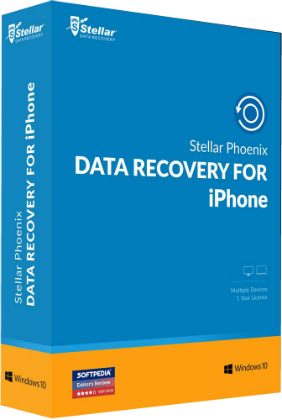
Stellar Data Recovery for iPhone-software helpt verloren contacten, berichten, foto's, video's, enz. te herstellen vanaf je iPhone of iPad. De software ondersteunt herstel, zelfs van een gecodeerd iTunes-back-upbestand en werkt op alle nieuwste versies van de iPhone. (Korting -50%)
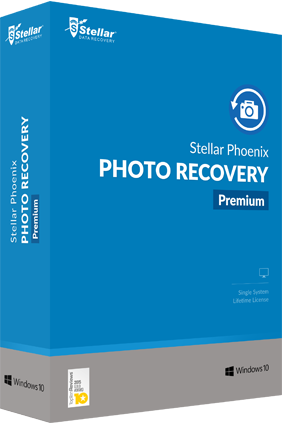
Stellar Phoenix Photo Recovery Premium herstelt en herstelt je verwijderde of corrupte foto's & amp; video's van de harde schijf, SD-kaart, digitale camera of een ander opslagapparaat. (Korting -50%)

tellar Phoenix Windows Data Recovery – Professional is een bekroonde dataherstelsoftware die in staat is om je verloren gegevens van elk type opslagapparaat te herstellen met een gebruikersvriendelijke interface. (Korting -45%)

Herstel verwijderde bestanden op Mac eenvoudig en probleemloos met een uitstekende Mac dataherstelapplicatie. Verbind je schijf met Mac en scan de schijf om verwijderde video's, foto's, documenten, e-mails en andere bestanden te herstellen. (Korting -35%)

Stellar Phoenix Video Repair helpt bij het repareren van al je corrupte en beschadigde video's. De software ondersteunt alle belangrijke videoformaten zoals MOV, MP4, F4V, M4V, 3GP, & 3G2 op Windows & Mac. (Korting -55%)
GIVEAWAY download basket
Reactie op Stellar BitRaser for File 1.1.2
Please add a comment explaining the reason behind your vote.
As always I appreciate all the offerings made on GAOTD but I am going to give this one a miss for several reasons. First a half-year license on a product which I would use a handful of times is restrictive. Second the retail price of $40 is excessive when there are a plethora of freeware products which do the same. Third, and most important, I couldn't find anything on the publishers website describing how it works with SSDs which require special attention by writing a pattern to the entire disk to ensure that there are no remnants of your data hiding is areas masked by the onboard load leveling techniques. With SSDs you also don't have to run multiple passes to eradicate sensitive issue, one-pass is fine and without the developer stating that it's multi-pass for magnetic media and single for NAND-gate (SSD, USB stick, memory cards, etc.) you could be shortening the life of such devices.
CCleaner does all this for free.
This American developer has been in the software business for several years and in that time earned user plaudits and favorable tecchie reviews worldwide for the quality of its data recovery programs. As the corporate logo on its website pages is "Stellar Data Recovery", and its trading entity is Stellar Data recovery Inc, no surprise there then.
What is a little surprising is the company's inclusion of data erasing and data recovery software in its portfolio -- not because they're mutually exclusive, but because the software industry is absolutely chock full of data wipers / cleaners / erasers, and has been for a long time. The competition for home users is intensive, which perhaps explains why Stellar doesn't actually feature BitRaser in its home use range at all, but only its business range.
On which basis then, its facility to generate erasure certificates for audit purposes is in some cases going to be relevant -- but for home users, irrelevant. And sadly, that's the only significant difference which seems to exist between BitEraser and all the other programs, free and paid-for, out there. Nothing in its promotional material addresses the software's ability to out-perform that home-use competition, not even the mention of 17 different "international algorithms" (such multiplicity is pretty much meaningless anyway.)
Nowadays, an increasing number of home computer users have (sensibly) taken advantage of the decreasing price of SSDs to divide up their PCs into a small capacity SSD for the Windows OS and a much larger capacity HDD for data.
In my case, if I have need to wipe the so-called 'Free Space', I use my ancient copy of CCleaner Free, select the 3-pass cleaning option -- because with modern HDDs, nothing higher is necessary -- set it running last thing at night, go to bed, wake up and have breakfast in the morning, and the job's done. For an individual file or folder I'm not bothered about, delete to Recycle Bin is all I need; alternatively, any of the free multi-pass shredders out there, from Bleachbit to Privazer to Erazer to you-name-it, takes care of that.
None of this is to suggest that the vast amount of freeware out there is superior to Stellar's offering. But it is to say that for home usage, buying any commercial cleaning / wiping / erasing / shredding product makes little financial sense. Stellar is a good and honest company, and I wish it well, but BitRaser is not any kind of quantum leap in the home user market and as such today's offer -- that grudging 6-month trial period aside -- lacks a USP persuasive enough to download and try it.
Why is it needed if there is a "PrivaZer"?


"Stellar BitRaser for File 1.1.2"
Deze aanbieding komt met een licentie voor 6 maanden!
Vandaag een Setup met een link voor de aanvraag van een code.
De aanvraag(haarwas heeft geluk):
https://www.dropbox.com/s/da7e8fp1pe77ytl/Codeaanvraag.png
Er komt een mail met een link en als die gevolgd is om te bevestigen, dat het mail-adres werkelijk bestaat, komt er een mail met de code:
https://www.dropbox.com/s/l3ikozbixj0unkh/Codeaanvraag-2.png
De Setup heeft geen taalkeuze en aan het eind wordt er gevraagd om Windows te herstarten; voor mij onbekend waarom:
https://www.dropbox.com/s/cny7d6i6qoj3l95/Setup.png
Bij de eerste start kan er gekozen worden om het programma te registreren en hier is de keuze gemaakt voor online:
https://www.dropbox.com/s/a627u51b401wykt/Registratie.png
Er wordt contact gevraagd met het internet:
https://www.dropbox.com/s/kj3rxwrim20iqlh/Internetcontact.png
Als hierna het programma gestart wordt, komt er een mogelijkheid om het programma te beveiligen met een wachtwoord; op zich niet zo gek, omdat het programma bij ondoordacht gebruik veel schade aan kan richten:
https://www.dropbox.com/s/99wxjy7fs983yns/EersteStart.png
Als er een wachtwoord is ingesteld, dient dit elke keer te worden ingegeven bij de start van het programma:
https://www.dropbox.com/s/9j8ut7a4txhhbcy/StartProgramma.png
Het hoofdscherm met al een overzicht van de schijven. Als er een schijf in zijn geheel wordt geselecteerd en het programma doet zijn werk, is de schijf nadien leeg. En later ingestoken USB-stick werd na een tijdje weergegeven:
https://www.dropbox.com/s/mbbq7ov6fkliwfg/Hoofdscherm.png
About; het programma is nog 180 dagen te gebruiken:
https://www.dropbox.com/s/lefr9vf7ylrgw0a/About.png
Er is ook een schedular; even oppassen of er geen mappen van een SSD worden behandeld eens in een dag. Dan gaat dat misschien teveel ten koste van de levensduur:
https://www.dropbox.com/s/vpqdcpfwl4b6a9w/Scheduler.png
Het wissen van een bepaald bestand en ook hier weer een herstart van Windows:
https://www.dropbox.com/s/tjgaooxyi6nuxms/Wissen.png
Behalve het wissen van schijven en bestanden, zijn er ook andere mogelijkheden, een categorie zoals browsers, applicaties etc.:
https://www.dropbox.com/s/5xwnyzgcivmf661/SoortenActie.png
De code kan niet zomaar worden gebruikt in een andere Windows. Hiervoor dient het programma te werken op beide Windows, oud en nieuw, en dan dient een getal van de nieuwe installatie in de oude te worden ingevuld, waarna deze iets weergeeft wat de nieuwe installatie accepteert. Hoe dit nu moet met een herinstallatie van Windows is even onduidelijk. Dan is er geen oud en nieuw tegelijkertijd. Of dient men dan even een derde erbij te halen. Dit is hier niet uitgetest en deel van het verhaal komt uit een andere installatie/programma.
Ootje
Save | Cancel
Alles op een rij:
https://www.dropbox.com/sh/ad3drc4upa89cvx/AACrsTa2kxBgEB77wc2i5CJ-a
Save | Cancel