Iedere dag bieden wij GRATIS software met licentie waarvoor je normaliter moet betalen!
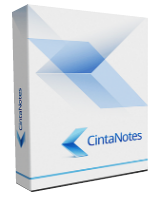
Giveaway of the day — Cinta Notes Pro 3.11
Cinta Notes Pro 3.11 werd aangeboden als een giveaway op 26 januari 2018
CintaNotes is een applicatie voor het maken en beheren van notities en het creëren van een persoonlijke kennisbank. Het is ergonomisch, onopvallend en voelt als een onderdeel van het systeem. Selecteer een tekst, gebruik de sneltoets en het staat in CintaNotes. Het beschikt over een supersnelle, terwijl je typt, zoekfunctie en synchroniseert notities met Simplenote voor mobiele toegang. Het krachtige hiërarchische labelingssysteem helpt je bij het organiseren van notities. Notitieboeken kunnen met een wachtwoord worden beveiligd en je kunt zelfs regels aanmaken voor automatisch categoriseren van notities. Dit is een must-have tool ter voorkoming van informatie overbelasting!
Opmerking: het programma archief bevat tevens de portable versie!
The current text is the result of machine translation. You can help us improve it.
Systeemvereisten:
Windows XP/ Vista/ 7/ 8/ 10; 10 MB disk space
Uitgever:
Cinta SoftwareWebsite:
http://cintanotes.com/Bestandsgrootte:
9.49 MB
Prijs:
$39.00
Reactie op Cinta Notes Pro 3.11
Please add a comment explaining the reason behind your vote.
According to the website, the Pro version is a one year licence. So will this version cease working after a year or revert to the free limited features if $39 isn't paid? Thanks.
spyglass, It will work forever for version 3.11, but will not work for any later versions.
I have an earlier version from GOTD and I just want to mention here that I am very impressed with the communication I receive regarding updates from the software designer, Alex Jenter. He is constantly working to improve and perfect this software and then keeping me 'in the loop'. That alone speaks volumes to me of this company's credibility and attention to detail. I can only say that about two or three other software programs I use, and I paid big money for those.
Thank you, Alex Jenter.
I am collecting a lot of snippets from documents and books. It is tedious to swipe, copy, paste to notepad, scroll down, repeat for next, etc.
This software installed easily on Win 10, followed directions and license installed easily.
Initial problem: it wouldn't accept a text with F-12 which operates my screen brightness. Any variation of F-12 (alt F-12, ctl+alt+F-12, etc.) did not work.
Fooling around with Options > Hotkey in the software menu, I accidentally noticed that the hotkey changed when hit a different key on my keyboard. So I selected ctl+down arrow and saved it. Bingo! It worked.
Tested with a series of copy actions. The first opened CintaNotes and copied in with ctl+down arrow. All the rest of the copy actions followed. I was initially put off by the fact that each copy was headed with "Giveaway of the Day, Cinta Notes Pro...etc etc.
My notes still needed to be in notepad So on the opened CintaNotes I did ctl+A then ctl+C, then ctl+V in an empty Notepad window. Bingo.. all my notes without the headers appeared in notepad, just as they would have if I used the previous tedious method.
This is a definite time saver and a keep for me.
So how is this better than the FREE One Note 2016 and it's Chrome Web Clipper that clips everything from text to videos and syncs them across all my devices, PC, Laptop and Android phone? (And iThing, if I had one)
Mark CM,
Different people have different needs. I tried many note-taking programs, and dismissed One Note right away, because the free version compels you to store your notes on Microsoft's cloud, where Microsoft can read them. The paid-for version, on the other hand, is horrendously expensive.
Besides, I don't have any "devices". Just a computer, so no sync needs. I found Cinta Notes uniquely able to clip information from the Web with all its meta data (links, date, title...), store it and search it. It's priceless for knowledge management. There might be other programs with similar capabilites, but I have not found any.
Cinta Notes is currently a text-based program, but then, text is where serious information is. If you need to retrieve images or video, this is made easy because Cinta Notes saves all links, too. So they are but a click away.
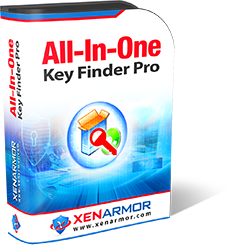


"Cinta Notes Pro 3.11"
Cinta Notes Pro 3.7 werd aangeboden als een giveaway op 12 mei 2017:
https://nl.giveawayoftheday.com/cinta-notes/
Cinta Notes Pro 3.1.4 werd aangeboden als een giveaway op 12 juli 2016:
https://nl.giveawayoftheday.com/cinta-notes-3-1-4/
Vandaag weer een losse Setup:
https://www.dropbox.com/s/s2eetcn46xmauvc/Inhoud_GOTDzip.png
met een losse portable:
https://www.dropbox.com/s/cjm9tdizyimgtqn/InhoudPortable.png
En een aanvraag voor de code in de Readme:
https://www.dropbox.com/s/tify8jf8ug2lini/AanvraagCode.png
en bevestiging; er kan hier ook een bestand worden opgehaald:
https://www.dropbox.com/s/0lfio86qxaq1c3g/AanvraagCodeVervolg.png
Even later komt de mail met de naam en code; de naam en mailadres, zoals die in de mail staan, dienen te worden gebruikt bij de registratie.
Het starten van de portable; het is een trial van 10 dagen:
https://www.dropbox.com/s/4hg91sqs9gnx3d1/StartPortable.png
De registratie met de code, maar niet met exact de goede naam:
https://www.dropbox.com/s/mxz08zvpn49keex/RegistratiePortable.png
Nu de naam gebruikt zoals in de mail vermeld:
https://www.dropbox.com/s/lkdpjuvm1hm1ia3/RegistratiePortableGelukt.png
Na het afsluiten van het programma en een herstart, komt er een melding:
https://www.dropbox.com/s/48gz6r2l06a02yd/Herstart.png
Het programma verdwijnt naar de systemtray bij het afsluiten en dient daar te worden afgesloten, voordat een herstart wordt uitgevoerd:
https://www.dropbox.com/s/g6nkaxmguu5lyol/Taakbalk.png
Er is een menu, waarbij blijkt dat met Ctrl+N een nieuwe notitie te maken is:
https://www.dropbox.com/s/eie5jlmun49pytq/Menu.png
De aanmaak van een nieuwe notitie:
https://www.dropbox.com/s/y0uhqpnl5ssebvj/NieuwNote.png
Er is een behoorlijke keuze in de taal:
https://www.dropbox.com/s/0o6y91xrst4bnro/Taal.png
Hierna is het programma geïnstalleerd via een Setup:
https://www.dropbox.com/s/78k1fcxemvher6k/Setup.png
En het programma is niet geregistreerd; dat is gebeurt in de portable en blijft ook bij die portable; ook bij een start in een andere Windows met alle gegevens:
https://www.dropbox.com/s/hh6u4e6r2d6uinb/EersteStart.png
En na de registratie blijft de balk in beeld:
https://www.dropbox.com/s/842uy5jj8djwrzg/NogSteedsVermelding.png
Na het afsluiten in de sytemtray:
https://www.dropbox.com/s/53ypq64975o81ap/Systemtray.png
is het hoofdscherm schoon:
https://www.dropbox.com/s/nq5htntdciwbz4z/Hoofdscherm.png
Het laden van een databestand van de portable met de nieuwe notities:
https://www.dropbox.com/s/pr9vc3hrjyklh37/LadenDatabestand.png
En dat werkt:
https://www.dropbox.com/s/uwd84afmylrg281/Actief.png
Na het afsluiten van het programma(nog wel actief op de achtergrond) verschijnt na een tijdje een aanvraag voor contact met het internet:
https://www.dropbox.com/s/fgbsij731nccv4p/Internetcontact.png
Ootje
Save | Cancel
Alles op een rij:
https://www.dropbox.com/sh/yc1lgroyaywu8by/AADIdWil4L0OvoVP26VC7XY8a
En de vorige keer:
https://www.dropbox.com/sh/l313lcglia9vlyz/AABP6YmuDuhBYsWa4pSigXG7a
Save | Cancel