Iedere dag bieden wij GRATIS software met licentie waarvoor je normaliter moet betalen!

Giveaway of the day — Crave World Clock Pro 1.6.4
Crave World Clock Pro 1.6.4 werd aangeboden als een giveaway op 25 januari 2018
Met Crave World Clock blijf je op de hoogte van de huidige tijd in de grote steden en tijdzones op een echte wereldkaart. Ook kun je analoge en digitale klokken met thema's op ie bureaublad plaatsen met de tijd van een grote stad naar keus. De wereldklok met kaart kun je tevens instellen als je bureaubladachtergrond of deze gebruiken als screensaver. Met de tijdzoektool kun je snel de huidige tijd vinden voor iedere stad of ieder land. Een herinneringstool om je te herinneren aan afspraken, telefoongesprekken, etc. overeenkomstig andere tijdzones. Een popup wordt weergegeven met de herinnering op de specifieke tijd in een specifieke stad of tijdzone. Verder beschikt het over een kalender die je agenda weergeeft voor het gehele jaar. Het getoonde jaar kun je zelf instellen. Crave World Clock beschikt bovendien over een tool die een lijst met internationale toegangscodes voor alle landen aan boord heeft.
The current text is the result of machine translation. You can help us improve it.
Systeemvereisten:
Windows XP/ Vista/ 7/ 8/ 10
Uitgever:
Reflection Software SolutionsWebsite:
http://www.craveworldclock.com/index.htmlBestandsgrootte:
11.4 MB
Prijs:
$14.00
Andere titels
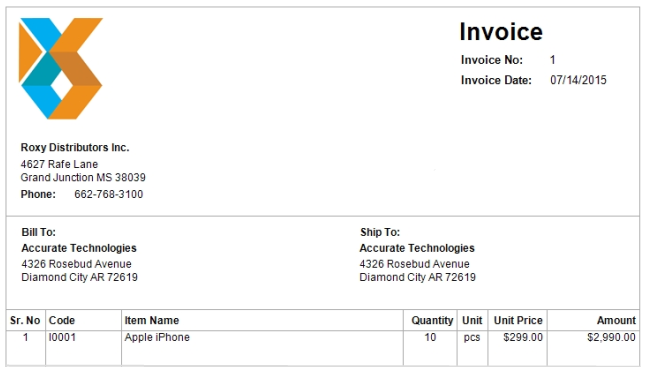
Crave Invoice is een gebruikersvriendelijke factuur-aanmaak software voor kleine tot medium grote bedrijven. Het helpt je bij het maken van belastingfacturen, prijsopgaves, verkoop- en aankoop orders voor meerdere zaken. Ook is het mogelijk betalingen van klanten te vergelijken met de facturen. Je kunt een database met klanten, leveranciers en producten bewerken en beheren met deze software.
GIVEAWAY download basket
Reactie op Crave World Clock Pro 1.6.4
Please add a comment explaining the reason behind your vote.
I actually bought this software a few years ago because I liked really well. I replaced that computer about 8 months ago so I emailed the developer to request a new lic code since the original would not work . Waited a month for a reply. Nothing. Emailed the same request several more times without a response. That is not the way a developer should handle his business so I think I'll pass and avoid the headache of being ignored when requesting assistance. Too bad the developer doesn't care enough about customer support to reply to his customers and I doubt they bother to read the comments but they should.
After the installation of the program, casually, I went on youtube and I could not play any video.
After uninstalling the program everything is back to normal.
I communicated the fact to the software house
Used this program many years ago. The easiest way to find different time zone around the world is to use the following web page - http://everytimezone.com/
This highly visual site is fast, simple and fun to use. Do it all with your mouse.
Crave World Clock you need to get rid of the erraticness of your software. There are amazing alternatives like the one just mentioned.
This is a pretty neat software if you have customers or contacts in different parts of the world and want very quick access to see what the time is in that specific city/country. I used it myself for a year or so and was very satisfied with it. It pretty much does what it promises to do.
One of the things I didn't like about it though, was that it added itself also on top of my open applications. If it could stick to the desktop only it would be great
There is no option to align the clocks automatically either. This could be a good improvement, especially if you use the digital clock.
After using it for a year or so I changed to another similar software (Sharp World Clock) which has some more options and in my opinion is a better product. But this is payware so as for a free alternative I would say that Crave World Clock is great !!
FoxClocks is a free FireFox add-on provides a tool bar which will fit about 12 locations.



Vreemd: een tijdje geleden was dit programma ook aangeboden en toen kon ik in Win10 vrij gemakkelijk een klok toevoegen aan het startmenu. Zowel op de laptop als op de telefoon.
Beide Win10 zijn in die tussentijd eens geherinstalleerd.
En op de telefoon gaat het anders dan op de laptop.
Op de telefoon kan ik de instellingen niet meer zo snel vinden.
Wel een schermafbeelding van vlak voor de herinstallatie:
https://www.dropbox.com/s/76z61xsz73faw6y/Win10MobileExtraKlok.png
En in de nieuwe Win10 zijn er wel extra klokken toe te voegen, maar zichtbaar op een andere plek(in Win8.1 is het vergelijkbaar):
https://www.dropbox.com/s/xf25mtka4zmm321/Win10ExtraKlokken.png
Save | Cancel
"Crave World Clock Pro 1.6.4"
Crave World Clock Pro 1.6.4 werd aangeboden als een giveaway op 22 april 2017:
https://nl.giveawayoftheday.com/crave-world-clock-2/
Crave World Clock Pro 1.6.4 werd aangeboden als een giveaway op 16 november 2014:
https://nl.giveawayoftheday.com/crave-world-clock-1-6-4/
Vandaag een korte Setup, geen taalkeuze en geen code o.i.d.:
https://www.dropbox.com/s/w0sh4ecpod5jsxq/Setup.png
De eerste start:
https://www.dropbox.com/s/622oc7o1hx2nv77/EersteStart.png
Het toevoegen van een extra klok; stad uitkiezen, thema kiezen, tijdweergave kiezen en klaar:
https://www.dropbox.com/s/fvyfduj1h9kozlh/KlokToevoegen.png
Een tweede klok toevoegen, misschien wel handig om een ander thema te kiezen voor de herkenbaarheid:
https://www.dropbox.com/s/suy7blrsaecwdxy/TweedeKlokToevoegen.png
De weergave van de klok op het beeldscherm kan nog veranderd worden:
https://www.dropbox.com/s/kb0lmevzk9e0bol/VeranderenInstellingen.png
About:
https://www.dropbox.com/s/shllzuplovskl6s/About.png
De Settings/Options:
https://www.dropbox.com/s/e5y2rcxnhtzpl5k/Settings.png
Er kan ook een eigen stad worden ingevoerd:
https://www.dropbox.com/s/2nsnob68j7uts90/CityManager.png
Ootje
Save | Cancel
Alles op een rij:
https://www.dropbox.com/sh/1qa49fx2zgoc0ze/AABG4xkr6NgxmykItrhMPKvTa
Save | Cancel