Iedere dag bieden wij GRATIS software met licentie waarvoor je normaliter moet betalen!
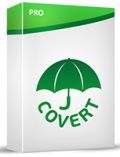
Giveaway of the day — COVERT Pro 3.0.9
COVERT Pro 3.0.9 werd aangeboden als een giveaway op 18 maart 2015
COVERT Pro is een innovatieve oplossing voor bescherming van privacy tijdens het werken met de computer. Het beschermt tegen spyware. Tijdens het werken in het veilige platform, zijn alle gebruikersacties in alle applicaties (browsers, e-mailclients, office software, messengers, etc.) veilig verborgen. Vastleggen van data van toetsenbord en beeldscherm wordt geblokkeerd. De speciale features van COVERT Pro (Network monitor, Driver monitor, Systeem processen, Systeem services) bieden je de mogelijkheid alle verborgen applicaties te detecteren en te verwijderen.
Voor de bescherming tegen spyware, maakt COVERT Pro gebruik van de maskeringsmethode. Het is de meest betrouwbare methode tegen spyware — gebruikersacties maskeren. Er wordt een speciaal veilig platform aangemaakt, waarin gebruikers iedere applicatie kan uitvoeren, terwijl je onzichtbaar blijft voor spionnen.
Zoeken naar spyware op de harde schijf is ineffectief wanneer niet alles in de malware databases staat. Analyseren van de code of gedragingen is ook zinloos — het is onbekend wie en waarvoor specifieke spyware acties uitvoert. Onderscheppen van toetsenbordaanslagen en het maken van schermafdrukken kunnen ook door legitieme software worden toegepast.
COVERT Pro is compatibel met andere antivirus programma's en verhoogt de beveiliging van je PC.
The current text is the result of machine translation. You can help us improve it.
Systeemvereisten:
Windows XP/ Vista/ 7/ 8; Minimum screen resolution: 800×600; Pentium processor or higher; 128 MB RAM; 90 MB of free disk space
Uitgever:
covert-pro.comWebsite:
https://covert-pro.com/products/Bestandsgrootte:
26.4 MB
Prijs:
$49.00
Andere titels
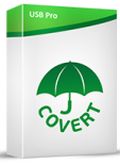
COVERT Pro USB biedt de mogelijkheid te werkene en te verbergen op iedere computer die is verbonden met de schijf. Met ondersteuning voor vier talen: Engels, Duits, Italiaans en Tsjechisch.
GIVEAWAY download basket
Reactie op COVERT Pro 3.0.9
Please add a comment explaining the reason behind your vote.
Installed and registered without problems an a Win 8.1.3 Pro 64 bit system. A clean install (if I don't write this, it isn't in my eyes). One of the programs with the lowest impact:
http://i.imgur.com/h5LtZj7.png
A Czech company with address: The address of european office COVERT Prague Ltd. is located at: 15800 Prague 5, Stodulky, Běhounkova 2344th
The software is digitally signed Kumerasoft in Russian language.
This is an interesting approach, it is worth to read same pages about tests:
https://covert-pro.com/examples-of-protection/
After start a crowded non resizable window opens. The window is simply cluttered - a bad UI design. You define the tasks, which should be protected by this software. I started with a program RegOrganizer, which didn't work when called.
http://i.imgur.com/QjySwkS.png
A second program, IrfanView worked as expected. Was it protected? I couldn't see this...
I have registered the program:
http://i.imgur.com/x9PIqDy.png
but the driver monitor claims, that the program is unregistered:
http://i.imgur.com/DVqX4mX.png
A confusing program with problems, where there shouldn't be any.
Uninstalled via reboot. I expect from a program an error free run from the very first start to a defined exit.
You can download a portable version, too. In my case it ended up with a bluescreen.
Thank you for your feedback. With regard to your comments, I would like to say: You write that you have registered the program, but the driver monitor claims, that the program is unregistered. The message of the program says, that you have to exit and restart the program. Everything should work fine.
You have logged into a secure platform and for some reason you closed it from the task manager. This explains why you had to restart the computer.
The fact that you have a blue screen - it is a problem of antivirus, but not COVERT. USB version works the same way as PC version. If the PC version does not cause a blue screen, then the USB version should not.
We have checked RegOrganizer through the COVERT on multiple systems. In our cases, everything worked well. Perhaps you have some specific situation in the system.
Thanks again for your feedback, your feedback is extremely valuable to improve the program. We will change this user interface later. Now all attention is paid to the functional development.
I have to add some points.
This program changed my desktop background without asking to a green "Covert Pro Desktop".
The login to a "protection platform" ended in a not accessible screen, closing the covert program with the task manager did not recover the system. In my case I had to reboot.
1. Run the program file Protection.exe, located in the folder COVERT Pro AE
2. For hiding your actions from spyware and monitoring tools, log into secure platform. To do this, in the main window, click on the «Login to the secure platform» (button with COVERT logo).
3. Launch any program inside the secure platform you can in two ways:
a. Press the «Starting programs» button. In the opened Windows Explorer window locate the application and run it.
b. You can assign frequently used applications for quick launch buttons. To do this, click on the «Settings» or any numeric button in the upper left corner of the main interface. The settings window opens in which you need to specify program path under each button.
4. For strengthening your protection, you can use special monitors to search and remove sophisticated spyware: “Driver monitor”, “System processes” and “System services”. Their functions are described in the Help, which can be accessed by pressing the «F1» button.
Examples of protection against spyware can be found on this page: https://covert-pro.com/examples-of-protection/
You can see video with the presentation of COVERT Pro on this page: https://covert-pro.com/video/presentation-of-the-program/


Programma is makkelijk te bedienen. Wat wel onhandig is, en niet zo mooi, is het missen van een startmenu achtige structuur (het covert pro venster neemt wel erg veel ruimte in beslag). Klembordfuncties werken niet in secure platform, weet dat dit de bedoeling is, maar lastig is het wel. Wil je bijvoorbeeld in het giveawayreactievenster iets verplaatsen dan kun je dit wel slepen, maar niet kopieren. Een wat schonere interface zou ook prettig zijn, vooral in het secure platform met groene tegels als achtergrond.
Save | Cancel
@ 9 Adriaan
Een temparatuur tussen 60 en 70 graden is nog steeds geen groot probleem. Eea ligt ook aan de load.
Als je cpu warmer dan 65C wordt terwijl ie niets staat te doen moet je je eens achter je oren krabben.
Als je oude dualcore met een beetje load iets over de 60C gaat is dat geen probleem. Als ie te warm wordt zal de throttle en cooling aangesproken worden.
En nogmaals.. een load van 100% is op zich geen geen probleem.
En heel normaal voor oude dualcores als je meer applicaties draait.
Als ie lang 100% is zul je dat merken in respons-tijden.
Niet fijn werken misschien maar geen probleem op zich (tenzij ie continu 100% aangeeft).
@ Maurice
Theoretisch zal elke programma de temperatuur van je pc doen laten oplopen.
Hoe meer je cpu te doen krijgt (applicaties) hoe warmer ie wordt.
Save | Cancel
Progamma dat de temperatuur van de processor doen oplopen laat ik voorbij gaan. Installeer het niet!
Save | Cancel
@4 Adriaan
Nu heb ik niets getest maar de screenshots spreken over "CPU Load".
Dat is iets anders dan warmte ontwikkeling.
CPU Load gaat over de bezetting van de CPU.
Hoe druk deze is.
100% is op zich geen probleem zolang deze niet 24*7 op 100% staat.
Als een cpu bezig is (veel werk te doen heeft) zal zijn load erg fluctueren en vaak oplopen tot 100%.
Zolang het percentage fluctueert is de cpu lekker bezig.
Save | Cancel
"COVERT Pro 3.0.9"
Vandaag een Setup met een kleine taalkeuze, helaas geen Nederlands, en het invoeren van een code uit de Readme:
https://dl.dropboxusercontent.com/u/10366431/_GOTD/COVERTpro309_20150318/Setup.png
Ik heb het programma gepoogd te deïnstalleren via Software, maar daar werd het niet vermeld. RevoUninstall had hem ook niet in de lijst staan.
Enkel via hetzelfde setup programma kun je hem deïnstalleren; dus enkel vandaag, omdat het beveiligd is met Themida:
https://dl.dropboxusercontent.com/u/10366431/_GOTD/COVERTpro309_20150318/Deinstallatie.png
De registratie verloopt iets anders dan normaal:
https://dl.dropboxusercontent.com/u/10366431/_GOTD/COVERTpro309_20150318/Registratie.png
Ik heb er niet opgelet of ik het programma moest herstarten om het geactiveerd te krijgen.
De About:
https://dl.dropboxusercontent.com/u/10366431/_GOTD/COVERTpro309_20150318/About.png
Er is een overzicht te zien over de drivers:
https://dl.dropboxusercontent.com/u/10366431/_GOTD/COVERTpro309_20150318/DriveMonitor.png
Toen ik één van de knoppen aanklikken kon ik ze instellen:
https://dl.dropboxusercontent.com/u/10366431/_GOTD/COVERTpro309_20150318/KnoppenInvullen.png
Hierna werkten de knop prima:
https://dl.dropboxusercontent.com/u/10366431/_GOTD/COVERTpro309_20150318/WerkendeKnop.png
Ik heb een keer geklikt op SecurePlatform en de achtergrond veranderde:
https://dl.dropboxusercontent.com/u/10366431/_GOTD/COVERTpro309_20150318/SecurePlatform.png
Er waren ook niveau's in te stellen.
Ik zal later eens verder testen, wat het programma echt doet.
Ik heb het in een virtuele Windows7-64 gezet en daar had ik nogal veel last van het GOTD-programma van gisteren met alle hulp-programma ervan. Ik kreeg bij het deïnstalleren zelf een programma erbij.
PS. de GOTD-zip:
https://dl.dropboxusercontent.com/u/10366431/_GOTD/COVERTpro309_20150318/COVERTpro309.zip
Save | Cancel