Iedere dag bieden wij GRATIS software met licentie waarvoor je normaliter moet betalen!
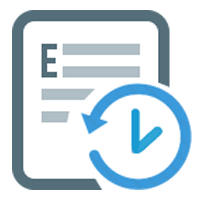
Giveaway of the day — Exiland Backup Standard 5.0
Exiland Backup Standard 5.0 werd aangeboden als een giveaway op 6 maart 2019
Exiland Backup kan je helpen bij het beschermen van je belangrijke bestanden met automatische back-ups (werk documenten, projecten, gebruikersprofielen, foto's, audiobestanden, etc.). Het programma kan jouw back-ups ook dupliceren naar FTP/SSH servers, NAS of externe schijven. Exiland Backup ondersteunt vier back-uptypes: volledig, incrementeel, differentieel en datasynchronisatie. Het programma is uitzonderlijke gemakkelijk, klein en snel en gebruikt weinig systeembronnen. Het is een ideale back-upoplossing voor zakelijk en privégebruik.
The current text is the result of machine translation. You can help us improve it.
Systeemvereisten:
Windows XP/ Vista/ 7/ 8/ 10; 128 MB RAM; 16 MB free disk space; screen 800x600
Uitgever:
Exiland SoftwareWebsite:
https://exiland-backup.comBestandsgrootte:
9.55 MB
Prijs:
$34.50
Andere titels
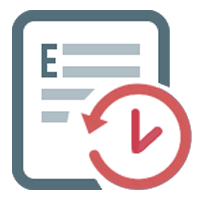
Exiland Backup Professional is de volledige editie. Het beschikt over alle features van de Standard editie, plus dat het bestanden kan back-uppen van meerdere PC' s via lokaal netwerk, FTP, SFTP (SSH) en opslaan van back-ups naar iedere opslag.
GIVEAWAY download basket
Reactie op Exiland Backup Standard 5.0
Please add a comment explaining the reason behind your vote.
I downloaded this last time and use it regularly. It is an excellent programme, highly recommended. Occasionally GAOTD offers something well worth while, and this is one of them.
At first I had a problem, or rather something I did not understand, contacted them and got a very quick and satisfactory reply. This too goes to their credit.
Dears, thanks for this offer.
But please follow the next scenario:
I protect my systemdisk with this backup program.
My systemdisk crashes after 3 months.
How will I restore my systemdisk if I won't receive a license key ?
So as I understood Exiland GOTD is OK to backup everything except a Windows bootdisk and
even when your systemdisk crashes the program becomes obsolete.
rgds
Luc
Wyns, The GOTD-program makes a backup from files.
What you need is an image of your systemdisk on a separate disk.
Image/clone ... like Macrorit, Clonezilla. . . . . .
And that program should be on a CD/DVD or bootable USB-stick:
https://www.howtogeek.com/howto/4241/how-to-create-a-system-image-in-windows-7/
Does this version do automatic backups on a schedule, and can the schedule be complex (6 incrementals followed by full, every week)?
To Michael (author),
Just to clarify - so I can automate BOTH the weekly full backups and the nightly incremental backups, in this GAOTD version?
When it runs the weekly full backup, does it automatically erase the preceding incremental backups?
As a way to test how things work, I created a Full backup from several folders and files (not in folders) on my PC to one folder on an external drive. Then, I told this software to do an Incremental backup to the folder on the external drive without changing the name of that folder (i.e. no date, etc in the name). Then, I added a file to one of the folders that I had backed up with the Full backup, ran the Incremental backup (choosing that same folder-- actually, I just change the type of the backup from Full to Incremental) and to my surprise, my folder on the external drive was completely deleted... instead of adding that new file to the folder that I had previously backed up.
Is this a bug?
Or should I be doing something else?


"Exiland Backup Standard 5.0"
Exiland Backup Standard 4.9 werd aangeboden als een giveaway op 4 september 2018:
https://nl.giveawayoftheday.com/exiland-backup-standard-4-9/
Exiland Backup Standard 4.6 werd aangeboden als een giveaway op 21 maart 2018:
https://nl.giveawayoftheday.com/exiland-backup-standard/
Vandaag een iets langere Setup, vanwege de extra vragen, en een aparte installatie-map:
https://www.dropbox.com/s/yw3slbpi55c6rp9/Setup.png
En hierna nog een optie om samen met Windows te starten(misschien wel een goede optie) en voor welke gebruiker:
https://www.dropbox.com/s/cczzkokoboha57a/Setup-2.png
Bij de start kan een oude Setting(back-up-setting) geladen worden:
https://www.dropbox.com/s/t8fsn0b9zvgs6mb/OudeSetting.png
En dan blijkt, dat dit goed gelukt is; enkel over tijd, omdat de laatste back-up een jaar geleden was:
https://www.dropbox.com/s/6so68iigk6uinar/StartScherm.png
Het uitvoeren van de back-up loopt tegen een beveiliging aan van Windows/NAS; er is een toegangswachtwoord nodig van de NAS en die is niet aanwezig in deze Win10:
https://www.dropbox.com/s/0p0e7zs4lu87eex/NietGelukt.png
Later als Win10 het wachtwoord wel heeft gevraagd(naar de NAS gaan via de verkenner), werkt de back-up wel(snelheid niet bijster hoog):
https://www.dropbox.com/s/3k00elgi2ne5e43/WelGestart.png
Bij het maken van een nieuwe taak is er ook een keuze voor het maken van groepen. Het is te overwegen om b.v. enkel voor Documenten een taak te maken; daarnaast een andere taak voor Afbeeldingen en nog een losse taak voor Video. En dan kunnen deze taken verzameld worden in één Groep. Voordeel, als er iets gewijzigd moet worden aan Video, bv, mappen erbij, hoeft enkel die ene taak aangepast te worden; overzichtelijk:
https://www.dropbox.com/s/gwbq62kvcf9kord/Groep.png
Bij de aanmaak van een nieuwe taak zijn er een stel schermen, die ingevuld moeten worden. BV, welke mappen/bestanden/Naamgeving/ ZIPpen met wachtwoord etc.:
https://www.dropbox.com/s/rag3ey86o105pfe/NieuweTaakInvullen.png
Nadien zijn alle settings nog eens na te lopen:
https://www.dropbox.com/s/rr94weilc1vbkhe/Settings.png
Terwijl er een taak wordt uitgevoerd, kan toch About worden vertoond(hier een test op een USB3-schijf op een USB3-poort):
https://www.dropbox.com/s/3x60em61idg9qlb/About.png
De taalkeuze, geen Nederlands:
https://www.dropbox.com/s/ip6stffsd7b0va3/Taal.png
De algemene Settings van het programma:
https://www.dropbox.com/s/fuqjvc62993gx16/GeneralSettings.png
En dan een aparte taak gemaakt: maak een back-up van een map en zet de back-up-zip in die map:
https://www.dropbox.com/s/qkblhrlsnsrcl22/Apart.png
En deze taak wordt uitgevoerd; wel staat er in de back-up zelf niet de back-up-zip:
https://www.dropbox.com/s/mmocu4kbxb8270y/Apart-2.png
De back-up-zip kan gewoon via de verkenner worden bekeken, ook al is deze beveiligd met een wachtwoord. Pas als er een bestand geopend wordt, dan komt de vraag voor het wachtwoord:
https://www.dropbox.com/s/6c0mpc6ytajukfv/BackupZip.png
Ootje
Save | Cancel
Alles op een rij:
https://www.dropbox.com/sh/tx7r2uwxrpzrkog/AADLkx3IlwdBDMwTF7C9zyHMa
en van de vorige keer:
https://www.dropbox.com/sh/e6l0n8cteerfjzf/AACuHWce-LYagKGFkoUqKPNEa
Save | Cancel