Iedere dag bieden wij GRATIS software met licentie waarvoor je normaliter moet betalen!

Giveaway of the day — Flashpaste 6.21
Flashpaste 6.21 werd aangeboden als een giveaway op 16 augustus 2016
Flashpaste biedt een krachtige en uiterst effectieve oplossing voor tijdsbesparing bij het typen. Met deze software kun je gebruikmaken van tekstsjablonen zodanig dat het het gebruik van het standaard klembord aanzienlijk wordt uitgebreid.
Niet meer constant knippen en plakken van de diverse teksten van verschillende bronnen. Je kunt hiermee niet alleen maar tijd besparen; het helpt je ook bij het voorkomen van typefouten. Voor de gewone computergebruikers zal het klembord voldoen, echter komt het in veel gevallen functies tekort om snel en efficiënt te kunnen werken.
The current text is the result of machine translation. You can help us improve it.
Systeemvereisten:
Windows XP and above
Uitgever:
SoftvoileWebsite:
http://flashpaste.com/Bestandsgrootte:
6.3 MB
Prijs:
$24.99
Andere titels
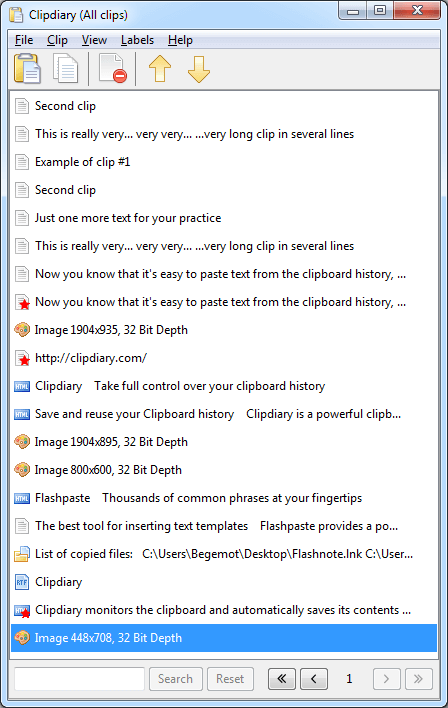
Clipdiary is een krachtige klembordmanager, die alle dat die naar het klembord gaat bewaart, zodat je alle informatie die je eerder naar het klembord gekopieerd hebt nogmaals kunt gebruiken . Het is toch handig te weten dat je alles weer eenvoudig terug kunt halen. Probeer Clipdiary en je voelt je als een power user: op ieder moment data die je ooit eens gekopieerd hebt snel terughalen, of dat nu een uurtje of een week geleden was!
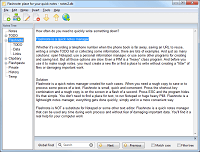
Hoe vaak moet je snel iets noteren? Of het nu een telefoonnummer is of een URL die je wilt bewaren of gewoon een stuk tekst voor bewerking, om maar een paar dingen te noemen. Probeer onze freeware tool om dit klusje te klaren.
GIVEAWAY download basket
Reactie op Flashpaste 6.21
Please add a comment explaining the reason behind your vote.
This sounds very similar to the free and very good programme 'Clip Clip' available from http://clipclip.com/. Comparing the two via the websites, it does sound as though they do the same things. I use CC a lot so I may well download this and compare the two later when I have a bit more time.
I always appreciate the various software developers trusting us to evaluate their products and rarely make such a comparison, but this does sound so close that Softvoile may need to look for a USP to take Flashpaste up a notch.
Kestrel,
ClipClip looks god BUT be aware, from ClipClip's website: "ClipClip is available as a free version. If you complete the installation process and run the software, you will have access to all features which are available in the free version."
"This [ClipClip's] installer contains third-party software, but you can opt-out of any non-essential software. If at any time your wish to uninstall ClipClip or third-party software, please follow the instructions at: https://clipclip.com/how-to-uninstall"
Note, does not say when you can opt-out, during installation or after they put third-party pups on your computer.
The software is not bad at all, however I stop using such software long time ago do to the following:
A-At work you can not use it to send the same paragraph to all your customers, they require specific different answers.
B-At home, who do you send the same letter, thought, birthday wishes and so on, over and over again.
C-Most web site require specific fields to be filled with specific data with different configurations.
D-Remembering that you have a specific sentence in the flashpaste after a year is impossible to find, especially if you have saved thousands of clips.
E-I have made a "doc" document with paragraphs for the most used phrases and found out that ctrl-c and ctrl-v are the fastest way to write an original letter to anyone without using the same composition all the time and without remembering the combinations of the key(s) to get me there especially if you have few programs that do similar thing like flashpaste.
Sorry to say, i am trying to use this Flash paste, but.... it all looks so tiny, can hardly read the menu, and the tree items (i am using windows 10), Eli


"Flashpaste 6.21"
Flashpaste 6.0 werd aangeboden als een giveaway op 5 november 2014:
https://nl.giveawayoftheday.com/flashpaste-6-0/
Vandaag een Setup met een taalkeuze, ook Nederlands, en het aanvragen van een code op:
http://flashpaste.com/p/giveawayoftheday/
Er wordt een naam en een mailadres gevraagd(haarwas heeft geluk):
https://www.dropbox.com/s/zesdb10p8w1z7pt/CodeAanvraag-1.png?dl=0
en het antwoord komt gelijk in beeld; het lijkt een kopie te zijn van de mail, die zal worden verstuurd:
https://www.dropbox.com/s/nn86w734lrzjmin/CodeAanvraag-2.png?dl=0
en verder naar beneden staan de gegevens; enkel de code is genoeg om te kunnen registreren:
https://www.dropbox.com/s/1x9h01kji15h1ck/CodeAanvraag-3.png?dl=0
De Setup kan uitgevoerd worden in het Nederlands; het programma zelf werkt in mengelmoes van Nederlands en Engels:
https://www.dropbox.com/s/qa300qtp41j9ysq/Setup.png?dl=0
Aan het eind wordt er een site geopend:
http://flashpaste.com/install-thankyou.php?ver=6.21&utm_nooverride=1
De eerste schermen, als het programma wordt geopend, zijn een soort inleiding en instelling:
https://www.dropbox.com/s/xn2wpudjvippqfl/Start-1.png?dl=0
https://www.dropbox.com/s/snwmpzvy9u0hdpa/Start-2.png?dl=0
https://www.dropbox.com/s/ouu6uzckasyrsd1/Start-3.png?dl=0
De registratie:
https://www.dropbox.com/s/kha431y3szmhw9x/Registratie.png?dl=0
En de info:
https://www.dropbox.com/s/p3cxnk6u2m4rpvn/Info.png?dl=0
Het hoofdscherm:
https://www.dropbox.com/s/ewfg90i1rs6005v/Hoofdscherm.png?dl=0
En een stel schermen met opties; deze komen bekend voor, omdat een ander programma ClipDiary deze ook heeft:
https://www.dropbox.com/s/wpijbvzz0v0a1gu/Opties-1.png?dl=0
https://www.dropbox.com/s/vcsvr5270jl42e5/Opties-2.png?dl=0
https://www.dropbox.com/s/kedvljf3xmwmohu/Opties-3.png?dl=0
Het is dus mogelijk om de database ergens centraal plaatsen, waar meerdere gebruikers gegevens uit kunnen halen.
Als de sneltoets wordt gebruikt, komt er een keuze scherm met de teksten:
https://www.dropbox.com/s/prwoyufvhqc654u/GebruikSneltoets.png?dl=0
En hier gaf AVG een melding:
https://www.dropbox.com/s/rpfrtkqglr0n4rc/MeldingAVG.png?dl=0
Na controle met virustotal.com:
https://www.virustotal.com/nl/file/e34a004b295f3c862f3084730f79ca2eb36f8840a75210142e062e081f67fe44/analysis/
is er permanente toestemming verleend. Op zich is het programma verdacht, omdat het het klembord in de gaten houdt en toetsaanslagen vastlegt.
Als het keuzescherm met teksten zichtbaar is, kan er ook gezocht worden in de aanwezige teksten:
https://www.dropbox.com/s/6sl3k5or4s20b94/ZoekenTekst.png?dl=0
Het programma is ook zichtbaar in de systemtray:
https://www.dropbox.com/s/dwlbw4hfdz76894/Systemtray.png?dl=0
En met een paar klikken zijn zo een paar teksten op het scherm te toveren:
https://www.dropbox.com/s/ovl8hglhc1v99yv/PaarTekstenPlakken.png?dl=0
En via het menu Bestand is er een backup te maken, een andere database te activeren etc:
https://www.dropbox.com/s/y4imxi0hshclki4/MenuBestand.png?dl=0
B.V. voor een lessituatie zou men reeds een stel teksten onder de knop kunnen zetten zoals "the quick brown fox jumps over the lazy dog" of Hottentottententententoonstelling.
Het toevoegen van teksten heb ik niet verder bekeken.
Ootje
Save | Cancel
Alles op een rij:
https://dl.dropboxusercontent.com/u/10366431/_GOTD/Flashpaste621_20160816/index.html
Save | Cancel