Iedere dag bieden wij GRATIS software met licentie waarvoor je normaliter moet betalen!

Giveaway of the day — Hard Disk Sentinel Standard 5.30
Hard Disk Sentinel Standard 5.30 werd aangeboden als een giveaway op 24 juli 2019
Detecteer harde schijf problemen voordat het noodlot toeslaat. Met Hard Disk Sentinel heb je altijd een volledig overzicht over de status van je harde schijf, op deze manier kun je potentiële problemen voor zijn die kunnen resulteren in onherstelbare data. Hard Disk Sentinel is de sleutel tot identificeren, testen, diagnostiseren en herstellen van harde schijf problemen, zelfs van Solid State Drives.
Met Hard Disk Sentinel zie je direct gedetailleerde rapporten over de gezondheidsstatus van je harde schijf, inclusief temperatuur, zelf-monitoring data, overdrachtssnelheden en meer. Iedere afwijking van deze factoren kunnen een vroegtijdige waarschuwing zijn voor dreigende schijfproblemen! Hard Disk Sentinel werkt ook met externe USB of e-SATA schijven en RAID controllers. Geen externe tools nodig voor verifiëren interne hard disks, externe harde schijven, SSD's, schijven in RAID arrays, alle wat nodig is zit in deze software. Wanneer je data belangrijk is, ben je het aan jezelf verplicht, installeer Hard Disk Sentinel vandaag nog!
The current text is the result of machine translation. You can help us improve it.
Systeemvereisten:
Windows 95/ 98/ 98 SE/ ME/ NT4/ 2000/ XP/ 2003/ 2008/ Vista/ 7/ Home Server/ 2012/ 8/ 8.1/ 10; Pentium or compatible CPU; 64 MB of system memory; HD: 30 MB
Uitgever:
Hard Disk MonitoringWebsite:
http://www.hdsentinel.com/hard_disk_sentinel.phpBestandsgrootte:
26.9 MB
Prijs:
$19.50
Andere titels

Bestel Hard Disk Sentinel PRO met 45% korting voor 1 computer, OR for 5 computers, Family licentie.
GIVEAWAY download basket
Reactie op Hard Disk Sentinel Standard 5.30
Please add a comment explaining the reason behind your vote.
Actually use the free one you get after the premium trail ends. Not bad software at all but I mostly use it to see my drive temps in storage tray. If you own a M.2 drive something like this can be very handy. As for monitoring beyond just generic read/write totals it doesn't have much to offer in terms of drive life. A lot of software out there for this kinda thing but in reality they all have a limited usefulness.
Bad sectors can give you a heads up if something is wrong but most drives never show any odd behavior/symptoms before they crash putting into question the usefulness of all software of this type. The software at it's core just reads total hours/boot cycles/reads writes and compares it to the frequency at which most drives crash under those same conditions to give a fair estimate of life left in the drive.
It seems the latest version is 5.50, not this one
frank, where does it say that I said it's a waste of time ? I was merely stating fact . And who says the Pope is infallible ?
For regular user it is not easy task to disable Windows Defender on Windows 10. There is no more option to turn it off on settings. Windows 10 Pro users can use "gpedit" to disable it. However Home version does not have "gpedit" function. There is a workaround to add "gpedit" function to Home version. You have to google it, if you want to do it.
j.
This is a well-established program with a good reputation. If all you want to do is keep an eye on the temperature of your main drive, it's more than you need, but it's excellent if you're interested in lots of details.

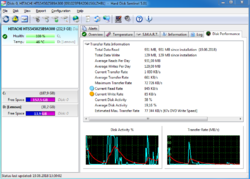
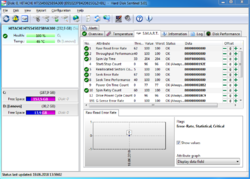
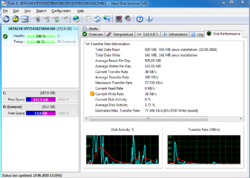

"Hard Disk Sentinel Standard 5.30"
Hard Disk Sentinel Standard 5.01 werd aangeboden als een giveaway op 22 juni 2018:
https://nl.giveawayoftheday.com/hard-disk-sentinel-standard-5-01/
Hard Disk Sentinel Standard 4.71 werd aangeboden als een giveaway op 27 februari 2017:
https://nl.giveawayoftheday.com/hard-disk-sentinel-standard-4-60/
Hard Disk Sentinel Standard 4.60 werd aangeboden als een giveaway op 22 februari 2016:
https://nl.giveawayoftheday.com/hard-disk-sentinel-4-6/
Vandaag een Setup met een taalkeuze, ook Nederlands:
https://www.dropbox.com/s/za6x15vau3x8te0/Setup.png
De eerste start met de gegevens van een SSD:
https://www.dropbox.com/s/a350wzos7sngkjz/EersteStart.png
En het scherm van de HDD:
https://www.dropbox.com/s/bwmglqohhyug2z6/EersteStart-2deSchijf.png
De temperaturen van de SDD blijven hoog, terwijl de HDD een stuk minder is; apart eigenlijk, HDD heeft bewegende onderdelen en een motor, terwijl SDD dat niet heeft. Sommige USB-stick worden heet tijdens gebruik:
https://www.dropbox.com/s/eop0ylm9qwjoiw5/Temperaturen.png
Een pagina met SMART-details; het dient aanbeveling om iets door te lezen om te weten te komen wat alles betekend en of er gevaar dreigt:
https://www.dropbox.com/s/f0go9to9ra24jmn/Smart-details.png
About:
https://www.dropbox.com/s/0nqa8193dsfgf6v/About.png
En onder Instellingen staat een blad over registratie:
https://www.dropbox.com/s/igjbq488pu72sr4/Registratie.png
De getallen van een USB-schijf; reeds 4 jaar in bezit en maar 90 dagen gebruikt:
https://www.dropbox.com/s/11hxvhzcf79796b/USBstation.png
Ootje
Save | Cancel
Alles op een rij:
https://www.dropbox.com/sh/nrg1ehtxig948hl/AACF5pT_bPeD0zyey9-d7Kxca
en van de vorige keer:
https://www.dropbox.com/sh/9sgbnqx7bx23qd0/AABY7MJUyiMyuEhREAnDGNwNa
Save | Cancel